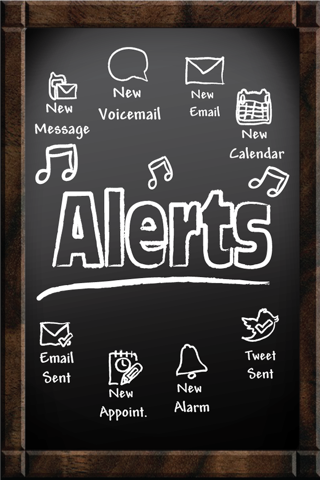What's New
Bug fix...
Bug fix...
Size:
2.5 MB
Category:
Music
Music
OS:
iOS
iOS
Price:
Free
Free
Compatible:
iPhone iPad
iPhone iPad
Requirements:
Compatible with iPhone
Compatible with iPhone
Version:
1.0.0
1.0.0
Description - 101 Free Alerts - Change your text tone, new email alert, new voicemail alert and more
.
The 101 Free Alerts - Change your text tone, new email alert, new voicemail alert and more is now available as a free download on Apple Store for both iPhone and iPad owners.The application is supporting English language. It weighs in at only 2.5 MB to download. The new 101 Free Alerts - Change your text tone, new email alert, new voicemail alert and more app version 1.0.0 has been updated on 2014-11-25. The Apple Store includes a very useful feature that will check if your device and iOS version are both compatible with the app. Most iPhone and iPad are compatible. Here is the app`s compatibility information: Compatible with iPhone, iPod touch, and iPad.Requires iOS 3.0 or later
Bottom Line: For more information about 101 Free Alerts - Change your text tone, new email alert, new voicemail alert and more check developer MobGen`s website : http://getsatisfaction.com/mobgen_ringtone_apps
Bottom Line: For more information about 101 Free Alerts - Change your text tone, new email alert, new voicemail alert and more check developer MobGen`s website : http://getsatisfaction.com/mobgen_ringtone_apps
The wait is over. Download this app and CUSTOMIZE YOUR ALERT SOUNDS on your iPhone, iPod Touch or iPad. Get 101 Free Alerts and customize any of the following alerts 1.New SMS /TXT message arrived 2.New Voicemail arrived 3.New ...
Don t waste your time So so boring megku1220
Great app J Bobcat 51
There s only a few tones that are good but I m excited that I finally have new text tones It DOES work guys Just follow the instructions in the email Good FutureMrs.Baccus
Relaxing sounds Not obnoxious to have texts come through Love setting different ones to different people Nice Sheik Grandma
asks you for your email address then they email the tone you picked so you are instructed to download it from the message sync iphone and the tone is supposed to appear under settings sounds it didn t work unless i m an idiot and did something wrong hassle roomforjello
Don t waste your time I want my two minutes back from my life Ugh Half star here B O R I N G Miss Malice Hatter
Don t waste your F king time Shake Baker560
It s an OK app Either I m so stupid that I can t get it to work Or this is the dumbest app I deleted it It has awesome music though My favorite was 101 3 Stars BobSmiley #1 Fan
When I first launched the app I was disappointed that there was just a numbered list of tones No names no categories But the alert tones are actually very good They re not obnoxious and they re short The way an alert should be Maybe you can add categories Unexpectedly good NJTXNCWI
Dont waste your time I want my two minutes back from my life Ugh Half star here B O R I N G
Relaxing sounds Not obnoxious to have texts come through Love setting different ones to different people Nice
Its an OK app Either Im so stupid that I cant get it to work Or this is the dumbest app I deleted it It has awesome music though My favorite was 101 3 Stars
Dont waste your Fking time Shake
Dont waste your time So so boring
Theres only a few tones that are good but Im excited that I finally have new text tones It DOES work guys Just follow the instructions in the email Good
asks you for your email address then they email the tone you picked so you are instructed to download it from the messagesync iphone and the tone is supposed to appear under settingssounds it didnt work unless im an idiot and did something wrong hassle
When I first launched the app I was disappointed that there was just a numbered list of tones No names no categories But the alert tones are actually very good Theyre not obnoxious and theyre short The way an alert should be Maybe you can add categories Unexpectedly good
Great app J
By Kostas Gar.