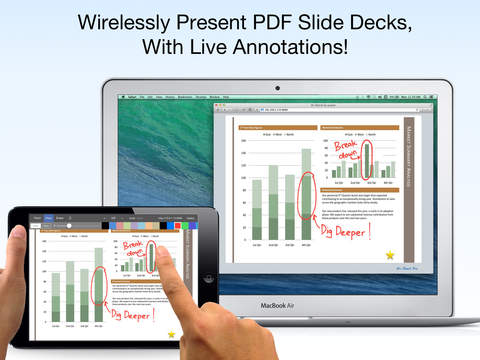What's New
Bug fix...
Bug fix...
Size:
3.9 MB
Category:
Business
Business
OS:
iOS
iOS
Price:
$19.99
$19.99
Compatible:
iPad
iPad
Requirements:
Requires iOS 7.0 or la
Requires iOS 7.0 or la
Version:
1.0
1.0
Description - AirSketch Pro Wireless Whiteboard
.
multi project gallery with color coded categories. found in 1 reviews
high quality pdf and jpeg export. found in 1 reviews
adjustable pen width. found in 1 reviews
zoom sync projection follows zoom on ipad for a larger effective workspace. found in 1 reviews
check them out on our website. found in 1 reviews
instantly save and restore snapshots of your sketches using the camera tool. found in 1 reviews
com qrayon to get the latest news and updates. found in 1 reviews
extra pro features. found in 1 reviews
the airsketch pro team at qrayon. found in 1 reviews
set the background image from any picture in your photo library. found in 1 reviews
we build apps for people who change the world. found in 1 reviews
check out our developer page for the link. found in 1 reviews
virtual laser pointer. found in 1 reviews
multi level undo and redo. found in 1 reviews
page manager insert move and delete pages. found in 1 reviews
If you are iPad owner,you now can download AirSketch Pro Wireless Whiteboard for $19.99 from Apple Store. The application is supporting English language. It weighs in at only 3.9 MB to download. It is highly advisable to have the latest app version installed so that you don`t miss out on the fresh new features and improvements. The current app version 1.0 has been released on 2015-02-11. The Apple Store includes a very useful feature that will check if your device and iOS version are both compatible with the app. Most iPhone and iPad are compatible. Here is the app`s compatibility information: Requires iOS 7.0 or later. Compatible with iPad.
More Info: Find more info about AirSketch Pro Wireless Whiteboard in Qrayon, LLC`s Official Website : http://www.qrayon.com/home/AirSketchPro/
More Info: Find more info about AirSketch Pro Wireless Whiteboard in Qrayon, LLC`s Official Website : http://www.qrayon.com/home/AirSketchPro/
Turn your iPad into a wireless whiteboard Annotate PDF slides and images live in 3 easy steps: STEP 1: Launch AirSketch Pro. STEP 2: Enter the indicated URL in the web browser. STEP 3: Everything your present and ...
I am very please with AirSketch Pro It is a very intuitive app and let s me share work with my coworkers I would like to have two additional features in a future update 1 To be able to rotate the board to write as in a notebook 2 Allow connections of several people that can remotely draw and or comment in a single board Great app indydiaz
Wish it could record directly from iPad Also wish you could add pictures not just as background Wish you could select content to resize and translate all over slide Almost an All in One for me and teachers Almost perfect Stevez128
Just installed latest version with new smart lines feature Great concept but still needs work Only able to handle rectangles circles and lines Needs to be able to do arcs and connected line segments to be valuable Know I could do these with Draw option but don t want to switch back and forth Line function needs further development Knuffke
Found this to be a very stable app and responsive when viewing it through my iPhone with the app on my iPad Pro Works nicely with the Apple Pencil Did not notice the lag others mentioned Wish it had 1 thing The ability to type on my whiteboards Sometimes that s easier with an external keyboard than writing The interface could also be a bit more intuitive Overall it s pricey but it seems to work for my needs Looking forward to future updates Very Stable Just Needs 1 Thing to be Killer Jon Westfall
Works as listed but it s very very laggy Sometimes it completely just freezes until you refresh it Completely wasted 20 00 Until they sort the lag I would NOT recommend this Very laggy Lurker128384929
The AirSketch Pro is exactly what I ve been waiting for to be able to utilize my iPad in the classroom and lab Not only am I able to label images in front of the class but I can zoom in on the images as I label them giving the students a more detailed picture The new update has a much needed wrist guard Now I can rest my wrist on the tablet as I write Biology Instructor Fndana
The AirSketch Pro is exactly what Ive been waiting for to be able to utilize my iPad in the classroom and lab Not only am I able to label images in front of the class but I can zoom in on the images as I label them giving the students a more detailed picture The new update has a muchneeded wrist guard Now I can rest my wrist on the tablet as I write Biology Instructor
By Kostas Gar.