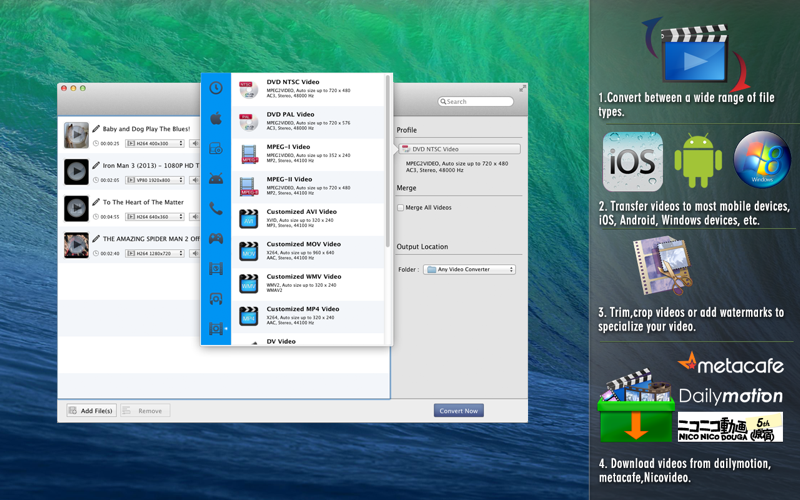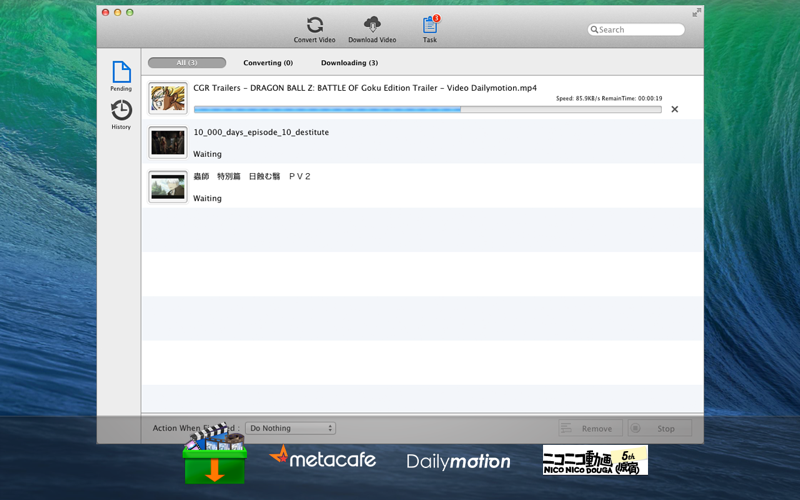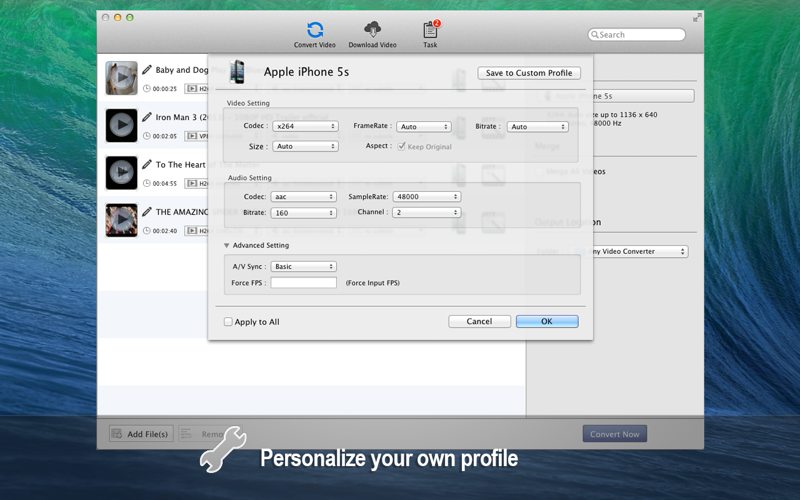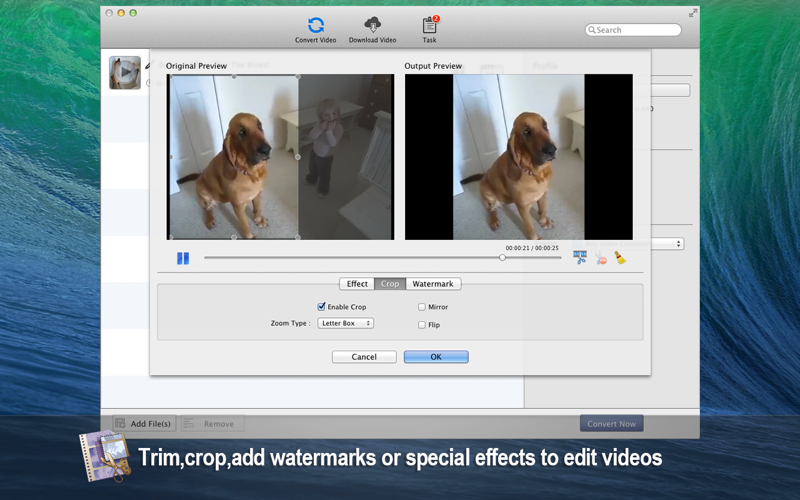What's New
Bug fix...
Bug fix...
Size:
38627958
Category:
Business
Business
OS:
iOS
iOS
Price:
Free
Free
Compatible:
iPhone iPad
iPhone iPad
Requirements:
Version:
2.0.1
2.0.1
Description - Any Video Converter Lite
.
The Any Video Converter Lite is now available as a free download on Apple Store for both iPhone and iPad owners.The application is designed for use in English language. It is a whopper, weighing in at 38627958, so make sure you have plenty of free space on your iOS device. It is highly advisable to have the latest app version installed so that you don`t miss out on the fresh new features and improvements. The current app version 2.0.1 has been released on 2014-11-24.
More Info: Find more info about Any Video Converter Lite in AnvSoft Inc.`s Official Website : http://www.anvsoft.com/service.html
More Info: Find more info about Any Video Converter Lite in AnvSoft Inc.`s Official Website : http://www.anvsoft.com/service.html
Any Video Converter Lite New Version, No.1 Functional Free Video Converter Any Video Converter Lite is an all-in-one free video converter with perfect combination of video converter, online video downloader, video editor and audio extractor. It ...
This app really did the trick after days of failure Simple flexible efficient and effective Just what I needed aksmax
I ve used this application for a long time For a while I didn t use have the need to converte anything Now the application won t even open I tried deleting and reinstalling it but with the same results App won t open Jalils
Not easy to use comes with free spyware and is very hard to fully uninstall I still haven t been able to get rid of it It s never worked well and crashes 80 of the time Customer service support does not exist and will not email you back Awful awful bad don t do it Awful Don t download this app RandiML
The website says This free Mac Online Video Downloader lets you download online videos files from all popular video sharing sites But it won t download from YouTube the most popular video sharing site Time to try something else Will not download from Youtube Venona13
This app was promoted as a Youtube download utility When a Youtube URL is added it simply reports Not support this site Don t they even teach proper English in Bangalore any more Not support this site GlennDamato
I can t say this app worked as advertised because it didn t work at all Useless JoePuente
This was great at one time but now it is a peice of garbage Can t open it crashes every time Unistalled and reinstalled to no avail Junk don t bother downloading this until it is fixed No longer opens 122Thomas
I like this app a lot It has a simple interface while also not treating you like an idiot It actually tells you what the extensions are and the devices it is capable of converting to rather than just Convert for iPhone Also allows option to add in a subtitles file All in all great app I m happy with this Great Oral B.
Crashes on open now all of the sudden Did work Now crashes on open ZSB547
I bought a video converting program to convert some old flash videos and it did not work Then I found this The interface is a bit weird but it worked and worked well So I tossed some other odd video formats at it It seems to work well with anything I had and the price is awesome so I can not for the life of me figure out why so many people complained about it Thank You er1(
This was a great application but then randomly just stopped working and now it never opens I have no clue whether it is my laptop or what It was a really good converter while it lasted Was good JRod92
Tried to convert a mov file to WMV and it stops after 5 seconds Waste of time Doesn t work on Mavericks EZE-rider
I tried using this app to convert MPEG 4 files to ogg video format The ogg videos were resized inappropriately The original videos were not standard 4 3 or 16 9 format but this app seems to think the output should be one of these There are no preference settings to choose output to the original size There are also no options to choose how much compression is applied While this app might work for very standard applications using standard output ratios and average quality settings the lack of controls does not make it useful for projects that require more refinement I switched to the Miro video converter which worked fine A bit buggy From the Valley
In general Any Video Converter is a very good converter I used to love it on Windows in its early days I recently downloaded it for my Mac OS X Mavericks and didn t mind that it had a 3 minute limitation because the video I was trying to convert was much shorter than 3 minutes It also did a good job of conversion with one of its awesome conversion presets Given all this why am I giving it one star Here s why and I hope someone from Anvsoft will read this This software takes over the default opening behavior of a bunch of media file formats So something that you re used to having open with QuickTime or Winamp will begin to start opening with Any Video Converter This is terribly amateurish software design reminiscent of the mid 90 s What is more the software did not even ask before doing this nor could I find an option to turn it off Fortunately uninstalling moving to trash this software reverted my file formats to their original preferences Hijacking my file format opening preferences is completely unacceptable in my book and I will happily take 10 minutes out of my life to write a review like this to forewarn other potential users Hijacks your computer s default file format opening preferences Cuckoo777
but when i paid for expensive roxio and it was way more complicating to convert a video and slower then this i was very happy with it and this ap came through when others failed and converted something none other could nice work on it thanks hey i didnt like this ap at first No.Games
Did exactly what I wanted coverted my mkv files with subs to mp4 with embedded subs only problem is it stops at 5 min and change of a 24 min clip Useless dont bother waisting your time Stops coverting around 23 Hallenheim
I used Any Video Converter Lite to convert an mkv file to mp4 Well it fused the subtitle track with the audio track so now I can t turn off the English subtitles Even worse the audio track is now out of sync with the video track And I don t mean by just a second or two it s out of sync by 10 seconds Ridiculous This shouldn t even be in the app store waste of time Anon_One
Title says it all Yes that s the actual error message directly listed in the program Not Support This Site galbsadi
This app works great It does exactly what it says it does The people who are whining about it not working are people who obviously don t like giving chances or figuring out how to work something Furthermore people need to READ on what websites are supported with the download because it addresses it The offline video converter is even more spectacular People just need to read follow directions and use a manual if they need to Love it Phatboyjawsh
dont bother to download this app it doesnt work on any site that you would want to download from waste of time uninstalled with in 3 mins dont bother fatcat535
Downloaded the software by recommendation and can not seem to gind where it is or how to get it programed properly I can not figure it out an the email support is within 48 hrs i need it now Bubibrand
Don t download this It bombs and when it does work the encodes are garbage A total waste ericmoorecowbell
I have been using this for a while and I really like it but BE WARNED It does crash a lot and if your computer goes to sleep at any time it tends to stop the converting I got another app to keep my computer from turning off during the process but it is a lot of work Where sometimes it works perfectly and at othertimes it stops mid conversions I love it when it works but it does get frustrating Pretty Good Kay2dude
Horrible Never worked It froze immediately after opening Don t waste your time Fail Useless Do not download cecili_xium
This app works pretty well it does what it says However the preview feature no longer works as of the last update Fix that and I ll rate 5 star Good but has its flaws Prototype964
This is a GREAT APP You do need to know a little though Some complained of low quality output I have used this in a production environment to batch convert SEVERAL videos with highly acceptable results YOU NEED TO CLICK ON PROFILE AND SELECT SOMETHING LIKE iPhone 5 Click over to the VIDEO tab and boost the bit rate as high as you like IF YOU like The iPhone profiles are high quality already Turn the settings up beskind
This product outputs at very low quality Had to use several different players to confirm the glitches and the lackluster quality Was essentially unusable BUT it actually does convert the video but to the point of not being acceptable in viewing I went to the trusted and highly reviewed EFF ELL VEE CRUNCH to do the vonverting trhat I needed outside of Handbr3 k s capabilities Poor Quality and very limited PJ Abeyta
The free version is of no value don t waste your time Useless bsandoe
Step 1 Download and install the program Step 2 Launch the program click Online Video to get to the download interface Step 3 Click Add button there will prompt a window to input your watch url Step 4 Copy and paste the URL in the window hit OK Step 5 After short time parsing URL process click Start Button to download videos how to use it baseemalahmadi
the app is great and has many of the old formats that i need in my work but it needs to give you the option of where to save the output or the converted file good but needs touch ups editor123345457578
It worked just fine converting MTS to MP4 without adding any kind of watermark like some other suppossedly free apps However when I opened the file using quicktime and edited lightly it would not let me save it saying The movie contains an incorrect time value It worked just fine converting MTS to MP4 jRick
This free appstore version does minimal format conversion which Handbrake does better and faster All the other features eg video editing merge and just about everything else noted in the description requires an external download and external purchase of a 50 70 which probably violates Apple s in app purchase rules separate program Description Misrepresents Program DesignatedDriver
The free version is not worth even downloading Has too many limitations Can t even set where you want the files ot be saved and will not convert to Apple formats USELESS Useless Anim8or
Didn t download or convert anything I wanted it to a complete waste of time and space Worthless hjedgfe
This is a horible program I was converting a 1080p HD movie and when it was done converting It looked like something from the 80 s video quality I will never tell peaple about this program Qality CableC20
It works perfectly and quickly Awesome Coolj7
Hangs Complete waste of time Waste of time diverdano
I like the interface but it simply doesn t work Every video that I ve put through it has issues Whether the video and audio are out of sync or if you skip ahead there will be no video at all Only a black screen If you could rate negative stars I would Terrible Myk B.
I rated 5 5 because it does everything it says it will for free I ve read some reviews that claim it crashes often but I suppose it just depends on the computer Peronally I have not had that problem Great app NDK-7
Any Video Converter worked for a while and then it started to have problems converting videos the audio and video were never in sync I tried Smart Converter next and it works much better Not the Best luckylu1122
Its exactly like Kigo video converter but you cant select an output directory and you cant murge files together without the app crashing aside from those two easly fixable flaws its a good app Disapointed but waiting for an update Clanbake
This really works well just converterd an 3 hour avi file to mp4 for imovie It only took 30 min Awesome kittycatpwner
It dosn t convert swf fail sauce Crashes Xander Majek
Yes it works for almost any video formats but not m4v It will be better if it adds this format A very fast video converter so far It s fast Sommer Evans
Take FOREVER to convert files and even then I cant put them on iMovie or iTunes Not that useful theres other free ones 10x useful Bigdaddyyy
This app does not convert any video since it doesn t recognize m4v False advertising mermadak
After successfully converting the first video it crashes every time I try to load another one even after I reboot my computer Not good Colin Tan
Would not convert swf file even though it is listed in description Convert swf Files lenny62659
does not recognize m4v files m4v cal_gecko
Finally an app that will literally convert any video file to any format you want Even if its a broken non readable file And finally I can convert those pesky irritating WMV files to iPod without having to pay In todays video streaming internet download world we live in converting video files to the format of my choice should not have to be such a hassle and this app does the job just right FIVE STARS FANTASTIC RyanMac15