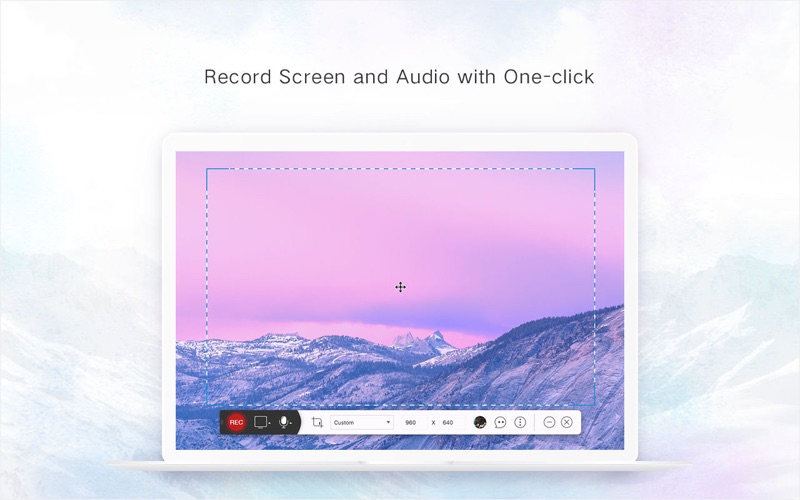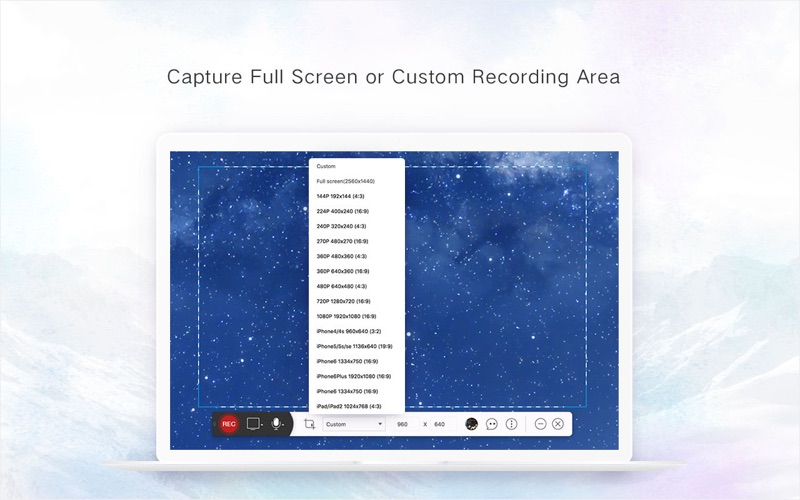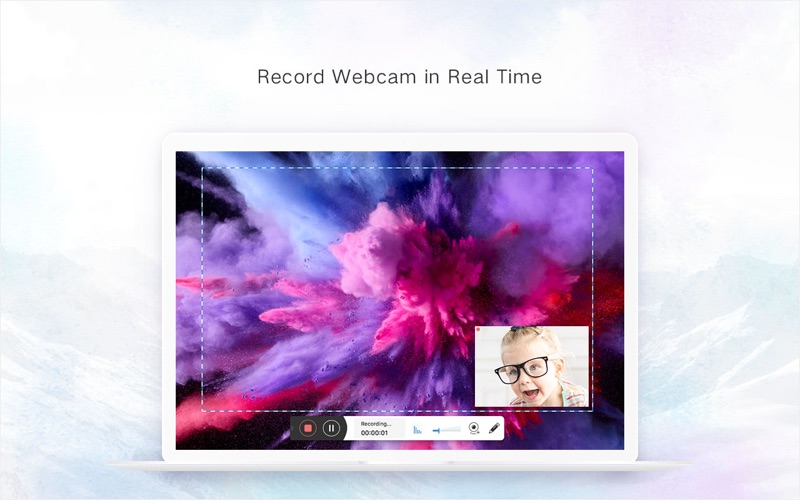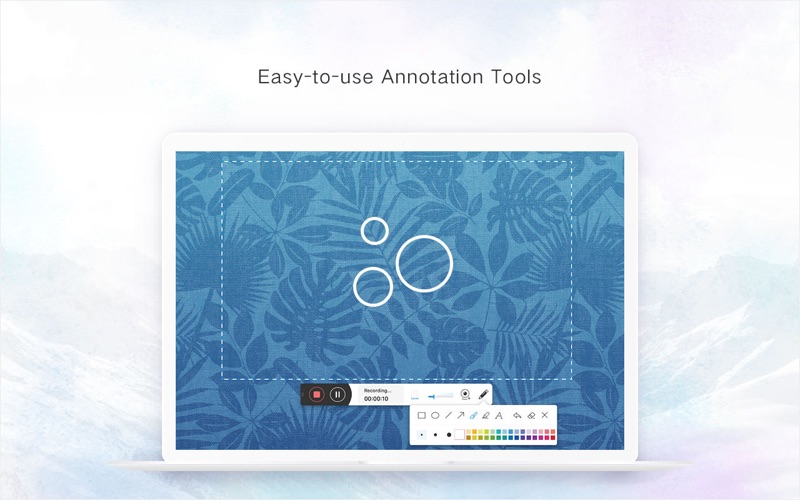What's New
Bug fix...
Bug fix...
Size:
2898536
Category:
Business
Business
OS:
iOS
iOS
Price:
Free
Free
Compatible:
iPhone iPad
iPhone iPad
Requirements:
Version:
1.1.2
1.1.2
Description - Apowersoft Screen Recorder - Record screen with audio easily
.
The Apowersoft Screen Recorder - Record screen with audio easily is now available as a free download on Apple Store for both iPhone and iPad owners.The application is designed for use in English language. It is a whopper, weighing in at 2898536, so make sure you have plenty of free space on your iOS device. The new Apowersoft Screen Recorder - Record screen with audio easily app version 1.1.2 has been updated on 2015-08-28.
Bottom Line: For more information about Apowersoft Screen Recorder - Record screen with audio easily check developer Apowersoft Limited`s website : http://www.apowersoft.com/support/support.html
Bottom Line: For more information about Apowersoft Screen Recorder - Record screen with audio easily check developer Apowersoft Limited`s website : http://www.apowersoft.com/support/support.html
Apowersoft Screen Recorder is a professional application that performs wonderfully in recording screen activity. This program is capable of capturing everything happening on your screen as video with great quality. With it, you can capture ...
From my point of view this is a good app compare to other free app out there Also I don t have any lag or crash unlike other people good for free buiviquoc
I was looking to record some games but it won t even let me download it It said audio easily failed to download Won t even download Polishbulldog10
Seems to work well despite some reviews claiming it does anything but that first day using app Enjoyed OneBertolucci
Ok great recording but their is some lag but it does great with uploads so that is a good thing but other then the lag i rate this a five Great But One Thing REDKILLER2189
Captured video is graphically impressive but the video playback itself is jittery and doesn t come close to sync ing with the audio Not What I m Looking For TechnoWeenieNerd
It s a very good app except for the framerate Even if you select 60fps the actual recording has a very low framerate looks like 15fps or so If this is fixed I will rate it five stars This app would be perfect but niji2
There is no added connectivity between an iPad iphone and Mac through this app as claimed in some online reviews There is only recording of your Mac screen It worked just fine for that for me But considering that Quicktime can do the same without using 3rd party freeware can t see why you would want this on your system If you are looking to record your iphone ipad screen through your mac you can plug the device into your mac with the lightning cable and use quicktime to record As of this writing plug in the device open QT File Record New Movie A google search will give you the latest instrcutions if these are out of date Thanks Other options seem better Ukrexposed
When I installed this app I was hoping to record games and stuff It does record your screen as it promises but it makes your game very glitchy and your computer makes weird noises that do go into the footage If you are planning to edit and voiceover your recordings then I recommend getting this app If not this app might not be right for you Works but there are problems Someone off in the world
Worked fantastically for about a week Now will quit unexpectedly and doesn t give a reason why Also the audio won t record sometimes Worked for awhile Matt_Rock
I used it for most of my gaming videos on youtube if you want to see check out my channel at Elite 024 YT It was simple and the audio was great i can screen record with a FACECAM now ive been needing a free screen recorder with a face cam Its also simple its not compliated like others but this one is so good all you need to do is open the app press record and do a screen record or webcam and when you start recording all you do is press the camera on top and you can move the face cam my only concern is that the facecam needs to be BIGGER but overall its very good Its too good ELIte_024 YT
Its ok but on macs you can just use quicktime player do even better I hope Dremelboy
This application works great for being free but unfortunately it kept crashing on me so I wasn t able to record anything Great app jordan242424
I love this app it works like a charm i use it a lot I have been searching for a free screen recorder for so long and know i have one I would definetly recomend this for a starter on youtube or any website DD i love this app so much and i definetly reccomend it to everyone works amazingly Shane Clayton marsh
This is a diaster to use this app It always clapsed and sometimes suspended without any notice When you finished your recording you will find the recording just stoped on the second minute I was so disappointed Always claps No responding Gurguer
Does not record consistantly Will go in and out when recording Worst Gamgra
Great for Mac gamers Like me 10 10 GREAT D BushSword
It only records for 30 minutes witch can be very irritating if you want to record a movie for instance Clear quality But Chinai D.
I just had to play around with the sound settings to get it to work In system preferences I changed it from internal speakers to system sound and also on Apowersoft too So Far So Good Artful One
Its a really good screen recorder but it has a problem with not saving the videos you make I made a 15 minute Terraria gameplay video and it DID NOT SAVE Needs work EV3 Track3r
It keeps putting in popups and annoying htins and doesn t do what it says it s supposed to Do Not Download DO NOT DOWNLOAD 7 Ronaldo 7