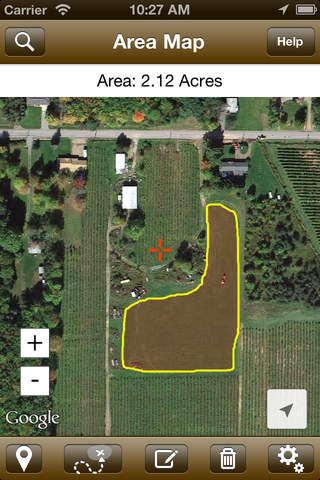What's New
Bug fix...
Bug fix...
Size:
12.1 MB
Category:
Navigation
Navigation
OS:
iOS
iOS
Price:
$1.99
$1.99
Compatible:
iPhone iPad
iPhone iPad
Requirements:
Requires iOS 6.0 or la
Requires iOS 6.0 or la
Version:
1.0
1.0
Description - Area Map
.
use it for calculating a landscaping job. found in 1 reviews
simply search for a location on the map and start measuring. found in 1 reviews
The Area Map is now available for $1.99 for both iPhone and iPad owners.The application is designed for use in English language. It weighs in at only 12.1 MB to download. The new Area Map app version 1.0 has been updated on 2014-04-10. For ensuring consistency with the device you should take into account the following app compatibility information: Requires iOS 6.0 or later. Compatible with iPhone, iPad, and iPod touch. This app is optimized for iPhone 5.
Bottom Line: For more information about Area Map check developer John Sherman`s website : http://jshermanapps.wix.com/jshermanapps#!distancemap/c1hh3
Bottom Line: For more information about Area Map check developer John Sherman`s website : http://jshermanapps.wix.com/jshermanapps#!distancemap/c1hh3
Area Map is a quick and easy tool to measure area anywhere in the world Great for measuring acreage of your property or determining how many square feet of materials you will need. Area Map ...
This is a great app to map out acreage Love this app Byrdchris
Would give it 5 stars if you could save the map or do a radius Otherwise a great app Simple easy to use Kranmc
For taking quick notes with a customer to remind me what are needs treating when I get back to the office this tool works great Also to measure our yard for weed and feed The only draw back that I have found so far is that you cannot save a map after you have drawn a boundary The only way to accomplish this is to do a screen shot on you I Pad or I Phone Great Tool Mrfrizzy
For taking quick notes with a customer to remind me what are needs treating when I get back to the office this tool works great Also to measure our yard for weed and feed The only draw back that I have found so far is that you cannot save a map after you have drawn a boundary The only way to accomplish this is to do a screen shot on you IPad or IPhone Great Tool
Would give it 5 stars if you could save the map or do a radius Otherwise a great app Simple easy to use
By Kostas Gar.