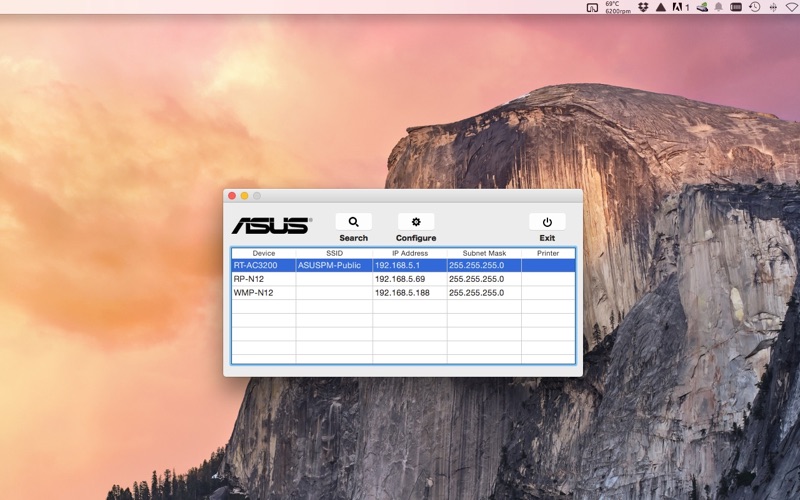What's New
Bug fix...
Bug fix...
Size:
1944408
Category:
Business
Business
OS:
iOS
iOS
Price:
Free
Free
Compatible:
iPhone iPad
iPhone iPad
Requirements:
Version:
1.0.0.1.09
1.0.0.1.09
Description - ASUS Device Discovery
.
The ASUS Device Discovery is now available as a free download on Apple Store for both iPhone and iPad owners.The application is supporting English language. It is a whopper, weighing in at 1944408, so make sure you have plenty of free space on your iOS device. The new ASUS Device Discovery app version 1.0.0.1.09 has been updated on 2015-06-18.
More Info: Find more info about ASUS Device Discovery in ASUSTek COMPUTER INC.`s Official Website : http://www.asus.com/Networking/
More Info: Find more info about ASUS Device Discovery in ASUSTek COMPUTER INC.`s Official Website : http://www.asus.com/Networking/
ASUS Device Discovery is a utility to find the IP address of wireless router. Features: 1. Scans your local area network to find ASUS routers 2. Configures your network to access routers 3. Open configuration website of routers
Quickly found my Asus router RT AC3100 on my home network even though it was being used as an access point on a network where the primary router is a Linksys model Well done Asus I d love to see more support for the Mac via native apps but you re already doing more than most manufacturers in that regard Keep up the great work Works Perfectly AJLeuer
The software wont find the company s own routers if you put the router on the more secure setting of accepting https SSL only connections for logging into the routers administration page So for now I ll rank this software as ok If set to https connections only for security doesn t work X-Tempo
We recently acquired two RT N66U Wireless Routers The first was our primary WiFi router The second we reconfigured as an Access Point Immediately it flashed a notice that the IP address had changed and that we needed to put in the new address to get to the configuration page When I downloaded this little app it did exactly as promised it lists all the ASUS devices on the network with the IP addresses A nice touch was the ability to select a device and click the Configure button and be directed straight to the Configuration Page of that device ASUS Device Discovery Utility plain and simple but works NicaNix