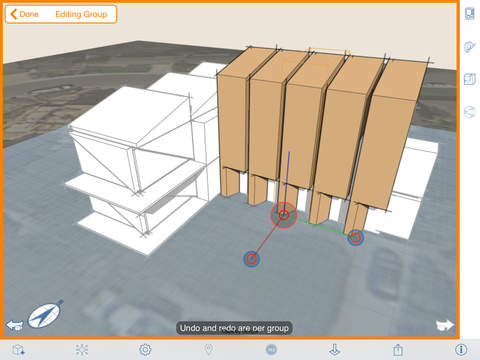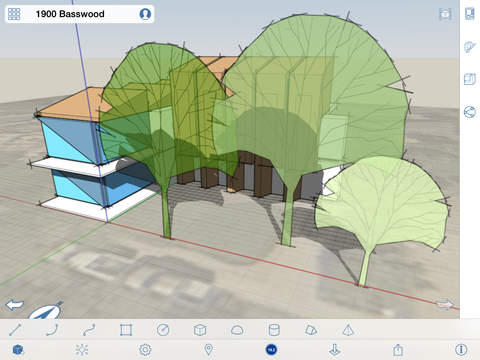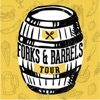What's New
Bug fix...
Bug fix...
Size:
6.3 MB
Category:
Productivity
Productivity
OS:
iOS
iOS
Price:
Free
Free
Compatible:
iPad
iPad
Requirements:
Compatible with iPad.
Compatible with iPad.
Version:
1.1
1.1
Description - Autodesk FormIt
.
The Autodesk FormIt is now available as a free download on Apple Store for iPad owners. The application is supporting English language. It weighs in at only 6.3 MB to download. It is highly advisable to have the latest app version installed so that you don`t miss out on the fresh new features and improvements. The current app version 1.1 has been released on 2014-11-19. For ensuring consistency with the device you should take into account the following app compatibility information: Compatible with iPad. Requires iOS 5.0 or later.
More Info: Find more info about Autodesk FormIt in Autodesk Inc.`s Official Website : http://autodesk.com
More Info: Find more info about Autodesk FormIt in Autodesk Inc.`s Official Website : http://autodesk.com
Description Autodesk FormIt mobile app helps you capture building design concepts digitally anytime, anywhere ideas strike. Use real-world site information to help create forms in context and support early design decisions with real building data. Experience ...
It is terrible Terrible Alfonso zaz
I was so excited when I found this app and then I downloaded it What a waste doesn t even work Garbage SO.CO. Design
Looks good in pics but cant even draw a line When will Trimble provide an iPad Sketchup Does not work Mikewalling
I don t know how to add windows and detail it s just to confusing Way to confusing Love IM+
Mostly when I do big projects like I do roof panelling on my design there are so many polygons that it starts to freeze up but with a little bit more optimization hands down best app on the app store GREAT app however TriceyJ
Like it but need more tutorials on basic use Like it but Jonhramirezz
good good ě í¨ë매ëě
I tried to put grass down it did not do anything Awful Mjquay
This is by far the best 3D modeling app thanks autodesk Excellent Goerg1
I am in a architecture club and this helped a lot If you could fix a few glitches then this would be perfect D Awesome Izzy pines
I find the app counter intuitive and glitchy More trouble than it s worth IMHO Does not work very well Eriptron
For the person saying he she can t figure it out there s a help section there so check it out I ve been exploring and trying a lot of things out and It s really nice wish you guys would add more materials and stuffs Awesome app Ctc15
Can t even figure out how to draw a single line Watched the getting started didn t help Wish I could figure it out MobAppGuy
Great initial modeling and design integration app but the drawing tools seem clumsy when trying to work with fine groups or objects Seamless workflow into Revit is great Clumsy Interface TucoRameres
Would like to be able to save shapes I use often instead of having to recreate them and would like to be able to delete projects I don t like Other than that this I a nice App Great App B . 84
This is not a good app at all It has many glitches and is extremely hard to control Sometimes when I am changing the color I see nothing except for moving lines Another thing is when I try to change color it goes into a weird mode and doesn t let me do anything until I exit Also some blocks are impossible to control and place right next to or on to of the other blocks and I can t make diagonal lines I hope this review helps you decide whether you would like to buy this app or not Not good at all Good reviewer for bad apps
I was excited at first then I discovered that no more solid operation You can t add or subtract Do not update Jack Santos
Please fix the crash bug Nice app but I am tired of this bug Shabeennn
As an architecture student app has become my favorite app to test and develop ideas and projects for class Very intuitive and easy to learn I was designing in minutes Beautifully designed Steve Savage 3901
Whoa is this app frustrating to use Basic line creation and editing seems overly difficult Adding a little more intuition to the interface would go a long way especially for those of us who are used to autodesk products I ll keep trying to work with it but for now two stars Yeesh Poor interface and workflow codyprime
This was an amazing app What did they do to the ROTATE TOOL No matter how many times I watch the ONE recent video explaining how the NEW ROTATE TOOL WORKS Its nonsense to me Speak Up People let them know I can t be the only idiot having a mental breakdown with it What Happened ROTATE TOOL buckarroo
Hiiii kailea lol Hi kailea Skyskisfast
Fun game but will often freeze for a few seconds then continue Great app but Kewlgirl 12345678987654321îî
It a great app but it keeps on crashing on me Crash Glepteco
It very good app but like for it to be able to say to ICloud just in case if I lose any files iCloud Will back up my files so I don t lose them ICloud save Hellishcodyman
FormIt is my must have tool for blocking out videogame levels An absolute necessity on my iPad The most useful thing the iPad offers besides porn Brianroyce
Why don t you add an option to enter exact dimension to make an object Tks Abdolreza A. Bani
I love this app but I have a suggestion I notice that you only have one view setting with outlines around the objects Keep the outlined view but add a view where you can see the objects without the outlines so it will look more lifelike Very good Lewgurl
Wow its pretty nice app great CAD program like google sketch up but really nice Pretty Epic starrshaw
This program is the start of an awesome tool PLEASE Keep developing it and make it a little more intuitive and just a few more functional capabilities such as an array command and curved lines etc Also Please put the ability to draw on a face and void out that area like sketch up into Revit and Vasari If you would like to talk to real world users about user interface and functionally I would love to help I figured out how to curve lines One thing it really needs is some type of crop box I am working on a model and as it gets more complex I need to be able to hide some portions of the building to work on portions that are behind it Also can we get the sketch lines in revit Great start Rlwade87
I had been playing with FormIt for over an hour making fun and interesting designs before even thinking of looking for the help button Very intuitive snappy response Though not it s intended design I am using it for designing sculptures and find it the easiest to use for my needs yet Barely any learning curve Syncs drawings to Autodesk s cloud service which has a clunky interface Haven t figured out how to export from Autodesk360 cloud to a file standard accepted by 3d printing services would be great if they could clean up the workflow for that again not the intended design use of Formit but since it s such a great cad program pretty please make it easier for a novice to get a fabrication service ready file out I would happily pay for this app iPad CAD done right mikeharwitz
Finally Greatest app Very similar to SketchUp very simple and easy application Please make the same program for the PC Great app AndyJUA
I m love this app I use it all the time for school and it very impressive and easy to use compared to similar computer apps I wish it had the ability to make the ground plane a white color to make it easier to hand render my models Also the ability to make several different shades of the same color would make it so much better Thank you so much and if you can make this happen it would be awesome Fantastic Dakine7
Please consider giving us the ability to sweep loft and mirror Also the ability to select curved surfaces for the application of materials and an even richer materials library would be more than a welcome development Overall this app has my love and respect A few more features away from excellent Mistar Rashid
I don t know about the narrowing of early functionality but I think the ones present are enough minding the scale for witch this app was conceived People don t understand what user friendly means and I m sure that a bunch of menus on 5 screen wouldn t help the sole porpoise that this app was build volumetrics mind storming If you ComplaintJustForTheSakeOfItPeople want a enhanced free 3d app download open source there s a bunch out there Now I ll begin to place my requests D 3D terrains import I don t mean like GE level of detail less subdivided but I think the elevation notion would be a winner for this app Also I think some selection trick could be added to the hold selection functionality and for me it would be golden 1touch full volume selection 2 touch face edge Congrats so far and keep it up simple 3dTerrain ryutpatrick
Why take out vital functionalities This app has become more narrow then creative Why TIPCEE
This has immense potential However right now it feels like a great demo that has blocked some key features Offset mirror manipulate edges select points translucent materials etc With this said it seems like its only missing 15 20 functions from being something I could actually design with I am anxious for version 2 0 Great start lekcaj
this app is amazing and one of a kind For those complaining about things remember that there is no other app like this that lets you design right on your ipad this app is awesome and no annoying adds to Props to the creators absolutely amazing ADaws96
Why no metric units Metric lkr 666
Thought it would have been fundamental that a metric and imperial interface be built in Disappointing Only in Imperial Marjsyd
Formit is a cool app but i think it will better if you provide render support and image export of the image Good App LPGoldem
The whole system of viewing modifying and exporting is unclear and frustrating At this point I m unsure whether I ll be able to export anything I create for use in Blender scenes or elsewhere If that s the case it s pretty useless to me Otherwise this app has a lot of great features that make creating fast and comprehensible The snap functions are priceless for the iPad platform The GUI is super intuitive and it s really easy to create awesome structures quickly But not being able to export is well almost cruel I m signed up for cloud their cloud access and I have the other Autodesk apps one supposedly needs for further viewing and modification but I only get viewing error messages Not fun Great app but GreenGoth
At last there is something that I can use on the Ipad for creating buildings and constructions Choose any location on the map and make a whole new thing out of the place Pros First app to let you get a great 3 D view of what you are building for free Improvements Creating a building is a little difficult because it takes too many touches to put A shape on the plane Excellent but a little difficult Jellyboyroman
Who cares inaccurate imperial systems these days No metric systems Fakyu a
Agora os arquitetos podem resgatar o prazer de esbo ar id ias criando formas em 3D com muita facilidade Este recurso de poder simular as condi es de ilumina o conforme localiza o geogr fica timo e a integra o com REVIT fechou com chave de ouro Mobile Design Process R_Cardial
Great App with loads of potential Maybe it is just me not able to find the setting switch but it seems to support imperial units only WHY No metric units Schalk79
Beautifully executed in layout 3D design and iPad user interface Simple clean very well thought out One of the highest level and enjoyable apps that I ve seen for the iPad Thank you Autodesk Masterpiece Guy5989
This is the 3d app that has been screaming to be made ever since the introduction of the iPad SketchUp was unfortunately limited by their former owner Google They should have made this app before Autodesk had the opportunity This is an impressive start for Autodesk SketchUp You Have Some Catching Up to Do distantshape
Great initial modeling and design integration app but the drawing tools seem clumsy when trying to work with fine groups or objects Seamless workflow into Revit is great Clumsy Interface
Formit is a cool app but i think it will better if you provide render support and image export of the image Good App
Whoa is this app frustrating to use Basic line creation and editing seems overly difficult Adding a little more intuition to the interface would go a long way especially for those of us who are used to autodesk products Ill keep trying to work with it but for now two stars Yeesh Poor interface and workflow
This is not a good app at all It has many glitches and is extremely hard to control Sometimes when I am changing the color I see nothing except for moving lines Another thing is when I try to change color it goes into a weird mode and doesnt let me do anything until I exit Also some blocks are impossible to control and place right next to or on to of the other blocks and I cant make diagonal lines I hope this review helps you decide whether you would like to buy this app or not Not good at all
Please consider giving us the ability to sweep loft and mirror Also the ability to select curved surfaces for the application of materials and an even richer materials library would be more than a welcome development Overall this app has my love and respect A few more features away from excellent
Well autodesk did it again great idea worked well for some time but with this latest list of improvement it is now unusable as it crashes after two model modifications Please update you past update
Who cares inaccurate imperial systems these days No metric systems
FormIt is my musthave tool for blockingout videogame levels An absolute necessity on my iPad The most useful thing the iPad offers besides porn
Please fix the crash bug Nice app but I am tired of this bug
Thought it would have been fundamental that a metric and imperial interface be built in Disappointing Only in Imperial
Wow its pretty nice app great CAD program like google sketch up but really nice Pretty Epic
I dont know about the narrowing of early functionality but I think the ones present are enough minding the scale for witch this app was conceived People dont understand what user friendly means and Im sure that a bunch of menus on 5 screen wouldnt help the sole porpoise that this app was build volumetrics mind storming If you ComplaintJustForTheSakeOfItPeople want a enhanced free 3d app download open source theres a bunch out there Now Ill begin to place my requests D 3D terrains import I dont mean like GE level of detail less subdivided but I think the elevation notion would be a winner for this app Also I think some selection trick could be added to the hold selection functionality and for me it would be golden 1touch full volume selection 2 touch faceedge Congrats so far and keep it up simple 3dTerrain
Great App with loads of potential Maybe it is just me not able to find the setting switch but it seems to support imperial units only WHY No metric units
This is the 3d app that has been screaming to be made ever since the introduction of the iPad SketchUp was unfortunately limited by their former owner Google They should have made this app before Autodesk had the opportunity This is an impressive start for Autodesk SketchUp You Have Some Catching Up to Do
Would like to be able to save shapes I use often instead of having to recreate them and would like to be able to delete projects I dont like Other than that this I a nice App Great App
It a great app but it keeps on crashing on me Crash
Beautifully executed in layout 3D design and iPad user interface Simple clean very well thought out One of the highest level and enjoyable apps that Ive seen for the iPad Thank you Autodesk Masterpiece
Why take out vital functionalities This app has become more narrow then creative Why
Im love this app I use it all the time for school and it very impressive and easy to use compared to similar computer apps I wish it had the ability to make the ground plane a white color to make it easier to hand render my models Also the ability to make several different shades of the same color would make it so much better Thank you so much and if you can make this happen it would be awesome Fantastic
This was an amazing app What did they do to the ROTATE TOOL No matter how many times I watch the ONE recent video explaining how the NEW ROTATE TOOL WORKS Its nonsense to me Speak Up People let them know I cant be the only idiot having a mental breakdown with it What Happened ROTATE TOOL
Why dont you add an option to enter exact dimension to make an object Tks Abdolreza
At last there is something that I can use on the Ipad for creating buildings and constructions Choose any location on the map and make a whole new thing out of the place Pros First app to let you get a great 3D view of what you are building for free Improvements Creating a building is a little difficult because it takes too many touches to put A shape on the plane Excellent but a little difficult
Agora os arquitetos podem resgatar o prazer de esboçar idéias criando formas em 3D com muita facilidade Este recurso de poder simular as condições de iluminação conforme localização geográfica é ótimo e a integração com REVIT fechou com chave de ouro Mobile Design Process
this app is amazing and one of a kind For those complaining about things remember that there is no other app like this that lets you design right on your ipadthis app is awesomeand no annoying adds to Props to the creators absolutely amazing
It very good app but like for it to be able to say to ICloud just in case if I lose any files iCloud Will back up my files so I dont lose them ICloud save
Fun game but will often freeze for a few seconds then continue Great app but
Finally Greatest app Very similar to SketchUp very simple and easy application Please make the same program for the PC Great app
I love this app but I have a suggestion I notice that you only have one view setting with outlines around the objects Keep the outlined view but add a view where you can see the objects without the outlines so it will look more lifelike Very good
The whole system of viewing modifying and exporting is unclear and frustrating At this point Im unsure whether Ill be able to export anything I create for use in Blender scenes or elsewhere If thats the case its pretty useless to me Otherwise this app has a lot of great features that make creating fast and comprehensible The snap functions are priceless for the iPad platform The GUI is super intuitive and its really easy to create awesome structures quickly But not being able to export is well almost cruel Im signed up for cloud their cloud access and I have the other Autodesk apps one supposedly needs for further viewing and modification but I only get viewing error messages Not fun Great app but
As an architecture student app has become my favorite app to test and develop ideas and projects for class Very intuitive and easy to learn I was designing in minutes Beautifully designed
Hiiii kailea lol Hi kailea
Why no metric units Metric
This program is the start of an awesome tool PLEASE Keep developing it and make it a little more intuitive and just a few more functional capabilities such as an array command and curved lines etc Also Please put the ability to draw on a face and void out that area like sketch up into Revit and Vasari If you would like to talk to real world users about user interface and functionally I would love to help I figured out how to curve lines One thing it really needs is some type of crop box I am working on a model and as it gets more complex I need to be able to hide some portions of the building to work on portions that are behind it Also can we get the sketch lines in revit Great start
I was excited at first then I discovered that no more solid operation You cant add or subtract Do not update
I had been playing with FormIt for over an hour making fun and interesting designs before even thinking of looking for the help button Very intuitive snappy response Though not its intended design I am using it for designing sculptures and find it the easiest to use for my needs yet Barely any learning curve Syncs drawings to Autodesks cloud service which has a clunky interface Havent figured out how to export from Autodesk360 cloud to a file standard accepted by 3d printing services would be great if they could clean up the workflow for that again not the intended design use of Formit but since its such a great cad program pretty please make it easier for a novice to get a fabricationservice ready file out I would happily pay for this app iPad CAD done right
This has immense potential However right now it feels like a great demo that has blocked some key features Offsetmirror manipulate edges select points translucent materialsetc With this said it seems like its only missing 1520 functions from being something I could actually design with I am anxious for version 20 Great start
By Kostas Gar.