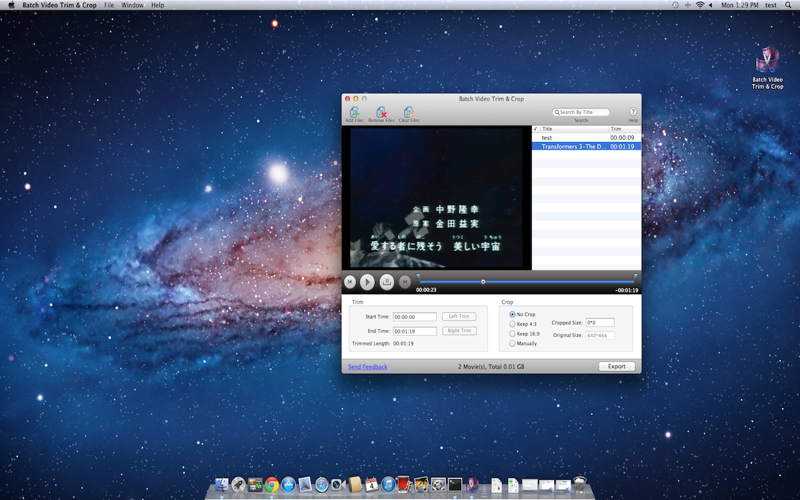What's New
Bug fix...
Bug fix...
Size:
7674495
Category:
Business
Business
OS:
iOS
iOS
Price:
2.990
2.990
Compatible:
iPhone iPad
iPhone iPad
Requirements:
Version:
1.0.0
1.0.0
Description - Batch Video Trim & Crop - Any Video Trim
.
If you are iPhone and iPad owner,you now can download Batch Video Trim & Crop - Any Video Trim for 2.990 from Apple Store. The application is designed for use in English language. It is a whopper, weighing in at 7674495, so make sure you have plenty of free space on your iOS device. The new Batch Video Trim & Crop - Any Video Trim app version 1.0.0 has been updated on 2014-11-26.
Bottom Line: For more information about Batch Video Trim & Crop - Any Video Trim check developer zhang chao`s website : http://hummersoftware.com
Bottom Line: For more information about Batch Video Trim & Crop - Any Video Trim check developer zhang chao`s website : http://hummersoftware.com
++++++++++++++++++++++++++++++++++++++++++++++++++++++++++++ Three steps to trim and crop any video, It's so easy Batch Video Trim & Crop is easy to cut your movie, and it's more than that, you can crop any video while trim. SUPPORTED FORMATS: WMV, RM, MPG, ...
You can t type in frame times to trim You are forced to drag drop the marker to get the exact time But it s easy enough and the cropping feature is exactly what I wanted But on export the conversion process snags on 0 forever Sad I want my money back Snags on export at 0 Rogerio Coutinho
Downloaded this for batch trimming as I wanted to trim 10 seconds off hundreds of video clips Trimming a file should be nearly instant as no re encoding is necessary just saving the new file Trimming 10 seconds off a 90MB clip was going to take 10 minutes so convert In my situation it would be faster to open each file in Quicktime trim and save Other than this complaint the software looked fine I would choose the free Handbrake over this app though as the Handbrake batch conversion and re encoding and cropping is faster Not so good unnecessary processing for simple edit Matt VonTu
It doesn t export anything no matter the preferences or the file format selection Poor support only a gmail account no useful info on site Absolute waste of time Avoid this app Doesn t work ErnieCo
It doesn t export anything for most file types The that it does export in are cropped in the completely wrong place Absolute junk and a waste of money Doesn t work sjamison
i absolutely love this app because it s the far best video editor this app useful for crop and rotate and movie shot in portrait mode I guess will be more people who use app because it is easy and powerful i will recommend with my friend thank devoloper for this great app fast and easy use jackan1990
It supports almost all formats of video files Just a few simple steps I ll be able to trim any video so simple so great So great Bobs King
This is a simple solution for some quick editing on the go It works very well with iPhone shot videos The process is quick and painless I recomand it It works angela.martin
I think this app is good to me it suits me a lot of needs I can corp my video so that I can watch it in a much more comfortable way on my iphone and iPad I think people who have the need to edit video can try this app because it is easy to use and powerful a functional media tool MMOnster10
I have over 2000 files to trim to one minute previews What I have installed does not batch trim movies unless one defines in and out for each one individually What is desperatelyu needed is the ability to assign paste the same trim in and out to all the clips without having to manually do it No preferences no help NOT a true batch trim programme GayelleTV
I just purchased it and sadly it doesn t work on Retina mac The video areas that s cropped is incorrect I will change review when it s fixed but want to let others know it worked fine except doesn t work on Retina Mac Doesn t work on Retina mac MyNameIsHank
The trimming feature worked The Cropping feature does not Not Bad Tedshots
My mov files wouldn t show up but I could hear them playing No mov files FrunchyB
I tried all options in this editor and simply could not get any decent result However much I tried I got my videos cropped incorrectly never the part I wanted to crop Shows and crops the videos upside down Rbfk
Ever shot a movie in portrait mode Looks great as long as you can rotate your playback device This is difficult with a 48 inch TV This app will crop and rotate and movie shot in portrait mode Be aware that you will have to crop quite a bit of a potrait movie to rotate it and have a full frame picture from left to right To me it is better than having one thin movie on your TV screen Thanks to Batch Video Trim and Crop you can do this Many other things too I will recommend this app just for the crop and rotate feature crop and rotate portrait movies variador
Need more accurate controls over the start and end point Was practically impossible to set the trim points at the exact places I wanted I ended up having to trim export load the new file so the timeline would be small enough for me to get the exact cut I wanted Maybe add forward and reverse frame by frame buttons or the ability to zoom in closer on the timeline for more accurate control need finer controls Gene1356655
Doesn t support WMV Also illegally uses GPL software ffmpeg libx264 without proper attribution copyright notice etc Doesn t support WMV stan691018