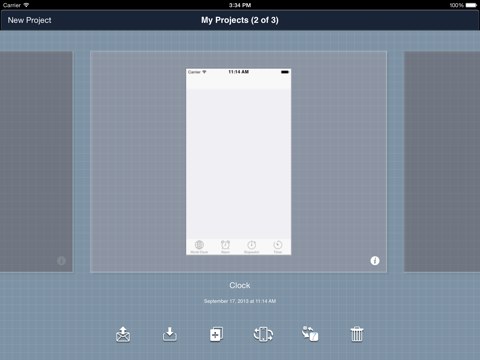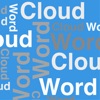What's New
Bug fix...
Bug fix...
Size:
9.3 MB
Category:
Productivity
Productivity
OS:
iOS
iOS
Price:
$9.99
$9.99
Compatible:
iPad
iPad
Requirements:
Compatible with iPad.
Compatible with iPad.
Version:
1.7.3
1.7.3
Description - Blueprint
.
If you are iPad owner,you now can download Blueprint for $9.99 from Apple Store. The application is supporting English language. It weighs in at only 9.3 MB to download. It is highly advisable to have the latest app version installed so that you don`t miss out on the fresh new features and improvements. The current app version 1.7.3 has been released on 2014-11-27. For ensuring consistency with the device you should take into account the following app compatibility information: Compatible with iPad. Requires iOS 3.2 or later
Bottom Line: For more information about Blueprint check developer groosoft`s website : http://www.groosoft.com
Bottom Line: For more information about Blueprint check developer groosoft`s website : http://www.groosoft.com
================================= 25% PRICE OFF FOR A LIMITED TIME. ================================= Blueprint is the most powerful iPhone(or iPad) UI design application. Selected as one of the 5 Great iPad Tools for Designing Apps - by GigaOm (http://j.mp/g59rWG) Blueprint has many predesigned ...
This app not working anymore Not working anymore Jeff Shomali
Screen linking is broken Wish I had read these other reviews Updated iOS and still no luck Too bad because the app was nice Bugs Ydghdvnk
It had been awhile since I used the app I used to like it now the screen linking is broken I thought it might be something new but I go to the App Store to leave this review and see it s been broken since August That is terrible The app is pretty much worthless without screen linking I could create something in PowerPoint or Paint that does as good a job as this broken app New version is worthless Me7655433
This app has never been without bugs but the current version is the worst The screen linking from the actions menu stopped working after the last update This app is now useless No longer works Tbtc11123
This use to be a good app seems development has stopped since app hasn t been updated in over a year Doesn t work on iOS 9 Use to be a great app App has been abandoned Madmunki
Please Update it use diagnostics DATA and Fix This and i Have To Always Reset mine iPad Cuz it Have Billions diagnostics per DAYS EVERYTHING IN MINE FREAKING LIFETIME STUPID DIAGNOSTICS Crushes MayaWeekes
Very powerful tool very cool Player works great and Dropbox support is perfect With so many app creation tools it would be great if this exported the forms and controls in HTML JSON or XML Widget type it s X Y W H it s data and what element it linked to It would accelerate the DEV cycle and make this a great part of the process Such data could be used to programmatically create a Cordova based application That d make this a 5 star solution Over all I ve been happy with it otherwise But I don t use it as much because of the export stuff Would benefit from a better export options Marble68
This app is perfect for creating screen prototypes of my apps in development Definitely worth the money if you plan on using it frequently Perfect Not Blake Nazario
Tried a lot of prototyping tools for ipad Not of them are perfect but this comes pretty close It needs in screen transition gets pretty tired creating new screens for each interaction Well worth the price Great for quick protos redindian75
Very flexible and well built Wish I had some sort of privacy like password protection but on a project level instead of the entire app Great App Don Escobar
First use the lite version I ve done very large projects and never had a use for any of the paid version options There s much easier ways to use this app without all of its functions For example all I did was use other drawing programs to create exactly what my app looks like I would then insert that image on the entire canvas in Blueprint then add my actions wherever I desire This way I m literally only using a few of this apps functionality and getting the same if not better result The app seems so much more complicated than it really is I suggest using the email option for sending the file to your phone that is if you want to see your prototype work on your phone instead of using the import export feature Fun app to use Jmarshallm
I never thought my prototypes could look so polished Great for rapid prototyping Jimizim
Have tried some other apps that have had more reviews such as imockup this one has more features and is pretty easy to learn and use I would say this is excellent for mapping out basic functionality of an app but if you are trying to do a mock up of the design for a developer then this wont be as useful Overall its a good program got what i wanted out of it but should be about half the price Best of whats available Anaz99
I love this app but this latest release has really screwed up all the status bar states It doesn t save scale or play right Stays bar dpop
PLEASE fix this app I can t convert projects it just crashes I will change my review if its fixed its one of my main tools in life and I have to start every project from scratch just to show my staff what I am looking for Best software ever but Lee Sheppard
I sell apps for my profession This is a great tool I use to help clients quickly visualize what I am proposing as work flow etc Great app Great 4 clients
We have been using this app for awhile It s very useful to quickly mock up designs and then add lots of detail later in phases I m glad the iPhone 5 support was included recently Worth it Cory Fritzsching
Great attention to usability and detail AWESOME TOOL TheManAboutTown
This app needs a little better help options Not enough explanation on how widgets work SuperDuper app Sheb75
The most productive tool I have on my iPad I m very impressed with how fast and efficiently I can create and edit layouts Much less hassle than AppCookers mock up tool which looks 10x better but doesn t work as half as intuitively and fast as Blueprint does The free sketch tools are my favorite also much better than AppCooker s I just which I could zoom in more when editing small buttons And when painting white I d like to change the background color Also it would be great if an action could toggle the visibility of an element such as a nav bar as it now takes duplicate screens to achieve this Great WokaWokaWoka
I love it Great Waris ۋارس
I m extremely happy with Blueprint It gives me everything I want and need beyond the standard sketch and hand drawn apps I love the options controls and actions that make my Blueprints come alive and appear to work like a working app One major suggestion though which would make my 5 Star rating more of a 5 than a 5 There should be many more icons available that can be placed on buttons and controls Right now the selection seems limited no Settings icon for example I d love if you integrated with one of the font projects like Font Awesome so that users could choose from a library of hundreds of fairly standardized app interface icons controls instead of just a dozen or so Yes I can use my own images of icons from my Photos which is a great option by the way but a bigger icon library would be helpful to people who aren t designers Thank you for a great product I need to stop typing now so I can get back to Blueprint Great Hawaiian_Shirts
This exactly what I was looking for basic iOS device wire framing there were a few things that I thought might be nice additions like being able to apply a swipe action or multi touch gesture but its great for getting the job story boarded Perfect o Garrett C
Honestly if you re reading this and wondering if you should get this app the answer is yes Here s why I m not a UI designer or a developer but with some design skills and knowing what I wanted I built a prototype for my app i Dzign sent it to a developer and now my app is in the AppStore If I can do it with my skill set so can you Thanks Groosoft Amazing aka2k1
Intuitive and easy to use great for sketching out an app design Would REALLY like to see more built in design elements Good design app ian.mccallum
Thanks for this Awesome App Design tool I can now create a wireframe in seconds and create a working prototype in a day Your tool has made bringing an idea to design much faster and easier Keep up the great work Cheers Don App Design Made Easy Don w 2012
No updates This price app and still no retina display support Dragas IT
Should be easy for most developers and designers to use Some very nice stuff here Nice PhilvS
I m a software designer who used to work at Apple and love this app I currently work with a few remote teams on a number of projects and the DropBox sharing is what keeps everyone together The design environment is quick and easy to use Everything is open and just a few taps away I love apps like this elegant efficient and works with you so you can do great things Full featured and efficient Solid Faceoff95054
This app makes prototyping fun and quick However I find that the app crashes a lot especially when layouts get filled with a lot of various controls and views Useful app but unstable Flizit
I have given BP good reviews in the past but I m sorry to report that I no longer have confidence in this app After developing a fairly involved prototype of around 30 screens with lots of controls Blueprint now crashes whenever I try to resize a segmented control It crashes every time After a crash the app will often crash when restarted I have also had a number of random crashes that were a nuisance but not show stopping Now I don t have the confidence to continue my design because I don t want to risk losing a lot of work I have tried duplicating the project restarting my iPad and reinstalling the App Nothing works my project crashes in the exact same place Time to look at Appcooker me thinks Lost Confidence in Blueprint from frequent crashes islandoz
This is a great app for easy UI design but could be much better with a couple simple enhancements First when adding an image to a screen there is no functionality for cropping the image which is critical if you are trying to make it fit within the UI features Also the exporting options are limited It will export png images of each screen but not the overall wireframe mapping view This makes it hard to insert the mapping into a spec doc The other option is to export as a pdf but there are no options for a title header or for descriptions of the navigation arrows Plus it is difficult to merge a pdf with any other documents Please make enhancements soon Is good but has some limitations jpscotty12
This is an awesome app that is well worth the price for any app designer Awesome for designing apps Rockymoose
If you are looking for a UI designer this is as far as you need to look Simply the best JoeGuru
this app has the standard icons but you can t create new vector images in other apps and paste them not useful for me without this key feature no pasting riazrizvi
I really liked the app when it came out and I was told Retina will be coming at some point Cant believe it still does not support it No Retina everything else is great farazya
I ve tried several wire framing apps and this is buy far the best one If you you design iPhone apps I STRONGLY encourage you to get this app The best app design app there it highlnd
Designing using both a macro and micro view Brilliant Great tool ijaguar
I ve been using Blueprint pretty heavily for a week now Very stable easy to use intuitive The UI indicates a lot of work was put in to it very polished I m about to put the finishing touches on my first app mockup project and I can definitely recommend it to other developers Excellent Zequel2
In general a very good product easy to work with and quite stable Problems gaps there s no way to share content between different screens in the same project let alone between different projects using some kind of hierarchy or templates Thus when your project grows if you need to change something that is common to all many screens you ll have to do it manually for each screen Not fun there s no ScrollView functionality This is quite a common element in iOS apps so this is really a bummer the Project organization funcionality is very basic If you have many projects or alternative versions there s no way to order sort organize them see them in a list etc So for small medium projects this is a 4 star maybe even 5 star app For larger projects or a large number of projects still work to do Good not perfect meizy
The app doesn t support Retina assets even the iPhone 4 is out for 2 years The app wasn t updated for your iPad 3 as well bad quality UI not retina The UI elements are very limited they didn t improve the collections for months The product team doesn t work on any new features or improving existing features at all I used to use blueprint but lately I rather to use app cooker I would suggest everyone who is going to invest time to prototype trying out app cooker Instead thus terrible product Terrible product DCNY
I ve been using this app for a couple of weeks now and it s nothing short of amazing I has been so intuitive to use that I have never looked at the instructions I would recommend this for developers looking to put their design thoughts on paper I only wish they had a mac app too Amazing UsulMuadDib
This app is a real application for developers that justifies buying an iPad This application is by the best mockup and design software created on any platform for fast iPhone iPad development Better than any desktop client Stop trying to mockup application in Photoshop and get this app This application saves time weeks worth and money Design a simulated application in a couple of days ready with functionality and for screen shots Then email it to your clients who can open it and play it for free using the BluePrint Viewer app This is faster than trying to mockup something in Interface Builder for screen shots Way faster then trying to build demo app in Xcode You can really produce a simulated application in a couple of days that would normally take 1 2 weeks Plus if you are sitting down with your clients you can blow their minds by making changes and implanting their ideas in minutes right there with them Turn 5 10 back and forth demo meetings into a single 1hr meeting and close the deal Reduce your development cost by significant factors My hat is off to the fellow developers who came up with this app congrats on a home run This is app that Apple should be taking notes from Best iPhone iPad Mockup Software Period PilotN2639
I really love this app It is an amazing piece of work and really delivers on its promise My only comment would be that there is a learning curve with using the tool They do have some online videos that were helpful so I give them credit for that Like any power tool you will need to expend some effort to master this app However I am happy to say that the effort is very much worth it I experienced a minor ui issue and sent email to support The team responded quickly and a fix for the glitch appeared in a very timely manner Love it jlindwall
Exactly what I was looking for Great to be able to run through and quickly change a simple UI before having to write any code App runs great Very smooth I d definitely recommend this purchase Main request would be retina support Really fantastic Shake126
I found Blueprint a year ago while looking for apps to help me design an app of my own Blueprint turned out to be the one I used and was incredibly intuitive and easy to learn I have now finished my List Sender app and it s up on the App Store Thank you Blueprint Easy Intuitive Design Makie2
This forces programmer like thinking without learning Java That way you won t spend gazzillions wasting expensive programming time and simultaneously have a shareable representation for potential end users to evaluate My one quibble is that there is no way that I ve found yet to set a default unlinked copy to re use But that s easy to overcome by thinking ahead If you try it for the first time be sure to create a few different screens and try different choices on the right panel to see what s possible And then use the duplicate function and see what happens Play around for an hour or two and then begin your real work That ll save you a lot of time realizing later what you should ve created first Extremely Useful to Define Project M1Rate
Absolutely amazing app for prototyping iOS apps on your iPad Not sure it gets better than this As an iOS developer prototyping is critical to a successful execution and this app does a great job at that Seamless integration with Dropbox easy sharing to PDF s super customizable UI elements great hierarchy view this app rocks So far the only bug I ve found is the numerical pad UI element It doesn t work and the app only drags out a standard keyboard instead of the displayed numerical pad Hope the developers read this review and fix it in their next update A few more UI controls would be great as well Some social and 3rd party popular UI controls would make this even better Great app Kay Mode
Designers engineers and project owners will like it UI design heaven Great for rapid prototyping on the go Helwing
Very easy to use app The free preview also works great making it possible to seem like a real app on the iPhone or iPad Intuitive interface I love this app It is the best app for building interfaces I ve downloaded others but this is definitely the best Worth the money Great prototyping app corysmc
This exactly what I was looking for basic iOS device wire framing there were a few things that I thought might be nice additions like being able to apply a swipe action or multi touch gesture but its great for getting the job story boarded Perfecto
Thanks for this Awesome App Design tool I can now create a wireframe in seconds and create a working prototype in a day Your tool has made bringing an idea to design much faster and easier Keep up the great work Cheers Don App Design Made Easy
App works great and has a great set of sharing options Wish list External display Desktop version Reorder screens for PDF Interactive PDF Great prototyping tool
I really liked the app when it came out and I was told Retina will be coming at some point Cant believe it still does not support it No Retina everything else is great
Designing using both a macro and micro view Brilliant Great tool
No updates This price app and still no retina display support
I found Blueprint a year ago while looking for apps to help me design an app of my own Blueprint turned out to be the one I used and was incredibly intuitive and easy to learn I have now finished my List Sender app and its up on the App Store Thank you Blueprint Easy Intuitive Design
Great tool Simple to use I essentially created an MVP with Blueprint and went through a few iterations with it alone prior to getting anything committed to code Saved me time money frustration etc This is an excellent app Great prototyping tool
this app has the standard icons but you cant create new vector images in other apps and paste them not useful for me without this key feature no pasting
Ive been using this app for a couple of weeks now and its nothing short of amazing I has been so intuitive to use that I have never looked at the instructions I would recommend this for developers looking to put their design thoughts on paper I only wish they had a mac app too Amazing
Very easy to use app The free preview also works great making it possible to seem like a real app on the iPhone or iPad Intuitive interface I love this app It is the best app for building interfaces Ive downloaded others but this is definitely the best Worth the money Great prototyping app
Ive tried several wire framing apps and this is buy far the best one If you you design iPhone apps I STRONGLY encourage you to get this app The best app design app there it
Im a software designer who used to work at Apple and love this app I currently work with a few remote teams on a number of projects and the DropBox sharing is what keeps everyone together The design environment is quick and easy to use Everything is open and just a few taps away I love apps like this elegant efficient and works with you so you can do great things Full featured and efficient Solid
Designers engineers and project owners will like it UI design heaven Great for rapid prototyping on the go
This app makes prototyping fun and quick However I find that the app crashes a lot especially when layouts get filled with a lot of various controls and views Useful app but unstable
Have tried some other apps that have had more reviews such as imockup this one has more features and is pretty easy to learn and use I would say this is excellent for mapping out basic functionality of an app but if you are trying to do a mock up of the design for a developer then this wont be as useful Overall its a good program got what i wanted out of it but should be about half the price Best of whats available
I love it Great
This app is a real application for developers that justifies buying an iPad This application is by the best mockup and design software created on any platform for fast iPhone iPad development Better than any desktop client Stop trying to mockup application in Photoshop and get this app This application saves timeweeks worth and money Design a simulated application in a couple of days ready with functionality and for screen shots Then email it to your clients who can open it and play it for free using the BluePrint Viewer app This is faster than trying to mockup something in Interface Builder for screen shots Way faster then trying to build demo app in Xcode You can really produce a simulated application in a couple of days that would normally take 12 weeks Plus if you are sitting down with your clients you can blow their minds by making changes and implanting their ideas in minutes right there with them Turn 510 back and forth demo meetings into a single 1hr meeting and close the deal Reduce your development cost by significant factors My hat is off to the fellow developers who came up with this app congrats on a home run This is app that Apple should be taking notes from Best iPhone iPad Mockup SoftwarePeriod
What an outstanding implementation We were actually working on an app with the same functionality but I think we will need to reconsider if there is any point to reinvent the wheel when there is now already such a formidable one available The more I use it the better I like it Simply astonishing capabilities builtin I have now used the app for quite a while and am thoroughly impressed with how well it has been thought out Would be great if they made a desktop version Simply Awesome
Honestly if youre reading this and wondering if you should get this app the answer is yes Heres why Im not a UI designer or a developer but with some design skills and knowing what I wanted I built a prototype for my app iDzign sent it to a developer and now my app is in the AppStore If I can do it with my skill set so can you Thanks Groosoft Amazing
I have given BP good reviews in the past but Im sorry to report that I no longer have confidence in this app After developing a fairly involved prototype of around 30 screens with lots of controls Blueprint now crashes whenever I try to resize a segmented control It crashes every time After a crash the app will often crash when restarted I have also had a number of random crashes that were a nuisance but not show stopping Now I dont have the confidence to continue my design because I dont want to risk losing a lot of work I have tried duplicating the project restarting my iPad and reinstalling the App Nothing works my project crashes in the exact same place Time to look at Appcooker me thinks Lost Confidence in Blueprint from frequent crashes
This is a great app for easy UI design but could be much better with a couple simple enhancements First when adding an image to a screen there is no functionality for cropping the image which is critical if you are trying to make it fit within the UI features Also the exporting options are limited It will export png images of each screen but not the overall wireframe mapping view This makes it hard to insert the mapping into a spec doc The other option is to export as a pdf but there are no options for a title header or for descriptions of the navigation arrows Plus it is difficult to merge a pdf with any other documents Please make enhancements soon Is good but has some limitations
We have been using this app for awhile Its very useful to quickly mock up designs and then add lots of detail later in phases Im glad the iPhone 5 support was included recently Worth it
Should be easy for most developers and designers to use Some very nice stuff here Nice
This is an awesome app that is well worth the price for any app designer Awesome for designing apps
Im extremely happy with Blueprint It gives me everything I want and need beyond the standard sketch and hand drawn apps I love the options controls and actions that make my Blueprints come alive and appear to work like a working app One major suggestion though which would make my 5 Star rating more of a 5 than a 5 There should be many more icons available that can be placed on buttons and controls Right now the selection seems limited no Settings icon for example Id love if you integrated with one of the font projects like Font Awesome so that users could choose from a library of hundreds of fairly standardized appinterface iconscontrols instead of just a dozen or so Yes I can use my own images of icons from my Photos which is a great option by the way but a bigger icon library would be helpful to people who arent designers Thank you for a great product I need to stop typing now so I can get back to Blueprint Great
In general a very good product easy to work with and quite stable Problemsgaps theres no way to share content between different screens in the same project let alone between different projects using some kind of hierarchy or templates Thus when your project grows if you need to change something that is common to allmany screens youll have to do it manually for each screen Not fun theres no ScrollView functionality This is quite a common element in iOS apps so this is really a bummer the Project organization funcionality is very basic If you have many projects or alternative versions theres no way to ordersortorganize them see them in a list etc So for smallmedium projects this is a 4star maybe even 5star app For larger projects or a large number of projects still work to do Good not perfect
The most productive tool I have on my iPad Im very impressed with how fast and efficiently I can create and edit layouts Much less hassle than AppCookers mock up toolwhich looks 10x better but doesnt work as half as intuitively and fast as Blueprint does The free sketch tools are my favorite also much better than AppCookers I just which I could zoom in more when editing small buttons And when painting white Id like to change the background color Also it would be great if an action could toggle the visibility of an element such as a nav bar as it now takes duplicate screens to achieve this Great
Great attention to usability and detail AWESOME TOOL
I never thought my prototypes could look so polished Great for rapid prototyping
PLEASE fix this app I cant convert projects it just crashes I will change my review if its fixed its one of my main tools in life and I have to start every project from scratch just to show my staff what I am looking for Best software ever but
One of my personal top 10 iPad app of all time Certainly the 1 mobile phone application wireframing app out their in my mind along with the viewer app Easy to use yet so functional If you can imagine it this app can show it And if you can show it you are just an inch away from building it Worth every penny Good job Love it
The text style bold regular italics for text boxes is not working Please fix I like the app a lot Im using it to demo to customers Sometimes I wish you had an app for the Mac book and I could sync with my iPad This would be faster if I could use a mouse but most of the time Im on the go so this is great Please fix the text style Thanks The text style bold regular italics for text boxes is not working Please fix
Ive been using Blueprint pretty heavily for a week now Very stable easy to use intuitive The UI indicates a lot of work was put in to it very polished Im about to put the finishing touches on my first app mockup project and I can definitely recommend it to other developers Excellent
I love this app but this latest release has really screwed up all the status bar states It doesnt save scale or play right Stays bar
Absolutely amazing app for prototyping iOS apps on your iPad Not sure it gets better than this As an iOS developer prototyping is critical to a successful execution and this app does a great job at that Seamless integration with Dropbox easy sharing to PDFs super customizable UI elements great hierarchy view this app rocks So far the only bug Ive found is the numerical pad UI element It doesnt work and the app only drags out a standard keyboard instead of the displayed numerical pad Hope the developers read this review and fix it in their next update A few more UI controls would be great as well Some social and 3rd party popular UI controls would make this even better Great app
Exactly what I was looking for Great to be able to run through and quickly change a simple UI before having to write any code App runs great Very smooth Id definitely recommend this purchase Main request would be retina support Really fantastic
This app needs a little better help options Not enough explanation on how widgets work SuperDuper app
I really love this app It is an amazing piece of work and really delivers on its promise My only comment would be that there is a learning curve with using the tool They do have some online videos that were helpful so I give them credit for that Like any power tool you will need to expend some effort to master this app However I am happy to say that the effort is very much worth it I experienced a minor ui issue and sent email to support The team responded quickly and a fix for the glitch appeared in a very timely manner Love it
Absolutely love this I give the rd teams puzzled looks at how quickly I can create clickable functioning apps The swipe support is awesome Any missing objects I create in Photoshop and bring in as images Only thing needed is the iPhone 5 screen template Great
I sell apps for my profession This is a great tool I use to help clients quickly visualize what I am proposing as work flow etc Great app
If you are looking for a UI designer this is as far as you need to look Simply the best
Intuitive and easy to use great for sketching out an app design Would REALLY like to see more builtin design elements Good design app
First use the lite version Ive done very large projects and never had a use for any of the paid version options Theres much easier ways to use this app without all of its functions For example all I did was use other drawing programs to create exactly what my app looks like I would then insert that image on the entire canvas in Blueprint then add my actions wherever I desire This way Im literally only using a few of this apps functionality and getting the same if not better result The app seems so much more complicated than it really is I suggest using the email option for sending the file to your phone that is if you want to see your prototype work on your phone instead of using the importexport feature Fun app to use
This app is perfect for creating screen prototypes of my apps in development Definitely worth the money if you plan on using it frequently Perfect
The app doesnt support Retina assets even the iPhone 4 is out for 2 years The app wasnt updated for your iPad 3 as well bad quality UI not retina The UI elements are very limited they didnt improve the collections for months The product team doesnt work on any new features or improving existing features at all I used to use blueprint but lately I rather to use app cooker I would suggest everyone who is going to invest time to prototype trying out app cooker Instead thus terrible product Terrible product
Very flexible and well built Wish I had some sort of privacy like password protection but on a project level instead of the entire app Great App
Tried a lot of prototyping tools for ipad Not of them are perfect but this comes pretty close It needs in screen transition gets pretty tired creating new screens for each interaction Well worth the price Great for quick protos
This forces programmerlike thinking without learning Java That way you wont spend gazzillions wasting expensive programming time and simultaneously have a shareable representation for potential end users to evaluate My one quibble is that there is no way that Ive found yet to set a default unlinked copy to reuse But thats easy to overcome by thinking ahead If you try it for the first time be sure to create a few different screens and try different choices on the right panel to see whats possible And then use the duplicate function and see what happens Play around for an hour or two and then begin your real work Thatll save you a lot of time realizing later what you shouldve created first Extremely Useful to Define Project
Very powerful tool very cool Player works great and Dropbox support is perfect With so many app creation tools it would be great if this exported the forms and controls in HTML JSON or XML Widget type its XYWH its data and what element it linked to It would accelerate the DEV cycle and make this a great part of the process Such data could be used to programmatically create a Cordova based application Thatd make this a 5 star solution Over all Ive been happy with it otherwise But I dont use it as much because of the export stuff Would benefit from a better export options
By Kostas Gar.