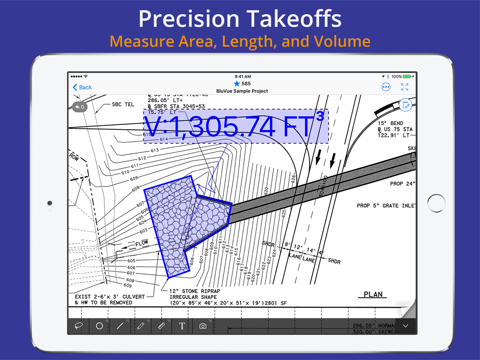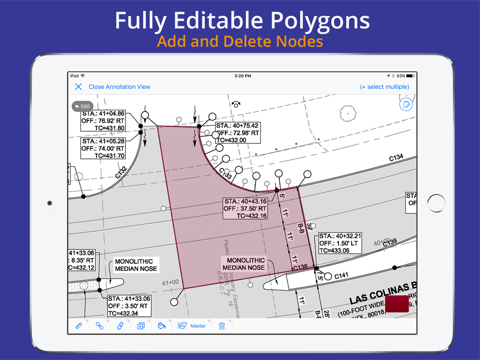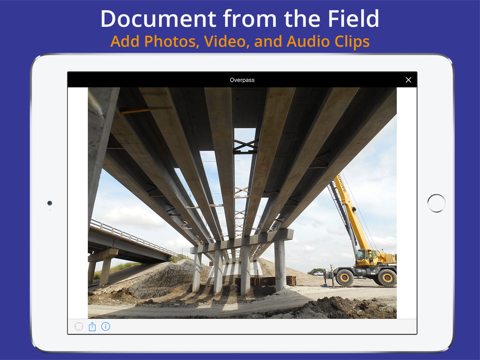What's New
Bug fix...
Bug fix...
Size:
3.2 MB
Category:
Business
Business
OS:
iOS
iOS
Price:
Free
Free
Compatible:
iPad
iPad
Requirements:
Compatible with iPad.
Compatible with iPad.
Version:
1.0
1.0
Description - BluVue Plans
.
The BluVue Plans is now available as a free download on Apple Store for iPad owners. The application is supporting English language. It weighs in at only 3.2 MB to download. The new BluVue Plans app version 1.0 has been updated on 2014-11-23. The Apple Store includes a very useful feature that will check if your device and iOS version are both compatible with the app. Most iPhone and iPad are compatible. Here is the app`s compatibility information: Compatible with iPad. Requires iOS 6.1 or later.
More Info: Find more info about BluVue Plans in Civil Metrics`s Official Website : http://www.bluvueplans.com/support
More Info: Find more info about BluVue Plans in Civil Metrics`s Official Website : http://www.bluvueplans.com/support
No more paper plans. Switch to mobile plans for you iPad. BluVue Plans is a subscription services that makes it easy to distribute, annotate and share your plans. This app requires a BluVue Plans account; for more ...
Aug 2015 Got the new 2 2 notice and updated by iPad I didn t notice really anything at first until I began using BluVue again then I really grinned I have a Back button now I can make sheets Favorite I like the slick new annotation toolbar too nicely done thanks for continuing to make this better May 2015 Just loaded up the latest version 2 1 WOW THANK YOU adding pictures to annotations is a godsend Now there s no confusion when I tell my team about an issue since I can just let the picture show what I need to get across I haven t used the notes thing much yet but even the little things like being able to more precisely set the distance calibration is a huge help Two thumbs up here March 2015 Been using this for a few months now The latest update to version 2 0 is very good the plansheets download really fast and moving around zooming in and out is quick Love being able to push my notes out to the guys as soon as I discover issues or have updates without waiting for paper plan revisions to show up on the site The automatic sheet naming seems to work pretty well which saves a lot of time especially on projects with hundreds of pages It s great that I can go from my iPad to my Samsung Galaxy phone to working in my truck on the laptop and see everything the same immediately if necessary The sync is nice and fast Good little tool even better now 3GeneC
BluVuePlans 2 0 is a great improvement We have been using bluvue in our company since 1 0 and can t imagine going back to paper plans You will realize the value of this tool when you are working with numerous subs and other parties you can sleep well knowing that all your crew in the field got the replacements instantly delivered and there is no mistakes re work or backlogs due to someone using a old plan sheet I strongly advocate for bluvue s document management platform Great app for up to date plans access PM joetx
I no longer have to worry about building off of an incomplete or not updated set of plans The scale Annotation tool has saved me time and money being able to get quick distances and areas all with this app Highly recommend it Great document control app Survey03
Awesome Mr KJ Wiles
I love having all my plans schedules and necessary manuals right at my fingertips Being able to annotate plot areas and scale distances then share it via email right from my device Project Manager Darrin Boykin
My only regret is we didn t start using this app earlier For the past couple of months we have been saving tons of time and money thanks to the app Absolutely 5 stars to this Eco friendly app Awesome app Jasosa44
Once downloaded started the popup dialogue asking for location loops out and shuts down app without a chance to even use it Epic fail One star is too high a rating Can t even start Xiadarra
BluVuePlans 20 is a great improvement We have been using bluvue in our company since 10 and cant imagine going back to paper plans You will realize the value of this tool when you are working with numerous subs and other parties you can sleep well knowing that all your crew in the field got the replacements instantly delivered and there is no mistakes rework or backlogs due to someone using a old plan sheet I strongly advocate for bluvues document management platform Great app for uptodate plans access
Aug 2015Got the new 22 notice and updated by iPad I didnt notice really anything at first until I began using BluVue again then I really grinned I have a Back button now I can make sheets Favorite I like the slick new annotation toolbar too nicely done thanks for continuing to make this better May 2015Just loaded up the latest version 21 WOW THANK YOU adding pictures to annotations is a godsend Now theres no confusion when I tell my team about an issue since I can just let the picture show what I need to get across I havent used the notes thing much yet but even the little things like being able to more precisely set the distance calibration is a huge help Two thumbs up here March 2015Been using this for a few months now The latest update to version 20 is very goodthe plansheets download really fast and moving around zooming in and out is quick Love being able to push my notes out to the guys as soon as I discover issues or have updates without waiting for paper plan revisions to show up on the site The automatic sheet naming seems to work pretty well which saves a lot of time especially on projects with hundreds of pages Its great that I can go from my iPad to my Samsung Galaxy phone to working in my truck on the laptop and see everything the same immediately if necessary The sync is nice and fast Good little tool even better now
I love having all my plans schedules and necessary manuals right at my fingertips Being able to annotate plot areas and scale distances then share it via email right from my device Project Manager
I learned of this app in a trade magazine and since starting with it have enjoyed the flexibility and access to all the projects I run The field app is really good Lots of converts on my team using BluVue Why do I have to use website to upload and name sheets and replace with new versions I guess that makes sense since laptop easier to do some things The construction office accesses projects via the iPad and web Our preconstruction team uses it for takeoffs so simple I use this app to regularly
My only regret is we didnt start using this app earlier For the past couple of months we have been saving tons of time and money thanks to the app Absolutely 5 stars to this Eco friendly app Awesome app
I no longer have to worry about building off of an incomplete or not updated set of plans The scale Annotation tool has saved me time and money being able to get quick distances and areas all with this app Highly recommend it Great document control app
Awesome Mr
Once downloaded started the popup dialogue asking for location loops out and shuts down app without a chance to even use it Epic fail One star is too high a rating Cant even start
By Kostas Gar.