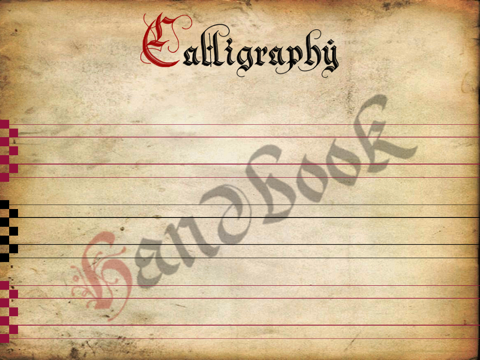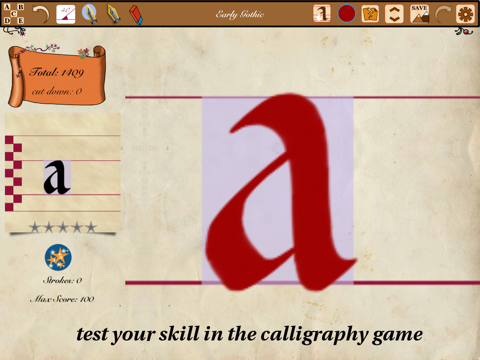What's New
Bug fix...
Bug fix...
Size:
67.5 MB
Category:
Education
Education
OS:
iOS
iOS
Price:
Free
Free
Compatible:
iPad
iPad
Requirements:
Requires iOS 6.0 or la
Requires iOS 6.0 or la
Version:
1.0
1.0
Description - Calligraphy Handbook
.
If you are iPad owner,you now can download Calligraphy Handbook for free from Apple Store. The application is supporting English language. It weighs in at only 67.5 MB to download. It is highly advisable to have the latest app version installed so that you don`t miss out on the fresh new features and improvements. The current app version 1.0 has been released on 2014-03-21. The Apple Store includes a very useful feature that will check if your device and iOS version are both compatible with the app. Most iPhone and iPad are compatible. Here is the app`s compatibility information: Requires iOS 6.0 or later. Compatible with iPad.
Bottom Line: For more information about Calligraphy Handbook check developer Nguyen Tan Hon-Hu`s website : http://www.drawing-box.com/newsroom/
Bottom Line: For more information about Calligraphy Handbook check developer Nguyen Tan Hon-Hu`s website : http://www.drawing-box.com/newsroom/
Calligraphy is not only a good handwriting improvement activity, it s also a very constructive leisure. It develops virtues such as patience, attention to detail, perfection, willingness to learn, and the sense of beauty. Calligraphy is ...
Boy What a great way to teach the almost lost art of cursive writing Cursive really needs to be put back into the school system I thank the application developers and associates for the wonderful learning experience I m 63 yrs old and I know that you can never be too young or too old to learn something new What a WONDERFULLY educational application Cactus Kaz
I m amazed with this app I feel that now I can finally lear lettering Awesome app Arlinddo
I love this app It is easy to follow and helps with beautiful results Calligraphy HB Hyd8
The product dies not work well when changing between writing with your finger and using a stylus The area for lettering shifts and move in addiction to zooming in and out Too much movement Easy Living 397
Just started using the app Amazed at how quickly it teaches you to write Performs as stated Novice 786ASH
Very good Great beginner guide for FREE JKXMOM
This is an excellent app to learn calligraphy Is very fun and helps to distress Works excellent with the Apple Pencil very precise and responsive Good instructions and easy to follow tutorials Good variety of letter styles I tried the free app and decided to get the paid version Great JAAL2013
After a quick search for an app that would allow me to utilize the pencil and LEARN calligraphy I found this app It s effective at expressing the nuances of calligraphy and practice sessions teaching you the nomenclature and steps to proper calligraphy Awesome App CobiaJames
This is a good app for learning calligraphy but after less than a week it was no longer free All the styles I was learning needed to be bought So just plan to use the free download as a tester Only free for a few days godgirl2
Best free calligraphy teacher Fantastic Mama bear J
There s a horrible lag time response to the motion of the pencil And most everything costs real USD Horrible lag time Whittaida
On iPad Pro palm detection window stays on screen but does not detect palm I need to re choose every time I retry Major flaw Palm detection is faulty C Patel
Everything is locked I bought the tools but it remains locked Everything you want to do is forbidden unless you buy more tools This app is horrible Liffey lge
I have purchased so many books on beginner calligraphy and turned around and thrown them in the trash What a waste of hard earned cash This app has helped me so much It offers everything you need to practice and perfect your style of calligraphy Enjoy I recommend you try this app You will see why it is rated 6 stars Happy Wonderful Tool Ugh19614761
This is wonderful So great Victoriacalhoun
I have always wanted to learn calligraphy and finally I can I always tried instructions through a book or video and always failed miserably Finally something that effectively guided you and remains visually appealing I was scrolling through apps tonight and found this I have already learned so much and can t wait to practice more Amazing Nauticaled
A lot of fun n Great app Mr cool 1965
Fun and easy to use Wish there were flourishes to practice though Not bad She8925
I heard about this app In a podcast and tried it right away Just what I have been looking for to learn calligraphy Very well thought out user interface I have only used this a couple of times so far but it is just plain fun and I am sure I can do this for hours together Just plain fun Ruthuja
I ve loved calligraphy since I was a kid and this app gives an amazing way to practice although I m not sure how it will translate to a real pen but I digress It s got a lot of different options even with the free version It works surprisingly well with a regular iPad and generic stylus no Pro or Pencil required This would absolutely be a 5 star app with some interface fine tuning It s sometimes hard to navigate especially to get back to the beginning Aside from the calligraphy instruction it s very therapeutic All around highly recommended Great Potential sconnell2
To many items to have to buy Paper runs to left side of screen on IPAD Icons do not explain what they are for It could be a great app if those problems were solved You should be able to experience a few of the different nibs Needs lots more work on it Especially for users who already know the basics of Calligraphy Itty Bitty Review Ittybitty50
I enjoyed this app as soon as I started The warm ups are great to get started Trapper Trapper348
This app is great to practice on but has too much in the way of in app purchases Not sure how well the practice on the iPad will transfer onto real paper with real writing utensils But for what it is it s a great download Great for practice Mrs Womack
Too much money Crappy DolinaJean
I ve always wanted to learn this art This is a fast easy paper and ink free way to get familiarized with the craft before all the investment of supplies Great fun app hairbear41
This has been so much fun to use for practice If you are starting out with calligraphy you can t go wrong with this app Terrific app Jim1892
I can do the letters a e and every first letter in a group but cannot scroll to the other letters in the group Unable to scroll through exercises Mr_BiJae
have always loved Calligraphy this app brings it into the 21st c lots of variety educational a winner so fun colesmom
I got this app to help my daughter learn calligraphy and me too It is super easy to use and begins where it should with basic strokes A few of my kids are enjoying it now and my lefty can learn the discipline art and enjoyment of calligraphy using my stylus pen instead of the frustration of finding and using a regular calligraphy pen for lefties I come from a line of calligraphers so I know this isn t the real thing but it s the best alternative I ve found and I am not wasting tons of money on ink and paper when I mess up Fun and educational 8izenuph
Great app to let your imagination run wild creating ideas for logos business cards etc Great FLBETO
Always wanted to learn calligraphy In time I ll purchase the pens and papers normally used and do it for real This is a wonderful guide Fun Pagandeva2000
This is a great app I like it I think it would be even greater if the app would support pressure sensitive stylus like Hex3 YuFu Pogo Connect2 Adonit Jot Among the choices Hex3 YuFu Pro provides both Pressure and Angle which I think would be neat in Calligraphy Right now those stylus are already supported in a number of Painting apps Therefore if this app could support those pressure sensitive stylus and may be even the writing angle provided by Hex3 YuFu Pro then it would make this app truely great and professional Would be an even great app if pressure sensitive stylus is supported Franky Wong
I am really enjoying this app It allows you to practice without using paper and ink The control you have over the pen is amazing Wish Id had this app when I was younger maybe my handwriting would not need improving now Love it Great practice app
I got this app to help my daughter learn calligraphyand me too It is super easy to use and begins where it shouldwith basic strokes A few of my kids are enjoying it now and my lefty can learn the discipline art and enjoyment of calligraphy using my stylus pen instead of the frustration of finding and using a regular calligraphy pen for lefties I come from a line of calligraphers so I know this isnt the real thing but its the best alternative Ive foundand I am not wasting tons of money on ink and paper when I mess up Fun and educational
This is a great app I like it I think it would be even greater if the app would support pressuresensitive stylus like Hex3 YuFu Pogo Connect2 Adonit Jot Among the choices Hex3 YuFu Pro provides both Pressure and Angle which I think would be neat in Calligraphy Right now those stylus are already supported in a number of Painting apps Therefore if this app could support those pressuresensitive stylus and may be even the writing angle provided by Hex3 YuFu Pro then it would make this app truely great and professional Would be an even great app if pressuresensitive stylus is supported
I have had the Calligraphy Art app by this developer for many years I love it and use it all the time Theres something soothing and relaxing about creating beautiful letters This particular app is new to me I was thrilled to see there was a new calligraphy app So far it is excellent Theres nothing in the so store like this an app that teaches beautiful English fonts You can practice by tracing on beautiful paper like papyrus There are options for the different fonts brushes paper ink color etc For those interested in Japanese it has practice for that too and the special brush that is used A definite 5 star app This appdeveloper deserves more attention
Downloaded the app only a couple of days ago so Im not able to critique too much than to say its very user friendly Lots of fun And gets somewhat addictive
Great app to let your imagination run wild creating ideas for logos business cards etc Great
Great app for reviewing calligraphy Shows individual strokes guide letters provides on screen practice Great app for reviewing calligraphy
Needs more fonts There are many other fonts that could be added The app also crashes often Nice but
Always wanted to learn calligraphy In time Ill purchase the pens and papers normally used and do it for real This is a wonderful guide Fun
By Kostas Gar.