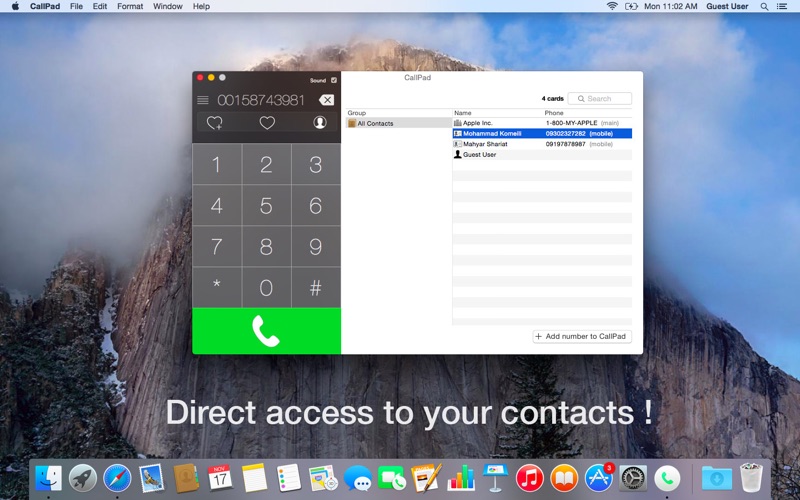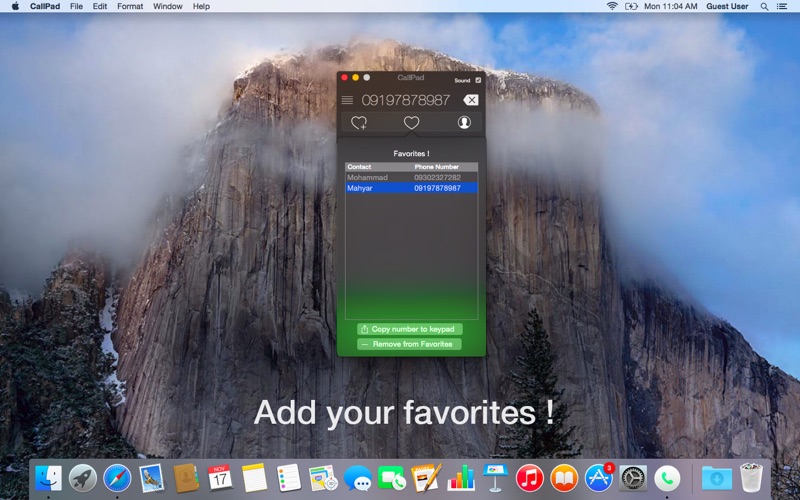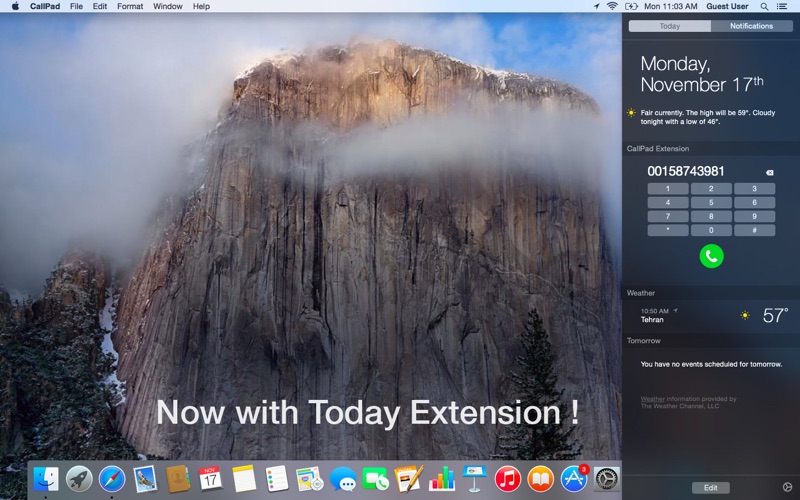What's New
Bug fix...
Bug fix...
Size:
1432160
Category:
Business
Business
OS:
iOS
iOS
Price:
0.990
0.990
Compatible:
iPhone iPad
iPhone iPad
Requirements:
Version:
1.2.3
1.2.3
Description - CallPad : Make Phone Calls
.
If you are iPhone and iPad owner,you now can download CallPad : Make Phone Calls for 0.990 from Apple Store. The application is supporting English language. It is a whopper, weighing in at 1432160, so make sure you have plenty of free space on your iOS device. It is highly advisable to have the latest app version installed so that you don`t miss out on the fresh new features and improvements. The current app version 1.2.3 has been released on 2014-11-08.
More Info: Find more info about CallPad : Make Phone Calls in Appersian`s Official Website : http://appersian.net
More Info: Find more info about CallPad : Make Phone Calls in Appersian`s Official Website : http://appersian.net
With the release of OS X 10.10 Yosemite, placing a phone call (using your iPhone) from the comfort of your Mac became a reality. Ever wonder how to make phone calls in OS X Yosemite? ...
I bought this solely for the Today widget the problem is they designed it so it only supports the black theme Somehow it s setup so when using the light theme all of the buttons are white and the numbers on the buttons is white as well meaning you can only dial based off of rememberign what number is where It makes the Today widget so inconvient it s unusable leaving this ONLY a dialing app which can be replicated by the built in FaceTime app Today Widget Unusalbe on Light Theme Bobby T.
Yes you can dial numbers directly from FaceTime but how many clicks is that Not fun The CallPad app is very cool Also in my experience you don t need to keep FaceTime running and soaking up resources to keep it ready for your occasional call CallPad boots up FaceTime for you then shuts it down nicely when the call is done It would be a great addition to have a mute button Overall it s well worth the 99 cents I d like to note that the developer created another fantastic app that hides all the junk that ends up on my desktop That app is called HiddenMe and it s free That s the one I got first I was so happy with that app the least I could do was try CallPad give the developer the 99 cents two great apps for 99 cents Great little app wholebusiness
FaceTime duplicate solutions But I like it Such sentiment for driving the numbers from the keyboard The addition of a widget comfortable samzobaczPL well thought out samzobacz
Popped up a window that gave help but couldnt close this window When launched the next time could not get any UI to come up and let me dial any numbers Completely useless It didnt work for me koussari
If you have OS X Yosemite there is no need for this app it doesn t do anything that placing a call via facetime doesn t already do I was hopeful that I would be able to place calls and when prompted to select 1 or 2 to make a selection it would allow this but it does not I still have to transfer the call to my iPhone Waste phukwitme
I installed this app just so that i can make calls from my mac however once the call starts i couldn t hear the voice from my mac and it continues on my phone May be am missing something but am desperate to know if there is any solutions Decent app have a concern though Kushalteja
Perfect app except the annoying dialog box that pops everytime you use the app can t close it and it takes up about a quarter of the screen Can t close help screen Acccz321
I like the app but it needs some work yet 1 Once you click the handset you should not have to confirm in the OS dialog to make the call too 2 No way to dial options Had a call reached a VRU tried to dial option heard the tone but nothing went through to the call Had to manually make the call 3 Wile easy enough in the dock to launch I d suggest a menubar option too Great Concept Needs Work Steffan Cline
Loads fine starts fine popup comes in top right corner you click on call and then NOTHING no support no help menu Waste of 99 App does NOT work Joshrogo
I loved the intergration of making recieving calls on your computer as well as regular text messages However I wanted it to feel a little more realistic Didn t like how confusing it seemed at first through Facetime Through this app it makes it easy quick and very realstic Seamless integration A complete steal for 99 cents I love it The only con Once you dial the number the little pop up in the upper right corner asks for your input to make the call That s quite annoying An amazing fun edition to Continuity South FL, USA
You can use the dial pad to make calls If you try to use contact list it freezes up and will not work I went into my contacts and removed all the parentheses and dashes seemed to work fine after that I like it a lot and can call from my computer with a headset or internal microphone CallPad works good Jazzeve2010
the app downloads with no problem but has a issue when loaded up quick tip screen freezes up and you can not control the buttons not great Apocalypse187