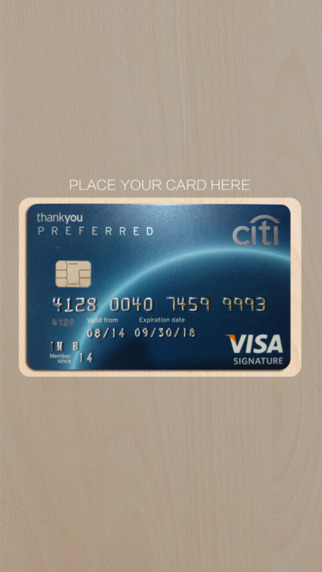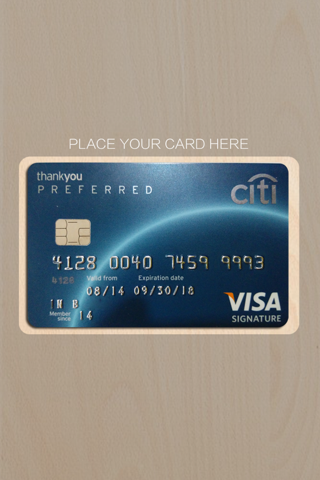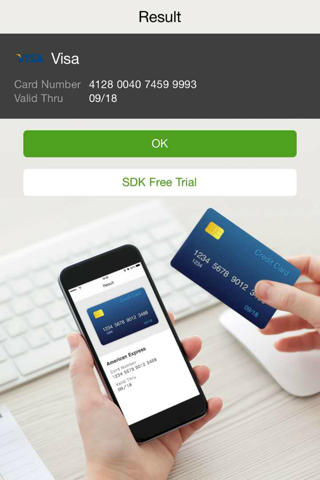What's New
Bug fix...
Bug fix...
Size:
20.1 MB
Category:
Finance
Finance
OS:
iOS
iOS
Price:
Free
Free
Compatible:
iPhone iPad
iPhone iPad
Requirements:
Requires iOS 8.0 or la
Requires iOS 8.0 or la
Version:
1.0.0
1.0.0
Description - Cam Checkout – credit/debit card scan & easy checkout & read card information
.
If you are iPhone and iPad owner,you now can download Cam Checkout – credit/debit card scan & easy checkout & read card information for free from Apple Store. The application is available in multiple languages: English, Simplified Chinese, Traditional Chinese. It weighs in at only 20.1 MB to download. It is highly advisable to have the latest app version installed so that you don`t miss out on the fresh new features and improvements. The current app version 1.0.0 has been released on 2015-09-23. The Apple Store includes a very useful feature that will check if your device and iOS version are both compatible with the app. Most iPhone and iPad are compatible. Here is the app`s compatibility information: Requires iOS 8.0 or later. Compatible with iPhone, iPad, and iPod touch.
More Info: Find more info about Cam Checkout – credit/debit card scan & easy checkout & read card information in INTSIG Information Co.,Ltd`s Official Website : http://www.intsig.com/products/creditcard
More Info: Find more info about Cam Checkout – credit/debit card scan & easy checkout & read card information in INTSIG Information Co.,Ltd`s Official Website : http://www.intsig.com/products/creditcard
Cam Checkout is a credit card scanning solution to extract card number and valid through date to validate the card in real time. The credit card scan is available in SDK, which can be integrated in ...
This app pops up when looking for Samsung pay I need to use instead of Apple Pay is this Samsung Don t matter it doesn t show how to use it anyway Samsung Pay kelw1961
This is not a final app for paying with your credit card This is just a scanner than needs to be integrated into another App such as Samsung Pay One can t use this App as a stand alone payment system There are no clear instructions Don t download Ranger.Rao
Please give instructions on how to use and choose card to pay with I m not getting it can I use prepaid cards If not why not Not sure how to use Jen95341