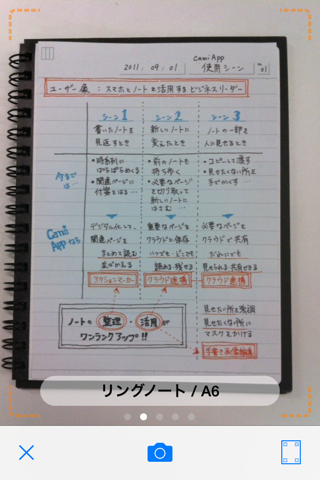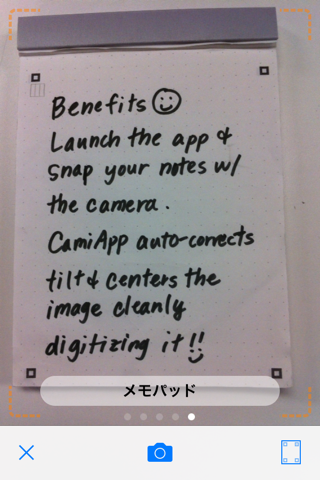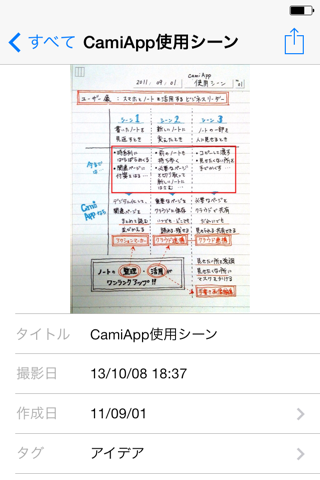What's New
Bug fix...
Bug fix...
Size:
3.6 MB
Category:
Productivity
Productivity
OS:
iOS
iOS
Price:
Free
Free
Compatible:
iPhone iPad
iPhone iPad
Requirements:
Compatible with iPhone
Compatible with iPhone
Version:
1.7.0
1.7.0
Description - CamiApp
.
put the check to x201c. found in 1 reviews
step1 scan paper notebooks. found in 1 reviews
feature3 work with scanner app. found in 1 reviews
shared image file format is jpeg pdf. found in 1 reviews
you can title tag date comment sort organize and store digitized notes. found in 1 reviews
Easy to use despite the language barriers. found in 1 reviews
improved stability of the application. found in 1 reviews
com the best quickest free delivery ever. found in 1 reviews
use drawing tools to edit digitized notes. found in 1 reviews
You can black out certain areas of a letter. found in 1 reviews
A good way to organize notes. found in 1 reviews
share your notes by cloud services. found in 1 reviews
i don't mind paying for the app if it had that function. found in 1 reviews
Needs upgrade to scan multiple page files. found in 1 reviews
No gimmicks to click here or click there. found in 1 reviews
but you better be able to read Japanese. found in 1 reviews
I don't think it ever did detect anything. found in 1 reviews
I don't think this app even works as advertised. found in 1 reviews
If you are iPhone and iPad owner,you now can download CamiApp for free from Apple Store. The application is supporting English language. It weighs in at only 3.6 MB to download. The new CamiApp app version 1.7.0 has been updated on 2014-11-27. For ensuring consistency with the device you should take into account the following app compatibility information: Compatible with iPhone 3GS, iPhone 4, iPod touch (3rd generation), iPod touch (4th generation), and iPad. Requires iOS 4.2 or later.
More Info: Find more info about CamiApp in KOKUYO S&T CO., LTD.`s Official Website : http://www.kokuyo-st.co.jp/stationery/camiapp/
More Info: Find more info about CamiApp in KOKUYO S&T CO., LTD.`s Official Website : http://www.kokuyo-st.co.jp/stationery/camiapp/
CamiApp scan paper notebooks in digital format for iPhone, and automatically adjust angle and shape to fit the screen. You can title, tag, date, comment, sort, organize, store, and share digitized notes. Also, search notes easily ...
Tried hours and find it extremely hard to use without English instruction There is no setup to change the Japanese into English either No English version 失望的飞鱼
I m using Jibun Techo IDEA notebooks and have followed all of the instructions including choosing the correct more type but it cannot recognize my notebook I ve tried all different ways of shooting the notebook outlining the corner squares shooting a blank spread etc But it gives the Can t detect error every time Can t detect error every time fozzerino
Works great each and every time no problems Has a great look 375RAHRAH
I can take pictures of book notes and the image is perfectly clear Thank you Works Great 16violets
Paper size A2 A4 which is regular college rule notebook Functions fine once you get over the interface learning curve Needs upgrade to scan multiple page files Paper size A2 A4 Regular college rule notebook REWdesign
Great app Great App FocusedOnHelpingStudents
Really nice app I can organize all the notes from my notepad digitally I really love the ability of highlighting and editing the notes It will get 5 stars if it was able to autocategorize using any paper i don t mind paying for the app if it had that function Overall is great Keep improving it Great app fhernet
Camiapp may be a terrific application for transferring notes from a pad of paper to your computer but you better be able to read Japanese The minimal instructions in English do not describe its features and the manual s are only available in Japanese Despite an ad at the store where I bought the notebook which said that full instructions were available in English on the website I did not find that to be true Since the app is free I suppose that I shouldn t complain but I think that I will take the notebook back to the store where I bought it It will take too much time and energy to figure it out Frustrating to learn to use Jazz lover 2
I really like this app It works great particularly with the Camille notebooks A good way to organize notes Good App treforw
Incapable of recognizing a white paper over a dark table Totally unusable Non working Vnomis
This app has some good ideas I like the idea of linking handwritten notes to my digital life I especially like the ability to send notes to Evernote One thing that could be better is that instead of the action marker gives notes tags I want the action marker to send notes to a Notebook in Evernote Also I like the editing features but I think they could be better Could be really cool but it s not there yet garrekds
This would probably be fabulous if I could figure out where to get the paper Okay but bryghe
I have tried this several different ways with many different items to scan I have tried the way they say to and not once has it recognized the picture All it will do is save the picture as you take and nothing else Waste Doesn t recognize SpecialK2330
No gimmicks to click here or click there I am not using it for the purpose this app was made for but it worked better then one other one I had You can black out certain areas of a letter or whatever Worth a look at Nice plain simple app Patricia Florenco
Great app Great App
I really like this app It works great particularly with the Camille notebooks A good way to organize notes Good App
I have tried this several different ways with many different items to scan I have tried the way they say to and not once has it recognized the picture All it will do is save the picture as you take and nothing else Waste Doesnt recognize
This app has some good ideas I like the idea of linking handwritten notes to my digital life I especially like the ability to send notes to Evernote One thing that could be better is that instead of the action marker gives notes tags I want the action marker to send notes to a Notebook in Evernote Also I like the editing features but I think they could be better Could be really cool but its not there yet
Incapable of recognizing a white paper over a dark table Totally unusable Non working
Really nice app I can organize all the notes from my notepad digitally I really love the ability of highlighting and editing the notes It will get 5 stars if it was able to autocategorize using any paper i dont mind paying for the app if it had that function Overall is great Keep improving it Great app
This would probably be fabulous if I could figure out where to get the paper Okay but
Camiapp may be a terrific application for transferring notes from a pad of paper to your computer but you better be able to read Japanese The minimal instructions in English do not describe its features and the manuals are only available in Japanese Despite an ad at the store where I bought the notebook which said that full instructions were available in English on the website I did not find that to be true Since the app is free I suppose that I shouldnt complain but I think that I will take the notebook back to the store where I bought it It will take too much time and energy to figure it out Frustrating to learn to use
No gimmicks to click here or click there I am not using it for the purpose this app was made for but it worked better then one other one I had You can black out certain areas of a letter or whatever Worth a look at Nice plain simple app
I can take pictures of book notes and the image is perfectly clear Thank you Works Great
Paper size A2 A4 which is regular college rule notebook Functions fine once you get over the interfacelearning curve Needs upgrade to scan multiple page files Paper size A2 A4 Regular college rule notebook
By Kostas Gar.