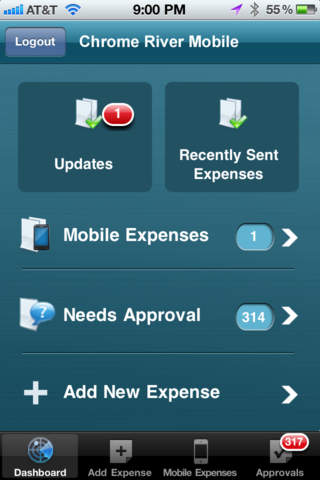What's New
Bug fix...
Bug fix...
Size:
2.6 MB
Category:
Business
Business
OS:
iOS
iOS
Price:
Free
Free
Compatible:
iPhone iPad
iPhone iPad
Requirements:
Compatible with iPhone
Compatible with iPhone
Version:
1.3
1.3
Description - Chrome River MOBILE for iPhone/iPod
.
The Chrome River MOBILE for iPhone/iPod is now available as a free download on Apple Store for both iPhone and iPad owners.The application is supporting English language. It weighs in at only 2.6 MB to download. It is highly advisable to have the latest app version installed so that you don`t miss out on the fresh new features and improvements. The current app version 1.3 has been released on 2014-11-20. For ensuring consistency with the device you should take into account the following app compatibility information: Compatible with iPhone, iPod touch, and iPad.Requires iOS 4.2.10 or later.
Bottom Line: For more information about Chrome River MOBILE for iPhone/iPod check developer Chrome River`s website : http://itunes.apple.com/us/app/chrome-river-mobile-for-iphone/id467871185?mt=8
Bottom Line: For more information about Chrome River MOBILE for iPhone/iPod check developer Chrome River`s website : http://itunes.apple.com/us/app/chrome-river-mobile-for-iphone/id467871185?mt=8
Chrome River provides complete process automation and cost controls around an organization s accounts payable operations through seamless online and mobile applications. Integrated expense reporting and invoice automation solutions are easily configurable to meet the ...
Will this run on iOS 11 on iPhone X or will a fix be coming soon Can t open on iPhone X with iOS 11 ATK in Seattle
I have photos of my receipts Why must I crop them to fit into a 1 1 aspect ratio This isn t instagram why does the photo need to be square What s next Filters for my receipt photos Please allow any sized image to be uploaded In what world are receipts square photos RyanCampbell94
Love this Easy to use on the road and great for approving expenses Easy quick way to load expenses Melly771
This app is just awful Company moved from Concur to ChromeRiver to save money but the mobile app is not usable Using paper receipts with paper expense reports is better than this Horrible app j2edwards
I can t even get past the login screen How did this app even make it to the App Store This company has absolutely NO clue about app development Shame on my employer for picking such a lousy vendor DOES NOT WORK AwkWord-O
App won t load on iOS 10 Zero updates and no care given to people who use this daily Come on team Really Tyshemi
App does not sync with desktop software requiring duplicating the time and effort needed to reenter expenses Useless PF975
App needs to be updated dramatically and should coincide with website Bad Performance Sik 5150
Lost some expenses I put it Won t clear or upload others I ve been through several iterations of this app and it has never worked without problems My recommendation is if you have to use chrome river also not recommended you should establish a reimbursement routine that avoids this app Current version quits routinely while attempting to upload Pretty terrible rastare1a
Does exactly what I was told it would do Simple no body needed training Manager Iron4Man
Usability is nonexistent Most functions don t work Why does this even exist Horrible Worst app ever Buffering....
For each expense on the dollar amount input screen the numbers are so tiny on the screen you almost need a stylus to tap in the field Also when inputting breakfast and lunch they don t let you add guests you have to put it in after the fact on you computer Otherwise it s functional just not polished Buggy lacking polish functional enos128
I am very disappointed with this app The usability is terrible The best example is the screen to enter the amount of the expense where you have to choose the currency from a endless list please put the most used currencies or currency of visiting country at the top and have to tap to enter in a ridiculously small box the amount And of course they managed to put the box next to the cancel button which you will hit all the time by mistakes In addition to the idiotic usability the app does not work when offline and does not sync the data with the website Total piece of garbage made by incompetent people I cannot believe my company choose this provider knowing that the website is awful as well Worst app ever Olivier M BOS
Terrible app I wish my company went with ANYONE else What slackers Clearly investing in sales not R D Last updated FEB 2014 Nope Nope Noooope
This app is worse than useless It does not sync with computer when accessed from a web browser Why would anyone want to have 2 separate location to see their experiences How hard is it to make an app that shows the same data I no matter if I access it from me computer or my phone Useless app Jay Rutherford
While on the surface this is a great concept app you went to all of the trouble to create it Now it s time to work on it s intuitive functionality and better syncing with the desktop version Cons items disappear when uploading to desktop Trying to resend recent receipts crashes app EVERY TIME This app has been out for awhile time to make it better Pros The idea and ease of photo capturing receipts is great Our company recently switched to CR so I am hoping this gets better So close but yet Eclec1
Look at Concur and maybe you can make this better horrible user experience Doesn t sync with desktop and you can take pics of your receipts on mobile Why Terrible Axxcal
Even more atrocious than their atrocious web site Wildly unresponsive and infuriating I consider quitting my job every time I m forced to open this app Worst thing since sliced bread Hunter12345654321
I am writing this after the application bombed needed to be reinstalled and lost all my receipts But beyond this glitch it is still an awful product Here is my assessment to our finance department The mobile application is simply awful When I travel it is on one or at most two matters yet the application is so primitive that it can t even assume that when I post a breakfast to a particular account I would like to charge the hotel lunch a cab or whatever else to that same account number Really I realize I am old and my memory is failing but I don t remember account numbers so I have to look them up each and every time and then find it from the literally thousands this application see fit to return Has anyone who actually incurs expenses while traveling used this application or participated in the development process If so I can t imagine what line of business they work where they incur expenses on so many different account numbers Secondly There are 5 screens you need to go through to enter a single expense item and some of them have sublevels that require even more clicks That is remarkably inefficient The worst is that you have a separate screen for the dollar amount one more click to enter when preparing an expense which asks the currency as part of a roll selection which takes up 90 of the screen and then this itsy bitsy place right next to the cancel button which I have hit a hundred time already where you are supposed to tap to enter the actual amount Again Really Frankly I would expect the application to see the amount and enter it automatically Finally although the photos are only a few hundred kilobytes the applications takes the longest time if not forever in my case to upload and that is even when I am using the office s Wi Fi instead of the 4G network The net effect is that it now takes me at least twice as long to enter expenses as it did before It may be faster for the finance office but that is at the expense of the hundreds of people who are forced to deal with this product Most people in this office are not impressed with the application This includes Partners associates and the admins Indeed many of the admins need to now borrow their attorney s phone to scan the receipts since it is too cumbersome to do it on a copier I support the move to paperless expenses but there has to be a better product than this one Simply awful Alan Winchester
The application is basically useless First it crashes when you try to upload Second if you enter an expense before the charge is posted on Chrome River it treats it as a cash expense No way to correct this If you do enter the charge after its posted on Chrome River the information you entered on the App cannot be transferred to the web app It must be re entered All that is useful is the photo of the receipt Whoever wrote this App never traveled doesn t use the App and did not debug it One star is one too many Partner Dick@oblon
Cool app I think it is great Review Office jerk is so awesome
Very smooth interface for CR enterprise users I use it to enter expense reports It would be nice if there was a way to access pdfs for receipts for when I m on the go and have electronic hotel receipts that I cannot print and photograph But that s nit picking Nice work Not bad at all ChalFam
Look at Concur and maybe you can make this betterhorrible user experience Doesnt sync with desktop and you can take pics of your receipts on mobile Why Terrible
I am writing this after the application bombed needed to be reinstalled and lost all my receipts But beyond this glitch it is still an awful product Here is my assessment to our finance department The mobile application is simply awful When I travel it is on one or at most two matters yet the application is so primitive that it cant even assume that when I post a breakfast to a particular account I would like to charge the hotel lunch a cab or whatever else to that same account number Really I realize I am old and my memory is failing but I dont remember account numbers so I have to look them up each and every time and then find it from the literally thousands this application see fit to return Has anyone who actually incurs expenses while traveling used this application or participated in the development process If so I cant imagine what line of business they work where they incur expenses on so many different account numbers Secondly There are 5 screens you need to go through to enter a single expense item and some of them have sublevels that require even more clicks That is remarkably inefficient The worst is that you have a separate screen for the dollar amount one more click to enter when preparing an expense which asks the currency as part of a roll selection which takes up 90 of the screen and then this itsybitsy place right next to the cancel button which I have hit a hundred time already where you are supposed to tap to enter the actual amount Again Really Frankly I would expect the application to see the amount and enter it automatically Finally although the photos are only a few hundred kilobytes the applications takes the longest time if not forever in my case to upload and that is even when I am using the offices WiFi instead of the 4G network The net effect is that it now takes me at least twice as long to enter expenses as it did before It may be faster for the finance office but that is at the expense of the hundreds of people who are forced to deal with this product Most people in this office are not impressed with the application This includes Partners associates and the admins Indeed many of the admins need to now borrow their attorneys phone to scan the receipts since it is too cumbersome to do it on a copier I support the move to paperless expenses but there has to be a better product than this one Simply awful
Cool app I think it is great Review
The application is basically useless First it crashes when you try to upload Second if you enter an expense before the charge is posted on Chrome River it treats it as a cash expense No way to correct this If you do enter the charge after its posted on Chrome River the information you entered on the App cannot be transferred to the web app It must be re entered All that is useful is the photo of the receipt Whoever wrote this App never traveled doesnt use the App and did not debug it One star is one too many Partner
Even more atrocious than their atrocious web site Wildly unresponsive and infuriating I consider quitting my job every time Im forced to open this app Worst thing since sliced bread
While on the surface this is a great conceptapp you went to all of the trouble to create it Now its time to work on its intuitive functionality and better syncing with the desktop version Cons items disappear when uploading to desktop Trying to resend recent receipts crashes app EVERY TIME This app has been out for awhile time to make it better Pros The idea and ease of photo capturing receipts is great Our company recently switched to CR so I am hoping this gets better So close but yet
Very smooth interface for CR enterprise users I use it to enter expense reports It would be nice if there was a way to access pdfs for receipts for when Im on the go and have electronic hotel receipts that I cannot print and photograph But thats nit picking Nice work Not bad at all
For each expense on the dollar amount input screen the numbers are so tiny on the screen you almost need a stylus to tap in the field Also when inputting breakfast and lunch they dont let you add guests you have to put it in after the fact on you computer No iOS 7 design language Otherwise its functional just not polished Buggy lacking polish functional
By Kostas Gar.