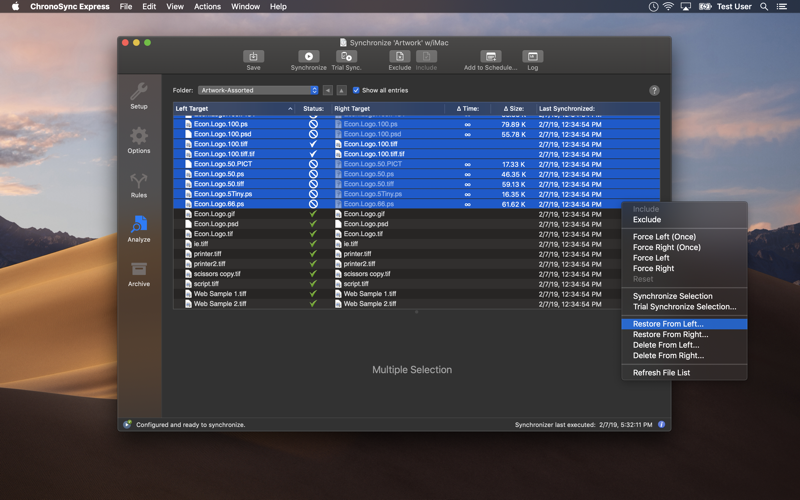What's New
Bug fix...
Bug fix...
Size:
30931577
Category:
Business
Business
OS:
iOS
iOS
Price:
24.990
24.990
Compatible:
iPhone iPad
iPhone iPad
Requirements:
Version:
1.1.4
1.1.4
Description - ChronoSync Express
.
If you are iPhone and iPad owner,you now can download ChronoSync Express for 24.990 from Apple Store. The application is supporting English language. It is a whopper, weighing in at 30931577, so make sure you have plenty of free space on your iOS device. It is highly advisable to have the latest app version installed so that you don`t miss out on the fresh new features and improvements. The current app version 1.1.4 has been released on 2014-09-12.
Bottom Line: For more information about ChronoSync Express check developer Econ Technologies, Inc.`s website : http://www.econtechnologies.com/tsindex.html
Bottom Line: For more information about ChronoSync Express check developer Econ Technologies, Inc.`s website : http://www.econtechnologies.com/tsindex.html
ChronoSync Express is the entry-level version of the popular ChronoSync utility. It is the one application you can count on for both reliable backups and easy folder synchronization. ChronoSync Express combines an efficient file copy ...
I purchased this app in order to have a scheduled synchronization occur between a Dropbox folder on my iMac and an NAS device on my home network It was easy to set up and it works flawlessly It is easily configurable and effective and it will probably be used in additional applications in the near future Easy to use and effective Jnc54198
I keep different media on different external and network drives photos and music for instance This is an excellent program to sync and back up those drives individually in a way that Time Machine can not This was the exact solution I was looking for Great Back Up for folders and drives DQT1973
This software is excellent I highly recommend the full version which I use on my main system and this lite version I use everywhere else I appreciate how simple and straightforward it is to set up a series of scheduled jobs and set a version history for the archive Whereas Time Machine has failed me several times because of permissions versioning or some other idiotic nonsense ChronoSync has made recovery of previous versions simple It enables me to write my synced data to safer file systems where unix permissions behave consistently like APFS and ZFS Time Machine is still not capable and recover the files regardless if my UID has changed without having to enter some ridiculous 3D rendered full screen window Excellent software has saved me numerous times witchbutter
I ve been using ChronoSync for about one year I presently have three backups created Two from my iMac hard drive to external drives and one from one external hard drive to another external hard drive Its very easy to set up and works great I ve checked my backups and everything is being backed up Very Happy Great Program TheBigGuy12
I have a number of mac s and have the full version on two of them I just needed a basic version for this computer so I bought this to back up folders to a NAS drive I had a couple of problems but support was really quick and fixed the issues I had If you have really basic needs this will work just fine If you have complicated setup then I would suggest the full version available on their website Good basic version Wavelengh
I have been using this app for a number of years for one back up circumstance Carbon Copy Cloner for another and Time Machine also All of them have their pluses and minuses ChronoSync has done a nice job keeping files from my Mac Mini up to date with my MacBook Air When I take the time to sync all is well So I would recommend it for what it does My major complaint is that it takes a long time to do the backup There is probably a way to speed this up since I really do not want to backup photos and music files each time and they take up many MB of space and time I would like just a quick backup of specific files I think this is possible with ChronSync but everytime I try to find a simple explanation of how to do this it becomes a research project and I am an old guy that does not want to do research projects on this subject so I say the hell with it and just sync overnight once a month rather than weekly or daily as I would like if time was not a factor I think the app works fine but the operaing instructions could use some work to simplify it for the more time constrained users among us It does the job Phugacity
It s ok does file sync not as good as ChronoSync the full version It s ok for express full version better Sralich
When you run between your Macs it can save your life Indeed it is I am using Chronosync for few months now so far it s smooth without any trouble it is being able to sync my home mac with my office one and also between mac and my macbook Life saver Letsdreamin
I use this to back up Final Cut Video Projects and the associated media like art work and LPX projects for editing the audio Very easy to use Works great Not only does it keep my media synced on a backup drive but also my edits throught the project such as the end of day I create one folder for a project where I keep everything I need for that project and backup that on folder to a new drive Backup Video Projects WDI
Well conceived and comprehensive tool for file management transfers backups etc Once you fully wrap your brain around their terminology there is precious little you cannot do reliably with this tool Highly recommended Top shelf Sir.Malcolm
I have a time capsule which I use to backup time machine to however I was looking for an app that will backup files to an NAS drive connected to my time capsule so that I can have an extra backup as well as be able to access those files for viewing from other devices ChronoSync works great and it s easy to set up Works great for my needs Desmond W.
Great Get it jgorman101
ChronoSync does exactly what I need to sync files between my iMac and Win10 PCs I could not ask for more Please keep up the good work Excellent Sync Program Pjr999
This program has been absolutely vital in keeping backups of multiple drives all up to date The reasonable price is a bargain If you have multiple drives and often change or add files this program will help keep things reliably synced Great solution to keeping backups up to date Fogpatch
ChronoSync Express offers most of the features you need in a robust and reliable backup I use several backup programs that backup to external hard drives and cloud locations The only feature lacking in Express is a bootable backup But for basic backups or sync backups Express is hard to beat And the price is very reasonable One of the Best Backups Snow Ghost
I set up a series of backups with synching of deleted files and archive older versions It s easy to create synching documents The program has safeguards built in to confirm what and how files are backed up and synched easy safe James from Sonoma
I ve used their full version and used their support over the years Was glad to get this express version for a laptop versus the multi system ones for other systems I like their docs like their product and love their responsiveness Saved me time today versus using the full version or manual copy synch work Thanks for the AppStore Express version Works great good folks awesome support WSLN
This is a good application except it does not seem to have encryption of the backup files If it does I can t find it Very disappointing to what is otherwise a good product Would be great if it had encryption mikel brent
I ve been using ChronoSync Express since it came out and have found it to be extremely flexible In addition to the scheduled backup stuff I ve found other unique uses too For example I ve got it restoring the home folders of the workstations in my classroom My students tend to wreak havoc on them renaming and deleting files at random for fun of course and this program lets me restore from master images I ve got ChronoAgent installed on each workstation and I can perform the restore without leaving my desk That s just one example of how you can use it for more than backup I highly reccomend it Very Flexible iteachfourth
Most times I find backup software hard to understand and configure This program was easy to setup and operate Very nice user interface The trial sync option is a nice feature Lots of features and easy to use Quick and easy must have backup software Home iMac 4K
I ve used Chronosync for years With today s launch of iCloud Drive I decided to give Chronosync a try for backing up my files to an offsite location I m happy to report that it works flawlessly with iCloud Drive and is amazingly fast I set up two sync profiles The first profile syncs all the documents on my Mac to iCloud The second syncs a folder in iCloud Drive that I ve named Shared and contains files I share with others By syncing those files from iCloud to my Mac I always have a copy to work on when I m offline on an airplane etc Now with Time Machine and Chronosync I ll always have both local and remote backups Sweet Awesome for syncing your Mac to your iCloud Drive or vice versa archiebriggs