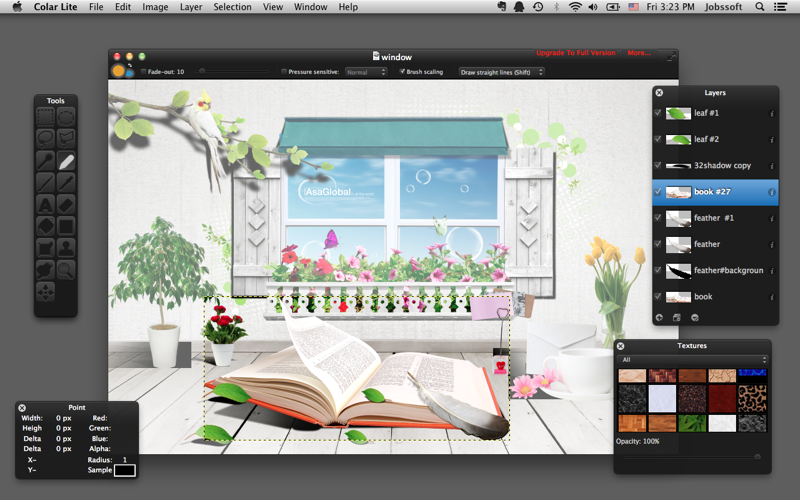What's New
Bug fix...
Bug fix...
Size:
14183016
Category:
Business
Business
OS:
iOS
iOS
Price:
Free
Free
Compatible:
iPhone iPad
iPhone iPad
Requirements:
Version:
1.4.0
1.4.0
Description - Colar Lite - an Advanced Image Editor
.
If you are iPhone and iPad owner,you now can download Colar Lite - an Advanced Image Editor for free from Apple Store. The application is designed for use in English language. It is a whopper, weighing in at 14183016, so make sure you have plenty of free space on your iOS device. The new Colar Lite - an Advanced Image Editor app version 1.4.0 has been updated on 2014-11-27.
Bottom Line: For more information about Colar Lite - an Advanced Image Editor check developer Hong Chen`s website : http://jobssoft.com
Bottom Line: For more information about Colar Lite - an Advanced Image Editor check developer Hong Chen`s website : http://jobssoft.com
Colar Lite is a powerful image editor. It features gradients, textures and anti-aliasing for both text and brush strokes. It supports multiple layers, alpha channel editing and many Image effects. Colar Lite uses the XCF ...
Horrible PhotoShop is way better I would rather pay to edit photos then get something for free DO NOT WASTE YOUR TIME AND STORAGE Axepicker79
I can t help but respond to the negative reviews This app gets 5 stars from me because it solved my problem Sure it took 10 minutes of poking around and reading the manual to figure out how to use it But in the end it did exactly what I wanted icon color change without disturbing the alpha channel I had spent an hour trying all those online png file editors without sucess FIrst app to solve my problem jks_nz
Wont even let me open it if i culd at least open it i would be more then happy to issue 3 stars but constantly mentions that there was a problem with the host Thumbs Down xKolex83
Good app but it can only make small drawings Unfortunately it doesn t warn you and I learned this tha hard way Eh CoolSailor18
I was working on a screensaver for a contest when I started messing around with the dimensions of the entire image thinking it was the demensions of one of the layers The imaged size got smaller and I quickly changed it back to it s origional proportions but it was too late The image is nothing but a blur now I ve given it pleanty of time to load but it s clearly not coming into focus anytime soon Additionally I tried to save the image in hopes I could reload the aplication and all would be good but it was too big to be saved Again it was the size of a desktop screensaver I experiement with a ton with the image settings but nothing helped Finally I came here to try to the support link but it doesn t even bring me to a vaild site I really enjoyed the application at first but now my work is gone and I have a deadline approaching Back to the hunting the app store for a working app Don t get your hopes up Old Penguin
I got this app because I m introducing a young person middle schooler to Photoshop type image editing and this app has many of the same tools effects layers etc I didn t want to shell out the money for even Photoshop Elements I ve got and use Photoshop CS5 5 and Pixelmator and this app comes closest to those apps tools interface palettes etc I ve had no issues and even used my imgages in page layouts for flyers Once i m done with an image I drop it into Preview to crop out the brand mark app name save it then I can drop it into a Pages doc If anyone is having issues trying to use the tools filters etc may I suggest looking at a video or two on YouTube that relates to what you want to do You got nothing to lose and it may help Granted it s not the easiest app to use Photoshop isn t all that intuitive either if you ve never used it And there are things this app won t do so don t expect it to replace Photoshop but for free it does a lot For a budding young photographer artist this app has enough tools and complexity but shouldn t overwhelm or intimidate Because it has advanced tools filters etc it will take some time to learn and you do need to work with smaller image files if you want to save them for later editing beyond this limitation I have no gripes It s Okay For Free D'zigner Jazz
The app has very few functions that are intuitive If it can do anything useful I can t figure it out and you can only save very small images without upgrading and you can t easily resize larger ones Useless D.R.Carvalho
if you guys hat the app because its so complicated read the title it says ADVANCED that means it is supposed to be complicated come on guys Raffixbam7
DO NOT DOWNLOAD THIS APP IS RIDICULOUSLY COMPLICATED AND ISN T WORTH THE TIME Waste of Time and Effort DJGMANNINER
It is very advanced like it says in the title but if you stick with it you will LOVE it I LOVE IT Aakool54
First of all I am not even sure how to open this I click on the app multiple of times then it opens I accidenly zoom into the pic and I can t figure out how to zoom out After about hours of trying to open it zooming in and not zooming out and closing the app then starting over and going back to the same problem i am done using this app I can not do anything else beside zoom into the pic Get Somthing else hate_this___app
very difficult to use and u can not save the pictures that you edited for hours just frustrated dont do it sebas_493