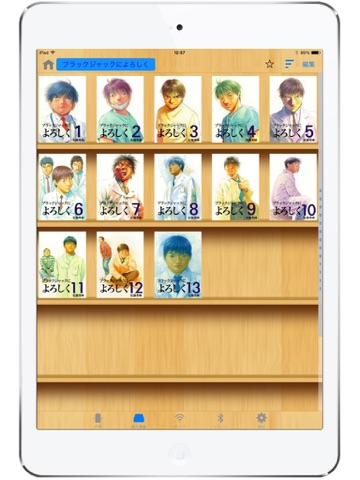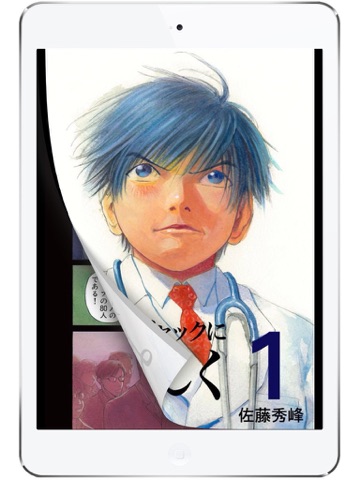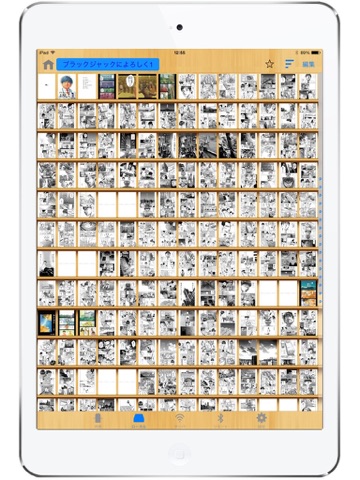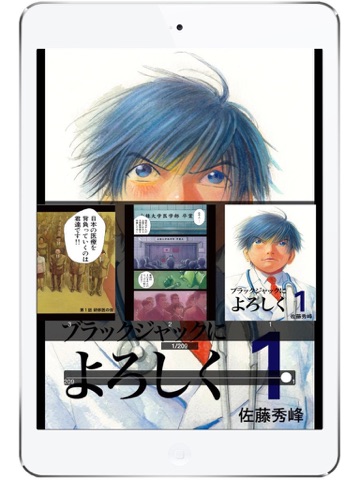What's New
Bug fix...
Bug fix...
Size:
1.1 MB
Category:
Utilities
Utilities
OS:
iOS
iOS
Price:
$2.99
$2.99
Compatible:
iPhone iPad
iPhone iPad
Requirements:
Compatible with iPhone
Compatible with iPhone
Version:
1.0
1.0
Description - ComicShare
.
The ComicShare is now available for $2.99 for both iPhone and iPad owners.The application is available in multiple languages: English, Japanese. It weighs in at only 1.1 MB to download. The new ComicShare app version 1.0 has been updated on 2014-11-24. The Apple Store includes a very useful feature that will check if your device and iOS version are both compatible with the app. Most iPhone and iPad are compatible. Here is the app`s compatibility information: Compatible with iPhone 3GS, iPhone 4, iPhone 4S, iPhone 5, iPod touch (3rd generation), iPod touch (4th generation), iPod touch (5th generation) and iPad. Requires iOS 5.0 or later. This app is optimized for iPhone 5.
More Info: Find more info about ComicShare in yoshitaka haneda`s Official Website : http://comicshare.yu-nagi.com
More Info: Find more info about ComicShare in yoshitaka haneda`s Official Website : http://comicshare.yu-nagi.com
ComicShare is a comic viewer. This application allows you to view scanned comics on iPhone/iPod touch/iPad. You can easily transfer scanned images(ZIP,RAR,PDF) from your computer to your iPhone/iPod touch/iPad, and view zip(rar)-files without decompressing on the local ...
I d like to change the image processing for gif In the case of the current gif the image is not divided and it is seen as a whole If you want to divide the gif image when it is vertical like jpg divide gif image whitewar
This is the best comic book app at least on the iPad pro You can import from smb shares directly cloud storage or use wifi to transfer The app displays comic books just fine for cbz formats It s quick and no nonsense I took a star away since it takes a little bit of effort to understand how to use it but it is at least for me a fully featured app that ticks all the right boxes The best comic book app iTunDs
I m korean user I want use encoding option CP949 This is alike EUC KR But EUC KR crash my folders Only CP949 is sort my folders appropriately Please add CP949 encoding option at FTP Function Thanks Hi obbadosa
Exact what I m looking for SMB ZIP luné˛
Comicshare is better than comicglass on streaming view Best streaming comic viewer OverseasFriend
Comicshare is better than comicglass on streaming view Best streaming comic viewer
This has been flawless in streaming my large manga collection from my NAS via SMB It even has support for preloading covers The actual viewing of comics is very responsive and customizable Only thing Id like is more options to display my my collection other than a vertical file list Perfect for network or local comic viewing
By Kostas Gar.