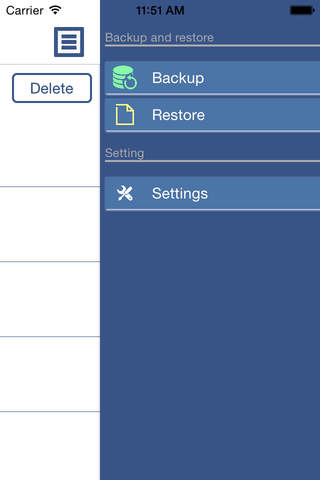What's New
Bug fix...
Bug fix...
Size:
2.8 MB
Category:
Utilities
Utilities
OS:
iOS
iOS
Price:
$1.99
$1.99
Compatible:
iPhone iPad
iPhone iPad
Requirements:
Requires iOS 8.1 or la
Requires iOS 8.1 or la
Version:
1.1
1.1
Description - Contacts Backup - Export, transfer, sync and copy address book in vcard or vcf format
.
easily merge two selected contacts within a second. found in 1 reviews
portable contacts as they are exported in the popular vcard format. found in 1 reviews
delete multiple contacts with only few taps on your device. found in 1 reviews
backup your contacts to dropbox google drive icloud. found in 1 reviews
restore your contacts from dropbox google drive icloud. found in 1 reviews
edit your contacts details with a single tap on your device. found in 1 reviews
If you are iPhone and iPad owner,you now can download Contacts Backup - Export, transfer, sync and copy address book in vcard or vcf format for $1.99 from Apple Store. The application is supporting En language. It weighs in at only 2.8 MB to download. It is highly advisable to have the latest app version installed so that you don`t miss out on the fresh new features and improvements. The current app version 1.1 has been released on 2015-02-20. The Apple Store includes a very useful feature that will check if your device and iOS version are both compatible with the app. Most iPhone and iPad are compatible. Here is the app`s compatibility information: Requires iOS 8.1 or later. Compatible with iPhone, iPad, and iPod touch. This app is optimized for iPhone 5.
More Info: Find more info about Contacts Backup - Export, transfer, sync and copy address book in vcard or vcf format in Catrnja Dev`s Official Website : http://www.appsfellow.com
More Info: Find more info about Contacts Backup - Export, transfer, sync and copy address book in vcard or vcf format in Catrnja Dev`s Official Website : http://www.appsfellow.com
Backup, merge & restore your contacts in just a few seconds. If you have been looking for an app that helps you backup and restore all your contacts fast and easy, this is the app ...
I have not been able to get this app to function in any way It appears to be a very underdeveloped beta Non Functional KenKK3