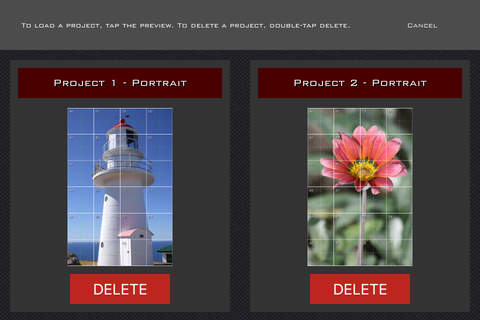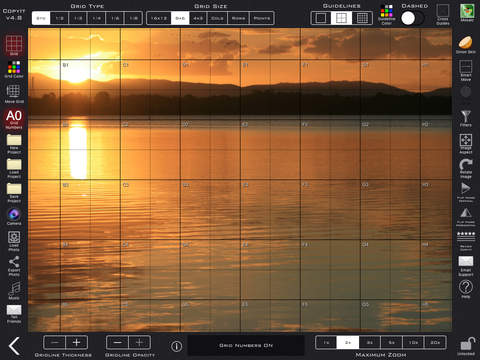What's New
Bug fix...
Bug fix...
Size:
0.4 MB
Category:
Productivity
Productivity
OS:
iOS
iOS
Price:
$4.99
$4.99
Compatible:
iPhone iPad
iPhone iPad
Requirements:
Compatible with iPhone
Compatible with iPhone
Version:
3.2
3.2
Description - CopyIt
HIGHLIGHTS
.
Overall Satisfaction88
I use this app almost every day and I love it.
Thanks for taking the time to make a useful app.
Usefulness47
I use it almost every day.
Thanks for taking the time to make a useful app.
It has useful filters to allow view in black and white.
The new version does everything better with many handy options.
so the black and white feature is helpful.
This app does practically everything I want it to.
It has useful filters to allow view in black and white. found in 4 reviews
I was apprehensive about purchasing this app due to the previous rating. found in 1 reviews
5 different grid line thicknesses. found in 2 reviews
Great for people just starting out. found in 1 reviews
Worth the cash. found in 1 reviews
Great for studio. found in 1 reviews
There are lots of controls to fiddle with. found in 1 reviews
set your maximum zoom level from x1 to x20. found in 1 reviews
In the upper left corner. found in 1 reviews
export to photo album. found in 1 reviews
portrait or landscape orientation. found in 1 reviews
I agree with the other poster that the pop ups are a little annoying. found in 1 reviews
Thanks for taking the time to make a useful app. found in 1 reviews
supports retina display. found in 1 reviews
Going to the app website for this information doesn't cut it. found in 1 reviews
but every time I exit app. found in 1 reviews
Needs in- app documentation. found in 1 reviews
that it would be great if it worked for vertical images. found in 1 reviews
I don't care about music playing while I draw. found in 1 reviews
There is no vertical viewing. found in 1 reviews
I still can't get it to work after completely powering down my device. found in 1 reviews
I don't need a cropping tool. found in 1 reviews
or at least moving the popups to another part of the screen. found in 1 reviews
Best grd tool so far but locks up. found in 1 reviews
all of the gridline presets have changed and nothing matches anymore. found in 1 reviews
Please fix to allow proper vertical usage. found in 1 reviews
Can't draw over it. found in 1 reviews
I think the previous ratings are fake. found in 1 reviews
Needs a lot more basic features to be considered decent. found in 1 reviews
It's ok if you want to email it then print it out. found in 1 reviews
The CopyIt is now available for $4.99 for both iPhone and iPad owners.The application is designed for use in English language. It weighs in at only 0.4 MB to download. The new CopyIt app version 3.2 has been updated on 2014-11-19. For ensuring consistency with the device you should take into account the following app compatibility information: Compatible with iPhone, iPod touch, and iPad.Requires iOS 4.2 or later.
More Info: Find more info about CopyIt in Nigel Green`s Official Website : http://www.nigelgreensapps.com/copyit.php
More Info: Find more info about CopyIt in Nigel Green`s Official Website : http://www.nigelgreensapps.com/copyit.php
Used by artists such as Vincent Van Gogh and Leonardo Da Vinci, the grid drawing method has been brought to digital life with CopyIt CopyIt assists you in copying, enlarging or reducing your chosen reference ...
Incredibly hard to figure out Waste of time and money Really frustrated need simpler app
Besides the grid I would like to crop the photo to standard canvas sizes before I put on the grid so I can grid my canvas with the same proportions I also can t find out how change the picture to show the tonality Size of photo bjc...
This is the best for learning proportions for me Also being able to zoom in on target areas is tremendous help because my vision is bad I love it so far All seems great Thanks Almost Didn t buy it because of the price but took a chance and it was a winner I ve tried so many apps but nothing compares to this that I ve tried Buy it and you won t be sorry No I wasn t told to say all this I never used grid method and succeeded I hate the erasing but worth the trouble Awesome đDisappointed
Best app I have found for applying a grid over a photo photoshop does not even do this I often paint with accuracy in mind an a grid is imperative Sometimes Expressionism is fine but when I need to grid something this app has made my life a lot easier Just set my iPad up next to painting and go I admit I am fairly neat when I paint no messy brushes spills or paint any place but the canvas GREAT APP Incredible Jwilliamhill
There s no reason to fight with this app when it s far easier to download a free app that works I can t get my whole image to fit I can t get the grid size I want This app is not worth paying for Not worth it TH11780
This is a really amazing app for artists who need a grid program for laying out and working on their art Highly recommend Excellent Artist s App Georgeingeorgia
The only thing I was looking forward to was the onion skin and it doesn t even work the Camera is backwards both in iPad app and iPhone app disappointing also I can t even edit the grid lines however I want them to match the ones I already have in my paper Nini234
Waste of 7 don t bother Free app is way better and more efficient Horrible Scottiepjs
I wanted an app which would allow me to create sketches based on photos while traveling This app is perfect Lots of options for grid sizes zooming numbering the grid squares etc I shoot a photo with my iPhone transfer it to my iPad using iCloud sharing create a grid version with this app create grid lines in my sketchbook and then start drawing You can save the project with the grid lines imposed and come back later and finish Perfect Mike 44000
It s just a great app App s great Dubstep00
I was using this app for a family christmas project I am in the middle of the project but when I logged in tonight all of the gridline presets have changed and nothing matches anymore Formerly a happy customer Michael Tode
I have been using this app for two years now and it never fails me my artwork has never been more on target than by using this product I work in pen and ink on large paper 19x24 so I need to have the ability to make a custom size grid of 17x22 to allow for borders and the grid is really easy to manipulate to custom sizes There are so many grid features that anyone should be able to reproduce a photograph into artwork The most outstanding feature however has to be the designers continued focus on enhancing the product I had not used it in a few months and was surprised to see it was loaded with all new features making it even better than before and they continually make these enhancements as long as I have been using it The new music mode selection is very cool because everyone knows you want to listen to music while you re working So great app there s no other drawing tool in the store that has better features than this it is definately worth your money and will pay for itself in your results Chuck Witten 90806
This is the best grid tool that I have and allows me to do much more than any of the others Unfortunately it locks up while attempting to load a new image and now it just goes to a dark screen and takes me back to the main iPad mini screen I still can t get it to work after completely powering down my device Worth 3 5 stars as is 5 if you can fix that Best grd tool so far but locks up movielover.
This is the first drawing grid app I ve tried and I m sorry I did I don t care about music playing while I draw I just wanted a grid to help me divide up my photo into smaller squares This app cuts off part of the photo you are trying to grid I don t need a cropping tool It s not intuitively obvious to use I was trying to use it on my phone but I had to explore it on my iPad in order to find out how to load a photo Is there some other app out there that is easier to use and doesn t crop your original I want my money back I wish they d invent one that is compatible with DrawSomething2 Disappointed Annieofbluegables
Read reviews of previous versions this just keeps improving Great tool SkyrockAim
Finally a grid method that I can use I love how I can move image around and focus on grid parts to ensure my drawings are as accurate as they will get lolaî˛
I m a professional painter and work mostly from my own photos I have found this app great so far and think it is well worth the investment My recommendations would be for different ratios to be made available or a grid option of standard canvas sizes to use in cropping and then creating a grid for an image Being able to enlarge each section of an image is great Also more detailed instructions would be helpful So far I have not figured out how to choose a specific number of columns that vary from the standard settings CopyIt Anszule Designs
I do not consider myself to be a computer person but after I purchased CopyIt I was immediately able to figure it out and use it effectively for my paintings There are lots of controls to fiddle with I just needed to try each button to see what it does I recently had a question about imposing a grid on a square picture Made a support inquiry and Nigel immediately emailed me His suggestion worked perfectly Hint for a square photo use the Aspect Fit option set grid type to Std and choose 16x12 or 8x6 for the grid I use this app almost every day and I love it CopyIt is a huge help I use it almost every day heNBCvideo
Awesome Worth the 8 Worth the money Hisairness20
I just bought the CopyIt app because the Artists Grid Tool that I used for years quit working I am a professional portrait artist and use CopyIt to place a grid over my source photo so I can quickly transfer it to the correct place on my canvas It seems to do everything that I need it to do It also saves the photo with the grid on it to my camera roll I can make the grid correspond to the size of my canvas which makes it easy to place the drawing I did not find it difficult to learn as one of the other reviewers did It was expensive though Works great for my needs People Painter
It could use easer controls and a music button Ok Tyler7hope
This app has many amazing features for artists who use the grid method to enlarge a sketch for transfer to a large canvas It has useful filters to allow view in black and white outline sketch etc I also like the fact that you can zoom in on one square of the grid at a time while the rest of the image is veiled I didn t give it a 5 because it does not have a scale to fit feature yet but it is my understanding that one is in the works Very useful for artists Mpws
The time you take trying to figure the app out trying to apply settings you could grid the photo yourself Rotating a photo in the iphone photo settings causes a cut off of the first and last squares It s ok if you want to email it then print it out I was hoping to be able to achieve drawing straight from the app We grid for supreme accuracy The grid has to be 100 on point This app is not helpful and definitely not 4 99 worth Horrible Songbird
Makes pencil sketching so much easier Many good updates as well Great KMcrew
My only complaint is that I am required to do sizes that are not on available for grids 6x6 12x12 grids 18x20 and 20x22 are no available and are quite commonly used Not too bad Dragnzfly
Great tool Worth the cash I enlarge color photographs into graphite so the black and white feature is helpful the enlarging limit is great etc Not without its limitations but overall this is the best tool for what I need available for the iPad Totally recommend it Essential james_feld
I just want to begin by saying that this app does all the things it says including allowing you to create custom grid scales There is raven a button right there that allows you to make instant suggestions to the developer In the upper left corner there is a button to hide the huge menu Tap there again to bring it right back I do no what the padlock in the upper right corner does yet But they thought of everything when this was designed Unbelievably awesome Vasqi
This app does practically everything I want it to I am very happy with it Flexible grids nice interface works great The new version does everything better with many handy options Very nice grid app Tc2city
This app is one I use all the time when painting and drawing from my archive of personal photos I especially like being able to see the photo in black and white negative to better understand the value scale My only wish is that it were possible to keep a couple of photos in the app in a portfolio since I often have several projects going at a time Invaluable Botticelli912
Can only work on one picture at a time Can t save pic to your photos Can t draw over it Very buggy If you exit the app and go back in the pic is moved half way off the screen and frozen can t fix it and have to start all over Not to mention its very slow hardly intuitive and the interface is difficult to navigate I think the previous ratings are fake because this app is junk Don t waste your money Jessie Jo1980
I love this app It is very useful on my iPad but every time I exit app I lose my project settings so a feature to save projects would get a five star rating from me Still not sorry I bought it it is very useful Great art app Swsergent
Thanks for fixing the problem Changed to 5 stars Update has fixed the problem Piano4321
This app needs to at least have a basic help file or intro screen that tells you how to use the buttons Going to the app website for this information doesn t cut it I m afraid Also the constant popup windows every time you make a selection are very annoying Please consider doing away with this or at least moving the popups to another part of the screen Other than that this app does what it says and offers plenty of options that are useful Somewhat overpriced however especially since you get no help file Needs in app documentation TBKAN
I work with watercolors both pleine aire and studio This app iPad version is great for maintaining proportions out of doors and perfect for the studio With a bit of creativity the app will do things that the developers haven t described A great tool adds speed and is scaled for Arches blocks This version should be in every artist s box One of the best prep tools that any illustrator and artist should have Combined with some the other graphic features offered in my iPad I ve cut my prep time in half Great for studio JimOtt
This is the best of the apps for drawing gridlines As a professional artist I find it useful on a daily basis I agree with a previous reviewer however that it would be great if it worked for vertical images I work around this issue by rotating my image in another app before I import it into CopyIt Very Useful kaphinga
Surprise Only works with photography s in a horizon or landscape format The app scales down a vertical photograph to fit within the center of landscape format There is no vertical viewing only landscape Please fix to allow proper vertical usage Ok for horizon images As an artist more is needed than a basic grid 1 grid with a darker center line for both the vertical horizontal center points where the two intersect dead center on the image Helpful in matching up correctly onto a canvas 2 Ability to adjust the image within the grid lines 3 Viewfinder grid that shows division of thirds or golden section ratio Means a line segment divided so that the ratio of the shorter part to the longer part is equal to the ratio of the longer part to the whole line Similar to lines shown on a drawn tic tac to Once future updates improve apps performance I will rerate the app I m hoping for a beneficial art tool where printing out photos is a thing of the past Disappointed needs work samurai dragon
Great for people just starting out D PERFECT Brandon2932
I was apprehensive about purchasing this app due to the previous rating however I did some research outside the app store and found plenty of reviews that raved about this app doing exactly as intended I have it installed and have tested all of the buttons as well as closed opened the program several times to make sure it saved the grid settings of the picture I had selected within the previous session it did I also tested the grid sizing grid line darkness and grid relocation several times each and didn t encounter any lag or crashing forced closing of any kind I mailed Mr Green in regards to updates to make sure the future updates associated with this app were free to users who had already paid for the app he insured me this was true If I find any issues with this app in the future I will definitely post them So far this app does exactly what I want it to So far so good Zyaedra
This app was only so so to begin with since the last update it does nothing but crash as soon as I try to adjust the size of the grid Terrible
This app is one I use all the time when painting and drawing from my archive of personal photos I especially like being able to see the photo in black and white negative to better understand the value scale My only wish is that it were possible to keep a couple of photos in the app in a portfolio since I often have several projects going at a time Invaluable
I love this app It is very useful on my iPad but every time I exit app I lose my project settings so a feature to save projects would get a five star rating from me Still not sorry I bought it it is very useful Great art app
This app has many amazing features for artists who use the grid method to enlarge a sketch for transfer to a large canvas It has useful filters to allow view in black and white outline sketch etc I also like the fact that you can zoom in on one square of the grid at a time while the rest of the image is veiled I didnt give it a 5 because it does not have a scale to fit feature yet but it is my understanding that one is in the works Very useful for artists
I work with watercolors both pleine aire and studio This app iPad version is great for maintaining proportions outofdoors and perfect for the studio With a bit of creativity the app will do things that the developers havent described A great tool adds speed and is scaled for Arches blocks This version should be in every artists box One of the best prep tools that any illustrator and artist should have Combined with some the other graphic features offered in my iPad Ive cut my prep time in half Great for studio
This app does practically everything I want it to I am very happy with it Flexible grids nice interface works great The new version does everything better with many handy options Very nice grid app
Great app Works perfectly Just a bit pricey for a simple task Thanks
I was apprehensive about purchasing this app due to the previous rating however I did some research outside the app store and found plenty of reviews that raved about this app doing exactly as intended I have it installed and have tested all of the buttons as well as closedopened the program several times to make sure it saved the grid settings of the picture I had selected within the previous sessionit did I also tested the grid sizing grid line darkness and grid relocation several times each and didnt encounter any lag or crashingforced closing of any kind I mailed Mr Green in regards to updates to make sure the future updates associated with this app were free to users who had already paid for the apphe insured me this was true If I find any issues with this app in the future I will definitely post them So far this app does exactly what I want it to So far so good
Ive been running through grid apps for my drawing blog and this one is a solid app thats not buggy and saves the picture for you automatically when you exit It doesnt have an intuitive interface but they do have a help page that pops up first thing and is easy to get back too now I agree with the other poster that the pop ups are a little annoying but they are informative and fade on their own after a couple of seconds Id love to be able to fade the grid and turn color photos to black and white Thanks for taking the time to make a useful app Solid
This app needs to at least have a basic help file or intro screen that tells you how to use the buttons Going to the app website for this information doesnt cut it Im afraid Also the constant popup windows every time you make a selection are very annoying Please consider doing away with this or at least moving the popups to another part of the screen Other than that this app does what it says and offers plenty of options that are useful Somewhat overpriced however especially since you get no help file Needs inapp documentation
Makes pencil sketching so much easier Many good updates as well Great
Im a professional painter and work mostly from my own photos I have found this app great so far and think it is well worth the investment My recommendations would be for different ratios to be made available or a grid option of standard canvas sizes to use in cropping and then creating a grid for an image Being able to enlarge each section of an image is great Also more detailed instructions would be helpful So far I have not figured out how to choose a specific number of columns that vary from the standard settings CopyIt
Finally a grid method that I can use I love how I can move image around and focus on grid parts to ensure my drawings are as accurate as they will get
I do not consider myself to be a computer person but after I purchased CopyIt I was immediately able to figure it out and use it effectively for my paintings There are lots of controls to fiddle with I just needed to try each button to see what it does I recently had a question about imposing a grid on a square picture Made a support inquiry and Nigel immediately emailed me His suggestion worked perfectly Hint for a square photo use the Aspect Fit option set grid type to Std and choose 16x12 or 8x6 for the grid I use this app almost every day and I love it CopyIt is a huge help I use it almost every day
It could use easer controls and a music button Ok
Needs a lot more basic features to be considered decent Disappointed
Surprise Only works with photographys in a horizon or landscape format The app scales down a vertical photograph to fit within the center of landscape format There is no vertical viewing only landscape Please fix to allow proper vertical usage Ok for horizon images As an artist more is needed than a basic grid 1 grid with a darker center line for both the vertical horizontal center points where the two intersect dead center on the image Helpful in matchingup correctly onto a canvas 2 Ability to adjust the image within the grid lines 3 Viewfinder grid that shows division of thirds or golden sectionratio Means a line segment divided so that the ratio of the shorter part to the longer part is equal to the ratio of the longer part to the whole line Similar to lines shown on a drawn tictacto Once future updates improve apps performance I will rerate the app Im hoping for a beneficial art tool where printing out photos is a thing of the past Disappointed needs work
Awesome Worth the 8 Worth the money
Read reviews of previous versionsthis just keeps improving Great tool
The time you take trying to figure the app out trying to apply settings you could grid the photo yourself Rotating a photo in the iphone photo settings causes a cut off of the first and last squares Its ok if you want to email it then print it out I was hoping to be able to achieve drawing straight from the app We grid for supreme accuracy The grid has to be 100 on point This app is not helpful and definitely not 499 worth Horrible
This is the first drawing grid app Ive tried and Im sorry I did I dont care about music playing while I draw I just wanted a grid to help me divide up my photo into smaller squares This app cuts off part of the photo you are trying to grid I dont need a cropping tool Its not intuitively obvious to use I was trying to use it on my phone but I had to explore it on my iPad in order to find out how to load a photo Is there some other app out there that is easier to use and doesnt crop your original I want my money back I wish theyd invent one that is compatible with DrawSomething2 Disappointed
I have been using this app for two years now and it never fails me my artwork has never been more on target than by using this product I work in pen and ink on large paper 19x24 so I need to have the ability to make a custom size grid of 17x22 to allow for borders and the grid is really easy to manipulate to custom sizes There are so many grid features that anyone should be able to reproduce a photograph into artwork The most outstanding feature however has to be the designers continued focus on enhancing the product I had not used it in a few months and was surprised to see it was loaded with all new features making it even better than before and they continually make these enhancements as long as I have been using it The new music mode selection is very cool because everyone knows you want to listen to music while youre working So great app theres no other drawing tool in the store that has better features than this it is definately worth your money and will pay for itself in your results Chuck Witten
Can only work on one picture at a time Cant save pic to your photos Cant draw over it Very buggyIf you exit the app and go back in the pic is moved half way off the screen and frozencant fix it and have to start all over Not to mention its very slow hardly intuitive and the interface is difficult to navigate I think the previous ratings are fake because this app is junk Dont waste your money
I love to draw this way so this app is an excellent idea however the biggest problems that it does not save if you close the app Maybe Im not like most people but I cant sit down and draw an entire image at one time I work on it for a while then take a break Trying to pull up the image again and get the grid exactly where it was before is nearly impossible This app must save and open exactly where you left it or its pretty much useless Please update Great idea
This is the best of the apps for drawing gridlines As a professional artist I find it useful on a daily basis I agree with a previous reviewer however that it would be great if it worked for vertical images I work around this issue by rotating my image in another app before I import it into CopyIt Very Useful
Great tool Worth the cash I enlarge color photographs into graphite so the black and white feature is helpful the enlarging limit is great etc Not without its limitations but overall this is the best tool for what I need available for the iPad Totally recommend it Essential
I was using this app for a family christmas project I am in the middle of the project but when I logged in tonight all of the gridline presets have changed and nothing matches anymore Formerly a happy customer
My only complaint is that I am required to do sizes that are not on available for grids 6x6 12x12 grids 18x20 and 20x22 are no available and are quite commonly used Not too bad
Thanks for fixing the problem Changed to 5 stars Update has fixed the problem
Great for people just starting out D PERFECT
This is the best grid tool that I have and allows me to do much more than any of the others Unfortunately it locks up while attempting to load a new image and now it just goes to a dark screen and takes me back to the main iPad mini screen I still cant get it to work after completely powering down my device Worth 35 stars as is 5 if you can fix that Best grd tool so far but locks up
I just want to begin by saying that this app does all the things it says including allowing you to create custom grid scales There is raven a button right there that allows you to make instant suggestions to the developer In the upper left corner there is a button to hide the huge menu Tap there again to bring it right back I do no what the padlock in the upper right corner does yet But they thought of everything when this was designed Unbelievably awesome
I just bought the CopyIt app because the Artists Grid Tool that I used for years quit working I am a professional portrait artist and use CopyIt to place a grid over my source photo so I can quickly transfer it to the correct place on my canvas It seems to do everything that I need it to do It also saves the photo with the grid on it to my camera roll I can make the grid correspond to the size of my canvas which makes it easy to place the drawing I did not find it difficult to learn as one of the other reviewers did It was expensive though Works great for my needs
Its just a great app Apps great
By Kostas Gar.