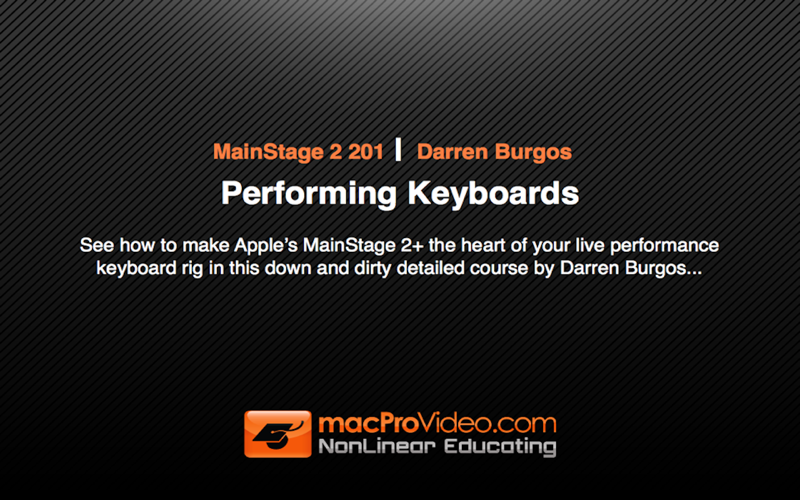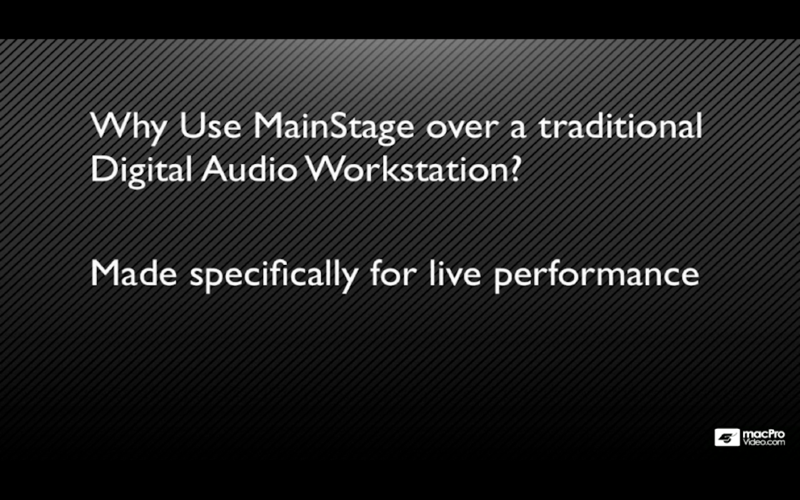What's New
Bug fix...
Bug fix...
Size:
394300010
Category:
Business
Business
OS:
iOS
iOS
Price:
6.990
6.990
Compatible:
iPhone iPad
iPhone iPad
Requirements:
Version:
1.0
1.0
Description - Course For MainStage 2 201 - Performing Keyboards
.
The Course For MainStage 2 201 - Performing Keyboards is now available for 6.990 for both iPhone and iPad owners.The application is designed for use in English language. It is a whopper, weighing in at 394300010, so make sure you have plenty of free space on your iOS device. The new Course For MainStage 2 201 - Performing Keyboards app version 1.0 has been updated on 2014-11-26.
More Info: Find more info about Course For MainStage 2 201 - Performing Keyboards in Nonlinear Educating Inc. (macProVideo.com)`s Official Website : https://www.macprovideo.com/support/
More Info: Find more info about Course For MainStage 2 201 - Performing Keyboards in Nonlinear Educating Inc. (macProVideo.com)`s Official Website : https://www.macprovideo.com/support/
See how to make Apple s MainStage 2+ the heart of your live performance keyboard rig in this down and dirty detailed course by Darren Burgos... Performing live as a keyboard player is a big deal: ...
I purchased and installed this tutorial set and immediately noticed glitches in the video player Could not navigate to different sections of the video without pausing re locating and resuming play I wrote to customer service a week ago asking for a response and they never got back to me Here is the email I sent I purchased the Course for Mainstage 2 Keyboard Performance app from the Mac App store Upon running the application and attempting to watch a video from the table of contents I immediately noticed a problem when I clicked the Transport Bar at the bottom of the screen Instead of jumping to the appropriate section of the video it stopped playing It was not paused I could tell this because it would not re start the video I tried again with a different video No luck Basically I am unable to edit my position within the video If I start a video I can pause but not rewind or fast forward This will obviously be an issue if I am trying to use the tutorials in conjunction with Mainstage Tried re opening the software re starting the computer open package contents and looking for the videos in Finder Found them but they were unplayable by Quicktime Player and labeled with long strings of letters and numbers uninstalled and re downloaded the app Basically I am at a point where I can Pause a video Move the cursor and then re start the video But any attempt to interact with the transport bar in an intuitive way leads to my videos crashing I have paid 19 99 for the tutorial and I appreciate the work that has gone into it I am wondering though if there is a way I can simply download the mov or mp4 files from you directly as the App is almost unusable in its current state I never heard back from them after the initial automated response It is a shame to leave such a lousy review because the video tutorials are quite good It is a shame it was packaged in such a careless way Great videos lousy app customer service Guy Friendlyman