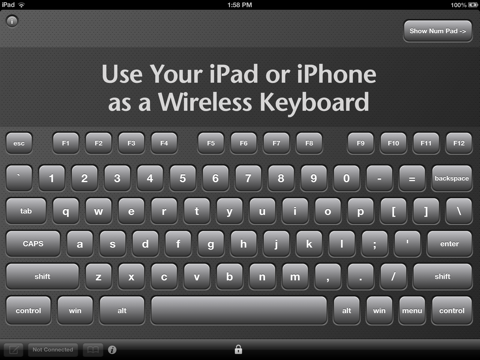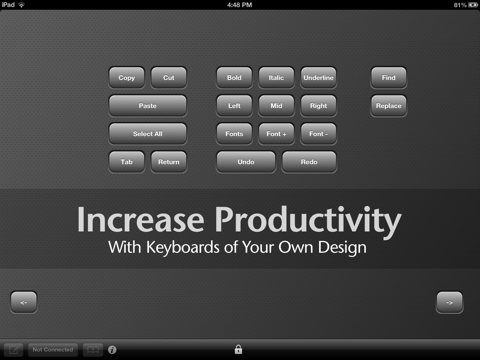What's New
Bug fix...
Bug fix...
Size:
0.9 MB
Category:
Productivity
Productivity
OS:
iOS
iOS
Price:
$3.99
$3.99
Compatible:
iPhone iPad
iPhone iPad
Requirements:
Compatible with iPhone
Compatible with iPhone
Version:
1.93
1.93
Description - Custom Keypad
HIGHLIGHTS
.
Overall Satisfaction57
Basically amazing.
I can wholeheartedly recommend this product.
This app is absolutely wonderful.
Ease of Use77
customization and use is very easy and straightforward.
This app is easy to setup and works very well.
cool design and easy use.
It's easy to set up using tighVNC.
During the past several days. found in 1 reviews
connected right up with out a hitch. found in 1 reviews
Very handy feature. found in 1 reviews
solid productivity app. found in 1 reviews
send any combination of keys keyboard shortcuts or mouse clicks. found in 2 reviews
This app has already made several programs a lot easier to use. found in 1 reviews
ait looks very nice as well. found in 1 reviews
This program works great and is easy to program. found in 2 reviews
cut and paste. found in 2 reviews
The entire interface for editing is clearly written for iPhone only. found in 2 reviews
send an unlimited number of keystrokes or mouse clicks. found in 1 reviews
vnc server software can be downloaded for free from the internet. found in 2 reviews
iphone ipad or ipod touch. found in 1 reviews
An excellent app to improve productivity. found in 1 reviews
but as it stands right now. found in 1 reviews
This is real important if you plan to use windows 7 shortcuts. found in 1 reviews
I don't write reviews that often but this app is exactly what I was looking for. found in 1 reviews
It doesn't connect to my mac. found in 1 reviews
it doesn't work with OS X 10. found in 1 reviews
Missing a major key. found in 1 reviews
Doesn't work with my mac. found in 1 reviews
It's a big shame. found in 1 reviews
Great application but read the instructions first. found in 1 reviews
The one thing I'd like to see is a better way to switch between layouts. found in 1 reviews
It's still missing the windows logo key. found in 1 reviews
I hope there is an update coming that will help fix this. found in 1 reviews
which could turn to a trash icon. found in 1 reviews
My biggest issue is the lack of global editing functions. found in 1 reviews
nor are there more than a handful of layouts you can download. found in 1 reviews
Connection Problem. found in 1 reviews
It took some work but I get the app to connect. found in 3 reviews
The Custom Keypad is now available for $3.99 for both iPhone and iPad owners.The application is supporting English language. It weighs in at only 0.9 MB to download. The new Custom Keypad app version 1.93 has been updated on 2014-11-25. The Apple Store includes a very useful feature that will check if your device and iOS version are both compatible with the app. Most iPhone and iPad are compatible. Here is the app`s compatibility information: Compatible with iPhone, iPod touch, and iPad. Requires iOS 4.0 or later.
More Info: Find more info about Custom Keypad in Out of Web Site!`s Official Website : http://www.iosproapps.com
More Info: Find more info about Custom Keypad in Out of Web Site!`s Official Website : http://www.iosproapps.com
This app allows you to create custom keypads that you can use to control your computer over the network from your iOS device. You start by creating a keypad layout, which includes buttons and other ...
I am able to create an elegant interface of custom controls for each application including my own graphics Knocked it 1 star because the general procedures were not documented well I found myself going back and forth down paths looking for information You should not have to navigate to a page with merely one sentence then back out Navigating instructions is far too linear to be practical At least provide an aeriel overview and one that can be used as a shortcut for navigation even better Exactly what I was looking for in terms of function and custom design M-Triple-M
I use this app constantly I have a separate layout for every simulation game I play along with shortcuts for programs like OBS GIMP and Inkscape I cannot recommend it enough This is the single most useful app Galahir950
Wonderful app that does exactly what it says Perfect for making a custom gaming controller or a pad to gain efficiency in whatever you do One thing that took me a while to figure out was making a connection to my computer but all you need to do is download TightVPN on your computer The reason this is missing one star is because it needs the ability to map mouse movements to a joystick so I can play games like they re on an XBox controller It would also be great if there were vertical and horizontal sliders with the option to have them lock in place or return to the center when not in use Keep up the good work Perfect App hurtpilot
This app isn t all that intuitive however it does exactly what it supposed to Read the documentation and you ll be fine Does what it s suppose to do Philntheblanks
It seems like you re just adding buttons to trigger key strokes but the depth of this little app is pretty fantastic I created a multi page interface for a game I play that I otherwise would have to hunt and peck for I put together a background image put buttons over certain spots made them invisible so that they would not cover the background button images and connected it to my PC Bam Works like a charm Couple notes I used TightVNC The install is pretty easy Then opened the command window and typed ipconfig to get the IP address of my system Not something that seemed very well covered on the website for the app But after that the options are extensive If you can get it hooked up you can get the rest working and have a nice custom interface for your games or work Really Great app ChristopherWade
Thanks for adding this feature Latest feature ctdewberry
Excellent app I am an avid flight simmer and was looking for a way to turn my iPad mini into a controller for my sim so I don t have to use my mouse to flick switches and buttons Mechanical programmable keypads are pretty expensive and I was dying at the thought that my 400 touchscreen couldn t be configured to do what a 200 piece of archaic tech could This app was exactly what I was looking for To be honest it s not the prettiest piece of software but it does exactly what I need it to so I don t care It s never crashed on me once I had no problem setting it up to work on my PC I use tightVNC it connects right away and there s virtually no delay from when I press a button on my iPad until it registers on my PC which is something I was concerned about before I downloaded it Unlike the reviewer before me it never disconnects unless my iPad goes to sleep mode which is the one gripe I have about this app I paid the 1 to download a full keyboard and I ve starting using it instead of my regular keyboard it s fast and easy to switch between the keyboard and the buttons for my flight sim 5 5 I m so happy I found this app Also I was concerned about CPU usage as I read VNC software can be very CPU intensive but the client I use tightVNC barely causes even 1 increase in usage and I ve seen no adverse performance effects when playing my game Also it doesn t kill my iPad s battery life Just what I needed 747fanatic
It is easy to create layouts and adjust them Documentation is good Buttons work well The trackpad has some delay especially with left click and move the main issue is it disconnects every 10 minutes or so This may be my VNC OR WIFI CONNECTION Works as advertised RobertABQ
I am a big advocate of single key email processing with one or a few big keys dedicated to my most common email activity s 1 triage dumping email that needs no further handling I archive some might delete 2 applying labels like GTDs delegate awaiting reference or a particular project 3 defer to a particular time or place for systems that handle it Not just email I do similar for tasks such as patent triage etc I have written keyboard shortcuts and menu macros fir many many systems outlook gmail Apple Mail It is easy to write such shortcuts and macros to the extent supported But it is a pain to provide nice easy to use UI forcing the user to remember ctl alt shift some key is a pain whereas menus that need mouse clicks defeat the purpose because they are too slow I find a small number of dedicated buttons easier to use I was looking for thin physical keys switches that I could stick to my laptop and program for such dedicated functions when I decided to look for phone apps and found this I find that I can handle perhaps 4 6 such options at a time that I want buttons for although it is nice to be able to escape to full traditional menus but beyond this scope In less than an hour I had programmed GTD email sorting using thus app This app is easy enough to use that I can easily create new buttons on the fly to apply labels for new projects More importantly I can have a page of the 4 6 current projects that I drag to from a larger page as priorities change Like I said I love it Wish list enhancements 1 since I use this mainly for email or patent triage mainly a process of applying tags or labels I wish that the actions could take the button label as a parameter Eg have action be Emacs like esc x apply tag label 2 I wish there was some feedback from PC target to this keypad app mainly so that I could grey out keypad commands that do not apply to the current focus app 3 this probably already exists but I wish that I could use this to control not just PC apps but also local apps on the phone Eg split screen target app on top keypad on bottom Basically like an onscreen keyboard but giving the advantages of a small number if dedicated keys rather than full keyboard Switchable to aforementioned full keyboards Love It Krazy Glue
I was hesitant at first I knew what I wanted it to do but it didn t feel like it was all there I was expecting a brick wall somewhere along the way I wanted to be able to customize a really personal set of macros for use with FCPX shortcuts that represented my OWN way of editing and that once set wouldn t have to be memorized any more An example I need to be able to stop playback make sure I m in the timeline add a ToDo Marker open it s modify window type in a name for it close the window blade the footage at that point and perform a trim start edit Rinse repeat That s about six complex keyboard shortcuts in a row with up to three modifiers per press LOTS to remember LOTS to go wrong yet I might have to execute this sequence 50 times in an interview Once I d got my head around Keypad which does need a few UI improvements I was able to combine that entire procedure into simple swipes of a customizable gesture pad Swipe swipe DONE For a real world editor with deadlines to hit this is manna from heaven The work involved in setting up the buttons etc is not inconsiderable but I figure I only have to do it once and then I m off to the races So despite some UI improvements I d LOVE to see Keypad gets 5 stars I hope the developer brings out a version optimized for iPad Pro cos that would give me a REAL excuse for getting one Takes a while but worth it 5iver
UPDATE the more I play with it the more I am liking it Still wish I could connect to the computer without having to log out from it Great possibilities The app is an excellent idea I believe it s in the early stages therefore having to pay for it makes it not worth it Fully customizable is used loosely to say you have many options and can move all the buttons around The joystick will not move your mouse cursor around unless you also program it to press a mouse button I simply wanted a joystick to move the cursor around and then do the click actions where needed You can use the trackpad option for that very well It takes a good 0 5 to 1 second for the command to actually happen in the computer Therefore for gaming is not good if fast response is needed The potential of the app is tremendous Wish also you would not have to open VPN to manage the Mac with it Many other controllers for software such as Premiere and other color correction software just require a simple install of a driver But YES if speed is not an issue it has many many options for you to play with Good but lacks Ccxxtt
I use it to control several computers including my flight simulator cockpit Keep up the excellent work Best App in the Galaxy Edduyn
I have a music performance rig with a laptop running the show I control it with three 3 USB foot switches when I am playing But if I want to back up to a previous tune or skip a tune I have to unstrap a guitar and walk over to it to select a tune not the end of the world but annoying I got this app and now I can do that from my ipad I have added many other controls such as mixer and song edit controls It has been fun coming up with a layout that is logical and intuitive for me Works flawlessly I wish I could get some video info back but that will be something more than a controller I am very pleased with it Wonderful JazzAxe
Just wanted to play a game on Ipad that called for the use of enter and arrow keys that are not on the stupid ipad keyboard This app is for someone who wants to plug it into an actual PC and use it as a customized keyboard for games etc Anyhow I would image that might work alright if that is what your trying to do another dud app for me how I love wasting money on apps I never use or need Another point off topic a little ipad doesn t support flash or java WHY If you think your going to play a game from your ipad that has to have flash or java etc and think a browser app might work well guess again For how good ipad is it does have it s missing features that would make it way better Back to this app overall make sure you know your basically buying a keyboard game controller that will be used in the form of your ipad screen that will need to be connected to a pc port if there is a wireless option I am unaware Have not used app so grade n a Estimated grade C Not what I thought Frank Lite
I use this to play dota2 and it is exceptional Sure you have to run a server to use it but it is well worth it Plus i can use the server for other things It is amazing Superflymichael1
I bought this app to replace a Ergodex keypad which didn t work with Lion This program works great and is easy to program I was having problems get a few keystrokes to work I emailed their tech support and they worked with me to get it working correctly I am using it with Eye TV and will use it with iPhoto iMovie and Pixelmator I have now been using it for several years During the past several days I have had reason to contact their customer support They have replied with in minutes with a solution that works Custom Keypad pcsnet
I love Custom Keypad It offers a good solution to the Mac keyboard that came with my 2013 iMac that is you can set Custom Keypad up to be a number pad which works perfectly And for those of you who use software like Photoshop and especially Sibelius which uses the number pad in a significant way Custom Keypad will be a huge help Also of note their support is outstanding I received a reply within 24 hours and their help was extremely thorough I can t recommend this app enough It s a great product from a great company Great solid productivity app Dolphin119
bought this app a while ago looking for a way to automate and simplify my workspace The app works as advertised and subsequent upgrades have added a few bells and whistles My biggest complaint is in the lack of profession editing capabilities Outside of adding color and text to buttons and adjusting the size of the stock shapes there isn t a whole lot of opportunity for customization Thankfully the developers included the capability of imports graphics onto the buttons which has made up the basic rather boring stock design My biggest issue is the lack of global editing functions mass assignment of button qualities mass deletion etc Now all of this being said if you aren t a customization freak hand can deal with some of the limitations this app works very well and rarely has caused me any problems It just needs to join the big leagues A good solid product that could be so much more Thomuz
Requires installing of vnc and a password of 8 characters or less What a perfect way to make your computer part of a bot net Keyboard layout is an extra in store purchase Apple needs to wake up and remove this trash from the store I would like money back Buyer beware simple_logic
Awesome app cool design and easy use I hope they add switches and dials Maybe some displays too Hopefully it s still being developed Great app Fireandice1
I used this to make a custom layout on my iPad that sends sequential keystrokes to augmented reality software on my pc It makes the software much more interactive and saves me 1 2 minutes of fiddling per button I then sent a miniaturised duplicate layout to my iPhone If u know your software and u know your shortcuts then this app will be vital to your arsenal of tools However there needs to be a faster way to resize and deleted objects on the layout Handles on said objects Perhaps moving the object over the lower status bar which could turn to a trash icon can act as trash Or a way to keep custom objects in a pallet while switching pages Please place a reconnect icon on the lower status bar so I do not have to switch back to connections each time my screen powers off Lastly provide an alternative method of inputting the keystrokes Instead of only providing a list give me a keyboard to type out my commands Both sequentially highlighting keys with various shades and simultaneously highlighting pressed keys this would make the software much easier for beginners to use and to understand what this software does Good job This is just great One app to bind them ddutchie
I use this to remotely switch cameras using wirecast very handy and I ve been using it for ever Very useful tophfisher
I m able to send shortcuts controlling Sibelius 6 Pro tools and more Please add a feature where I specify a sequential series of keystrokes by typing the line of text I want to send instead of adding through the menu of keys letter by letter it would really save time typing repetitve commands at the console thank you and I ll await impatiently for this feature This is an awesome app priceless Awesome Mezzofanti
Downloaded app to use with Wirecast as controller I had a problem I missed on set up sent email they responded in less than 5 minutes fixed problem app is working great as a controller would recommend to anyone Great app fantastic support thedbaser
The app is better than it used to be with the inclusion of button images It s still missing the windows logo key This is real important if you plan to use windows 7 shortcuts Missing a major key Darthbroox
Great idea I love the idea and it worked like a charm I ve used it to dutifully set up a great keyboard for a music program Sibelius which I use on my MacBook Pro After an afternoon of layout design a little buggy but you can figure way through a few problems it now makes the program that much easier to use I previously experienced some trouble connecting but found out this was a problem with my MacBook It s been ratified and this is up and working nicely Thanks for a great app Nice PAnthonyD
I really like this app I have tried two others and this is hands down the best Easy to get going and reasonably straight forward ait looks very nice as well It is great for CAD software interfaces my first project is Eagle PCB layout software My biggest issue is how you enter the keypad entries for the button clicks but it is tolerable If that was better this would get 5 stars The best app of its kind I have found Use2windsurf
I don t write reviews that often but this app is exactly what I was looking for the only downside to it that I wish it had was an auto connect or auto reconnect after auto lock or a stay connected feature Still waiting for this feature it s pretty frustrating as I use it as a multimedia controller for my Live stream application to change scenes I m not changing scenes constantly but selectively and can go periods as long as an hour at a time without needing to use the application so I lock the screen or auto lock takes care of it for me but once I unload it gives an error saying connection interrupted and I have to quickly scroll through to reconnect to the PC If autolock enables while I m Connected it should assume that if I unlock it should auto reconnect Or at least allow us to chose in the connection screen if we want it to auto connect or maybe an auto connect setting in the layout settings and allow us to choose which computer it should connect to based on the layout I m hog to drop my rating at the moment because I have submitted multiple emails to support via the iOS pro apps website and the response what promising I have waited and waited for updates to come but still have not seen anything that shows this feature will even come Really disappointing as this app IS GREAT but lacks connection features that should be advised Great App tHe sR5
This is a great buy for those into productivity system customization I m using it with ControllerMate on the Mac to automate Maya Photoshop and others I have two items on my wish list to have a link with the Mac so that layouts can automatically be switched based on which app is in the forefront and for layouts to have multiple pages which you can swipe or use a button to change Excellent work An excellent app to improve productivity ChristineNYC
The basic idea a customizable keyboard that controls your computer is fantastic The capabilities in the app are theoretically very powerful You have enormous flexibility in how you configure your keyboard what messages it sends and even some clever usage of swipe gestures But all of this is severely hampered by the editor It is functional but incredibly frustrating For instance to resize a button you have to go to a detail screen two deep and type in numbers The entire interface for editing is clearly written for iPhone only and on iPad it is particularly bad There is thankfully cut and paste but the file format is proprietary so even there you cannot work around the editor nor are there more than a handful of layouts you can download Even the included layouts and the button size defaults are all iPhone specific It s a big shame because the app works even on my corporate network and is great once I ve taken the painful time to customize it for a particular app Great functionality works well editor is horrible Patimen
Worked great I use for Sibelius which has keypad specific commands This saved me from having to lug around a whole other keyboard plus a bunch of money I believe the negative reviewers must be allergic to reading directions because the setup connections customization and use is very easy and straightforward Great app guys Saved me a bunch of money USAFsaxman
Using it for sim racing as a in game button box works great in iracing rfactor and a short cut layout for photoshop works flawless has great customization would be awesome if you would and some animated toggle switches in a update Hint hint connected right up with out a hitch great app Works great Razor44k
I love the potential of this app but as it stands right now it doesn t work with OS X 10 7 x I ve tried the built in VNC client and third party clients with no luck Even though Custom Keypad connects no actions are sent to the computer I hope there is an update coming that will help fix this OS X Not quite there richardpiazza
I m using this as an in sim button box for rFactor racing simulator The ability to define your own custom layout is what makes this the best remote keystroke generator bar none Just follow the simple instructions on how to establish a connection Worked the first time Excellent job by the devs Works flawlessly Hoosier-Racer
But I would love to see some functionality 1 it would be nice to have transparent buttons so one could have a layout designed in photoshop and then just define the areas of influence 2 toggle ability pressed unpressed with separate commands for each transition would be super extra useful so certain binary logic tasks can be used with one button with a built in indication of the state 3 ability to change labels depending on the number of presses of the button This is a good app with no glitches using it in a high end color grading environment dkitsov
This app is absolutely wonderful You have to set up both the wifi connection AND a VPN connection Once you set up for the first time it works completely reliably The flexibility allows me to set it up as a custom control for anything from Keynote to flight sims it keeps getting better and better The recent ability to add images makes the layout very dynamic I hope the next version allows you to draw buttons would make the layout creation even faster Great application but read the instructions first Jefferw
Can t seem to get it to do anything even though it says it s connected It doesn t connect NC Realtor
It can t connect with my Mac at all Connection Problem apostolic777
It took some work but I get the app to connect Learning it is also ok after a bit The problem is that nothing updates the computer Not sure about this one T h e Dude
yessss the trackpad pleease Trackpad super laggy Angel Martinez
The app looks great but the computer software is very hard to use hard to use Ross Farcas
Works as described I use this to invoke logging actions via my netbook when diving my car I like the customizability I would like to see mouse controls as well as a conditional logic For example I d like to paste the current timestamp Excellent TheRealTypeC
The developers need to allow for mouse control through the joysticks The touchpad control is kinda iffy Needs work Hopefully upgrades will improve functionality Holds Promise Crazy Miguel
There are still people who believe that the iPad is just a toy The iPad is an excellent toy but it s also a great tool for a wide variety of jobs and this custom keypad app is letting me accomplish a lot more work on my desktop computer in a lot less time The app can actually look a lot cooler than the screenshots I m mainly using setups with big colorful buttons that are easy to use The buttons can be customized to do exactly what I want The buttons can be mouse positions and clicks which makes things a lot faster than using a mouse It s just boom boom boom and I m done with the page and on to the next This app has already made several programs a lot easier to use I ve barely scratched the surface of what it can do with other programs Powerful app Moment65
It doesn t connect to my mac claiming that it the version of VNC is incompatible Doesn t work with my mac Scuba Instructor
With a little time and experimenting you can make great little controls for almost any application Seemless with Macs Great for ANYTHING Turbophoto
Bought this to use with combat flight simulators and it works perfectly Would love to see a few more features batch move button state toggles but it does what it claims and hasn t so much as hiccuped on me I can wholeheartedly recommend this product Fantastic Flern
The basic idea a customizable keyboard that controls your computer is fantastic The capabilities in the app are theoretically very powerful You have enormous flexibility in how you configure your keyboard what messages it sends and even some clever usage of swipe gestures But all of this is severely hampered by the editor It is functional but incredibly frustrating For instance to resize a button you have to go to a detail screen two deep and type in numbers The entire interface for editing is clearly written for iPhone only and on iPad it is particularly bad There is thankfully cut and paste but the file format is proprietary so even there you cannot work around the editor nor are there more than a handful of layouts you can download Even the included layouts and the button size defaults are all iPhone specific Its a big shame because the app works even on my corporate network and is great once Ive taken the painful time to customize it for a particular app Great functionality works well editor is horrible
Using it for sim racing as a in game button box works great in iracingrfactor and a short cut layout for photoshopworks flawlesshas great customization would be awesome if you would and some animated toggle switches in a update Hint hintconnected right up with out a hitchgreat app Works great
This app is absolutely wonderful You have to set up both the wifi connection AND a VPN connection Once you set up for the first time it works completely reliably The flexibility allows me to set it up as a custom control for anything from Keynote to flight sims it keeps getting better and better The recent ability to add images makes the layout very dynamic I hope the next version allows you to draw buttons would make the layout creation even faster Great application but read the instructions first
If you make PowerPoint or Keynote presentations you should check this app Remote presenters allow you to move forward or backward one slide at a time but not go to any numbered slide For that you need a numeric keypad This app allows you to configure a single keypad that does it all Unique Functionality
I use it to control several computers including my flight simulator cockpit Keep up the excellent work Best App in the Galaxy
I have a music performance rig with a laptop running the show I control it with three 3 USB foot switches when I am playing But if I want to back up to a previous tune or skip a tune I have to unstrap a guitar and walk over to it to select a tune not the end of the world but annoying I got this app and now I can do that from my ipad I have added many other controls such as mixer and song edit controls It has been fun coming up with a layout that is logical and intuitive for me Works flawlessly I wish I could get some video info back but that will be something more than a controller I am very pleased with it Wonderful
Im able to send shortcuts controlling Sibelius 6 Protools and morePlease add a feature where I specify a sequential series of keystrokes by typing the line of text I want to send instead of adding through the menu of keys letter by letter it would really save time typing repetitve commands at the console thank you and Ill await impatiently for this featureThis is an awesome app priceless Awesome
With a little time and experimenting you can make great little controls for almost any application Seemless with Macs Great for ANYTHING
I love Custom Keypad It offers a good solution to the Mac keyboard that came with my 2013 iMac that is you can set Custom Keypad up to be a number pad which works perfectly And for those of you who use software like Photoshop and especially Sibelius which uses the number pad in a significant way Custom Keypad will be a huge help Also of note their support is outstanding I received a reply within 24 hours and their help was extremely thorough I cant recommend this app enough Its a great product from a great company Great solid productivity app
Cant seem to get it to do anything even though it says its connected It doesnt connect
bought this app a while ago looking for a way to automate and simplify my workspace The app works as advertised and subsequent upgrades have added a few bells and whistles My biggest complaint is in the lack of profession editing capabilities Outside of adding color and text to buttons and adjusting the size of the stock shapes there isnt a whole lot of opportunity for customization Thankfully the developers included the capability of imports graphics onto the buttons which has made up the basic rather boring stock design My biggest issue is the lack of global editing functions mass assignment of button qualities mass deletionetc Now all of this being said if you arent a customization freak hand can deal with some of the limitations this app works very well and rarely has caused me any problems It just needs to join the big leagues A good solid product that could be so much more
Works well flexible setup Interface for editing layouts is good The one thing Id like to see is a better way to switch between layouts Currently you click the edit button click the arrow choose Close Layout then select a new layout A single control to select layouts from would make this 5 Stars You could even make it an action for the keypad controls so we could place and size it as we like Good job EDIT One more thing It would be great if there was an option to auto connect to the computer Works great only one change
I used this to make a custom layout on my iPad that sends sequential keystrokes to augmented reality software on my pc It makes the software much more interactive and saves me 12 minutes of fiddling per button I then sent a miniaturised duplicate layout to my iPhone If u know your software and u know your shortcuts then this app will be vital to your arsenal of tools However there needs to be a faster way to resize and deleted objects on the layout Handles on said objects Perhaps moving the object over the lower status bar which could turn to a trash icon can act as trash Or a way to keep custom objects in a pallet while switching pages Please place a reconnect icon on the lower status bar so I do not have to switch back to connections each time my screen powers off Lastly provide an alternative method of inputting the keystrokes Instead of only providing a list give me a keyboard to type out my commands Both sequentially highlighting keys with various shades and simultaneously highlighting pressed keys this would make the software much easier for beginners to use and to understand what this software does Good job This is just great One app to bind them
It doesnt connect to my mac claiming that it the version of VNC is incompatible Doesnt work with my mac
I dont write reviews that often but this app is exactly what I was looking for the only downside to it that I wish it had was an auto connect or auto reconnect after auto lock or a stay connected feature Still waiting for this feature its pretty frustrating as I use it as a multimedia controller for my Live stream application to change scenes Im not changing scenes constantly but selectively and can go periods as long as an hour at a time without needing to use the application so I lock the screen or auto lock takes care of it for me but once I unload it gives an error saying connection interrupted and I have to quickly scroll through to reconnect to the PC If autolock enables while Im Connected it should assume that if I unlock it should auto reconnect Or at least allow us to chose in the connection screen if we want it to auto connect or maybe an auto connect setting in the layout settings and allow us to choose which computer it should connect to based on the layout Im hog to drop my rating at the moment because I have submitted multiple emails to support via the iOS pro apps website and the response what promising I have waited and waited for updates to come but still have not seen anything that shows this feature will even come Really disappointing as this app IS GREAT but lacks connection features that should be advised Great App
I wish this app had support for mouse position not just mouse click position like make it possible for a joystick to move the mouse Otherwise awesome app almost 5 stars One thing I wish this had
Basically amazing Great idea
There are still people who believe that the iPad is just a toy The iPad is an excellent toy but its also a great tool for a wide variety of jobs and this custom keypad app is letting me accomplish a lot more work on my desktop computer in a lot less time The app can actually look a lot cooler than the screenshots Im mainly using setups with big colorful buttons that are easy to use The buttons can be customized to do exactly what I want The buttons can be mouse positions and clicks which makes things a lot faster than using a mouse Its just boom boom boom and Im done with the page and on to the next This app has already made several programs a lot easier to use Ive barely scratched the surface of what it can do with other programs Powerful app
I really like this app I have tried two others and this is hands down the best Easy to get going and reasonably straight forward ait looks very nice as well It is great for CAD software interfaces my first project is Eagle PCB layout software My biggest issue is how you enter the keypad entries for the button clicks but it is tolerable If that was better this would get 5 stars The best app of its kind I have found
But I would love to see some functionality 1 it would be nice to have transparent buttons so one could have a layout designed in photoshop and then just define the areas of influence 2 toggle ability pressedunpressed with separate commands for each transition would be super extra useful so certain binary logic tasks can be used with one button with a built in indication of the state 3 ability to change labels depending on the number of presses of the button This is a good app with no glitches using it in a high end color grading environment
It took some work but I get the app to connect Learning it is also ok after a bit The problem is that nothing updates the computer Not sure about this one
Bought this to use with combat flight simulators and it works perfectly Would love to see a few more features batch move button state toggles but it does what it claims and hasnt so much as hiccuped on me I can wholeheartedly recommend this product Fantastic
This app is easy to setup and works very well Designing the layout can be a little tedious but not difficult One use of the app is to send canned phrases or paragraphs to applications I entered my signature for a single button single click is a short signature while a double click is a full signature with address phoneetc I would have given the app 5 stars but designing a layout can be time consuming I left a few wish list items on the developers site Such as selecting more than one keystroke at a time useful when you want to assign multiple keystrokes to one control Also colored buttons and font choices Exporting the layout via email or Dropbox would be helpful if you have multiple devices or friends you want to share layouts with One other useful noteWhile the pictures dont show it you can resize any of the controls You can make the joystick control the full size of your iPad screen if you want Very handy feature I would recommend this app to anyone its not just another keypad replacement Its so much more Very Good App New twist using VNC Server
Worked great I use for Sibelius which has keypadspecific commands This saved me from having to lug around a whole other keyboard plus a bunch of money I believe the negative reviewers must be allergic to reading directions because the setup connections customization and use is very easy and straightforward Great app guys Saved me a bunch of money
Works as described I use this to invoke logging actions via my netbook when diving my car I like the customizability I would like to see mouse controls as well as a conditional logic For example Id like to paste the current timestamp Excellent
It cant connect with my Mac at all Connection Problem
I bought this app to replace a Ergodex keypad which didnt work with Lion This program works great and is easy to program I was having problems get a few keystrokes to work I emailed their tech support and they worked with me to get it working correctly I am using it with Eye TV and will use it with iPhoto iMovie and Pixelmator I have now been using it for several years During the past several days I have had reason to contact their customer support They have replied with in minutes with a solution that works Custom Keypad
Im using this as an insim button box for rFactor racing simulator The ability to define your own custom layout is what makes this the best remote keystroke generator bar none Just follow the simple instructions on how to establish a connection Worked the first time Excellent job by the devs Works flawlessly
The developers need to allow for mouse control through the joysticks The touchpad control is kinda iffy Needs work Hopefully upgrades will improve functionality Holds Promise
The app is better than it used to be with the inclusion of button images Its still missing the windows logo key This is real important if you plan to use windows 7 shortcuts Missing a major key
This is a great buy for those into productivitysystem customization Im using it with ControllerMate on the Mac to automate Maya Photoshop and others I have two items on my wish list to have a link with the Mac so that layouts can automatically be switched based on which app is in the forefront and for layouts to have multiple pages which you can swipe or use a button to change Excellent work An excellent app to improve productivity
Just wanted to play a game on Ipad that called for the use of enter and arrow keysthat are not on the stupid ipad keyboard This app is for someone who wants to plug it into an actual PC and use it as a customized keyboard for games etc Anyhow I would image that might work alright if that is what your trying to do another dud app for me how I love wasting money on apps I never use or need Another point off topic a little ipad doesnt support flash or java WHY If you think your going to play a game from your ipad that has to have flash or java etc and think a browser app might work well guess again For how good ipad is it does have its missing features that would make it way better Back to this app overall make sure you know your basically buying a keyboardgame controller that will be used in the form of your ipad screen that will need to be connected to a pc port if there is a wireless option I am unaware Have not used app so grade na Estimated grade C Not what I thought
Great idea I love the idea and it worked like a charm Ive used it to dutifully set up a great keyboard for a music program Sibelius which I use on my MacBook Pro After an afternoon of layout design a little buggy but you can figure way through a few problems it now makes the program that much easier to use I previously experienced some trouble connecting but found out this was a problem with my MacBook Its been ratified and this is up and working nicely Thanks for a great app Nice
Requires installing of vnc and a password of 8 characters or less What a perfect way to make your computer part of a bot net Keyboard layout is an extra in store purchase Apple needs to wake up and remove this trash from the store I would like money back Buyer beware
The app looks great but the computer software is very hard to use hard to use
I use this to play dota2 and it is exceptional Sure you have to run a server to use it but it is well worth it Plus i can use the server for other things It is amazing
yessss the trackpad pleease Trackpad super laggy
Im using this it for customized keyboard shortcuts and functions Ive mapped for actions in Adobe products Labeling a button with the action helps visually rather than having to remember a specific keystroke over several applications especially when using modifier keys F6 cmdF6 or cmdshiftF6 With clear instructions for VNC connectivity sharing settings and working rightoffthebat this will help any poweruser who enjoys UI customization take it to the next level in productivity Having new customized control to wrangle my workflow is a bargain at 99 Nice tool for desktop application extensity
This app rocks Its easy to set up using tighVNC Good stuff
I use this to remotely switch cameras using wirecast very handy and Ive been using it for ever Very useful
Downloaded app to use with Wirecast as controller I had a problem I missed on set up sent email they responded in less than 5 minutes fixed problem app is working great as a controller would recommend to anyone Great app fantastic support
Awesome app cool design and easy use I hope they add switches and dials Maybe some displays too Hopefully its still being developed Great app
I love the potential of this app but as it stands right now it doesnt work with OS X 107x Ive tried the built in VNC client and third party clients with no luck Even though Custom Keypad connects no actions are sent to the computer I hope there is an update coming that will help fix this OS X Not quite there
a great easy to use custom keyboard app syncs flawlessly with my macbook pro would give 5 stars for more selection on templates or a forum for sharing keyboards with other users would also be nice to combine sequentially and simultaneously sent keystrokes with the same button a simple functional app
By Kostas Gar.