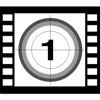What's New
Bug fix...
Bug fix...
Size:
1702502
Category:
Business
Business
OS:
iOS
iOS
Price:
5.990
5.990
Compatible:
iPhone iPad
iPhone iPad
Requirements:
Version:
2.1.2
2.1.2
Description - CustomMenu
.
The CustomMenu is now available for 5.990 for both iPhone and iPad owners.The application is designed for use in English language. It is a whopper, weighing in at 1702502, so make sure you have plenty of free space on your iOS device. It is highly advisable to have the latest app version installed so that you don`t miss out on the fresh new features and improvements. The current app version 2.1.2 has been released on 2014-11-18.
More Info: Find more info about CustomMenu in Wolfgang Weber`s Official Website : http://www.pointworks.de/software/custommenu/
More Info: Find more info about CustomMenu in Wolfgang Weber`s Official Website : http://www.pointworks.de/software/custommenu/
For users running OS X El Capitan (10.11) or macOS Sierra (10.12), there's a newer version available. Please search for "CustomMenu 3". CustomMenu lets you build your own global menu containing your favorite apps, files, ...
This is a modifiable Apple Menu I just bought this and have been using it all day It s easy to build and haven t had any problems I m running it on a MacBook Pro Retina 13 inch Early 2015 running MacOS Sierra The website blog shows how to change the menu icon Excellent Menu Utility iWalk
I m very demanding on the apps I use to do productive work on my Macbook Easily 9 out of 10 have much hype but fall short in what I accept CustomMenu is good and very useful I ve tried other similar software but for one reason or other they are just not as good Now I have all my main program shortcuts in it and I do not have to search for them to start them up It s Application Switcher is also useful when I m running a program full screen and want to jump to another one Another very useful ability is that besides creating a menu of apps you use you can also create a menu to specific files you use I often make copies of important files used in my work Problem is that after awhile its easy to make a mistake and open a copy instead of the master file and add to it So I easily made up a menu that links to the exact main file for each of my apps so I m sure I m always working on the respective master version of the file Good software JohnF9
Very useful app to access your most used files or just to add them all and have them in groups for even easier access If you want to stay productive and access the files you need to quickly this is the app for you You won t be disapointed Great app What would be nice to see that I either haven t found it or it s just not there would be when adding files that CM will recognize that you have already added it and not add it and give you a popup to let you know that it is already in the group or location you add it Another one I couldn t find is the option to alphabetize your groups or your files if you wish If those two options are not in the app and are added in an update I ll give a 5 star review It s pretty close now If you want to be productive and tidy get this app Nice app to easly access your files Poseidon1564
This app was easy to set up It saves me a lot of Dock and Menu real estate No problems to date as far as I can tell Very easy to set up micpitt
Please make an option to donate Would donate and support it Very useful app ututututututu
I use it dozens of times each day as a quicker than Finder shortcut without having to click and click and click to get into my multi layered nested folders Worth every penny Andy-on-line
Custom Menu makes it much easier to open the folders or files I want I can put folders in the custom menu and reach the folders their subfolders and their files in the menu I am pretty clumsy and often have trouble with menus within menus within menus but haven t had too much trouble here I can t put tags in the custom menu so if you rely on tags instead of folders then you might not find this so useful Amazingly Useful Marja E
This litte app does what it claims simple to setup works flawlessly Have been using for several years I find it indispensible for quickly accessing other apps such as utilities without going to desktop and Finder Great timesaver Indispensible horstblock
This is a 5 star app that Apple should integrate with its OS software It is so easy to mouse to the menu bar to select something and open it Otherwise you lose your train of thought and rhythm as you mouse down through folders trying to find something Only problem and it s a very minor one the app would be easier to find in the menu bar if an icon were used instead of the letters CM It gets lost in a busy menu bar Like the old Apple Menu mcpopvb
This sounded like the ideal tool to make my mac even more efficient It seems to be stuck in an infinte loop of try to configure customize the menu but it never finishes Really to bad as it seems like it would be an ideal tool Just wasted 8 bucks sounds Ideal will not run on mac book pro retina DrT1989
I ve been using CustomMenu for quite a long time now and it has become indispensable in my workflow via the customization of the menu items A real MUST HAVE for me My goto App woody5512
Simple and does eactly what is says Great little addition Love it Tech24073
Works great and is very useful Great utility Res0z0a6
Helpful and convenient Love it dlclaytor
I tried learning apps that supposedly made finding apps easier but they never learned anything I also tried TabLauncher which worked well but took up lots of screen real estate CustomMenu iis what I ve wanted It lives in the menu bar and I can access my most used apps and documents quickly It s also asy to add new apps or docs One drawback I can make a list of individual apps documents OR I can make a list of folders containing apps and documents but I can t MIX files and folders Quick and Easy Peter1044
Being able to use any application and navigate to another app folder or file without leaving your current work is a blessing Consistancy is Wonderful mjgigliophd
Probobly cut hours of searching for my apps Great short cut thefirechief.com
its the only one that work in book marks Its the slowest one Its works its not bad slow butworks Jeff Lushbaugh
Easy to use and configure Has not conflicted with the myriad of other tools I work with It saves time what else matters Useful addtion to the menu bar Neuroguy
I ve been a Mac user since 1984 and have seen many great 3rd party utilities come and go over the years As OS X continues to improve so have the skills and creativity of young developers who continue to be a vital part of the Mac community Custom Menu is one of those really delightful and unobtrusive apps that comes along every once in a while I ve been using it since June and cannot imagine going without it I ve created several categories that cover my daily Mac use and added important files and apps to those categories making it much easier to find and open them A small example is this I be become a junkie for image editing and image management apps in the past few years and it used to take a long time to scroll through my Applications folder looking for one or another of these apps With CM I created several categories Hi end image Alpha Capture One etc Lo end photos Image Smith Snap Heal etc and Image Effects Flare Image Framer FX Photo Studio which makes it easy as pie to select a major category and then decide which app would be most appropriate for the job at hand Sure I could use the Sidebar or Favorites or any number of other methods but I find that CM is just the ticket for the way I work and use my Mac At five bucks it s an easy choice great and handy menu bar app The_Eck
Been happy Use it lots Quick Easy versatile SomeSillyNicknameGoesHere
I love this I put my applications and ultilities folders into it and now I can take some of the lesser used items out of my crowded dock If you re an Applescript person I could see triggering scripts from this as well Endlessly useful Like the old Apple menu Counter revolutionary RightinTune
I am was a big FinderPop user But FP has some issues with each update and has never fully resolved the Google Chrome bug and naming issues Reading some of the App Review sites I decided to give CustomMenu a try The key word is global here The biggest advantage this app has over FP is that it can and does appear in all apps CustomMenu even shows up in Full Screen Mode Retina which is nice That and is highly customizable without having the naming problems that FP has This one is a keeper Looking forward to future releases Nice beginning PhotoNippon
The application is fantastic no complaints whatsoever I use it first thing every time I turn on my computer Great to have just about everything I need available through the menu bar I don t understand some of the other users complaints it seems they don t know how to correctly use the application that s all This application is a no brainer Some reviewers have compared CM to XMenu which is much less customizable if XMenu is customizable at all in the manner of CM I may have had one complaint but I forgot what it was Buy it you ll like it If you don t blame me Easy 5 Stars Even A Blind Squirrel
Very useful application I organize my files into subfolders and this allows me to navigate quickly to these subfolders great utility gbb12
This is a fine little app It takes a little labor to setup but offers convenient access to whatever you like thereafter 3 well spent thanks Custom Menu imighttrythat
The developers did a great job on the interface of the App Very intuative and just the right level of usability for a beginning user such as myself Great for doing quick flowcharts to explain a business process to others Very simple to use with a short learning curve Great Implementation HP LAH
Can t gripe much at this price point but I m mildly disappointed The primary reason is that it isn t possible to create folders for organizing items within Custom Menu You can go through the laborious process of creating aliases in your finder places them into folders and dragging the folders into CM but this seems unnecessary to me Much quicker would be to be able to create a folder within CM and then select and drag one or more files from within CM to that folder I ve been using XMenu which is free works fine and provides similar functionality I find XMenu slightly easier to use I recommend either of these utilities They provide the quick access to files and apps that was available before OS X when Apple chose form over function I think it should be possible to choose to display CM as an icon rather than characters Bit of a letdown nicmart
Does exactly what it says it s going to do Allows for quick and easy access to folders apps and remote servers Allows multiple selection of items to be added Once added click and drag to re order Far more convenient than the Dock For some reason I find it easier to go up to the menu insteads of down to the dock Two quibbles a customizable icon would be nice CM just doesn t do it for me I ve also noticed it hangs when I access a large number of folders on a remote server Nice app hughbd