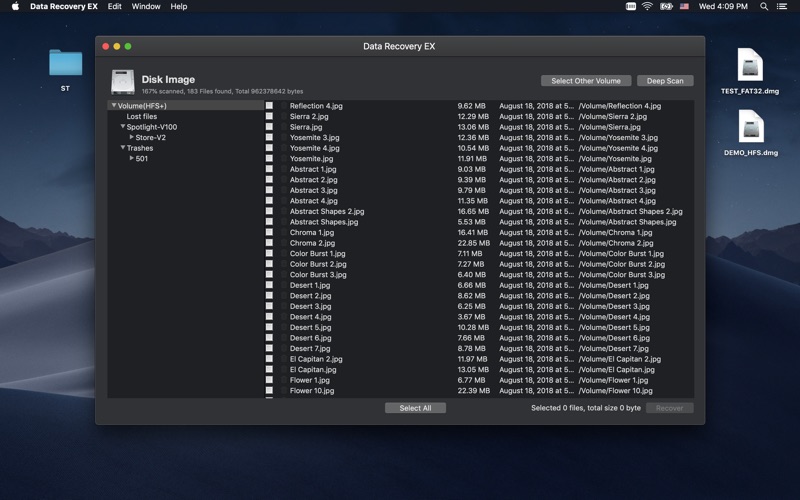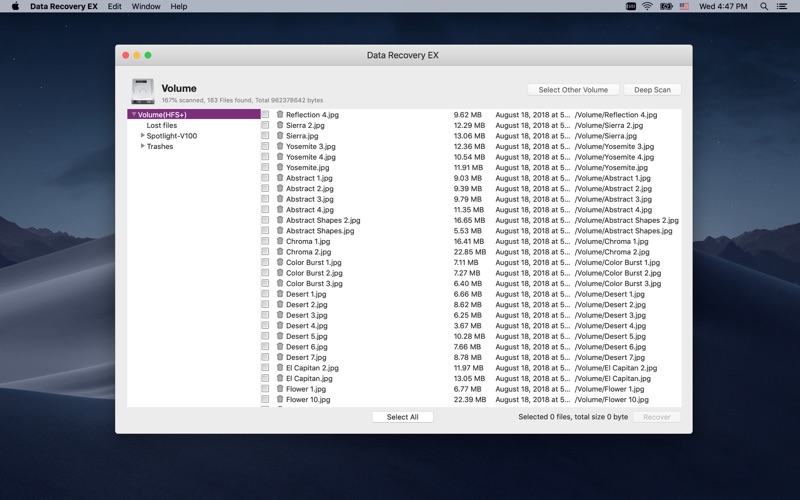Date:
2017-07-30
2017-07-30
Size:
2718303
Category:
Business
Business
OS:
iOS
iOS
Price:
9.990
9.990
Compatible:
iPhone iPad
iPhone iPad
Requirements:
Version:
1.0
1.0
Description - Data Recovery EX
.
The Data Recovery EX is now available for 9.990 for both iPhone and iPad owners.The application is designed for use in English language. It is a whopper, weighing in at 2718303, so make sure you have plenty of free space on your iOS device. It is highly advisable to have the latest app version installed so that you don`t miss out on the fresh new features and improvements. The current app version 1.0 has been released on 2017-07-30.
Bottom Line: For more information about Data Recovery EX check developer Fan Yang`s website : http://www.ssglobal.me/datarecovex/
Bottom Line: For more information about Data Recovery EX check developer Fan Yang`s website : http://www.ssglobal.me/datarecovex/
Data Recovery EX is 100% safe and effective for data recovery software. Key Features Recover deleted or damaged files from Mac hard drive. Recover deleted or damaged files from storage devices. USB drive, SD Card. Any ...
App is awful doesnt work at all doesnt do it s inteded purpose Doesn t work EdgarNel
I am very tech savy I used 4 other free trial softwares before this and they were all able to at least preview the files I lost This software couldnt even find them Getting refund Could not recover anything Me3567;
Do not buy Ths app does not work I want my money back Tommynacc
I paid 10 to be able to see what files are on the drive but that doesn t include the option to recover them I ve maybe written two reviews before but I took time out of my vacation in Brazil to give this the 1 star it deserves Problems 1 Does not scan the attached disk You have to make a disk image with Disk Utility and then scan your DMG That means if you have a 1TB drive you ll have to get a 2TB drive just to create the disk image which will take forever 2 When you scan the dmg it shows you what files are there but does not give you the option to open or recover them For that your 10 is not enough you ll have to spend more 3 The scan takes forever other programs can do this much more quickly 4 This app was released in July 2017 and the graphics look like they were ported from 2007 No Retina compatibility To the App Store Do you even allow this 5 You for charging me money just to evaluate my disk You should be booted from the app store 6 Give me back my money DO NOT BUY 10 gets you an evaluation version which will not recover Feiblemonster
Warning Do not purchase this app if you are having problems mounting a corrupted SD card or other media If your media cannot be mounted with Disk Utility this app will be useless for you Refund requested no response back from the developer yet Do not buy to use on a corrupted SD card Ccsla
Have been having issues with this software since purchasing As the title reads your milage may vary Attempting to recovery NTFS files form an external hard drive Have transferred the hard drive to two additional USB enclosures and the software does not see the drive Disk Utility however sees the drive and volume Your milage may vary Leonard Libitz