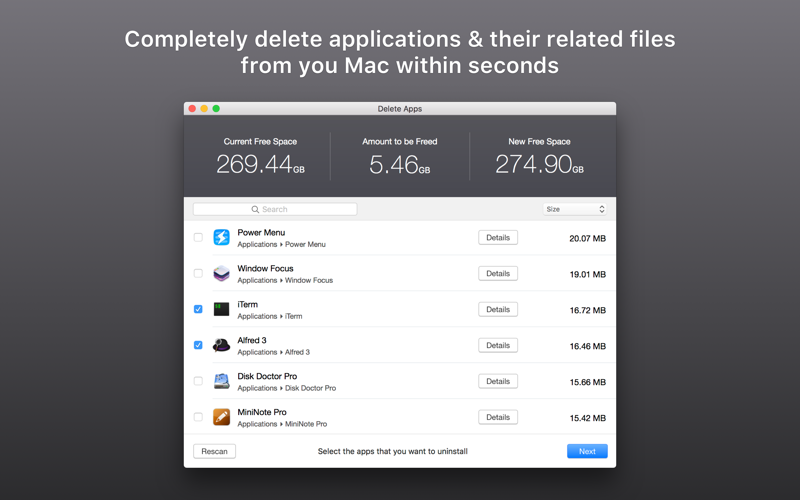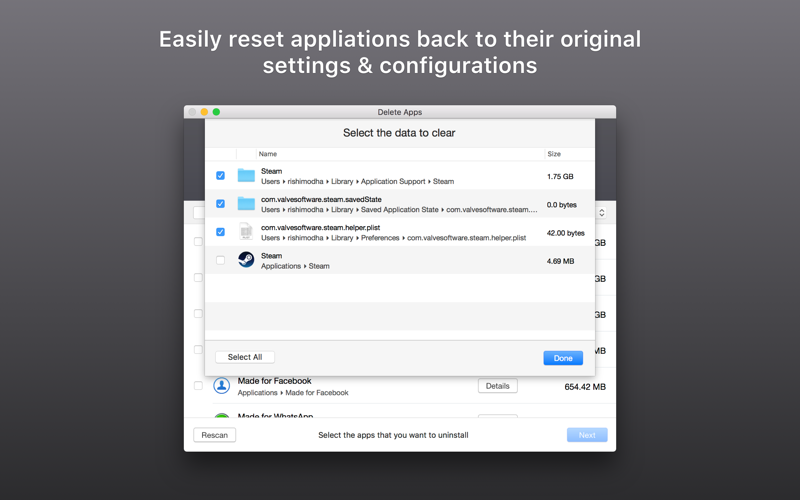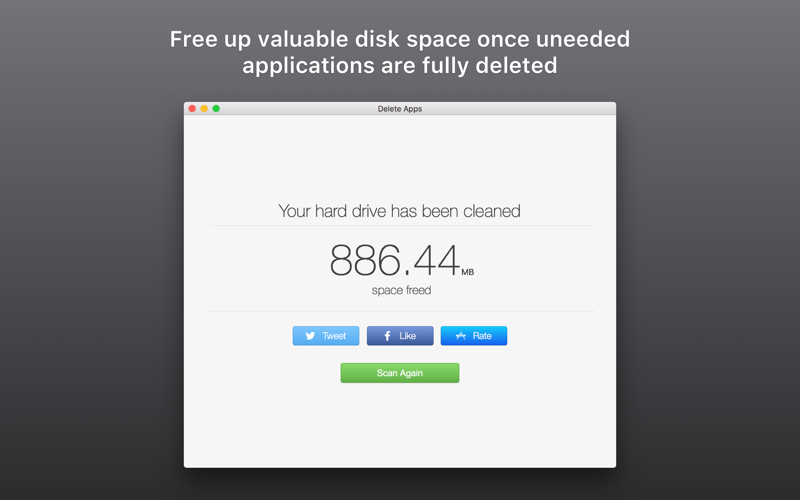What's New
Bug fix...
Bug fix...
Size:
4082269
Category:
Business
Business
OS:
iOS
iOS
Price:
Free
Free
Compatible:
iPhone iPad
iPhone iPad
Requirements:
Version:
1.6
1.6
Description - Delete Apps - Find, Remove & Uninstall Application Files
.
The Delete Apps - Find, Remove & Uninstall Application Files is now available as a free download on Apple Store for both iPhone and iPad owners.The application is supporting English language. It is a whopper, weighing in at 4082269, so make sure you have plenty of free space on your iOS device. The new Delete Apps - Find, Remove & Uninstall Application Files app version 1.6 has been updated on 2015-09-15.
More Info: Find more info about Delete Apps - Find, Remove & Uninstall Application Files in FIPLAB Ltd`s Official Website : http://support.fiplab.com
More Info: Find more info about Delete Apps - Find, Remove & Uninstall Application Files in FIPLAB Ltd`s Official Website : http://support.fiplab.com
Delete Apps is the best app for quickly and easily finding applications and their associated files to remove, in order to free up valuable disk space on your Mac and improve its performance. KEY FEATURES: ...
All of the other free unistaller apps that scan and remove associated files required to buy them to actually use them This one worked great and is free Very easy to use works fast Keep up the good work dev Works great and is truly free Dizmryan
After trying several uninstallers Delete Apps proved to be the very best It just works does what it s supposed to do well with no hassle and no fuss and it s free Excellent Ljriv35
When deleting apps this app is good The name of the app really says what it does Cheers D Easy Uninstall JakeMeNow
Run this app just before you go to lunch It takes quite a while for it to scan your mac and create a list of apps to delete Once that is done though everything seems to go smoothly Good but slow Lestrade
Since this app is restricted by App Store guidelines and only searches Applications and Users folders it doesn t remove the pieces of apps that get loaded into the System wide Library or Var folders It also deletes the selected items immediately rather than moving to Trash first In most cases this makes little difference But for privacy minded individuals looking to remove all evidence of a particular app AppCleaner by FreeMacSoft does a more thorough job Doesn t remove all pieces The-Blob
Good solid app it does what it say s it does and exactly how it tells you it s going to do it What more can you ask for Definitely worth using BubbaMorse
Effectively removes apps with ease Simple and effective App Farfugnuttin Boy
I had downloaded some apps from an internet site through applications and they were super glitchy depsite the good reviews So I decided to delete the apps but when i attempted to do that i couldnt delete them I tried to add them to my trash can but no such luck Finally I decided to dwnload an uninstaller the first two I tried didn t work but this was as easy as 1 2 3 I will deinitely keep this incase I need it in the future struggle no more •Broken•Girl•
I recently downloaded a maintence app Advanced Mac Cleaner which scans and tells u whats wrong then u have to pay for their fix I decided to delete it I couldn t delete or get rid of it I tried the Alfred app and apple s systems search When I typed Advanced Mac Cleaner it popped up and cancelled my search I found this free app at the app store and it worked perfectly the first time Gave Delete Apps 5 stars I thank the devloper for a workable app Its a savior Astro H
easy simple makes getting rid of all the stuff I tried once and never used very easy Which is good as I am clueless just works NeddLudd
I needed to remove and clean up several apps on my macbook air This didn t work at all I ended up finding a YouTube video that helped me through the process Didn t Work KCchef
It dosen t work It asks to select an application but it dosen t select any application I Looked intro their website as well no information on how it works waste of time DON T DOWNLOAD IT rapke
removing unwanted adware and crap is easy with this application removing any Appss Kingjerbo's Iphone
More than happy with this App Does what it says it s going to do I was going to sayit s more than worth the money but since it was free will just say it was more than worth my time to install and use it Does what it says it will do Bill Stills
This application does its job very well 9 13 2016 dan13
It didn t llist even half the apps on my macbook Bill perplexxed!
Resulta bastante interesante el sumario de las apps y el espacio que ocupan sin embargo al primer intento no pudo borrar la app por falta de permisos solicitando instalar otra app Me parece engorroso y poco practico Deber an hacer las mejoras necesarias e integrar ambas soluciones en una eficiente No pudo borrar la app Phosgrafo
Whether I select the Applications folder or the User s folder nothing within those folders is selectable Doesn t Work Bovinestein
I was prompted to download this application earlier today and I have found it is solid and fast It does exactly what is purports to do Nothing more Another Great Fiplab Application Old Gnome
I think this app is used only to show you advertising of other apps this company makes I have to date deleted 2 apps out of over 10 attempts The majority of the time I get a statement about a permission issue use Finder to goto the app to delete it duh thats what your app is for If you cant write an app to do what its suppose to why bother unless its a chance to slip in a bunch of advertising for your other apps Constantly getting permission issue can t delete abfiasp
There s nothing super revolutionary with this app I have others that do the same But I like FIPLAB so decided to give it a try Right a way I knew there was an issue as it for some reason marked by entire Application Support folder in my library as associated with a timer app I have never used on my computer That is this app said I could free up 32gb of space if I delete a 38mb app To an unsuspecting person this could be a massive mistake causing loads of problems on their computer I shared this with their support people and they responded quickly Hope they will resolve this issue soon Love Fiplab but beware of bugs with this one mikerunning75
Totally nothing happens after install Shame on you Fiplab THIS DOES NOT WORK YeyeyColo
the title says it all the choose does not work so the program doesn t work Zero stars for non working applications Installed asked for user folder and hit choose manwhoislazy
This company makes good apps so I was expecting the app to include some screening criteria like which apps are no longer compatible with my version of OS X or which duplicate the functions of other apps I have but all I see is that it lists my apps and gives me a chance to check off the ones I want deleted along with their related files Since I have for years had an app that always gives me the option to leave or delete related files whenever I delete an app I fail to see the usefulness I could do the same thing through the Finder Maybe I am overlooking something Disappointed so far was expecting more Nate33333