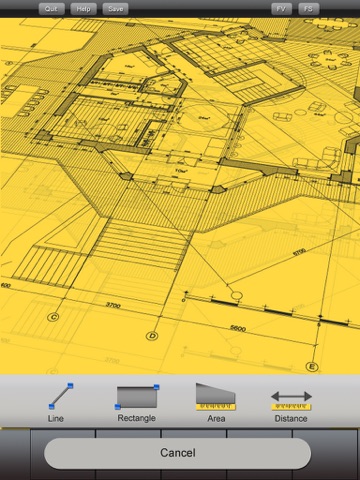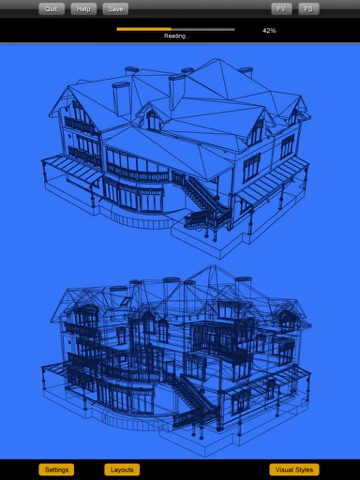What's New
Bug fix...
Bug fix...
Size:
45.4 MB
Category:
Productivity
Productivity
OS:
iOS
iOS
Price:
$9.99
$9.99
Compatible:
iPhone iPad
iPhone iPad
Requirements:
Requires iOS 7.0 or la
Requires iOS 7.0 or la
Version:
1.0
1.0
Description - Design CAD - create and edit DWG/DXF/CTM drawing files
.
runs on ipad and iphone. found in 1 reviews
design cad uses itunes x2122. found in 1 reviews
you can use the desktop version mac windows linux to print your drawings. found in 1 reviews
export images to photo album. found in 1 reviews
redefined selection system with single finger and window selection. found in 1 reviews
colors line widths line types and patterns. found in 1 reviews
you can query edit and add geometry. found in 1 reviews
undo redo. found in 1 reviews
email input output. found in 1 reviews
interactive tutorial included. found in 1 reviews
file sharing drag amp. found in 1 reviews
image insertion tool with saturation control. found in 1 reviews
orthogonal and angular snaps 30 45 60 degrees. found in 1 reviews
alignments to adjacent points. found in 1 reviews
tools and editing capabilities. found in 1 reviews
The Design CAD - create and edit DWG/DXF/CTM drawing files is now available for $9.99 for both iPhone and iPad owners.The application is designed for use in English language. It weighs in at only 45.4 MB to download. The new Design CAD - create and edit DWG/DXF/CTM drawing files app version 1.0 has been updated on 2014-06-07. For ensuring consistency with the device you should take into account the following app compatibility information: Requires iOS 7.0 or later. Compatible with iPhone, iPad, and iPod touch. This app is optimized for iPhone 5.
More Info: Find more info about Design CAD - create and edit DWG/DXF/CTM drawing files in ZENG XU`s Official Website : http://weibo.com/designcad
More Info: Find more info about Design CAD - create and edit DWG/DXF/CTM drawing files in ZENG XU`s Official Website : http://weibo.com/designcad
Design CAD is a full CAD application that let you make a lot of things in 2D directly in your iOS device. It is for everybody interested in 2D CAD as professionals, sketchers, architects, engineers, designers, ...
Complete waste of time and money Lists many features none of which work Design Cad JimFr7011
Help screen doesn t load Instructions in settings are different language Difficult to operate and use Can t get my plan to download to app for editing Waste of money Waste of money A1O2R3
Design is ok but the settings are in a foreign language No option to export in pdf which limits readability on other devices Disappointed Limited Preyforme
This CAD app makes big promises but DOES NOT deliver There isn t a functioning text tool no way to label anything or annotate No line thickness shading changing of units or even a way to tell how long a simple line is WITHOUT REMEASURING IT and without a text function you can t label it I could go on as NOT ONE function worked completely as it should There is no possible way any of the screen shots were modified in any meaningful way much less drawn with this app I was able to draw lines rectangles arcs and circles all with the units appearing as I drew only to disappear I assume the length measurements are metric but I really don t know as there is no way to check or change them The help tab is nonfunctional and the support tab sends you to an email with NO ADDRESS All in all it s non functional crap Completely dysfunctional Missing most of the promised functions Worthless Oinmartini
This CAD app makes big promises but DOES NOT deliver There isnt a functioning text tool no way to label anything or annotate No line thickness shading changing of units or even a way to tell how long a simple line is WITHOUT REMEASURING IT and without a text function you cant label it I could go on as NOT ONE function worked completely as it should There is no possible way any of the screen shots were modified in any meaningful way much less drawn with this app I was able to draw lines rectangles arcs and circles all with the units appearing as I drew only to disappear I assume the length measurements are metric but I really dont know as there is no way to check or change them The help tab is nonfunctional and the support tab sends you to an email with NO ADDRESS All in all its nonfunctional crap Completely dysfunctional Missing most of the promised functions Worthless
By Kostas Gar.