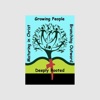What's New
Bug fix...
Bug fix...
Size:
0.1 MB
Category:
Utilities
Utilities
OS:
iOS
iOS
Price:
$0.99
$0.99
Compatible:
iPhone iPad
iPhone iPad
Requirements:
Compatible with iPhone
Compatible with iPhone
Version:
1
1
Description - Designers Grid C
.
If you are iPhone and iPad owner,you now can download Designers Grid C for $0.99 from Apple Store. The application is supporting English language. It weighs in at only 0.1 MB to download. It is highly advisable to have the latest app version installed so that you don`t miss out on the fresh new features and improvements. The current app version 1 has been released on 2014-11-25. The Apple Store includes a very useful feature that will check if your device and iOS version are both compatible with the app. Most iPhone and iPad are compatible. Here is the app`s compatibility information: Compatible with iPhone, iPod touch, and iPad.Requires iOS 3.2 or later
Bottom Line: For more information about Designers Grid C check developer James Vroom`s website : http://designersgrid.com/DG_for_the_iPhone.html
Bottom Line: For more information about Designers Grid C check developer James Vroom`s website : http://designersgrid.com/DG_for_the_iPhone.html
The Designers Grid C is a compact version of Designers Grid and is perfect for artists who work with a bead loom, on needlepoint or cross stitch, or mosaics. Designers Grid C is fun for ...
I got this app to design minecraft projects but the zoom controls are terrible and the save function didnt work Useless app Bad
I can really use an app like this but it needs a few things before I thinks its rated 5 stars I like how you can put your pictures on it and have a pattern but you should be able to choose what part of the picture you want to use and what size grid I cant really cross stitch my pictures because the grid is to small Fix these 2 things and I would love to rate it 5 stars Good but
After a month the designer still hasnt fixed any issues with this app Its not very versatile and if you decide to make a design yourself you have to constantly make new saved images like your playing some sort of terrible role playing game You can still place grids over images from your phone but you cant rotate them Also the only erase option erases your entire page All in all a pretty big waste of my dollar just like all the other griddesign apps that Ive been trying out Still bad
I love how the grid can overlay a picture Unfortunately when designing with the color palette only I find the colors are extremely limited Please add add a color gradient section to choose from and Ill give it 5 stars Bare bones for color palette
This app did not work at all I want my money back Doesnt Work
Spent 30 mins drawing something Saved once but noticed it saved to my camera roll very inconvenient so I didnt want to save again until finished Well because the technique for drawing an image I erased everything by accidentally hitting the erase button I wont ask for my money back I will wait to see what kind of updates the app releases It needs A drawing tool Scroll in zoom mode More colorseditable colors Basic shapes circles hearts triangles etc as resizable stamps Resizable eraser from 1 square to larger Select section cut and paste for repeat patterns Lines half 34 and 14 stitches Add all these features and the app would easily be worth 299 Otherwise it should be free Good start
very difficult to use i couldnt get anything done a waste of my money not good
Why didnt I heed the advice of others This app is worthless Totally broken unusable and a waste of your buck It literally doesnt do anything Dont bother Doesnt work
I love the idea of this app but it lacks the following Scroll across screen while zoomed Change grid size Undo one square at a time rather than erasing the who thing Needs improvement
I have found this app to be very useful with all my design work Great app
This app does have potential but it needs some serious upgrades in its abilities Needs work
all I wanted to do was be able to place a grid over an existing picture in my library in order to get a pattern to stitch up and the app worked perfectly for me I will use this app again again in my crafting its true that it doesnt do many things but it is definitely useful to me so pleased to have gotten exactly what the job required for a measly buck its just what I needed
It has a lot of potential but some suggestions that I have are give us the option to erase blocks one at a time instead of the whole design and it would be nice to scroll in the zoomed view Has Potential
It almost feels like the author made the list of all features that would be useful and then went through the draft to make sure none of them got into the finished product Weak
The pinch to zoom method isnt good because I cant get to the corners Please add tap to zoom
I cant believe all the negative reviews for this app It does EXACTLY what it is supposed to do Design bead patterns Evidently those that have given it bad reviews did not take the time to learn how to use it It works And after you learn how to use the app it works very well Works even better on an iPad with a larger screen but completely useable on a iPhone as well Some things to know when you first are learning to use the app erase erases the ENTIRE grid pattern If you need to erase one or two bead colors simply select the white color from the palette I cant believe other reviewers couldnt figure this out If you want to erase your entire gird and start overuse the erase button two finger swipe in and out changes the grid from the overall view to a smaller selection of the grid You will use the smaller grid view for designing and then swipe out to see your overall pattern and how its looking so far when your pattern reaches the top of the grid you must swipe to go back to overall view and then swipe again near the top end of your pattern to lower its position on the small grid view in order to continue working your pattern This does take practice but is easy once you learn HOW the app works Dont believe all the negative crap reviews This app works and works well well once you spend some time learning how the app works I just spent 90 seconds designing a bracelet pattern that would have taken much longer to do on paper AND once I was done the app will save the pattern as a photo on my phone for future reference I am very happy with this app and will be using it A LOT There are a few minor details in the app that could be improved but for the price I could not be happier Very glad I found this app READ this review
An amazing app if ease of use was updated suggestions add the ability to choose the number of grid lines instead of a preset zoom size also be able to move the zoomed in piece without zooming out first Add these options in and maybe more color choices and I would give a higher rating Good for a start needs tweaks Could be
The controls leave very little to actually control There are no settings at all and there is no way of telling where you are zooming punch two fingers until you do it at least a half a dozen times I needed a simple graph paper for a design I said simple not stupid Extremely poorly written App
This app is just not good it needs quality improvement and to just be redone It may have potential but in this state it is not worth the data used to download it in my opinion Please fix Needs Overhaul
I bought this app cause I needed something to design on Its horrible Not only does it not have a line tool but every time I try to save it theres an error I warn you not to spend your money in this Dont buy
This doesnt work The grid is too small for an iPhone and when you expand it it is hard to get it back with the squares filled in There are no instructions and it is not userfriendly After three or four tries to expand the grid to be able to fill it the grid lines disappeared and it is useless I would like a refund Not worth it
I am a user interface designer so Im not surprised by the negative reviews This app feels like a 12year olds first stab at coding The limited hard to control zoom just two states Fit in Window and Closeup is annoying enough but then you cant even scroll around the grid Very uncool Despite the clunky UI I was able to create a design and save it to my photo album And the app did not crash So I gave it one star Ill be looking for an alternative app All I want is grid paper to draw on that behaves per standard iOS gestures Primitive And Challenging UI
I found this to be a very user friendly app and it is perfect for beadwork design Great App for Beadwork
TITLE SAYS IT ALL MONEY WASTED
It doesnt have a good selection of colors the grid is tiny and theres only one erase option CLEAR ALL This thing barely worked for my needs So I suggest not to get this because it is NOT worth a dollar DONT GET IT
I got this to do fillet crochet patterns so I only needed something simple Since this was the only thing out there like it I gave it a shot This is so overly simple it is to the point it wont be used You can only zoom in a lot or zoom out too small no in between and it takes a few tries to zoom in where you left off forget doing it in the car or on the bustrain the erase clears the whole thing and there is no undo so if you accidentally hit it you have to start again to change color you have to open the color pallet each time so Im glad I am not doing what the example shows there are no count markers to show intervals of squares like design paper shows a darker line every 4 or 5 and you cant rotate Definitely not worth it I will just go back to a pad and pencil Waste of Money
By Kostas Gar.