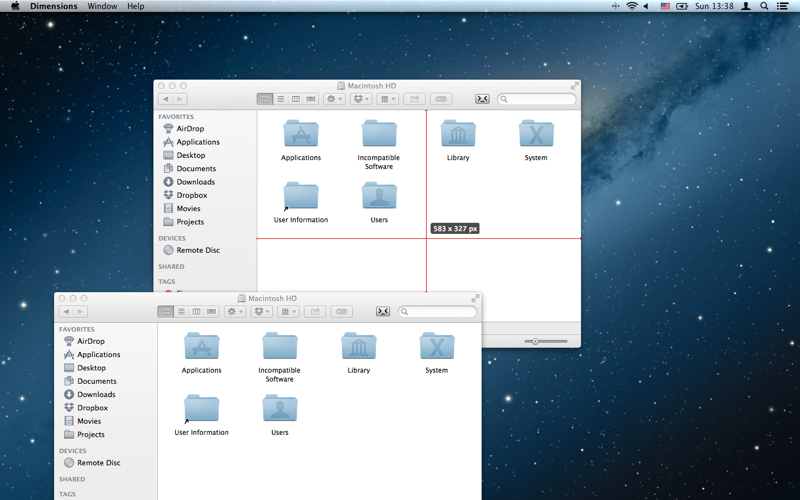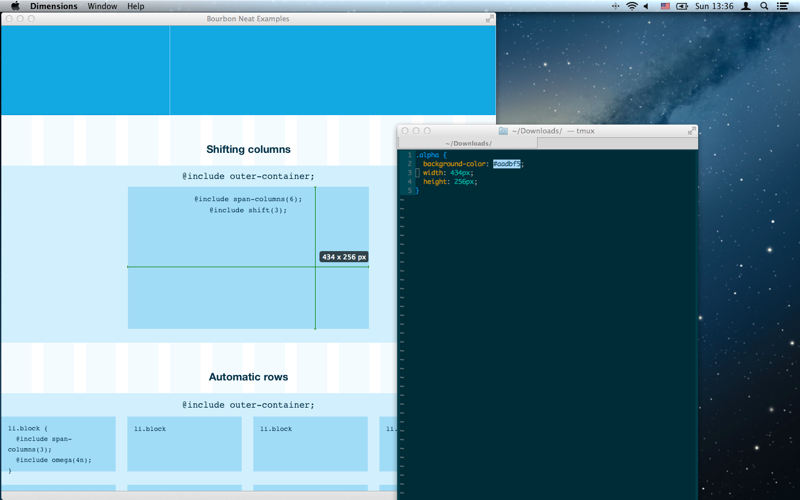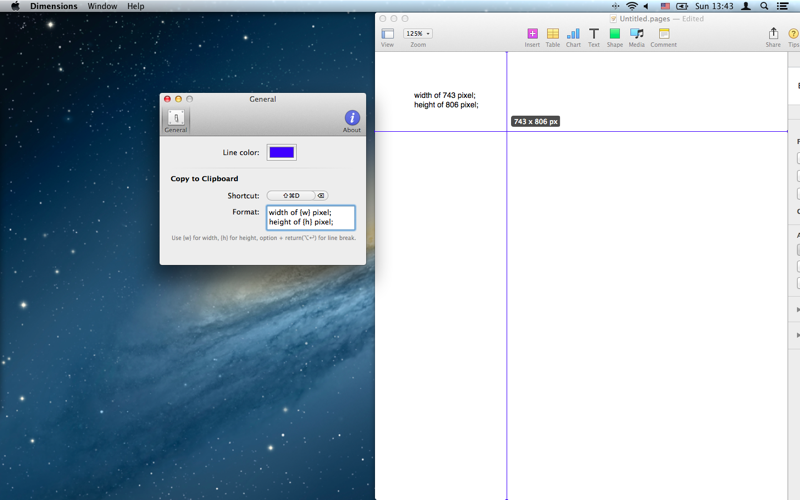What's New
Bug fix...
Bug fix...
Size:
2730828
Category:
Business
Business
OS:
iOS
iOS
Price:
4.990
4.990
Compatible:
iPhone iPad
iPhone iPad
Requirements:
Version:
1.4
1.4
Description - Dimensions
.
If you are iPhone and iPad owner,you now can download Dimensions for 4.990 from Apple Store. The application is designed for use in English language. It is a whopper, weighing in at 2730828, so make sure you have plenty of free space on your iOS device. The new Dimensions app version 1.4 has been updated on 2014-02-19.
More Info: Find more info about Dimensions in Jianming Chen`s Official Website : http://ashchan.com/projects/dimensions
More Info: Find more info about Dimensions in Jianming Chen`s Official Website : http://ashchan.com/projects/dimensions
Dimensions a handy measuring tool for designers and developers. Works with main display, multiple monitor setup and Retina displays Measure the dimensions of objects on screen instantly as you move cursor over them. Find distance between ...
Super_outman
Once Dimensions is turned on it mostly works But it has some problems that would make it great There s no setting for having Dimensions run on startup When I need to use it I always have to remember the name of the application or go hunting for it in my Applications folder There needs to be a quicker way to activate it than clicking the menu bar icon moving my mouse down to the enable measurement menu item and clicking that I can never remember the keyboard shortcut Proposal single click on the menu bar icon toggles measurement Right click on the menu bar icon opens the menu It doesn t work on apps that are in fullscreen mode Helpful could be better Chris Calo
This feature is really indispensable when designing and developing Back in the day I used to use the cmd shift 4 screenshot tool for such quick measurements leaving a pile of images on my desktop after the end of a session The first app I found that was able to do these sort of measurements is called PixFit but has sadly been abandoned by the developer with no support for Retina displays Dimensions thankfully has Retina support and otherwise effectively replicated PixFit with some gotchas Can t hit escape key to toggle the measurements off You have to use the same combo as opening which can get tedious I use cmd alt z As mentioned in the release notes there s no support for multiple spaces Oddly it supports multiple displays With no updates since April I worry this will meet the same fate as PixFit You can make do by quitting and reopening the app in either space but that s super tedious of course It s sluggish Ultimately I found what I was looking for sadly with a bunch of other useless features in QuickLens with the Real time Distances feature of it s Crosshair tool And I was able to confirm that it works with a free trial Keep looking pushred
Same as above you don t want to miss it do you Easy light and QUITE USEFUL Roc Deng