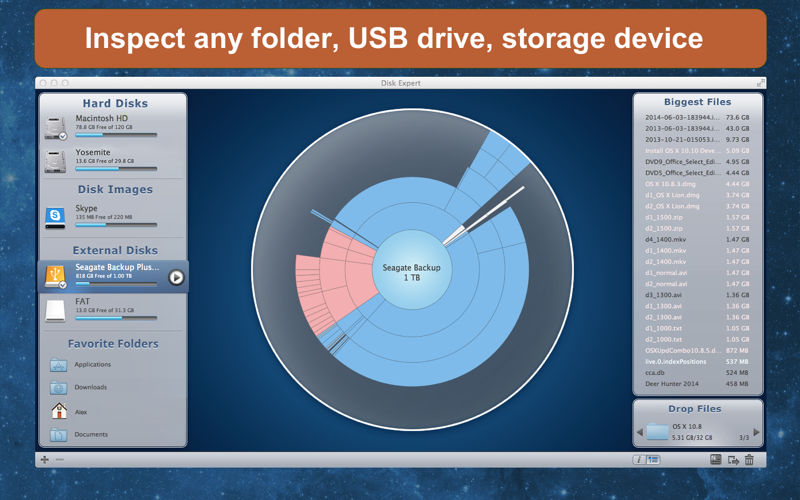What's New
Bug fix...
Bug fix...
Size:
6765150
Category:
Business
Business
OS:
iOS
iOS
Price:
9.990
9.990
Compatible:
iPhone iPad
iPhone iPad
Requirements:
Version:
2.1
2.1
Description - Disk Expert - Space Usage Analyzer & Cleanup Utility
.
The Disk Expert - Space Usage Analyzer & Cleanup Utility is now available for 9.990 for both iPhone and iPad owners.The application is supporting English language. It is a whopper, weighing in at 6765150, so make sure you have plenty of free space on your iOS device. It is highly advisable to have the latest app version installed so that you don`t miss out on the fresh new features and improvements. The current app version 2.1 has been released on 2014-11-18.
More Info: Find more info about Disk Expert - Space Usage Analyzer & Cleanup Utility in Sergiy Savenko`s Official Website : https://nektony.com/support
More Info: Find more info about Disk Expert - Space Usage Analyzer & Cleanup Utility in Sergiy Savenko`s Official Website : https://nektony.com/support
The fastest disk space analyzer and cleanup tool Running low on disk space? Startup disk is almost full? Months of use left your HD filled with stray data? Don't Panic Use Disk Expert to disclosure your disks ...
Been my favorite for quickly navigating my undersized SSD Looks like the latest update is still the best for HFS filesystems but unfortunately not yet ready for the new AFPS Apple Filesystem If you re like me upgrading from Sierra to High Sierra forced my SSD from HFS to the AFPS filesystem As of this latest version DiskExpert 2 5 it took hours to scan the drive Hope they can figure out how to fix this DaisyDisk takes 2mins to scan the same AFPS drive Still hopeful DontTouchMyBlueSuedeShoes
This is useful in finding where all the big stuff is you need to get rid of or move off to an external A solid app It works well at finding the large files Learnights
If the developer wouldn t have relentlessly deployed popups nagging me to rate it and nagging me to try all of their other apps it would have gotten a solid 5 Great app but it constantly nags me to rate it so I will It gets a 2 because of the nagging Grumpynow2
This app does exactly what it says and is very easy and simple to use The app scanned my harddrive and showed me an interactive graphic of all of my files On the right it listed the largest files and I was able to get rid of many things that I didn t need Definitely worth the cost Cleaned my Mac so well HappyCustomerCleanComputer
As a graphic designer and mom I never have enough room on my memory for all my pictures of my kid and all my large design files This app makes it easy to delete useless and old files that are just taking up all the room I need lifesaver Cha_sil
Other apps which routinely succeed at locating hidden files missed the hidden files Disk Expert identified Identified hidden storage stealers my other file managers missed 102938475I
This app visualizes your disc in a most logical way and lets you remove files with ease I would highly recommend it even just to take a look at your os structure Perfect DerekSeibert
Great App its pretty much an X ray of your HD You can see whats using your HD memory and where is it so you can safely delete it Worth it plockn
I love how easy it is to use I have a low end MacBook pro with a 128GB sad I run VMware fusion for labs and testing My drive fills up FAST I can use disk expert to find and delete large imp files Simple Fast and Effective 4 out 5 starts only because I feel like they could give us more options but honestly I only nitpicking It s a great app Simple Fast Works for me Redboy Jones
I really like this app My only suggestion would be to beef up the help section as it is a bit sparse For example it is not clear from the discussion on Collections that that is what the Drop Files box on the bottom right is for The section on Collections talks about dragging and dropping files but it doesn t even mention the Drop Files section at all Maybe a couple of videos in the help section would be useful as well to demonstrate Very nice App but help could be better BasilFawlry
Very useful because in addition to a graphical display of directory size there s also a list of the largest files in those directories The most useful of this type of program that I ve found So far Very fast scans too Nice job Good Features The Real Not Steve
I manage my data accross 4 Macs office desktop home desktop travel air and a Mac Mini which I use for media Second to dropbox this is the second most useful data management app that I use Its fast intuitive and generally well thought out Awesome App Da Dolph
Holly jeezz i feel like I just took a big rock out of my shoe that has been bothering me for the past 4 years Easy to use and friendly Thank you Best 10 iv e ever spent YESSSS nelo fellini
Seriously awesome app I downloaded it when my harddrive was filled up to 490 gigs out of 500 10 minutes later I have 200 gigs free I have been struggling to find files on my own to delete and free up space but this app has made it a cinch Epic app njk42490
The simple design and quick performance really makes this my go to data management app I work in video production so with only 500 GB of hard drive space I end up filling it up quick with files well over 10 GB in size This app makes it easy to pinpoint the culprits and allows me to Open in Finder to either delete or down convert to a smaller size I wish they made the same thing for Windows because I use both Mac and Windows for my work but from the quick scans to the list of the largest files to the easy to explore way it organizes data this app seriously has transformed how I SEE data and also how I manage it So far this is my favorite app on the Appstore If you need a great way to manage data get this one It s awesome It makes data management easy and fun Katie the Magnificent
Like it Does what is says well It works 초보둥둥이
This has to be the first app that actually gets the job done it shows a chart and long list of documents organized by file size to show what is really taking up your storage Within 15 minutes I deleted some old movies and large size game apps and I saved 34GBs of space As Wayne from Wayne s World would say Excellent Finally I have some free space truffleshuffle100
Purchased this app on Veteran s Day for my iMAC and have obtained nothing but immediate crashes I have the latest OS I then tried it on my MAC Mini nothing but crashes Never has worked Crash City Aviano Saint
Keeps crashing I used it several times and it could not finish even a single scan on my hard drive then I tried it on an almost empty drive and that worked but on a normal drive that has my most commonly used files it just keeps crashing I cannot believe the 5 star ratings they are probably from friends and family This app is pathetic I asked for a full refund but so far I have not received any Keeps crashing I cannot believe the 5 star ratings they are probably from friends and family AJ Cinci
Oh just helped me to clean up my dropbox folder I was lost with all my stuff inside it Now I removed some of them got almost 4GB extra free space in dropbox helped with Dropbox Sarah-Patron
If you have a new MacBook Pro and you are well a Pro most likely you will sooner or later run out of disk space This tool is the best one out there to quickly map and identify the biggest culprits among your files and inform which where and what so you make educated choices on what to keep or what to let go Did you know that iTunes does not always gets rid of those heavy movies you rent even after they disappear from your playlist Did you know you keep a useless copy of every single installed dmg file on your downloads folder Did you know that cloud storage systems like Dropbox keep a copy of everything in your computer Disk Expert will visually and clearly show you how so you can then make the call to delete or keep on an external drive Nope I am not associated to this app in any way I am just an extremely happy customer Invaluable tool for solid sate drives DahveedGR
Not looking for anything too complicated and this seems to do the trick for me intuitive quick and pretty My only stumbling block so far why is disk space inaccessible I would have liked the app to explain to me clearly so I didn t have to go research Effective and simple Ctrl-shift
Probably misread into the reviews as I expected to be able to view and managed the SSD portion of my Fusion drive I was unfortunately mistaken as far as I can tell after examining the features Aside from the aforementioned the app is very well done with an exceptional interface Fusion Drives GaryQn
It is a pleasure to use this app Sometimes I open it just for fun but often I found something to clear Congratulations great work great app clouded
This app is awesome Well worth the price considering how well it performs I used it the first time and I had 50 gb of space being used in other and it was able to find everything and i was able to to delete stuff and i got 30GB back This app is amazing if your computer is clogged up with unwanted files you need this app awesome app Wacoman67
I ve use many apps that do kind of the same but this one does it really fast a way more visual its the best option if you are looking into to finding the largest files and delete or backup them best db space brower guillermo_dewey
I really like the visualization on this tool but it crashes about 75 of the time when scanning my hard drive It will scan then report some file as being over a TB bigger than my hard drive then abort and crash Not worth the money am going to try a cheaper utility to see if it works better Nice when it doesn polymerize
I have tried many other apps to visualize my cluttered hard disk but found them all awkward and basically useless But Disk Expert gives a fresh look and paradigm making it easy to probe my disk I have found long lost files cleared unexpected deadwood in a fraction of the time simply because of the very intuitive and LOGICAL interface But aside from that application is extremely fast and now allows you to do all the basic file manipulations you would need e g backup delete move Highly recommended best of class Fabulous Best of class Idadoc
Pretty legit very easy to use and great user interface I was helping a buddy trouble shoot his mac I loved the program so much I downloaded it myself Works Great Juelz8302
use it all the time to rid of useless temp files taking up space in super secret HD locations worth the money and the interface is uniquly gorgous I love this program KryptoQuasar
Wow I don t know what to say except that if you need something to find EVERYTHING that is just eating up your drive without a hitch in just a minute probably because I have a Retina MBP with Mountain Lion 10 8 2 and a 500GB SSD this thing is the tool to get Holy crap thumbs up all the way Great UI and great everything Kudos to the developers You will NOT be disappointed with this app guys THE Disk Utility App to Have TheDanchez
La reacomiendo para ver que archivos ocupan mas espacio Muy buena aplicaci n camprealmadrid
The interface is slick and as others have mentioned the scan is quick Really useful Very Nice BjornLouser
This is exactly what you want if you re looking for a utility to quickly do a scan of your drives tell you exactly whats taking up all the space then allowing you to selectively delete Worth twice what you will pay for it Great piece of software Barr Harbick
I m using 429 Gb of 1Tb and it took only a few minutes to show me my file map Very helpful Now I know where the large files are Highly recommended WliiamF
Works as advertised An excellent product with a beautiful interface and a fair price Scanned and analyzed my 500 GB drive in under a minute and provided great insight into my disk usage Thanks for a great product zinggoat
Was looking for a program to see where my space was being sucked up This fit the bill in a beautiful way Thanks Kfortune
This app has been so useful at seeing where the largest chunks of my disk space are being hogged A great app to keep my macbook fit and trim joan.cooper8
My hard drive was a complete mess I needed to do some serious clean up or have to buy the new hdd It is the best tool I ve ever used Saves time and money mashbery123
I am forever downloading files and then losing them I find files I have downloaded that I no longer even recognize what they are The possibility to move files to Trash by one click is what I like the most Wonderful Utility tbarlow765
My MacBook Pro was low on disk space 25GB free on a 160GB drive I also found a few big files and emptied out my Downloads folder I managed to free up 50GB between the Trash 66k items in less than a year and other files Freeing a lot of space quickly gaustin468
Speedy scanning It showed me few hidden files I don t need anymore Thanks Nice utility to free some space on SSD HA475
My opinion is that Disk Expert is a must have tool for everyone who has many files and does not want to spend entire life looking for a piece of free space Must have tool TamDyo
I want to congratulate you that you do this huge and excellent work with Disk Expert The most amazing is picking up the Drop Files In short as a Mac expert I love it very useful app Martin2012Martin
I ve got something like 160 gigs of data and total scan took only about 8 minutes Very impressed with scanning speed ALeeCouper
For the trip I wanted to leave as more free disk space as it was possible I managed to back up high capacity files that I had no need to take with me A program indicated the files which take a lot of disk space and I backed them up old documents and videos Now I have enough free disc space for 2 trips Thanks a lot vla_78
Thanks for the brilliant idea to make hard drive cleaning process visual it s almost perfect Perhaps maybe I would suggest to make going from sub folder back to folder a bit more obvious Handsome and fully functional hd cleaner AgentOlivia