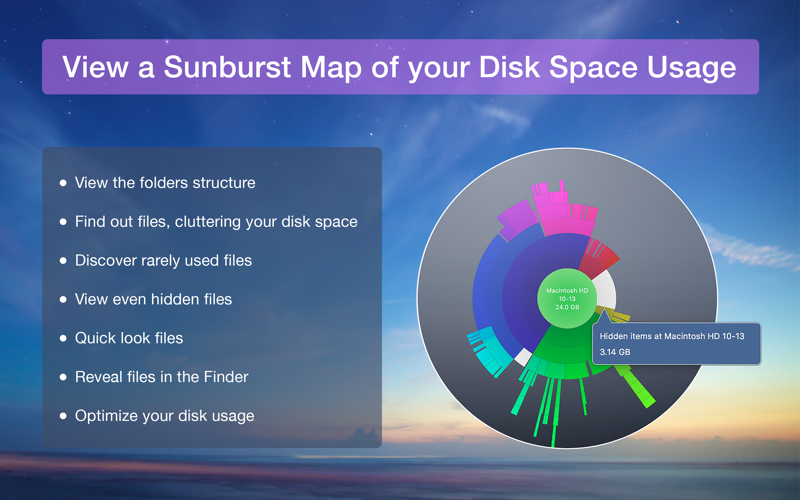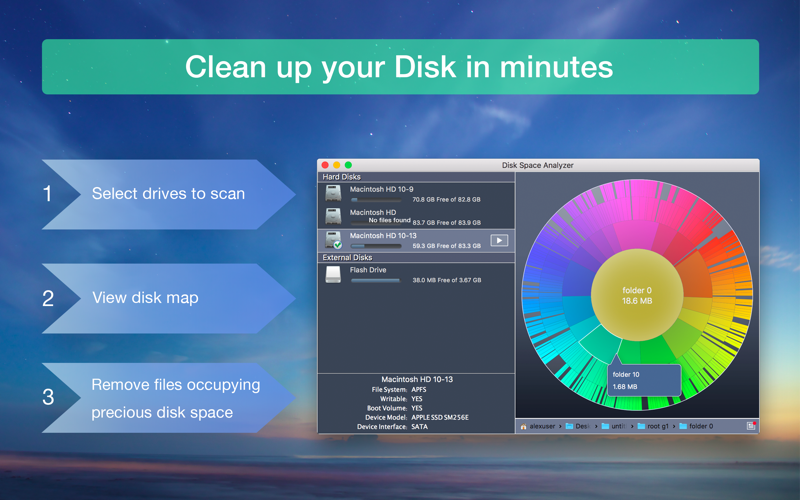What's New
Bug fix...
Bug fix...
Size:
1968737
Category:
Business
Business
OS:
iOS
iOS
Price:
7.990
7.990
Compatible:
iPhone iPad
iPhone iPad
Requirements:
Version:
1.0.4
1.0.4
Description - Disk Inspector
.
If you are iPhone and iPad owner,you now can download Disk Inspector for 7.990 from Apple Store. The application is designed for use in English language. It is a whopper, weighing in at 1968737, so make sure you have plenty of free space on your iOS device. The new Disk Inspector app version 1.0.4 has been updated on 2014-11-19.
More Info: Find more info about Disk Inspector in Sergiy Savenko`s Official Website : https://nektony.com/support
More Info: Find more info about Disk Inspector in Sergiy Savenko`s Official Website : https://nektony.com/support
Find your "space eaters" the biggest folders and files on all of your Mac disks or drives. Unused files might be taking up significant amounts of space. Disk Inspector allows you to locate the biggest files and ...
It seems like I m always in a battle to keep hard disks operating with enough room even thought I have two 30TB RAID arrays This is one of several indispensible tools that I use to manage disk usage and keep things in check It is intuitive and easy to use The graphical display of disk usage is great to drill down into and understand what is consuming space It helps quickly and easily get rid of large or small files consuming inordinate space Highly recommended Great program for clearing up space mcgurme
I love this little utility I ve used hard disk visualizers in the past but they always used rectangular boxes This pie graph style display really makes it easier to find what you need It also runs really fast I just scaned my full 256 GB SSD in under a minute I ve also scanned external spinning drives pretty fast If your Library folder is hidden on Mac 10 9 or later Disk Inspector just shows that portion of the disk as hidden files and you can t see which subfolders are taking up the most space Easy solution In Finder hold down the Option button and click on Go Library Then press Command J or go to View Show View Options and check Show Library folder Disk Inspector will now show you the detailed breakdown of your folders inside the Library Fast easy just what I need Just One More Reviewer
It s good but not sure what hidden files is I have lots of those and don t know how to tell what they are since I can t see them even if I go into command line and list all files Good DMoney3628
I agree with others that Drobo support would be cool but my Drobo Drive is not my primary concern when trying to reclaim GB from my drives Another problem is the hidden files I did have an annoying 115GBs of hidden files in my home directory which I figured out manually It s rather time consuming to go to the Library directory select a handful of directories and choose Get Info on them I was eventually able to determine that the majority of my hidden space was my Mac Email Overall a great tool and worth the money I m going to search for a Mail Cleanup tool now Works great for me even pointed me in the direction of huge hidden files CCZaphod
I use this periodically to clean out my disk and I love it I recommend it to everyone including AppleCare Support when I used it to help them troubleshoot hidden files that were taking up half my disk due to a runaway cache from my video editing software Happy I paid for it Perfect Tool for the Job RichieBonilla
This is a really useful app my only gripe is that I have tons of hidden files on my machine especially in my user folder ah the life of a developer and I d like to be able to see where that space is getting used too instead of this giant white box taking up 20gigs with no more info Good app chris37879
I really enjoyed this app but most of the data disappears when the scan is done No help at the website It used to work Mad'zz
This tool does a fantatic job of visualizing the data on your disk so you can easily find high value targets to delete from your filesystem Incredibly useful very intutive PeekaFoo
Love this app use it daily Get it love it that is all Used daily couldn t love it more Sunfish Interactive
This really helps me with cleaning my mac and deleting unnecessary things really amazing highly recommended really helpful gao666952
Just tried it for the rst time It s intuitive and takes just seconds to run You also have the option to see the files it will delete before you run it Great tool Good tool for freeing disk space edgarm3456
Should I or shouldn t I delete files when asked if they were backed up was the only pause in this entire 45 second process Fast and easy iannzj5ghabf
It works very good with my iPhone 6 without any problems I m happy Very good eltonq1jw25
This app is a great app that does exactly what it says it does Clean interface solid performance and you can tell it what to delete and what not to delete very easily If you need to clear some space or just want to maintain your drive this is the app to use period Clean and simple solid app stevenq5kzrx9da
It does what it advertises cleans the disk in few clicks Here s the catch it asks you to back up before going forward with disk clean up You will learn you should It cleans up the files in your download folder It says download in the first screenshot above also in your report if you have anything in your downloads folder I use download folders as temporary storage folder For example if I receive a document with comments that I need to work on I open it form there and work on it Once am done correcting I will save the file in the actual folder in the documents where ever it belongs and this app cleaned the downloads folder Fortunately I did not have any pending paper right now The app should say which folders it is going to clean up It is an okay program I used it just a few minutes back ashbur6lbzywgsx2
Excellent apps for a quick assessment of your Mac and things that you need to clean up I have seen many videos with multiple steps on how to clean your Mac And you know most of them have multiple steps check here for that and check there for this Sometimes they suggest complex steps to just clean the mess I don t have time to become an Apple expert app utility monitor engineer cleaner in 1hr or 2 hrs many of us have a home to clean cut the grass do homework study for an exam work on our honey do list etc I want something that help detects the extra stuff not needed and then poof get rid of it That is what I want simplicity in the mist of chaos Thanks for developing such simple app I love it abbott1slh6ubvy
This really helps me with cleaning my mac and deleting unnecessary things really amazing highly recommended Best app for getting more space out of your hard drive vitowgtnb2s
I have two three terabyte disks and once you pass a certain size the colors disappear IF you mouse over the display you can see what s in your drive and the size of that particular item but you can t tell at a glance what the total usage is The wheel looks empty though it is not Other than that I haven t explored it enough to assess its value Colors don t show in large drive scans Rmadk
it s quite buggy nowadays Please update not working so well with current OS please update JumpingWill
Product works well It would be nice to have more ability to manage files from the app good prodcut JS_78v.2
Love this app and shows everything that is in my compter so that I can locate it and make room I use another app Dr Cleaner to help with this also and erase files caches etc to help with space It is worth the money and its not much Awesome and must have RucasR
I just found a 60GB basically empty disk image that somehow got past me for a long time It might ve been a long time longer without Disk Inspector It s extremely intuitive and there aren t lots of extraneous buttons and settings it s very straightforward The pinwheel visualization combined with its function makes this a very helpful app in finding those massive files and folders that really needn t be there Big suggestion though It would be very helpful to view the contents of packages Functional and Pretty Riley605
I m echoing a previous reviewer s sentiments exactly The UI is super nice and informative but you have to give me the option to see hidden files don t make the decision for me I m an experienced user and know what I m doing so the explanation that you re saving me from deleting imprtant files doesn t wash with me I have 58 GB hidden files in my home folder So I have to do du s sort nr to see the sizes of hidden files INSTEAD OF USING THE EIGHT DOLLAR PROGRAM I BOUGHT FOR THE PURPOSE You guys please add a switch in preferences to enable hidden files for advanced users and you ll be 4 or 5 stars Thanks Great potential but need hidden files Hughpad
This app would be perfect if it showed hidden files The explanation in the help docs is that it Does not show you hidden files and folders for stability reason It s possible to delete system files and folders if user is new to Mac OS X better just not to display them is annoying If you re actually worried about that then provide an option to show them Somewhere burried in the hidden files in my home directory is 12gb of wasted space too bad I can t find it Other than that one very big issue this app is great Its fast has a great interface that lets me drill down quickly and find problems I m a web developer so I often deal with big databases applications that cache data and I forget to clear it or big virtual machines I forget that I have created This app finds all that and finds it fast Thanks Please just display the data for my hidden files too At least the ones in my home directory no hidden files jonj99
It does a great job showing me where my disk space is used in a beautiful and very effective interface It analyzes my whole hard drive in less than 5 minutes The only improvement I d like to see is the ability to show hidden files by providing an admin password or something similar Beautiful App Does What it Should nic_kline
This app is completely useless to me because it doesn t show hidden files I knew exactly how much music I had before purchasing this utility thanks It s the 120GB of hidden files that I d like to analyze Useless sc0rp10n
Using it to clean up my hard drive LOVE IT Awesome App billyb3434
Simple easy to use and with great visuals Exactly what I love from an app Very useful app Simple with great visuals JustinL81
I ve come to rely on Disk Inspector to help me locate the space hogs on my hard drive Even after I locate and delete the offenders I usually play around in Disk Inspector drilling down into large space users even legitimate ones to see what s going on in my drives I ve picked up a lot of good info this way a lot of good insight Glad I have it So THAT S what s eating up my drive space AtkinsonAnswers
It can t be much simpler a graphic way of displaying all the large fies an directories on your hard drive I found 50GB of stuff straight away that I could delete Great when you have a smaller capacity SSD drive Super simple way to find the big files that clog your system Franbot***
I recently purchased a MBP retina with a 500Gig SSD It s my first venture into the fray of the world of Apple which I have wanted to do for years I have had a bit of a time switching over and it seems that file navigation is my number one issue This app really lays it out in an easy to understand and find format Because my Mac is less than 2 months old the app really didn t find any hidden hogs that I didn t know about but I can see the true value in this app and appreciate the intuitive wheel it uses so you can really home in on what s using up your storage space I recommend this app to anyone who wants a very fast and accurate breakdown of what and where is on their storage device Well done New to Mac I appreciate this app arctickid68
All the great things everyone else has said are true I have had this for one day and I can t believe I lived previously without it This app is super easy amazingly useful and a great value for the price Highly recommended This app is ridiculously useful RowanK999
For the momney this visually depicts all the files and the sizes of files and folders on your computer to assess what is taking the most amount of space on your drive This enables you to target the folders you need to move to an external drive For the price it works great Great App Cavgunpilot
I was ready to give up on my MacBook Air when I decided to go look for this kind of util in the app store This app worked quickly to help me locate 80GB of junk to throw away Lovely design too Apple should aquire and include in the box Saved my MacBook Air rfranc0
For sure this is a very fast mapper I don t think it shows you everything at once like Disk Inventory X but it s better that way You can see more if you click on a directory anyway I ll make a few requests though Disk Inventory X lets you pick a volume OR a folder in a normal browse window I can do that here by clicking through the wheel but it has to parse my whole hard drive first Disk Inspector chokes on Time Machine backups Granted so does the File Size parser in OS X and I haven t tried with Disk Inventory X I m guess it s all the symlinks If there s a way to make this work Disk Inspector would be 10x more useful Full screen support please To end on a positive note I do like this app and I don t regret purchasing it it s very quick and that is its best feature Pretty good especially for the price krs013
Sorta picked this one at random didn t think there could be that much difference is showing disk utilization Got lucky becaues the circular presentation turns out to be really intuitive and presents the information is a very useful format It s that kind of thing you wouldn t notice until you use it Maps a 1T conventional HD in about 30 seconds Can t beat that either Excellent app Very useful and informative 187364
This app clearly shows you what is taking up space on your hard drive The color coding makes it easy to distinguish differnt folders files and the file pathways on the bottom help you find the files fast Helpful and easy KazMogi
The concentric pie chart sunburst visualization is so intuitive it needs no explanation The app makes it easy to find disk hogs and recover disk space Worth every penny My only suggestion for improvement would be to have the app save the results of the last scan for each volume along with date time info Intuitive app with awesome graphics why do i need a unique nicknam
It doesn t take long for a project to grow to ridiuclous sizes It also doesn t take long for you to forget to go back and clean up those files later This tool is an excellent way to concentrate on the 20 of the files that take up 80 of your disk space Excellent Tool jamesc4s
This is a wondeful ap I just found a 61GB file that I had in two locations It is fast clean and just works Just Great Lobrinz
This app saved me 100 GB in the first 10 minutes i strongly recommend you buy this app it is amazing it shows you duplicates and is soo fast thank you so much Buy this app while its on sale you wont regret it Amazing App MrBwert
it s easy to view your hard disk visually Easy to find what file you don t need it and which file you should delete it UI is so easy to use you just click it and view it with few click you can search which file you have from your hard drive Absolutely great and it worth it Really Great app Works so nice Aoi Yuuka
For the life of me I could not find out where 175gb of data was hiding on my 256ssd drive I looked everywhere to no avail until I got this program They files where backup data Gone with in minutes Amazing product thanks Does exactley what it is Supposed to Do Micbadera
My Mac was running slow I didnt know I had used so much space to where I didnt know what to delete I had 58g left then after I used this it went up to 253g This is awesome This ROCKS Seymore Diniro
THis app is absolutely great for finding out where your disk space is being eaten up Well worth it A very useful tool BootedBear
I m using this app right now and it s amazing I have so much used space on my mac and I had no clue how to find it 200gb of movies didn t make sense but this app broke it down and helped me find everything that was taking up so much space worth every penny Exactly what I needed MHill13
Very easy to use I was able to go from 232GB down to 151GB used The way it lays out the file structure and size designation make it easy to find out where all of the large files are hiding Excellent App Highly recommend for the price Good App Very useful Rgunner1968
This program works and makes it easy to find big files There are many programs that create large sets of files and I didn t even know about This program makes it easy to find Well worth the money kevindmoore
I ve used other disk visualization apps before like SequoiaView Windows or Disk Inventory X OSX but this beats all of them Not only is it fast and gorgeous but it s unique layered pie chart esque approach is brilliant Root folders take up the innermost ring while sub folders stack on top of those It makes for an extremely practical at a glance view of what is taking up the most space Since the entire circle represents the drive the bigger the ring the more storage it is using I really can t stress enough how great this is Buy it you won t regret it Amazing and beautiful Veraxus
I don t usually write reviews but I felt compelled with this little gem of an app If you want a fast comprehensive breakdown of where exactly your disk storage is coming from look no further The interface is very user friendly one click to scan The color breakdown makes it quite easy and straightfoward to nail down where your problems in storage hogging media applications may lie and it allows you to easily navigate through the folder heirarchies with seperate color pinwheel diagrams What this does it does extremely well It s a steal at 2 99 on the app store right now Already paid for itself Personally I nailed down 50 GB of unndeeded disk hogging right after my first scan Doesn t explicitly say in the description but it does work with SSDs no problem If you want to know exactly what is taking up space on your harddrive in a streamlined easy to use and asthetically pleasing manner look no further Recommended Incredibly Easy to Use and Effective mwood950