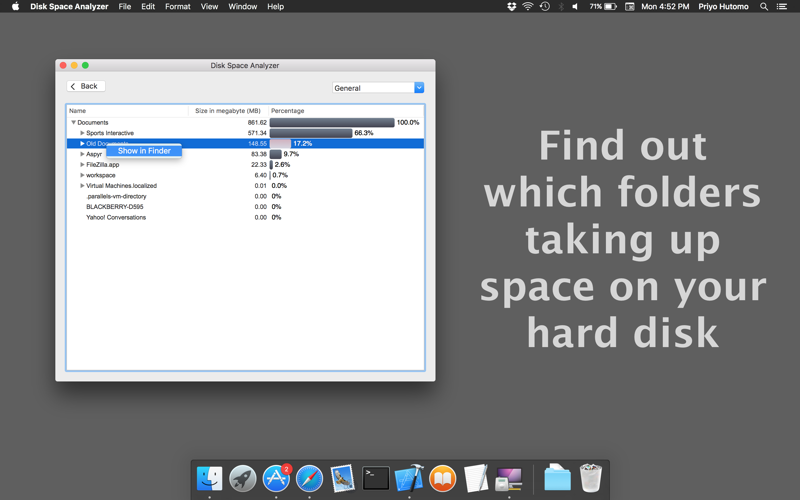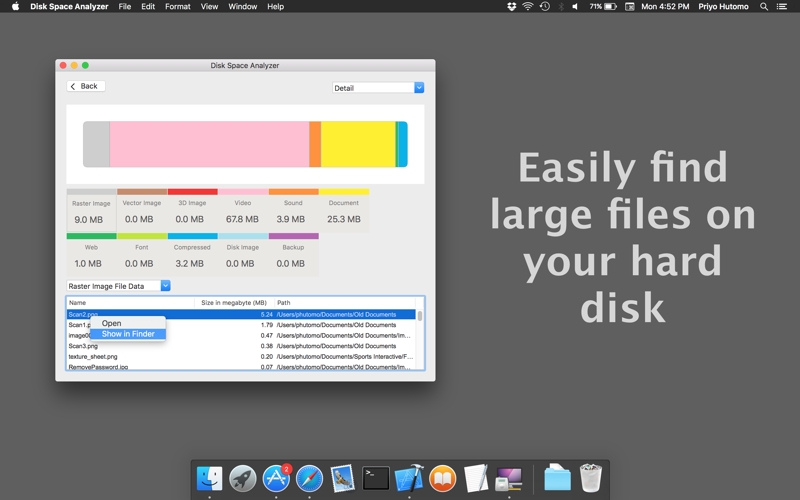What's New
Bug fix...
Bug fix...
Size:
748125
Category:
Business
Business
OS:
iOS
iOS
Price:
2.990
2.990
Compatible:
iPhone iPad
iPhone iPad
Requirements:
Version:
1.0.4
1.0.4
Description - Disk Space Analyzer
.
If you are iPhone and iPad owner,you now can download Disk Space Analyzer for 2.990 from Apple Store. The application is designed for use in English language. It is a whopper, weighing in at 748125, so make sure you have plenty of free space on your iOS device. The new Disk Space Analyzer app version 1.0.4 has been updated on 2014-07-12.
Bottom Line: For more information about Disk Space Analyzer check developer Priyo Hutomo`s website : http://tweaknow.com/diskanalyzer.php
Bottom Line: For more information about Disk Space Analyzer check developer Priyo Hutomo`s website : http://tweaknow.com/diskanalyzer.php
Disk Space Analyzer is a small app to find out who use the most part of the hard-drive (or any other drive connected to your computer) space. The app quickly analyze drives or folders to ...
Great little piece of software for what I needed I was prepping my laptop to install a new large piece of software and I really needed to understand what folders had the largest footprints so I could determine if any could be archived This software helped me accomplish that task perfectly Thank you to the developer Simple Functional Awesome sbmckinney
This seems to run about as fast as the Unix du command in list it all mode and that may be where it s getting its data This is not an in depth analytic tool but quite effective at what it s aimed to do I was able to notice and reclaim 23GB of my startup SSD s quite limited space in seconds after the scan finished I had a spare working copy of any old opt directory structure from MacPorts still laying around and analyzing only the Applications folder ID an app instantly that I never use which was sucking up 7GB of SSD when I would have thought it was under 1GB It s really easy to see where the big ol folders are I m using it to decide which apps to move off my SSD and just alias to the Applications folder Lie Acrobat Pro which I need less than once per 6 months is blowing 1 2 of my SSD space A game I d forgotten about 11 4 So huzzah for this app There are various older tools to do this sort of thing but this just did it fast and without complications other than the one bug I detail below Quite seriously After you get into Detail mode you have to restart the app to get back to the general view under OS X 10 10 4 attempting to use Back freaks out the app s display and locks it up It doesn t do this every time I was able to get into Detail view then hit Back when just viewing a single folder s results but it freaked out when I did it with the whole SSD s results 500GB drive Most of the previous reviewer s complaints make any sense I too am using 1 0 0 and there is no problem being able to find which specific files are large the table s columns are sortable just like they are in the Finder The color coding is not wrong The gripe about only be able to index whole drives not individual folders isn t correct either There s a big Select folder button and you can also drag drop a folder into the lower part of the starting window though you may have to wait for focus to shift to the app s window just hover a moment with the selection to be dropped The user interface is adequate for its tasks Other than the bug fix the most important features to add Save as text and print to PDF in most cases of the lists generated since the longer ones are not much good for certain purposes and one is likely to want to put them in an editor and do stuff with them Search function both plain text and non greedy grep Expand collapse all nested folders option to show the entire directory tree s contents Ability to define custom file types to identify and edit remove restore the defatult ones New video formats for instance are defined all the time and I might want to track down specific ones like wmv for conversion to something more efficient I might also want to find the largest text files on the system with a specific extension or whatever Contrarily I have no use at all for the 3D Image category 0 0 MB since I don t do 3D dev The simplest solution would be a show arbitrary extension with a radio button to add it to currently displayed list or alone and b save this selection newly or replacing old one with same name with a custom color You alread have the color selector popup code in at least one of your other apps PS This part of the app can be functionally simplified by getting rid of the dropdown to select file type and just make the palette of file types clickable and scrollable when more are added To run with previous rude reviewer s one good suggestion Ability to generate more pie charts and maybe other formats of charts using various criteria It would be nice to see a pie chart of the 10 most disk hogging folders and be able to change that to the to 25 or whatever Or get a bar chart showing space used in folder A by mkv files vs folder B by webm files or whatever Ability to get back into the file list you just generated after you hit Back to get back to the pie chart it should cache that data not make me reload it again since on a big drive that can take 15 minutes Just doing my Appications folder takes 3 5 minutes on a 12 core 2 93GHz Mac Pro 2010 with an SSD and 48GB of RAM Helpful and simple but 1 bug and could use more features SMcCandlish
This is poor software It was apparently thrown together in a hurry judging from how sloppy it is The color codes of the labels on the pie graph are reversed Really The pie chart is only available for the entire drive not individual folders It is therefore useless I want to see a pie chart of the largest files on my drive broken down by folder or entire drive The list on this app is difficult to read and gives no visual indication of what files are taking up the most space on the drive I recommend the developers of this app learn how to write useful and engaging software with a well designed user interface Wish I could get my money back theguitarboy