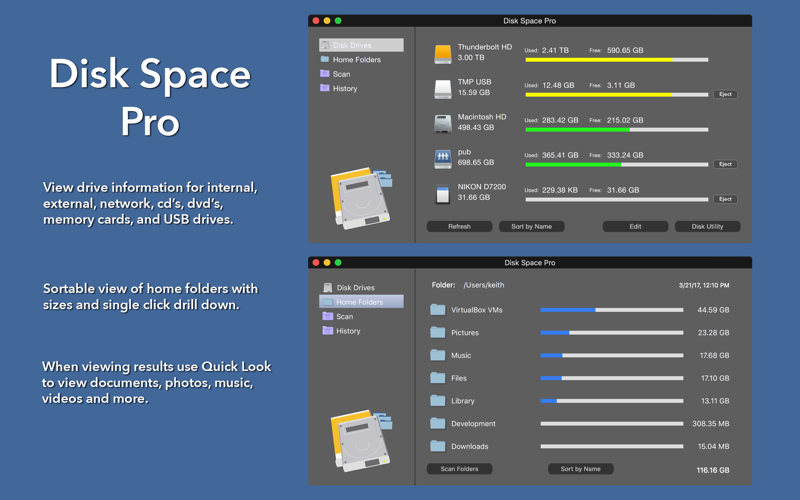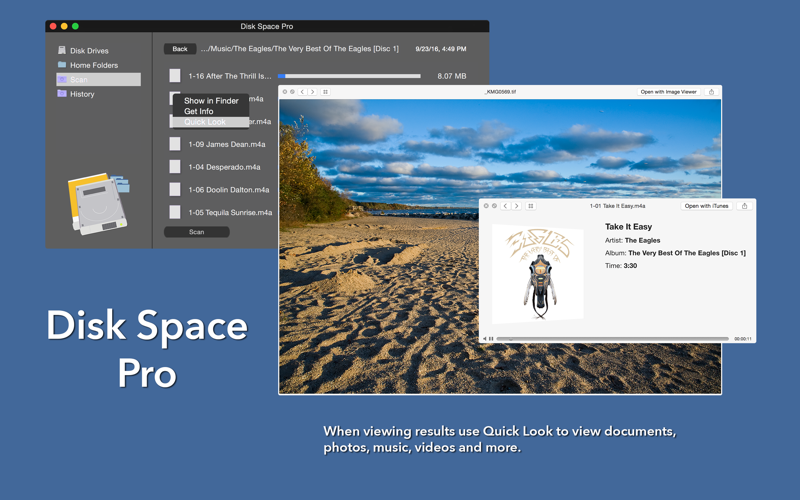What's New
Bug fix...
Bug fix...
Size:
981602
Category:
Business
Business
OS:
iOS
iOS
Price:
4.990
4.990
Compatible:
iPhone iPad
iPhone iPad
Requirements:
Version:
2.5
2.5
Description - Disk Space Pro
.
The Disk Space Pro is now available for 4.990 for both iPhone and iPad owners.The application is supporting English language. It is a whopper, weighing in at 981602, so make sure you have plenty of free space on your iOS device. The new Disk Space Pro app version 2.5 has been updated on 2014-11-25.
More Info: Find more info about Disk Space Pro in Abacus Industries, Inc.`s Official Website : http://abacusindustriesinc.com/support.html
More Info: Find more info about Disk Space Pro in Abacus Industries, Inc.`s Official Website : http://abacusindustriesinc.com/support.html
Disk Space Pro is an app that shows disk drive information. This includes hard drives, external drives, network drives, DVD s, CD s, memory cards, and USB flash drives. Scan your home folders for a ...
Unfortunately unlike the free OmniDiskSweeper this app just literally shows the sizes of the connected hard drives and does not allow to drill down in each drive to look at content size except for the Mac user Home Folders If you just have a single partition MacIntosh HD and or don t use any external drive then this app is ok No drill down analysis WWApps
verry good hi hima9911
This is a great app You can easily see what is taking up space on your hard drive and even view it in Quick Look Easy to use and works perfectly Great App 123nancy123456
New look is great Love the way I can see which files are taking up the most space on my hard drive Love being able to see the files in Quick View Great App and easy to use Great App maddy642
I really like the ability to see my hard drives external drives usb drives and network drives all at once The display of home folders is great and the sizes are easy to see and sortable It s much easier than a bunch of info windows all over my screen The new features including resizing fullscreen eject network drives and right click open in finder are great The scanning and drill down which work in both screens now are even better and there is a scan history It shows more files in the results and can show hidden files and folders just check out the preferences My favorite feature is clicking a file opens it with quick look Another great update Great app Many improvements Stanley234
I used to use Whatsize and discovered it did not survive the migration to m newest Mac last year Nor could I find my old license info nor did I want to spend the price they now charge seems like it was a lot less back in the day So after some research I decided to try Disk Space free and I liked what I saw So I upgraded to pro which I think is reasonabley proced for what it does The app is easy to use and helped my find what was unnecessarily taking up a lot space I actually had two extra iTunes media folders that made for backup a few years ago and forgotten about Deleting them and some other uneeded things immediately freed up almost 400 GB on my system s internal and external drives Your milage will vary Helped me to free up a lot of disk space Jimtowner
It s simple to use and helps me find out what s filling up my hard drive Big upgrade from the free version Great App Ethemy
This Application is something that Apple just refuses to put into its computers when they go to market nominee trying to figure out what that yellow bar that fills up the whole space in data useage has in it it alwas has more data then Photos Applications and Video And there the easiest to figure out but that Yellow bar Now you will know where and what is on your computer and how much data space those files are using up Get This App And Be The Master Of Your Computer Im so happy and greatful for this App Great App Every Apple User Must Have This Dako525
or perform any file or folder maintenance even in the Pro version while using the touchpad I can only see the contents but can t delete or move things This is a MAJOR OMISSION as far as I m concerned It s supposed to work with a mouse right click but why not enable CONTROL CLICK for the right mouse click I often use my mac on my lap without a mouse that s why there s a touchpad after all Without a mouse I can t open Finder window for scanned folders Dave.Holmes
I need to know exactly where my disk space was being chewed up and this app shows me exactly that Love the drill down capability This app is definitely worth it Just what I needed TBFotography
It is very fast and it does what it says it does Who could ask for more Very handy before backing up folders to be sure there is enough room on the backup disk Helpful Davidonobj
works perfect very good Deron2010
But crashes consistantly with larger 16tb network drives Ok for Simple Volumes @Kalapana
This app works pretty well for seeing folder sizes on the home drive from the Home Folder screen You can single click and drill down to see where your disk space is going then click to go back up the tree I like the way it is laid out visually Where it falls down severely is when working on any other attached drive or screen If you click on the hard drive icon usb drive icon or any other attached drive nothing happens The only way to drill down on an attached drive is to use select folder Which would be almost ok if you could single click to drill down within that folder But you can t you can only see the top level folder sizes within the selected folder and clicking on a folder does nothing you can t drill down without going through a whole new select folder process each time This would be 5 stars if the developer fixed it so that it was single click to drill down everywhere not just on the Home Folder tab The inability to single click drill down on other drives makes it all but useless for anyone having more than one drive they want to explore disk usage There are other utilities that do a better job of showing external drive usage with drill down Single Click Drilldown does not work on external Drives RandomKrash
I m a graphics guy so I made the mistake of buying this app solely on its looks in the previews It s really very pretty but notice something in the screen shots no green gel button cos you can t even resize the windows Seriously Also why do I need to keep hitting calculate buttons when I navigate down that s this app s entire job isn t it In short nice looking right idea on the interface but still could use some work on the fuctionality I ll keep an eye out for future revisions Pretty but lacking A Mac, Photoshop and a Beard
The promise as shown in the images of being able to easily compare folder sizes and drill into disk info is NOT there It is clunky and only lets you select one folder at a time except your home files Does not perform Weak ctmrhode
A simple little app that does exactly what it is supposed to do Clear easy to use and just what I needed Perfect Virago11