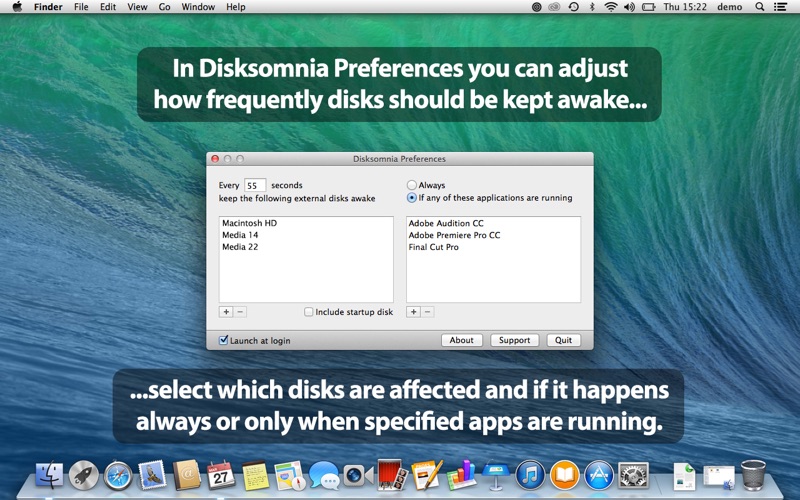What's New
Bug fix...
Bug fix...
Size:
1677926
Category:
Business
Business
OS:
iOS
iOS
Price:
9.990
9.990
Compatible:
iPhone iPad
iPhone iPad
Requirements:
Version:
4.0.3
4.0.3
Description - Disksomnia
.
The Disksomnia is now available for 9.990 for both iPhone and iPad owners.The application is supporting English language. It is a whopper, weighing in at 1677926, so make sure you have plenty of free space on your iOS device. The new Disksomnia app version 4.0.3 has been updated on 2014-04-04.
Bottom Line: For more information about Disksomnia check developer Digital Heaven Ltd`s website : http://www.digital-heaven.co.uk/support/disksomnia
Bottom Line: For more information about Disksomnia check developer Digital Heaven Ltd`s website : http://www.digital-heaven.co.uk/support/disksomnia
Waiting for sleeping disks to wake up can be a frustrating experience for DJs, video/audio editors, musicians, and motion graphics designers who frequently work with media files located on multiple disks. Disksomnia 4.0 periodically writes a ...
I have an older ballistic orange 2 Terabyte LaCie Drive that kept falling asleep when pausing a movie using it as a scratch disk or even in the middle of a search Sometimes my desktop would temporarily freeze up or be subject to lengthy lags when the LaCie backup was connected but thanks to this nifty little app it disconnects MUCH LESS often Not only that but windows on the LaCie backup drive pop open super fast now without the former lag when before the LaCie would struggle to wake up Well worth the dime Works better than Keep Drive Spinning with one caveat also see follow up note below it will still fall asleep from time to time even with Disksomnia running it every 55 seconds which makes me wonder if it could be an inherent defect of the LaCie architecture or the buggy limitations of OS X Sierra which was not built for creatives who have to work with a lot of images like I do Follow up note After using a few weeks have discovered that it does not keep your settings upon reboot even though the default file it saves is right there and has strange behavior where it will pick another similar application to keep running other than the one you added One of my default apps is Photoshop CC but no matter what I do Disksomnia always picks Photoshop CS instead I keep several iterations of Photoshop in my applications folder just as installed Seriously it s a bug Better than the competition most times K-4-A-D
Purchased this handy utility because I moved my HOME folder to an external hard drive that kept going to sleep and locking up my Mac Pro The utility works very well however there are some issues with it 1 It works by writing a file to the external disk drive at a specified number of seconds The file is visible on the drive which is quite annoying to see along with my folders 2 After purchasing it it does not allow to download the program as a dmg and install the application It only allow to open the software from the App Store which launches the application When my computer reboots I need to go back to the App Store find Disksomnia in my purchased products and reopen it Very frustrating especially since I shut down my computer every day Very simple program and quite expensive for 10 Great utility but has issues E1873562
I have a USB3 external SSD that kept sleeping and disconnecting from my Mac Disksomnia seems to have fixed this I have had it running for several hours so far and I have received no disk ejected notices The drive would disconnect every few minutes and then reconnect if I wasn t actively using the data on it It seems that all that was needed was something to keep it busy Works great hdi2
I installed this app on a gamble to see if it would help resolve the chronic long standing Mac OS issue of disappearing external USB drives I use three 3 USB drives attached to my 2015 iMac one of which is my Time Machine Thanks to Mac s unresolved inability to keep external drives attached and visible they were usually useless to me Worse I had no Time Machine backups available From the forums I discovered that many thousands of others have the same issue with their Macs so out of frustration I decided to start trying new ways of dealing with the problem In so doing I ran across Disksomnia and while it didn t claim to address the specific issue of disappearing drives it did claim to keep drives from going to sleep which many suspect is the reason Mac OS loses track of external hard drives Well to summarize I installed Disksomnia reconnected my 3 USB drives and so far they haven t disappeared again It s only been 24 hours but the iMac has been put to sleep and awakened several times and the drives still show up on my desktop and in Finder In the past I would have drive improperly disconnected warnings and the drives would be nowhere to be found on my desktop or in Finder So far so good If there s any change I will post an update if I can If you experience unexplained drive disconnects in Mac OS this might solve the problem for you UPDATE After 3 days all of my external disks are still attached and working including Time Machine I still get disk disconnected improperly messages when the iMac wakes up but all of the disks are still there Someday Mac OS X may eventually fix the external drive problem but for now this looks like a workaround Fingers Crossed Wordbanger
I liked the previous version of Disksomnia I upgraded re purchased on the App Store to this version because it fixes a key problem varaible drive timeouts So if you have removable external drives or network shares that go to sleep too quickly you can adjust the frequency with which Disksomnia touches the drive to keep it spinning Nice addition since I run my iTunes library off of a Time Capsule which sleeps after 30 seconds of inactivity iTunes is annoying to use if there is a delay everytime you click on something or advance to a new track The bad news if you forget to manually remove the network share or external drive from the Disksomnia control panel before moving to another location i e close the lid on your laptop Disksomnia keep trying to access the drive that NO LONGER EXISTS FOREVER Really They never tested that use case Worse the default behavior for Disksomnia is to automatically start on login which means rebooting doesn t help you it just restarts and keeps trying to access a Volume that is no longer there nagging you over and over telling you it can t access the drive You have to load the Activity Moniter and kill the app and you CANNOT restart the app again until that drive is back on line otherwise you can never get into the control panel to remove the non existent drive Works but be careful with removable network drives Ken Krutsch