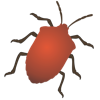What's New
Bug fix...
Bug fix...
Size:
Category:
Productivity
Productivity
OS:
iOS
iOS
Price:
$0.99
$0.99
Compatible:
iPhone iPad
iPhone iPad
Requirements:
Compatible with iPhone
Compatible with iPhone
Version:
6.0.4
6.0.4
Description - DocScanner
HIGHLIGHTS
- wealth of cloud storage integration choices..
- Dropbox integration was just the icing on the cake..
- s image quality is a cut above the rest..
.
Overall Satisfaction23
s image quality is a cut above the rest.
BY FAR the best document scanner app for iPhone.
Fun & Engaging28
Latest Version is Awesome.
Usefulness24
scan everything with docscanner.
Production Values20
Updates & Support10
OCR works very well in version 5.
Update makes this app good.
Great business tool. found in 1 reviews
All were tested with the flash on and in good lighting. found in 3 reviews
they are black and white. found in 4 reviews
Actually quite usable. found in 2 reviews
it converted to a PDF file. found in 3 reviews
Over 18 months. found in 1 reviews
You can email an image as pdf or jpeg. found in 1 reviews
I use this app daily for work. found in 2 reviews
" Business Card ". found in 8 reviews
Blows the compitition out the water. found in 1 reviews
Biz Card Scanner. found in 1 reviews
This is an excellent tool for making multiple page PDF files. found in 11 reviews
if you really need good to great OCR capability. found in 2 reviews
It actually converts the image to text. found in 2 reviews
More than worth it's cost. found in 1 reviews
Good application that scans multi page documents pretty well. found in 10 reviews
I then emailed the images to myself to compare them. found in 8 reviews
Take a pic. found in 3 reviews
Good app but has a bug. found in 1 reviews
but it lacks the ability to select multiple scans to export. found in 2 reviews
Very poor startup time. found in 1 reviews
Good App but Frequently Crashes. found in 1 reviews
not compatible with iOS 4. found in 1 reviews
app freezes when in Scan mode with camera. found in 2 reviews
oor quality and features missing. found in 1 reviews
Great App - Cant transfer data. found in 1 reviews
stopped working after iOS 7 upgrade. found in 1 reviews
but it seems like it gets less stable with every update. found in 2 reviews
Kind of misleading. found in 1 reviews
If you have a very dark background around the borders. found in 4 reviews
this app cannot create multipage PDFs from already captured images. found in 1 reviews
Being able to lock it down would be nice. found in 1 reviews
Now it will not send scanned PDFs via email. found in 2 reviews
Does not work on IOS 5. found in 4 reviews
poor instructions Also where is the promised update. found in 2 reviews
1 Broke email PDF feature - Beware. found in 1 reviews
and I can't easily do multi- page documents anymore. found in 9 reviews
Edge detection is worse and unreliable. found in 5 reviews
NO Support or Email address to send to. found in 14 reviews
To add pages in manual mode is nonexistent. found in 6 reviews
but now I just caution to find something else. found in 13 reviews
It is no longer user friendly. found in 7 reviews
Does not sync to dropbox. found in 10 reviews
docscanner would do well to revert to the old version. found in 6 reviews
Worst Upgrade Ever--From Favorite App to Unusable. found in 5 reviews
but also whenever I needed to quickly generate an OCR PDF. found in 5 reviews
What's happened to scan quality with 4. found in 5 reviews
This app needs integration with google docs. found in 9 reviews
Do not upgrade to version 6. found in 20 reviews
they have removed the ability to upload to a WebDav server. found in 7 reviews
The DocScanner is now available for $0.99 for both iPhone and iPad owners.The application is available in multiple languages: English, Chinese, Finnish, French, German, Italian, Japanese, Portuguese, Russian, Spanish. It weighs in at only 10MB to download. It is highly advisable to have the latest app version installed so that you don`t miss out on the fresh new features and improvements. The current app version 6.0.4 has been released on 2014-11-16. The Apple Store includes a very useful feature that will check if your device and iOS version are both compatible with the app. Most iPhone and iPad are compatible. Here is the app`s compatibility information: Compatible with iPhone, iPod touch, and iPad. Requires iPhone OS 3.1 or later.
More Info: Find more info about DocScanner in Norfello Oy`s Official Website : http://docscannerapp.com
More Info: Find more info about DocScanner in Norfello Oy`s Official Website : http://docscannerapp.com
As seen on Martha Stewart show and official Apple TV Ads. DocScanner enables users to scan documents on the road. DocScanner vastly improves the quality of camera shot by fixing geometry, removing shadows, fixing white balance ...
I ve bought this application and my is iPhone 6 with iOS 11 the application get out when i want to save to camera roll Error firasbadeea
Now unable to review prior scanned documents Getting a Dropbox Error stating Update Notes dkm Dropbox syncing has been changed You can use the new send yo Dropbox from our share button The screen freezes on this message and unable to do anything Broken Arussa
App will not load any documents Worked fine before last update Was this a pay app Zero Stars Joe, Philadelphia, Pa.
Bad update ever I can t access to my document I m really angry I need my document سؚŮŮŮŮŮŮŮŮŮŘŻ
Well at least I got my documents back in the app But they still don t show up in iCloud Where are they been uploaded to Support is no help They will ignore you completely I got my documents back Still no iCloud ***Ăù²Ăä***
Seriously I had very important docs in the cloud that I can never recover where the heck did they go Please fix this I paid 5 for this app and never had a problem until now Where are my docs from the cloud Alfabet718
Don t use this to save anything important because it will be unable to pull anything back from iCloud or Evernote Effectively deleting anything you save Doesn t work well Medicmatty
This is a fantastic app till now If you use WebDAV you will still see it try to use thestorage place but it will not save Please bring back WebDAV WebDAV is broken CntryTwist
I have really been enjoying this app Needs update to IOS 10 Needs update ilive2fly
Scanner works o k But the program crashed and I lost 2 years of data despite the fact that it was supposed to be backed up in the cloud Multiple inquiries to the company went unanswered Don t buy if you need reliability in keeping the images you ve scanned Don t buy Sanbuenaventura
Your product was not properly tested and crashes persistently Can t believe I paid for this Constantly crashes twopisquared
Most recent update of March 2015 is quite buggy and crash prone Buggy Hermosilla 57
App worked find until the last update the app now croshes on startup Please fix the app Shannon Hearn
keep crashing at open after the update please fix it keep crashing at open after the update please fix it g3sjkl
App crashes at start up Can not open the app since the update App Crashes PSwigart
App keeps crashing I can t open it Fix the bug jghernandez3
Can t open app anymore Fix update Jack disbar
Always shuts down requiring a re open Shuts down CRA72
If you re planning on scanning receipts or anything of importance DONT buy or use this app Many of my scanned receipts and documents have been deleted I ve received no response from their support team in regards to my deleted receipts and documents Very Disappointing planetrock-prs
Turn iPad iPhone into doc scanner save email pdf Rename organize stack etc Really great if it didn t crash so much Good App but Frequently Crashes Taniea
Old version of DocScanner was great used it to scan all of my receipts for my consulting business name and date them and then quickly export to Evernote as a PDF for easy management storage and retrieval for tax write off information NO MORE The auto focus is HORRIBLE I ve scanned documents 3 times and they disappear Cropping feature takes forever This app really stinks now And I am an IT consultant I ve tried to re teach myself but am now going on to find a new scanner app horrible upgrade Underpaid Consultant
There is no excuse for this stupidity I usually do not upgrade stuff I like I slipped this time and now I have the worst possible scanner with years of scans on it Will transfer all to cloud and delete this app WHY Dangdeukhuri
This app used to be great I got clean reliable scans with their processing engine The new version trashed all of my content and image quality is terrible auto uploads fail the user interface is horrible and it crashes DO NOT UPGRADE IF YOU CAN AVOID IT Ruined This app Run Away Holden CA
The initial version was an excellent app that I used several times a week The newest version is complete garbage It is tedious to use the documents are of poor quality there are several intermediate steps now required and pull up menus are completely illegible It is foolish to put a bad app on the market But going from an excellent app to this version is incomprehensible Garbage Ripped off also
Worst update ever They took an app that worked great and ruined it I want my money back The auto focus function stinks Keeps scanning the same page over and over The people who wrote this update obviously have no idea how to code There is no way to manually add pages with the auto focus off WORST UPDATE on App Store wish I could give zero stars Joe Aka.winenut
Somewhere in the process of iOS 8 and iCloud Drive all of my documents went missing I had dozens of things stored Now they re all gone Lost all documents Roland @edtechminded
I have this app for years and recently with the update it became impossible to use The auto feature will scan same document again and again whether it is focus or unrecognizable To add pages in manual mode is nonexistent I WANT my money back Wow what a terrible app KCCO702
I was scanning earlier a square document and yes the edges were correctly recognized But when I viewed the attachment after I emailed it it was now a rectangle Again I will reiterate for the nth time we know the developers are doing their best to improve the app But our voices are one We Want DocScanner version 5 back UPDATE What is with the Badge App Icon Do we really need it My homescreen I have 2 Whatever that is in the app Maybe it has two documents remaining to process but it already has processed everything You cannot even disable that Badge App Icon It s not in the Notifications not in the settings Where is it Please please please developers of this app Give us version 5 back The app is really really really slow You re really going to give me a heart attack because of this app If I m gonna die of heart attack it s gonna be on you This has been a very useful utility until the update to version 6 wherein it s virtually unusable on my iPhone 4 The Square became Rectangle Jorelle Tuvillo
When you you scan it will show the table where you scan it When you try to send as PDF and open once you send it it shows you a picture of what you scanned and not the scanned document like it use to Fix it quick The loading of the app takes forever It will send you a picture in pdf format This is not why I paid It will also take multiple pictures of one document Step back Again gonzalezjk
This is an app I have come to depend on I use it often to scan my receipts It has now it has become unusable The concept of getting someone to buy your app rely on your app and then make it unusable seems to be a trend in the app space Fix fast There are plenty of scanning apps in the store and I am ready to move on to something stable Broken Danthis
This used to be a great app but the newest version is awful I ve never been so disappointed with an update The automatic scan keeps duplicating pages and when I try the manual setting I am unable to get automatic cropping I ve used this app for years and I m really disappointed that I will now have to find a new scanning app They broke it Versteegta
Worked awesome until IOS 8 update Now it won t scan documents Please help smith1durham
This app used to work so well why does it crash when I just do what it s designed for Crashes every other pic or so J3W5U5
Crash crash crash Craaaaash MohĂ
This is one of those situations when the once loyal users of a once great app are awestruck at the developer s poor choices at seemingly every decision point when redesigning their app It s mind boggling when they seem to get everything wrong Were they making decisions in a vacuum did not solicit user input or what I was a version 5 user rated it 5 stars at the time and mainly used the app to convert receipts to PDF email them for expense reports and archive on Google Drive or DropBox but also whenever I needed to quickly generate an OCR PDF So sad I ve lost a favorite app I ve switched to Genius Scan which doesn t support OCR but it s fast and directly exports to email Google Drive and Dropbox Miss the OCR but I can do without Google Drive can generate the OCR Simply read the other I hate version 6 reviews and you ll get the idea This is not people resisting change This is people complaining about a bad app redesign simple as that I ve read them and generally agree so I won t go in depth repeating them but based on the 30 minutes I ve spent trying to navigate version 6 the major complaints I have are Slow startup Starts in camera scanner mode which is probably why startup is so slow Half the time it auto detects and auto scans a picture before I can cancel out to the menu I usually just want to view or re export previously scanned documents and would prefer it launch quickly to the doc view Would prefer it give me the choice to start the camera if I want Cannot re export to DropBox or Google Drive directly from DocScanner after the doc is created only when initially scanning creating it To re export you must either email or open it in DropBox iOS app and then save it using the DropBox app Why How did this app become so non intuitive and user unfriendly I used to believe in DocScanner so much that I ll check in occasionally for a version 7 that fixes this madness It WAS that good so good that I won t uninstall and abandon it yet One day soon I hope to delete and rewrite this completely negative review with another positive 5 star review but as for now I am very very disappointed The developer has re released version 5 as DocScanner Classic for US 9 99 Uh wut Pay twice to get the good app again Clever way to capitalize on a blunder No thanks I ll stick with Genius Scan Amazed when devs ruin their apps like this funtongue
This is my go to app but it lacks the ability to select multiple scans to export Does the Job vw971
I ve been using this app for years I ve had the occasional problem but nothing too serious I d like to see more editing personalization options most specifically when adding from camera roll Does everything I need MartinM
i am a voiceover user and was disappointed to see that the camera interface would not read very well with Voiceover I did eventually get it work but it was quirky Needs help I also setup Evernote and Dropbox auto upload and successfully authorized each of these services I then scanned a multipage doc and it did not auto upload OK I tried manually uploading nothing That is the one feature I really wanted to work and it isn t I could email the doc to myself but hoped for better Maybe next version Wish I could get Vcoiceover Dropbox and Evernote to work Bill Malyszka
I haven t been able to scan a doc yet and have it not crash Cannot recommend this app Crashes constantly Murf130
App has crashed on me too many times for it to be a fluke When it works it works well But crashing and loosing scans is not okay Update please Thank you Ok but Elbowfeet
Solid app for the most part at least it was Crashes on iOS7 and can t get it to work yet Worked decent stopped working after iOS 7 upgrade MunroM
On my iPhone 3GS old yes I know but running 6 13 and still works great otherwise this is slow and unresponsive It sits there stalled will not respond to any taps of any icons Basically useless Slow and Unresponsive Basically Useless on 3GS Big Sur Ridge Walker
The app started awesome i don t know what happens as later updates deleted my local documents and made it so laggy please update the app so it becomes smoother By background processing some things Very laggy Dinoraptor101
I downloaded this app for its OCR feature But when I installed the English in OCR and tried to convert PDF to a plain text the app just went off OCR doesn t work Gangyu Ni
I like this scanner it is very easy to scan multiple page documents but it can get slow using iPad 3 But over all I am pleased with it more than their DocScanner PRO app The organization is clearer and simpler not 100 sure of what the differences are but I have both and I like this one better Good scanner bburt85
Gets the job done very well I use this app daily for work and personal documents The customizable upload to Evernote and Dropbox saves loads of time when on a time sensitive job Scan upload share the doc to a coworker or client in a matter of seconds Very effective Very valuable app Matthieu Dupont
But too crashy Great App LosAngeles90631
i am a voiceover user and was disappointed to see that the camera interface would not read very well with Voiceover I did eventually get it work but it was quirky Needs help I also setup Evernote and Dropbox auto upload and successfully authorized each of these services I then scanned a multipage doc and it did not auto upload OK I tried manually uploading nothing That is the one feature I really wanted to work and it isnt I could email the doc to myself but hoped for better Maybe next version Wish I could get Vcoiceover Dropbox and Evernote to work
Old version of DocScanner was great used it to scan all of my receipts for my consulting business name and date them and then quickly export to Evernote as a PDF for easy management storage and retrieval for tax writeoff information NO MORE The autofocus is HORRIBLE Ive scanned documents 3 times and they disappear Cropping feature takes forever This app really stinks now And I am an IT consultantIve tried to reteach myself but am now going on to find a new scanner app horrible upgrade
The initial version was an excellent app that I used several times a week The newest version is complete garbage It is tedious to use the documents are of poor quality there are several intermediate steps now required and pull up menus are completely illegible It is foolish to put a bad app on the market But going from an excellent app to this version is incomprehensible Garbage
I like this scanner it is very easy to scan multiple page documents but it can get slow using iPad 3 But over all I am pleased with it more than their DocScanner PRO app The organization is clearer and simpler not 100 sure of what the differences are but I have both and I like this one better Good scanner
I dont know why the other reviewers are bashing this app This scanner app is SOO underrated Its absolutely amazing I have scanned over 500 pages of documents both in color and BW and every single page came out to be clear and readable unlike many of the other scanning apps out of there This app works event when the lighting isnt the strongest I have tried over 5 other scanning apps out there and this by far is the best The only thing that can be improved on is maybe scanning color documents Right now when documents are scanned they are black and white and the only way to do color scanning is to use the whiteboard feature However in the whiteboard feature you cant crop so thats kind of annoying Otherwise great app that deserves more credit Amazing
This app used to be great I got clean reliable scans with their processing engine The new version trashed all of my content and image quality is terrible autouploads fail the user interface is horrible and it crashes DO NOT UPGRADE IF YOU CAN AVOID IT Ruined This app Run Away
I downloaded this app for its OCR feature But when I installed the English in OCR and tried to convert PDF to a plain text the app just went off OCR doesnt work
This is one of those situations when the once loyal users of a once great app are awestruck at the developers poor choices at seemingly every decision point when redesigning their app Its mind boggling when they seem to get everything wrong Were they making decisions in a vacuum did not solicit user input or what I was a version 5 user rated it 5stars at the time and mainly used the app to convert receipts to PDF email them for expense reports and archive on Google Drive or DropBox but also whenever I needed to quickly generate an OCR PDF So sad Ive lost a favorite app Ive switched to Genius Scan which doesnt support OCR but its fast and directly exports to email Google Drive and Dropbox Miss the OCR but I can do without Google Drive can generate the OCR Simply read the other I hate version 6 reviews and youll get the idea This is not people resisting change This is people complaining about a bad app redesign simple as that Ive read them and generally agree so I wont go in depth repeating them but based on the 30 minutes Ive spent trying to navigate version 6 the major complaints I have are Slow startup Starts in camerascanner mode which is probably why startup is so slow Half the time it autodetects and autoscans a picture before I can cancel out to the menu I usually just want to view or reexport previously scanned documents and would prefer it launch quickly to the doc view Would prefer it give me the choice to start the camera if I want Cannot reexport to DropBox or Google Drive directly from DocScanner after the doc is created only when initially scanningcreating it To reexport you must either email or open it in DropBox iOS app and then save it using the DropBox app Why How did this app become so nonintuitive and userunfriendly I used to believe in DocScanner so much that Ill check in occasionally for a version 7 that fixes this madness It WAS that good so good that I wont uninstall and abandon it yet One day soon I hope to delete and rewrite this completely negative review with another positive 5star review but as for now I am very very disappointed The developer has rereleased version 5 as DocScanner Classic for US999 Uh wut Pay twice to get the good app again Clever way to capitalize on a blunder No thanks Ill stick with Genius Scan Amazed when devs ruin their apps like this
Worst update ever They took an app that worked great and ruined it I want my money back The auto focus function stinks Keeps scanning the same page over and over The people who wrote this update obviously have no idea how to code There is no way to manually add pages with the auto focus off WORST UPDATE on App Store wish I could give zero stars Joe
because of many crashes while taking picture useful but useless
This is an app I have come to depend on I use it often to scan my receipts It has now it has become unusable The concept of getting someone to buy your app rely on your app and then make it unusable seems to be a trend in the app space Fix fast There are plenty of scanning apps in the store and I am ready to move on to something stable Broken
When you you scan it will show the table where you scan it When you try to send as PDF and open once you send it it shows you a picture of what you scanned and not the scanned document like it use to Fix it quick The loading of the app takes forever It will send you a picture in pdf format This is not why I paid It will also take multiple pictures of one document Step back Again
I was scanning earlier a square document and yes the edges were correctly recognized But when I viewed the attachment after I emailed it it was now a rectangle Again I will reiterate for the nth time we know the developers are doing their best to improve the app But our voices are one We Want DocScanner version 5 back UPDATE What is with the Badge App Icon Do we really need it My homescreen I have 2 Whatever that is in the app Maybe it has two documents remaining to process but it already has processed everything You cannot even disable that Badge App Icon Its not in the Notifications not in the settings Where is it Please please please developers of this app Give us version 5 back The app is really really really slow Youre really going to give me a heart attack because of this app If Im gonna die of heart attack its gonna be on you This has been a very useful utility until the update to version 6 wherein its virtually unusable on my iPhone 4 The Square became Rectangle
Scanner works ok But the program crashed and I lost 2 years of data despite the fact that it was supposed to be backed up in the cloud Multiple inquiries to the company went unanswered Dont buy if you need reliability in keeping the images youve scanned Dont buy
App has crashed on me too many times for it to be a fluke When it works it works well But crashing and loosing scans is not okay Update please Thank you Ok but
The app started awesome i dont know what happens as later updates deleted my local documents and made it so laggy please update the app so it becomes smoother By background processing some things Very laggy
There is no excuse for this stupidity I usually do not upgrade stuff I like I slipped this time and now I have the worst possible scanner with years of scans on it Will transfer all to cloud and delete this app WHY
Ive been using this app for years Ive had the occasional problem but nothing too serious Id like to see more editingpersonalization options most specifically when adding from camera roll Does everything I need
Cant open app anymore Fix update
This used to be a great app but the newest version is awful Ive never been so disappointed with an update The automatic scan keeps duplicating pages and when I try the manual setting I am unable to get automatic cropping Ive used this app for years and Im really disappointed that I will now have to find a new scanning app They broke it
App keeps crashing I cant open it Fix the bug
I gave raved about this app to many over the last two years but it seems that it has gained features but lost the quality of its basic functionality This means that it no longer scans well but it does provide integration with Evernote etc for badly scanned documents I was happy when I could just email well scanned documents Its edge detection is much worse its crop and straighten is worse color balance worse user interface is worse Now I no longer recommend this app Has become almost unusable
Somewhere in the process of iOS 8 and iCloud Drive all of my documents went missing I had dozens of things stored Now theyre all gone Lost all documents
On my iPhone 3GS old yes I know but running 613 and still works great otherwise this is slow and unresponsive It sits there stalled will not respond to any taps of any icons Basically useless Slow and Unresponsive Basically Useless on 3GS
But too crashy Great App
Worth paying 500 thanks I love it It is easy to use
This app used to be lightweight fast and highly controllable It has now been optimized for automation so heavily that its no longer useful for me I cant control whitening pages are either totally washed out or too dark and I cant easily do multipage documents anymore and I find the wacky unconstrained proportions of photos in the iOS photo folder utterly useless and frustrating Id love this app to go back to its roots Used to be good
I havent been able to scan a doc yet and have it not crash Cannot recommend this app Crashes constantly
If youre planning on scanning receipts or anything of importance DONT buy or use this app Many of my scanned receipts and documents have been deleted Ive received no response from their support team in regards to my deleted receipts and documents Very Disappointing
Now the app is not working Incredible Bugs
Most recent update of March 2015 is quite buggy and crash prone Buggy
Works as advertised on my iPhone 4S Works great
Gets the job done very well I use this app daily for work and personal documents The customizable upload to Evernote and Dropbox saves loads of time when on a time sensitive job Scan upload share the doc to a coworker or client in a matter of seconds Very effective Very valuable app
App crashes at start up Can not open the app since the update App Crashes
Solid app for the most part at least it was Crashes on iOS7 and cant get it to work yet Worked decentstopped working after iOS 7 upgrade
I ve bought this application and my is iPhone 5 with iOS 6 the application not work Error
Sweet App Sweet App
This used to be a great app that I used everyday now its useless Bring back the older version
Crash crash crash Craaaaash
Turn iPadiPhone into doc scanner saveemail pdf Rename organize stack etc Really great if it didnt crash so much Good App but Frequently Crashes
This is my go to app but it lacks the ability to select multiple scans to export Does the Job
App worked find until the last update the app now croshes on startup Please fix the app
Always shuts down requiring a reopen Shuts down
Worked awesome until IOS 8 update Now it wont scan documents Please help
Your product was not properly tested and crashes persistently Cant believe I paid for this Constantly crashes
It appears this application uses DropBox not Box Kind of misleading
I have this app for years and recently with the update it became impossible to use The auto feature will scan same document again and again whether it is focus or unrecognizable To add pages in manual mode is nonexistent I WANT my money back Wow what a terrible app
keep crashing at open after the update please fix it keep crashing at open after the update please fix it
This app used to work so well why does it crash when I just do what its designed for Crashes every other pic or so
Lots of issues that need fixing to make this worth 5 Framing is difficult the OCR text detection is terrible only about 50 readable with various tests It needs work In the mean time I will go back to taking pictures of things I need to recall later Waste of Money
By Kostas Gar.