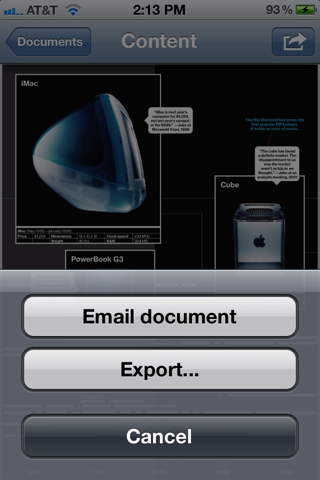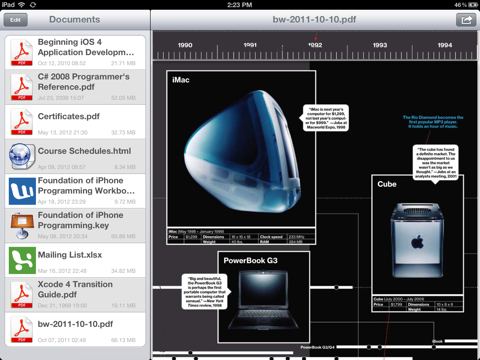What's New
Bug fix...
Bug fix...
Size:
Category:
Productivity
Productivity
OS:
iOS
iOS
Price:
Free
Free
Compatible:
iPhone iPad
iPhone iPad
Requirements:
Compatible with iPad.
Compatible with iPad.
Version:
2.0
2.0
documents reader supported documents reader file types supported reader documents reader documents reader documents
Description - Documents Reader
.
The Documents Reader is now available as a free download on Apple Store for both iPhone and iPad owners.The application is supporting English language. It weighs in at only 10MB to download. The new Documents Reader app version 2.0 has been updated on 2014-11-23. The Apple Store includes a very useful feature that will check if your device and iOS version are both compatible with the app. Most iPhone and iPad are compatible. Here is the app`s compatibility information: Compatible with iPad. Requires iPhone OS 3.2 or later.
Bottom Line: For more information about Documents Reader check developer Wei-Meng Lee`s website : http://www.learn2develop.net
Bottom Line: For more information about Documents Reader check developer Wei-Meng Lee`s website : http://www.learn2develop.net
Documents Reader is a versatile documents reader that allows you to download documents locally to your iPad so that you can read them offline. All file types supported by the Mobile Safari are supported by ...
It s reasonable on speed but it has no features None It doesn t even remember your page in a file let along read the index or have previews or bookmarks Overall there are better options even for just reading though there are certainly worse No frills Ebonweaver
Seems like a trend no instructions no help file No help Jazzder
Please fix Not working Haenisch024
I m unable to use this app maybe it needs an update I can t wait til u fix it Thank you Not working Kim Joy Peace Love
I agree with the last review The only thing I was able to do is select a button that says Edit When I did that the button changed to Done I couldn t ever figure out how to get any documents into the app I hope an update comes out soon to resolve this I think they forgot some buttons AngelaK318
I was not able to get this app to do anything This app contains no instructions for downloading syncing or utilizing documents Please update this app show instructions on how to use this app I wasn t able to use this app Phill-777
I downloaded a 26 mb PDF file and wanted to read it often without connecting to Internet again and again This app did it for me Thanks a lot It is really an awesome app Vj6
What a great app and takes up almost no memory I needed to save an XL Spreadsheet to my phone and this works perfectly After you have opened the document you need on your phone click on the options button at the bottom and Save To Documents Reader is a new option Thanks for a great app Simple and easy Ninefootsix
It doesn t works for files from the new office ext x Docx Roarruy
Loving this app since the day I downloaded it Great app and also one of the best apps I ever used Absolutely one of the best apps ever used TechGadgetGeek
I can t get any PDF docs to even open I am a new iPad owner so I could be missing something So far I am not impressed with this app Looks nice hope I get it to work soon Won t open docs Spcdee
Does anybody download a file I did but I just can t open in this software because it crushes all the time Can t download anything Kabeรŕ¸@
The app does not show on iTunes sync list so you cannot choose the files to import Worthless Bigmigpt
Great for a free app Please update so you can bookmark pages or this won t work for larger files like ebooks Bookmarks Please clone04
Works great and looks good Works well alongside Pages or Numbers from Apple Works Great paulbrickwell
What a great app and takes up almost no memory I needed to save an XL Spreadsheet to my phone and this works perfectly After you have opened the document you need on your phone click on the options button at the bottom and Save To Documents Reader is a new option Thanks for a great app Simple and easy
Im unable to use this app maybe it needs an update I cant wait til u fix it Thank you Not working
I downloaded a 26 mb PDF file and wanted to read it often without connecting to Internet again and again This app did it for me Thanks a lot It is really an awesome app
Please fix Not working
It doesnt works for files from the new office ext x Docx
The app does not show on iTunes sync list so you cannot choose the files to import Worthless
Seems like a trend no instructions no help file No help
I was not able to get this app to do anything This app contains no instructions for downloading syncing or utilizing documents Please update this app show instructions on how to use this app I wasnt able to use this app
Works great and looks good Works well alongside Pages or Numbers from Apple Works Great
Loving this app since the day I downloaded it Great app and also one of the best apps I ever used Absolutely one of the best apps ever used
Does anybody download a file I did but I just cant open in this software because it crushes all the time Cant download anything
Great for a free app Please update so you can bookmark pages or this wont work for larger files like ebooks Bookmarks Please
Its reasonable on speed but it has no features None It doesnt even remember your page in a file let along read the index or have previews or bookmarks Overall there are better options even for just reading though there are certainly worse No frills
I agree with the last review The only thing I was able to do is select a button that says Edit When I did that the button changed to Done I couldnt ever figure out how to get any documents into the app I hope an update comes out soon to resolve this I think they forgot some buttons
I cant get any PDF docs to even open I am a new iPad owner so I could be missing something So far I am not impressed with this app Looks nice hope I get it to work soon Wont open docs
By Kostas Gar.