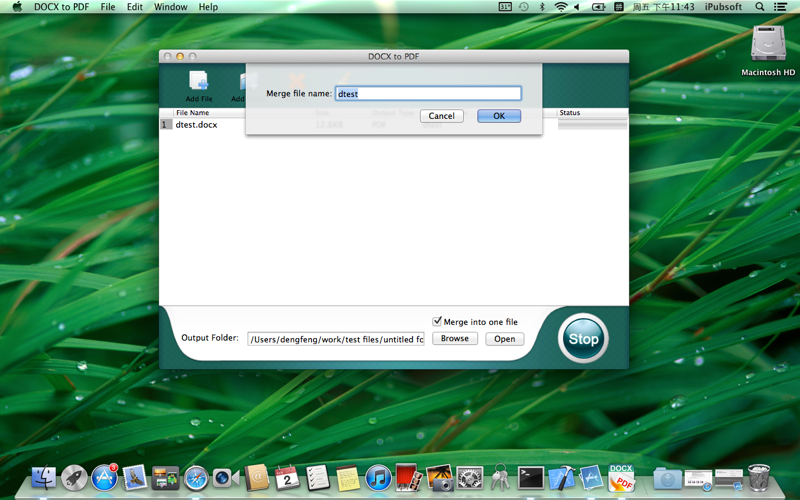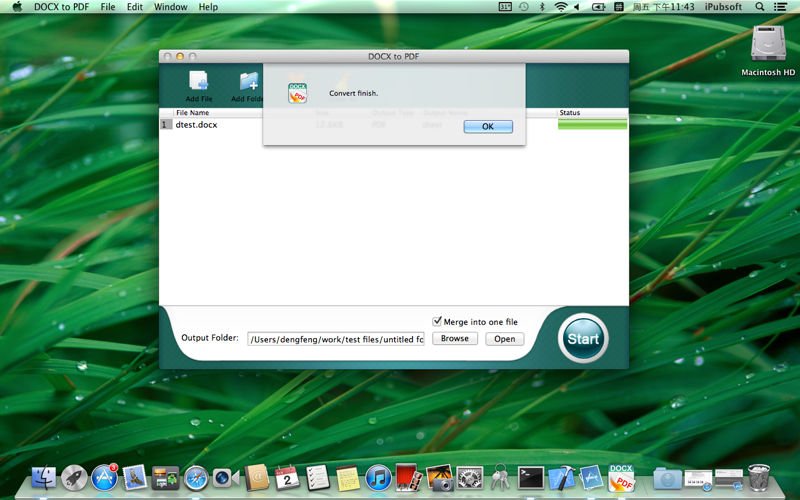What's New
Bug fix...
Bug fix...
Size:
2390634
Category:
Business
Business
OS:
iOS
iOS
Price:
6.990
6.990
Compatible:
iPhone iPad
iPhone iPad
Requirements:
Version:
3.0.0
3.0.0
Description - DOCX to PDF
.
If you are iPhone and iPad owner,you now can download DOCX to PDF for 6.990 from Apple Store. The application is designed for use in English language. It is a whopper, weighing in at 2390634, so make sure you have plenty of free space on your iOS device. It is highly advisable to have the latest app version installed so that you don`t miss out on the fresh new features and improvements. The current app version 3.0.0 has been released on 2014-11-20.
Bottom Line: For more information about DOCX to PDF check developer ZHOU WEN`s website : http://support.ipubsoft.com/
Bottom Line: For more information about DOCX to PDF check developer ZHOU WEN`s website : http://support.ipubsoft.com/
DOCX to PDF Converter is the best PDF Creator for you to convert DOCX to PDF. It can easily convert docx to PDF files. If you want to convert doc to PDF, you need to ...
It strips all formating a complaint that was made by a user in 2014 and still hasn t been addressed 3 years later rendering it essentially unusable And now it is crashing every time i try to use it making it completely unusable The higher quality recent reviews made me think they had fixed this app but they haven t Save your money Doesn t work blank99999
Nice and clean app that does what it should do I m converting a number of docs to pdf through the day and it performs well both with simple text documents and more complicated docs with graphics etc Would stick to that app Nice and clean Kosowar77
It didn t take long to figure out how the program was supposed to work Programs like Word and Bean will do the same thing but if you want to convert multiple files into one PDF this is easier thanks ot the merge into one file option It s a time saver especially since MS word takes up so much space on your computer while it s running Intuitive interface sharon.lifton
I am in awe of how simple to use and how quick this app is Literally within seconds the document has already been formatted and the operation finished It also looks gorgeous on my mac Great work to the Developer Definately reccomend to all it is worth every cent Exceptional App AppLover27
I honestly love this app I dont know why any one at all could rate this under 5 stars The app does exactly what i downloaded it to do and was absolutely worth every penny Not only is it great to use but it has a beautiful interface I definately recommend this app to everyone Amazing App Apples Up!
Amazing results in short time It s a great deal for people like me that work with lot of digital documents PDF s are better because they are smaller and have a big quality This app was a game changer on my productivity and I wish it to all of you Must have app for productivity David Wiltson
This application is a great way to bulk convert all your documents It s a way to get a lot of stuff done in less time To optimize your productivity this app is a must have for sure Nice design and super easy to use it s intuitive and deliver all what is promised to you Great choice Yuri Appthy
I downloaded the app and was able to convert several docx files on my computer to pdf in seconds It saved me a lot of time and the converted files look great in PDF format I highly recommend this app Fast and easy to use thechampishere93
It does not work I just wasted 9 and 20 minutes of my life trying this crap The Worst Biznab
APP either does not work or incompletely converts stripping necessary formatting It will definitely waste your time and money F Trash App Frederick Douglass*
It strips all formatting footnotes it s a joke What a waste of 9 Absolutely useless Alan Shore
Please do not buy this product as it does not work DOCX to PDF converter DPC & Associates
Do not waste your money buying this It does not convert 85 of the page of the word docx This app is terrible arenfro1
I am using this app to convert my journal papers docx format into PDF and the layout formatting of the produced documents are exactly the same as the original word document It is fine before this I also tried some free word to pdf and some online conversion service that is really bad and the result is really hard to read and the layout is not preserved PS My word is 2007 Superb tool jease keats
Have been looking for a good DOCX to PDF converter and thought I had found the solution but this app simply discards formatting tables graphics and produces a terrible looking PDF that bears no resemblance to the original Doesn t retain format OSX and iOS user
Folks I spent 8 99 and downloaded this application The very first docx I converted to pdf did NOT retain the graphics and formatting I guess there is no way to get a refund Application does not work as advertised Brian Doesnt Keep Formatting milehijones
It did convert a docx file to a pdf Put that into the plus column But it didn t retain the formatting of the original document It even changed some spelling kind of like you might observe from an OCR program I m not impressed Wish I could get my money back Not too good Rick-G.
No respeta ni acentos ni formatos ni nada hizo un desastre con mi documento 9 perdidos Esta aplicaci n no deber a estar aqui Un desastre Vancaroli