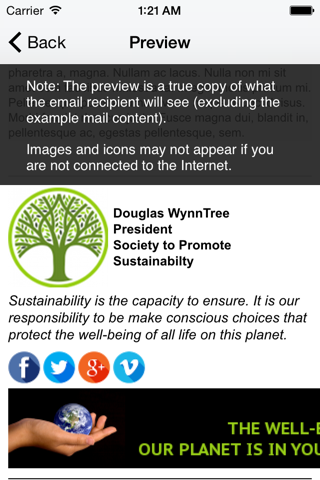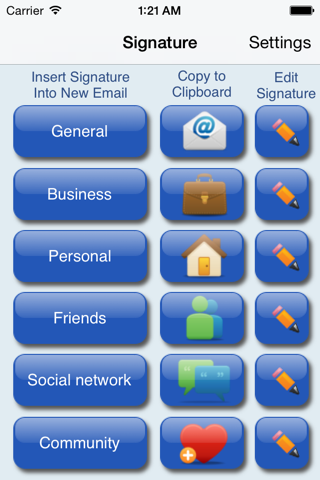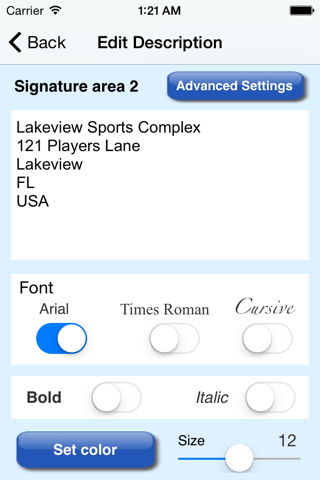What's New
Bug fix...
Bug fix...
Size:
2.6 MB
Category:
Social Networking
Social Networking
OS:
iOS
iOS
Price:
Free
Free
Compatible:
iPhone iPad
iPhone iPad
Requirements:
Compatible with iPhone
Compatible with iPhone
Version:
3.12
3.12
Description - Email Signature Lite
.
0 or older technical limitations. found in 1 reviews
like 99 cents instead of $5. found in 1 reviews
back and restore signatures across multiple ios devices. found in 1 reviews
use your own images from the camera roll or photo library. found in 1 reviews
see here for more details. found in 1 reviews
note to email signature pro users. found in 1 reviews
This ap is absolutly perfect. found in 1 reviews
upgrade via in app purchase. found in 1 reviews
exit to the home screen. found in 1 reviews
I found this app to be the perfect solution. found in 1 reviews
attach files. found in 1 reviews
select the text color size and font. found in 1 reviews
this free version gives you 1 signature. found in 1 reviews
This is great for responding to customers. found in 1 reviews
I can barely see my name in the signature. found in 2 reviews
A needed solution for iPhones. found in 1 reviews
but the app crashes on my 3GS a lot. found in 1 reviews
-and doesn't matter how large of an image I try to insert. found in 1 reviews
But when sending to a normal pc it's so tiny it's unreadable. found in 1 reviews
It does not work with sending photos from the library. found in 1 reviews
There is no way to change the font color. found in 2 reviews
No color or font choice. found in 1 reviews
Good idea/ execution a little poor. found in 1 reviews
Don't have the same issue as previous reviews. found in 1 reviews
Please add the option to choose selected character. found in 1 reviews
Needs to work more seemlessly. found in 1 reviews
Cool program but can't get the paste to work with OS4. found in 1 reviews
This app somehow solves that problem. found in 1 reviews
But the image area is way to small. found in 2 reviews
but every time I try to send an email it gives me this signature: :D :. found in 1 reviews
App crashes and does not allow you to send emails. found in 1 reviews
I can barely see my signature. found in 2 reviews
Cannot create ANYTHING without the paid version. found in 1 reviews
App makes no sense. found in 1 reviews
Useless except to test. found in 1 reviews
but that's apples limitations not the apps fault. found in 1 reviews
The Email Signature Lite is now available as a free download on Apple Store for both iPhone and iPad owners.The application is supporting English language. It weighs in at only 2.6 MB to download. The new Email Signature Lite app version 3.12 has been updated on 2014-11-25. The Apple Store includes a very useful feature that will check if your device and iOS version are both compatible with the app. Most iPhone and iPad are compatible. Here is the app`s compatibility information: Compatible with iPhone, iPod touch, and iPad. Requires iOS 3.2 or later
More Info: Find more info about Email Signature Lite in IdeasUnplugged`s Official Website : http://www.ideasunplugged.com/signature
More Info: Find more info about Email Signature Lite in IdeasUnplugged`s Official Website : http://www.ideasunplugged.com/signature
WHAT IS THE LAST THING PEOPLE SEE WHEN THEY READ YOUR EMAIL? Sent from my iPhone? We wondered how many people care about leaving a professional impression? We wrote Email Signature because we did. It turns out thousands ...
Here s your main problem I uploads a very high quality image and it was rendered fuzzy Other that then pretty good app Good but not great Chris0j7
After many attempts on creating an html email signature without success on my own I found this app to be the perfect solution Wish I got this app before I spent hours trying to do it myself The problem with iPhones is that it is extremely difficult to insert a logo or image in the email signature box due to the unstable nature of image referencing This app somehow solves that problem Very easy to use A needed solution for iPhones Multi Business Owner
Completely unusable until they work the bugs out of the UI Unusable Sudonym
I have gotten business from a non business email contact because they saw my nice signature and discovered that I was a real estate agent and am now looking for a house for them This app makes me look very professional Muzikfan89
Cannot create ANYTHING without the paid version Waste of time Patrick1966
It allowed me to practically duplicate my work email This is great for responding to customers Great app pwdloma
The Internet kept saying ideasunplugged had an app for 1 99 that was a signature for text messaging Well then I look up the app an it s only for freaking email Which the iPhone already gets Where s the app for text messages huh Make one for text messaging signatures iPhone doesn t have signatures P Text message signature 3elise
Very disappointing Me Snaofisi
Don t download this app you ll be loosing your money all images are not upload when someone open their email go only with your URL you ll be better off that way Not Happy With App castrofilho
I have really been liking this app but when I upgraded to iOS 6 and I try to insert an image into my signature it scales it down so small that you can t even make out what it is and doesn t matter how large of an image I try to insert Please fix this ASAP so I can continue to use this great app giving me professional looking signatures Works great but has iOS 6 issues Joski2020
Thank you for offering this as a free to try it out Can you please add the font color selection and more font style to choose from The color change everything Please add the option to choose selected character s word s Works JACo_OLzâ˘
This app is a pain to use because of the limitations restrictions of Apple s OS Would be great if it could automatically replace Apples lame text only signature However it is a very cool app under tge circumstances Very easy to set up and it makes a great footer for your emails with links to your social networks pages Facebook Twitter LinkedIn etc Have to copy and paste it into outgoing emails but you can erase their tag line if that annoys you Really looks great and works as advertised Works great Foosh9
Was going to purchase the 4 app but saw a few negative reviews Unfortunately they are 100 right App crashes and does not allow you to send emails When you want to reply you need to go into this app copy the signature then paste it into an email Very big pain in the butt but that s apples limitations not the apps fault Junk Does not work bossku69
Too involved and in the end you have a signature line with their brought to you by bologna at the end I d rather have a simple and clean signature line through the mail settings Poor MassNative
It isn t free space where you can write your autograph so I m giving it 60 which means 3 5 20 40 60 60 60 100 or 3 out of 5 stars Signature Lite Nรถgz
One word Two sylibles First sylible is AWE The second sylible is SOME The word you get from my hints is how good this app is How good is this app shealy67
Loved the app But the image area is way to small Looks good on the iPhone email screen But when sending to a normal pc it s so tiny it s unreadable I would buy if that issue were corrected Disappoint Glm111
Image area is way too small added my business card as an image and it s un readable because of allotted size by developer Why would we write a bunch of text when we have a business card image with everything already printed including our logo hello Soooo increase the allotted image size guys to accommodate business cards I ll add another star if you do Thanks for playing HAS A FEW PROBLEMS G. H. Nairn
I was searching for an app that would allow me to include my social media buttons in my email signatures This was the best email signature app that I have found thus far Using it on the iPad 2 Pretty cool James_The_Great
Works great Thanks LIKE Helen.Xu
Love the idea but the app crashes on my 3GS a lot Good idea execution a little poor Jk1052367
O K so I wrote this signature but every time I try to send an email it gives me this signature D good app if it worked Fajcjh bensbhx
The free version was underwhelming There is no way to change the font color black only and you re stuck with their default font which looks like Times New Roman Granted it does allow one to insert an image and hotlines but since I don t need either of these the whole thing was moot No color or font choice Jengaworld
Cool program but can t get the paste to work with OS4 Stinks Cut and Paste No Worky Chismville
C mon Nowhere does it say here in lite version that the end of your signature will include a line that says powered by ideas unplugged and lists a website Can the irony get better An app sells itself by pointing out how important your signature is and they include their advert Just say the lite is a trial for pro and not useful otherwise Useless except to test JPS000
It works exactly how they said even works with replies In free version they put their branding in your sig but you can delete it before sending Thank you I would buy the full version if it was reasonably priced like 99 cents instead of 5 Works perfectly Sophie26773389:
I needed this app to use for my home business emails I love it Yes you do have to hit reply or new email exit to the home screen then open the app but it s really much quicker than it sounds And looks great If you need to save multiple signatures I guess the full version is the way to go but I ll stick with the free one for now Note your default email address is the one that will show in the from field when using this app so just make sure that s set how you prefer it in your iphone email settings menu Wow superXgoss
I love sending out my gmails wih a picture signature panel and a personal quote I was able to set that up in just a matter of minutes To the whiners below if you don t want to see your old sig block that says sent from iphone or whatever go to settings on your home page and delete it and if you don t want to see any of their company info below your signature block either delete it which is pretty damn easy or pony up the cash for full version which is ad free but stop bit ing for seeing an ad in a free version This ap is absolutly perfect Just perfect The McClorys
I really like this app Needs to work more seemlessly Wish it worked with iGmail Karen.Harwood
Thanks for this lite version I can insert my photo and a custom link Very nice However I must manually delete my native signature Deducted one It does not work with sending photos from the library Photo does not appear Deducted one Where is the custom tone for arriving mail In Pro version only Hoping for more VSL.008
Sending an email seems to work ok but there is no option for replys where Sigs are actually needed the most Only 1 2 done csgaraglino
What junk Yeah it does what it says but then you re stuck with their company spam in your signature Why Junk GrmBishop
Wish it would intergrate with the mail app better Hate to open just send an email to use the signature Don t have the same issue as previous reviews Overall fair app Love it Glam Mom
I can barely see my signature They are so small Need some update harisford
and the key word here is little Dev could you make the text a little bigger I can barely see my name in the signature Nice Little App Simonesque
Why would you want to have multiple signatures FOR THE SAME EMAIL ACCOUNT There is no ability to assign a signature to a specific account This is just as stupid as Apple s insane option of one signature for all accounts It s the same idiotic feature as Apple s only in reverse App makes no sense @HeyEddie
Omg this app is freakin sweet 5 stars baby and i got the first review Omg Kfddjnl
I have really been liking this app but when I upgraded to iOS 6 and I try to insert an image into my signature it scales it down so small that you cant even make out what it is and doesnt matter how large of an image I try to insert Please fix this ASAP so I can continue to use this great app giving me professional looking signatures Works great but has iOS 6 issues
and the key word here is little Dev could you make the text a little bigger I can barely see my name in the signature Nice Little App
Omg this app is freakin sweet 5 stars baby and i got the first review Omg
Cool program but cant get the paste to work with OS4 Stinks Cut and Paste No Worky
Completely unusable until they work the bugs out of the UI Unusable
Dont download this app youll be loosing your money all images are not upload when someone open their email go only with your URL youll be better off that way Not Happy With App
It isnt free space where you can write your autograph so Im giving it 60 which means 35 20 40 60 60 60100 or 3 out of 5 stars Signature Lite
I was searching for an app that would allow me to include my social media buttons in my email signatures This was the best email signature app that I have found thus far Using it on the iPad 2 Pretty cool
I really like this app Needs to work more seemlessly Wish it worked with iGmail
This app is a pain to use because of the limitationsrestrictions of Apples OS Would be great if it could automatically replace Apples lame text only signature However it is a very cool app under tge circumstances Very easy to set up and it makes a great footer for your emails with links to your social networks pages Facebook Twitter LinkedIn etc Have to copy and paste it into outgoing emails but you can erase their tag line if that annoys you Really looks great and works as advertised Works great
What junk Yeah it does what it says but then youre stuck with their company spam in your signature Why Junk
Cannot create ANYTHING without the paid version Waste of time
One word Two sylibles First sylible is AWE The second sylible is SOME The word you get from my hints is how good this app is How good is this app
I love sending out my gmails wih a picture signature panel and a personal quote I was able to set that up in just a matter of minutes To the whiners below if you dont want to see your old sig block that says sent from iphone or whatever go to settings on your home page and delete it and if you dont want to see any of their company info below your signature block either delete it which is pretty damn easy or pony up the cash for full version which is ad free but stop biting for seeing an ad in a free version This ap is absolutly perfect Just perfect
The Internet kept saying ideasunplugged had an app for 199 that was a signature for text messaging Well then I look up the app an its only for freaking email Which the iPhone already gets Wheres the app for text messages huh Make one for text messaging signatures iPhone doesnt have signatures P Text message signature
OK so I wrote this signature but every time I try to send an email it gives me this signature D good app if it worked
Very disappointing Me
Love the idea but the app crashes on my 3GS a lot Good idea execution a little poor
Works great Thanks LIKE
It allowed me to practically duplicate my work email This is great for responding to customers Great app
I have gotten business from a non business email contact because they saw my nice signature and discovered that I was a real estate agent and am now looking for a house for them This app makes me look very professional
Sending an email seems to work ok but there is no option for replys where Sigs are actually needed the most Only 12 done
Loved the app But the image area is way to small Looks good on the iPhone email screen But when sending to a normal pc its so tiny its unreadable I would buy if that issue were corrected Disappoint
Why would you want to have multiple signatures FOR THE SAME EMAIL ACCOUNT
There is no ability to assign a signature to a specific account
This is just as stupid as Apples insane option of one signature for all accounts
Its the same idiotic feature as Apples only in reverse App makes no sense
It works exactly how they said even works with replies In free version they put their branding in your sig but you can delete it before sending Thank you I would buy the full version if it was reasonably priced like 99 cents instead of 5 Works perfectly
The free version was underwhelming There is no way to change the font color black only and youre stuck with their default font which looks like Times New Roman Granted it does allow one to insert an image and hotlines but since I dont need either of these the whole thing was moot No color or font choice
Image area is way too small added my business card as an image and its unreadable because of allotted size by developer Why would we write a bunch of text when we have a business card image with everything already printed including our logohello Soooo increase the allotted image size guys to accommodate business cards Ill add another star if you do Thanks for playing HAS A FEW PROBLEMS
After many attempts on creating an html email signature without success on my own I found this app to be the perfect solution Wish I got this app before I spent hours trying to do it myself The problem with iPhones is that it is extremely difficult to insert a logo or image in the email signature box due to the unstable nature of image referencing This app somehow solves that problem Very easy to use A needed solution for iPhones
Thank you for offering this as a free to try it out Can you please add the font color selection and more font style to choose from The color change everything Please add the option to choose selected characterswords Works
I can barely see my signatureThey are so small Need some update
Too involved and in the end you have a signature line with their brought to you by bologna at the end Id rather have a simple and clean signature line through the mail settings Poor
Wish it would intergrate with the mail app better Hate to open just send an email to use the signature Dont have the same issue as previous reviews Overall fair app Love it
Cmon Nowhere does it say here in lite version that the end of your signature will include a line that says powered by ideas unplugged and lists a website Can the irony get better An app sells itself by pointing out how important your signature is and they include their advert Just say the lite is a trial for pro and not useful otherwise Useless except to test
Thanks for this lite version I can insert my photo and a custom link Very nice However I must manually delete my native signature Deducted one It does not work with sending photos from the library Photo does not appear Deducted one Where is the custom tone for arriving mail In Pro version only Hoping for more
Was going to purchase the 4 app but saw a few negative reviews Unfortunately they are 100 right App crashes and does not allow you to send emails When you want to reply you need to go into this app copy the signature then paste it into an email Very big pain in the butt but thats apples limitations not the apps fault Junk Does not work
I needed this app to use for my home business emails I love it Yes you do have to hit reply or new email exit to the home screen then open the app but its really much quicker than it sounds And looks great If you need to save multiple signatures I guess the full version is the way to go but Ill stick with the free one for now Note your default email address is the one that will show in the from field when using this app so just make sure thats set how you prefer it in your iphone email settings menu Wow
By Kostas Gar.