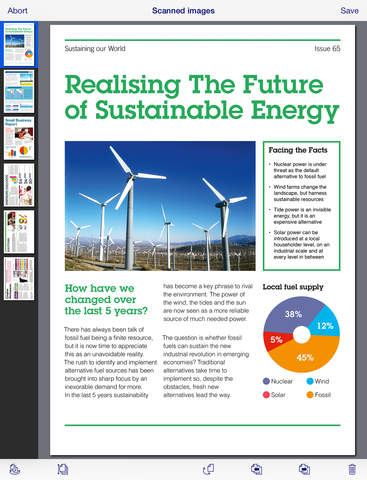What's New
Bug fix...
Bug fix...
Size:
2.5 MB
Category:
Productivity
Productivity
OS:
iOS
iOS
Price:
Free
Free
Compatible:
iPhone iPad
iPhone iPad
Requirements:
Requires iOS 5.0 or la
Requires iOS 5.0 or la
Version:
1.0.1
1.0.1
Description - Epson DocumentScan
.
The Epson DocumentScan is now available as a free download on Apple Store for both iPhone and iPad owners.The application is supporting different languages: English, Dutch, French, German, Italian, Japanese, Korean, Portuguese, Simplified Chinese, Spanish, Traditional Chinese. It weighs in at only 2.5 MB to download. It is highly advisable to have the latest app version installed so that you don`t miss out on the fresh new features and improvements. The current app version 1.0.1 has been released on 2014-03-06. The Apple Store includes a very useful feature that will check if your device and iOS version are both compatible with the app. Most iPhone and iPad are compatible. Here is the app`s compatibility information: Requires iOS 5.0 or later. Compatible with iPhone, iPad, and iPod touch. This app is optimized for iPhone 5.
More Info: Find more info about Epson DocumentScan in EPSON`s Official Website : http://www.epson.com/scanners
More Info: Find more info about Epson DocumentScan in EPSON`s Official Website : http://www.epson.com/scanners
Scan documents directly to your iPhone, iPod touch or iPad. You can preview scanned data and send it to email, directly to other applications or to cloud services like Box, DropBox , Evernote, Google Drive ...
Update 24 hours later Epson normally has decent products I have their V500 flatbed scanner DS 30 single page scanner and their 3880 large format color printer I ve never had a problem of any sort with any of them I decided to investigate further before deciding the scanner had bad firmware I have both 5 and 2 4 GHz wireless connections and an Apple AirPort Extreme used as an Access Point fed via an Ethernet connection to my main router which is on the other side of the building is placed in my office I began to wonder if the problem was either signal overload or a bandwidth limitation I moved the wireless on my iPad to the 5GHz band The scans in infrastructure mode now complete successfully and quickly I m satisfied and raised my rating to 4 Stars I did not test the Access Point mode of operation I m not sure when if I will A missing item DocumentScan should have IMHO is skew removal both in the pages and the content I find that to be very useful in Epson Scan 2 It s obviously missing in the iOS app 12 9 IPad Pro 2nd generation iOS 10 3 3 Access point mode Scans take a looooong time to process I scanned in a 12 page double sided stack of pages into a PDF doc at 300dpi The pages went through quickly The app then sat there scanning with the activity wheel spinning for nearly 10 minutes before the scan completed and the file was presented Quite often this action ended with a scanner communication error and I had to power cycle the scanner after which all data was lost Horrible I then tried to do a multi part scan of a 24 page document 12 pages at a time Every time when the scan completed I loaded the 2nd 12 pages and pressed scan more Every time the app crashed upon pressing scan more and all pages were lost Again Horrible Infrastructure mode Exactly the same things happened Thus the 1 star rating and the Virtually unusable title of this review NOTE The same scans using USB Epson Scan 2 on my iMac are completed without error Therefore the problems must be in the wi if communication system Not too bad once wireless issues are solved The Fiddl3r
Really Really I just got the ES 300W which seems to be a fairly nice portable wireless scanner Unfortunately EPSON managed to destroy the usefulness of the scanner by failing to provide a good scanning workflow This app is case in point In order to scan three documents one needs to enter scanning mode scan page s end document scanning save the document to the application s data storage go back and do that two more times At the end you will have your three documents in the app s storage If you want to move this somewhere else like dropbox for instance you will need to select each file individually select the document view icon from the document view select the share icon finally select where you want to export the document do that two more times Really Horrid Workflow jump.the.shark
I don t understand all the low star reviews I just used this app with a ES 500W scanner and it works great If it could save directly to Dropbox I d give it 5 stars Works fine Mdc3179
I just received a New portable scanner of absence to review and beta test The scanner self is great I can t believe it s so small that stupid job but the software just kills it As I read the description of this app everything is supposed to be doing I thought they must ve lost her mind because it doesn t really do anything This is the worst app I ve ever used Noir Amnesiac
This app apparently works with only ONE Epson model If you don t have that model Work Force DS 560 then don t bother to download this app It won t do you any good VERY limited compatibility musique toujours
My wi fi has no password set it s an open network but the app suggests password field must not be empty Such a foolish bug Wi Fi Connection Bug Chamij44444667
Any chance for another version or an update to this one that would include consumer models I would love to use this with my all in one Two Printers Shadowbuilder21
Gets the job done and allows for connectivity to cloud services Please optimize for iPhone 6 6 the app looks hideous Does what it needs to do Simman
This app works fine through the IPhone but not on the IPad You can scan the documents but it freezes up when you want to share the file Almost but not quite there tracycarrano
Good app for specific scanners If you want to scan with different scanner download Epson iPrint M Kepp27
This app only supports 2 weird scanner models Forget about using it with your all in one How hard is it to reuse the same code they have in Epson Scan on desktop Useless troglodytos
It would be great if Epson could release an app that actually works on more than just 2 scanners What a useless waste Epson has many scanners you would think they could get this together Disappointing at best Only 2 Scanner Models Mlondon71
Works with my Epson DS 560 wireless scanner Scanned a document directly to my iPad arranged the pages then was able to attach to email I didn t connect through a wifi router so connected to the network to send after finishing the scan Worked flawlessly Works perfectly with my iPad MargaritaExpert
This app only supports 2 weird scanner models Forget about using it with your all in one How hard is it to reuse the same code they have in Epson Scan on desktop Useless
Gets the job done and allows for connectivity to cloud services Please optimize for iPhone 66 the app looks hideous Does what it needs to do
My wifi has no password set its an open network but the app suggests password field must not be empty Such a foolish bug WiFi Connection Bug
It would be great if Epson could release an app that actually works on more than just 2 scanners What a useless waste Epson has many scanners you would think they could get this together Disappointing at best Only 2 Scanner Models
Good app for specific scanners If you want to scan with different scanner download Epson iPrint M
Any chance for another version or an update to this one that would include consumer models I would love to use this with my allinone Two Printers
Works with my Epson DS560 wireless scanner Scanned a document directly to my iPad arranged the pages then was able to attach to email I didnt connect through a wifi router so connected to the network to send after finishing the scan Worked flawlessly Works perfectly with my iPad
This app works fine through the IPhone but not on the IPad You can scan the documents but it freezes up when you want to share the file Almost but not quite there
Useless without support for additional models I own the WorkForce 545 and this is not supported Why should I buy a new scanner so I can scan using my phone Add additional support and this will get 5 stars Useless
By Kostas Gar.