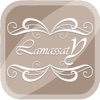What's New
Bug fix...
Bug fix...
Size:
2.6 MB
Category:
Business
Business
OS:
iOS
iOS
Price:
Free
Free
Compatible:
iPhone iPad
iPhone iPad
Requirements:
Compatible with iPhone
Compatible with iPhone
Version:
1.0.4
1.0.4
Description - F5 BIG-IP Edge Client
HIGHLIGHTS
.
Best VPN Client Around. found in 1 reviews
Love the new iPad interface. found in 1 reviews
This is SSL VPN in a convenient package. found in 4 reviews
And I can get connection stats from the same location. found in 1 reviews
custom url scheme support for creating f5 edge client configurations. found in 1 reviews
I'm guessing that's an iOS limitation & not possible via iPad. found in 1 reviews
automatic network roaming so you can stay connected on the go. found in 1 reviews
Our IT department has a 12 hour time out on sessions. found in 1 reviews
Iphone 5s 64bit works. found in 1 reviews
detection of jailbroken devices. found in 1 reviews
support for custom url schemes for starting and stopping f5 edge client. found in 1 reviews
Very sophisticated stuff. found in 1 reviews
With a good RDP app. found in 1 reviews
ios per app vpn support. found in 1 reviews
Does not support multiple network access resources. found in 1 reviews
There is no list of resources that you can connect to. found in 1 reviews
Authentication fails before I ever put in credentials. found in 1 reviews
and does not deliver the instructions needed for its intended audience. found in 1 reviews
Until update to 1. found in 1 reviews
No Use Cases. found in 2 reviews
saying my iPhone is an unsupported browser. found in 1 reviews
Poorly Formatted. found in 2 reviews
read the instructions first if in fact they are written correctly. found in 1 reviews
The F5 BIG-IP Edge Client is now available as a free download on Apple Store for both iPhone and iPad owners.The application is designed for use in English language. It weighs in at only 2.6 MB to download. It is highly advisable to have the latest app version installed so that you don`t miss out on the fresh new features and improvements. The current app version 1.0.4 has been released on 2014-11-16. The Apple Store includes a very useful feature that will check if your device and iOS version are both compatible with the app. Most iPhone and iPad are compatible. Here is the app`s compatibility information: Compatible with iPhone, iPod touch, iPad, and ix.Mac.MarketingName. Requires iOS 4.2 or later.
More Info: Find more info about F5 BIG-IP Edge Client in F5 Networks, Inc.`s Official Website : http://www.f5.com
More Info: Find more info about F5 BIG-IP Edge Client in F5 Networks, Inc.`s Official Website : http://www.f5.com
The BIG-IP Edge Client application from F5 Networks secures and accelerates mobile device access to enterprise networks and applications using SSL VPN and optimization technologies. Access is provided as part of an enterprise deployment of ...
Great VPN client Great VPN client 3D_
The client does what it s designed to do For optimal user experience it needs to support Touch ID Good but needs Touch ID OSU_007
Please update for iPad Pro WHAT THE HECK Need update for iPad Pro HankStallings
Broken on iPad Pro iOS 9 3 1 Broken in 9 Thoddiver
Please update for iPad pro ASAP I was sad to hear that it isn t compatible yet this is the best VPN program there is Fndwjfnowef Ccnjwdncc
At least for me this is broken on the iPad pro I see the blue neural network background but no buttons to log in or connect Will revise once fixed This app has always worked flawlessly in the past Broken on iPad Pro Cmkeller
Regularly have to reinstall to get it to load Crashes on open TK2K
2 factor authentication is not supported in this version every customer I have that uses F5 APM has 2 factor required 2 factor auth not supported millix
Please include TouchID with next update Update need Farmlender
No problem at all Iphone 5s 64bit works Greypoint01
Works great Lets me work better GTG CuMorrigu
A Best F5VPN client available for iOS sugnid
Simple effective works Excellent JWolfpack
I use F5 s edge client constantly to connect to my company s network I especially like how it works with connect on demand and the certificate on my phone Best VPN Client Around Smithla24
I use it to access corporate resources from my iPhone all the time Works great Great jaydeleo
As I said Works great simple elegant Hester Church
I love the F5 Edge Client It just works You sign in click away an forget about it Our IT department has a 12 hour time out on sessions so I can sign on in the morning go about my day and just open a browser whenever I need something on our VPN I like that it also goes away whenever I m not actually using it so it doesn t kill my battery It also has support for our security tokens which is nice to have with as many mobile devices as there are floating around today All in all I m pretty satisfied with the client It does what it says it will do What else can you ask for It just works OnrYรถ
Works well with IOS on demand Works great Jonnusa
I would give it a perfect score if I could configure a proxy server as well as proxy exceptions Where s the proxy settings RayRay11887326386358
No instructions necessary works the way you think it should Enter use name and password and uri Easy Done Works great gyang408
Horrible Doesn t work with my FirePass saying my iPhone is an unsupported browser What gives Unsupported browser TKOSD
Works perfectly N A dujsik
One app that I can t live without on my iPhone It lets me take care of business whether I am on a bus or sitting at a restaurant Simple and easy Supreme-O
Until update to 1 0 2 Now It doesn t work Authentication fails before I ever put in credentials Please fix WAS a great app Grizzlyben
DNS forwarding is not working therefore I could NOT resolve other DNS domains However I can resolve the Internet and local domains Please fix this bug Overall it is a nice app allows remote access to local LAN via FirePass SSL VPN DNS forwarding NOT working Dude100x
What else can i say devastating thank you f5 Simply Devastating hyun koo Ko
This is SSL VPN in a convenient package Configure once no navigation required The updated app lets me switch configs without drilling into the Settings page And I can get connection stats from the same location With a good RDP app I can take what I was working on at my desk with me and not miss a beat Now if I could just connect directly from the home screen app icon I m guessing that s an iOS limitation not possible via iPad yet Love the new iPad interface -bl
Very nice interface and easy to use Very sophisticated stuff Ch245
I am working on a Firepass so I don t know if this applies to the BigIP edges One you connect and log in it drops you into the first network resource for which you are a member There is no list of resources that you can connect to Work around is apparently to put individual network resources on on their own landing URI s Does not support multiple network access resources Snowdog2000
Fast and easy to use Awesome E5d2
THIS APP LETS ME SEEMLESSLY SEND SSL ENCAPSULATED TCP SEGMENTS OVER THE INNERNET TOP NOTCH WHOA Cisco4life
I would give it a perfect score if I could configure a proxy server as well as proxy exceptions Wheres the proxy settings
Until update to 102 Now It doesnt work Authentication fails before I ever put in credentials Please fix WAS a great app
What else can i say devastating thank you f5 Simply Devastating
I love the F5 Edge Client It just works You sign in click away an forget about it Our IT department has a 12 hour time out on sessions so I can signon in the morning go about my day and just open a browser whenever I need something on our VPN I like that it also goes away whenever Im not actually using it so it doesnt kill my battery It also has support for our security tokens which is nice to have with as many mobile devices as there are floating around today Allinall Im pretty satisfied with the client It does what it says it will do What else can you ask for It just works
Simple effective works Excellent
I am working on a Firepass so I dont know if this applies to the BigIP edges One you connect and log in it drops you into the first network resource for which you are a member There is no list of resources that you can connect to Work around is apparently to put individual network resources on on their own landing URIs Does not support multiple network access resources
One app that I cant live without on my iPhone It lets me take care of business whether I am on a bus or sitting at a restaurant Simple and easy
Works great Lets me work better GTG
2factor authentication is not supported in this version every customer I have that uses F5 APM has 2factor required 2factor auth not supported
Horrible Doesnt work with my FirePass saying my iPhone is an unsupported browser What gives Unsupported browser
No problem at all Iphone 5s 64bit works
Regularly have to reinstall to get it to load Crashes on open
Please include TouchID with next update Update need
DNS forwarding is not working therefore I could NOT resolve other DNS domains However I can resolve the Internet and local domains Please fix this bug Overall it is a nice app allows remote access to local LAN via FirePass SSL VPN DNS forwarding NOT working
Works perfectly NA
I use it to access corporate resources from my iPhone all the time Works great Great
As I said Works great simple elegant
No instructions necessary works the way you think it should Enter use name and password and uri Easy Done Works great
Very nice interface and easy to use Very sophisticated stuff
This is SSL VPN in a convenient package Configure once no navigation required The updated app lets me switch configs without drilling into the Settings page And I can get connection stats from the same location With a good RDP app I can take what I was working on at my desk with me and not miss a beat Now if I could just connect directly from the home screen app icon Im guessing thats an iOS limitation not possible via iPad yet Love the new iPad interface
I use F5s edge client constantly to connect to my companys network I especially like how it works with connect ondemand and the certificate on my phone Best VPN Client Around
Works well with IOS on demand Works great
My observations are that this content is minimal at best poorly written poorly formatted does not contain usecases and does not deliver the instructions needed for its intended audience I believe this to be a very poor representation from what I expect from F5s Technical Publications Team Technical Documentation Lacking
THIS APP LETS ME SEEMLESSLY SEND SSL ENCAPSULATED TCP SEGMENTS OVER THE INNERNET TOP NOTCH WHOA
Fast and easy to use Awesome
By Kostas Gar.