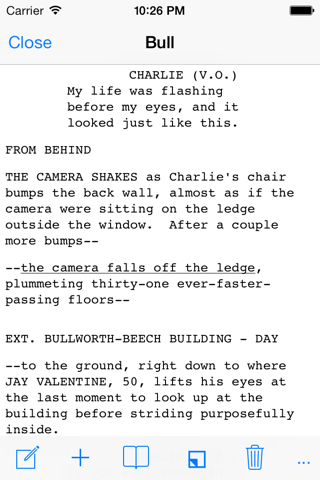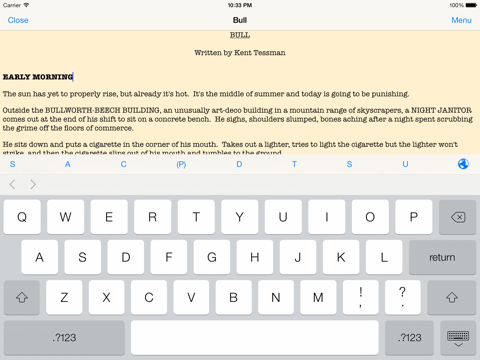What's New
Bug fix...
Bug fix...
Size:
4.4 MB
Category:
Productivity
Productivity
OS:
iOS
iOS
Price:
$4.99
$4.99
Compatible:
iPhone iPad
iPhone iPad
Requirements:
Compatible with iPhone
Compatible with iPhone
Version:
1.2.383
1.2.383
Description - Fade In Mobile
HIGHLIGHTS
.
Overall Satisfaction64
Great app to work on your screenplay on the go.
These guys are doing a great job.
I use Final Draft for my screenwriting. found in 7 reviews
Great for spec scripts. found in 1 reviews
download it onto my computer. found in 1 reviews
and it was in there within weeks. found in 1 reviews
and getting customer service is easy. found in 1 reviews
I love this app solely for it's simplicity. found in 1 reviews
There are always updates so developer continually works on it. found in 1 reviews
When you use this in conjunction with their the desktop version. found in 1 reviews
I would appreciate more of a WYSIWYG editing environment. found in 1 reviews
With this app and the Fade In Pro desktop software. found in 1 reviews
An Underdog Screenplay Program That's A Winner. found in 1 reviews
even if it has a few hoops to jump through to get there. found in 1 reviews
but that's only half the workflow. found in 1 reviews
With no way to change each element without navigating a menu. found in 1 reviews
Doesn't open Fade-In files from Dropbox. found in 1 reviews
Not worth the one star that I'm forced to used. found in 1 reviews
fix it or give me my money back. found in 1 reviews
Too Frustrating To Work With. found in 4 reviews
It doesn't sync to Dropbox. found in 1 reviews
You can't simply move to the next using directional buttons. found in 1 reviews
Fade In lacks any modicum of intuitive design and function. found in 1 reviews
Your only option is the Dropbox feature. found in 1 reviews
If you are iPhone and iPad owner,you now can download Fade In Mobile for $4.99 from Apple Store. The application is designed for use in English language. It weighs in at only 4.4 MB to download. The new Fade In Mobile app version 1.2.383 has been updated on 2014-11-20. For ensuring consistency with the device you should take into account the following app compatibility information: Compatible with iPhone, iPod touch, and iPad. Requires iOS 3.1 or later
Bottom Line: For more information about Fade In Mobile check developer The General Coffee Company Film Productions`s website : http://www.fadeinpro.com
Bottom Line: For more information about Fade In Mobile check developer The General Coffee Company Film Productions`s website : http://www.fadeinpro.com
Fade In Mobile is a complete screenplay editor for Fade In Professional Screenwriting Software (.fadein) files. It is specifically designed to work with the unique interface and capabilities of your mobile device. Use this full version ...
The Fade In desktop app is great and my go to scriptwriting software But the mobile version needs some work I use my iPad with the keyboard adapter but it is impossible to use the cursor movement buttons for repositioning Unlike the desktop version it does not recognize the character names with the first letter or two meaning you have to write out the whole character name every time To get from reading to editing text and adding content is a chore of many steps I would like to see this mature to a streamlined version of the desktop app but for now it is limited to being a file reader with a little editing capability Needs work Dermfellow
I ve had no issues syncing with Dropbox and creating my screenplay Thank you Works Flawlessly Dre Sage
Almost useless as it doesn t work with Dropbox AT ALL BROKEN Doesn t work with Dropbox Taskmasterpeace
Great for syncing across different devices especially while on the go One drawback is that I can t see the page count Adding that would be great Love it lydian49
This app truly rocks When the mood strikes me I whip out this app on my phone immediately I m there Way more relaxing than sitting at my PC The setup flow couldn t be any easier My only request would be to see a page count Other than that what s not to love Amazing AppSaint
Yes this is a limited version but it works well enough in conjunction with the desktop version that I use it quite a bit I start a script here easily export through Dropbox then make finishing touches at home Let s be realistic for the price you shouldn t expect a finished script quality app Something that lets you work on screenplays while you re on the go however is completely worth it Good addition to desktop Silverlynx35
Update After a day of using this I ve determined it s just too clunky to use Making edits to previously written work really slows the writing process down In the work I was editing and had written using the desktop version I had some italic text This showed up in the mobile app just fine but when I edited it the formatting disappeared no italics just opening and closing asterisks That tells me the underlying engine for the app is pretty much just a Fountain markup editor You could spend five minutes learning Fountain and then do your writing using any text editor Another fun thing I ve run up against is the inability for some reason to now not be able to sync files back out to DropBox I can import from there with no problem but even after going through the simple directions a few times I still can t get it to work The detail arrow or whatever it s called won t respond In short this app isn t even worth it if you use the free version You ll end up paying with frustration and lost productivity Stick to Fountain markup and a simple text editor and you ll be much happier and 4 95 richer Old Don t bother buying this or even downloading the free version If you don t have and in my case don t want a DropBox account there s no way to export what you ve written You can t even email a file to yourself Even if you use DropBox you really need the desktop version of Fade In to make this app usable On the company s comparison of Fade In features with those of other screenwriting programs they make a point of indicating a competitor s product has a mobile app for 30 but they conveniently don t mention that their usable app the paid version isn t included in the cost of the desktop version It appears to be included The desktop version of Fade In seems good but the mobile app stinks Update Completely worthless DaveBarak
The full Mac PC Fade In is great and I had high hopes for the paid mobile version of Fade In It looks good and while it s not at all as robust as it could be you can do what needs to be done on ipads tablets as intended Read edit Yes you can create a new screenplay document but spending a lot of time using Fade In mobile on an ipad is far from ideal because of the ipad tablet experience and limitations itself and the subsequent scaling down of Fade In for this environment This is changing now though As ipads tablets move to larger form and as they become desktop replacements essentially with the upcoming 12 9 inch screen of the iPad Pro this app will need to be updated to take advantage of how touchscreen tablets will increasingly be used from here on out Export to PDF export import from iCloud etc these features need to be integrated and I could care less if I have to spend another 10 15 for a superior build While I know it s easy to tell someone i e Fade In Build this cause I like it I think there is an inevitably for the need to turn the dial up on features for this mobile app Fade In is great truly and I m hoping to say the same about Fade In mobile in the next six months Over four years I have used MMSW Celtx Scrivener and Fade In all of them just to see which feels the best and which has the best price for feature ratio for the non pro writer The full Fade In platform for the Mac may be the best I love MMSW for a variety of reasons but they have not updated the program for higher resolution screens and it basically looks like cr p now It functions fairly well but it s been many years since any significant update still no retina support so much so that I think they may have now simply abandoned this product at the last iteration Screenwriter 6 from 2007 Fade In is the future of screenwriting software Elegant streamlined high resolution I hope Fade In mobile catches up even if it means repricing Sufficient but 2015 2016 will need changes SleepingInTheSun
Garbage I want a refund Useless Kwz63
Just realized there s nothing I can t do on the free app that I can do on the paid app The advertised background color sepia in the picture is not something you can actually change in the app Don t waste your money Don t buy it Tremax :)
To all who read Kent Tessman developed Fade In As I am new to screenplay writing It became apparent that I made the right choice when Kent personally responded to my emails when I had questions This was very comforting Thank you for all your hard work Kent I will be sure to announce your name and Fade In when I receive the oscar for best screenplay Thank you jeflawdon
I love this app solely for it s simplicity I love that within mere seconds I can be writing editing a screenplay This app gets out of the way so that creativity can flow Although I do have a few complaints 1 NO FDX SUPPORT This absolutely kills me because I use 2 different screenwriting apps and since this one doesn t support FDX It makes getting a screenplay from one app to the other a multi step process I love this app as I said before for its simplicity BUT sometimes I like a few extra features and so I transfer my script to my Storyist app for my IPad because Storyist on the IPhone is terrible in comparison to Fade in but I have to first send it to dropbox download it onto my computer open it in the desktop version of Fade In export it as FDX then upload it to dropbox again and open it in Storyist Which is a HASSEL 2 rotating your device while your keyboard is open removed whatever you just did because you didn t close the keyboard before roaring I don t have any other complaints but those 2 are biggies We have this love hate relationship Ghvet
I bought this app and the one for my Mac because I could edit my script on either my computer or iPhone allows for quick edits on the go and they would sync Since iOS update the keyboard area covers the format bar Making the app useless Was a good app GeegeeDJ Style
If you have Fade In on your computer this is almost a must own Perfect to edit scenes on the fly or to write a complete script Simple layout and Dropbox integration make switching from home to mobile as easy as pie I love it Great app Shabbaskwazz
I wish it not merely had a formatted Sample but an actual Fill in the blank starter file I wish it included a 4 8 character corral at the bottom so you could touch or mouse click and it would Automatically pop in the Character s Name a colon a space return so you could get on with your dialog without getting hung up on formatting spelling while in a crazy stream of dialog It saves as fadein file format So Writers Guild of America west WILL in theory accept it probably better to convert it over to a more standardized file format which pro version allows even if it has a few hoops to jump through to get there It s handy especially for a Tablet Dangling Pear
Yes I would appreciate more of a WYSIWYG editing environment as well as some of the features from the desktop version like the ability to rearrange scenes easily and the option to create different types of scripts but quite frankly I love this app For the money it can t be beat There are always updates so developer continually works on it and getting customer service is easy Own both the desktop and the iPad versions and could only be slightly more satisfied The only app that comes close is Final Draft Writer and that s 50 bucks Of you want a good app for screenwriting on your iPad this is it The desktop version is slick Add the features I mentioned above and this will be the only screenwriting tool needed Awesome App Carlhose
Had a problem with the element menu collapsing into a group of overlapping non functional characters forcing me to enter everything as an action element With the expedient help of the developer I was able to isolate it as a problem associated with the use of a bluetooth keyboard Turning the keyboard off and back on fixed the element menu One manageable problem but so far so good CrazedLeper
I was very excited about trying a new writing software My iPad is the only thing I can write on at the moment and other apps have disappointed I heard great things about Fade In But as I tried to begin using it I became immediately frustrated by the formatting process Each element Action Dialogue etc seems to act as its OWN document or cell with no easy navigating between them You can t simply move to the next using directional buttons I m on an Apple blutooth keyboard They call this Modal Editing and it s infuriating I tried the full screen mode much of which is described as experimental in the help text They just shouldn t release an app until the experiments are done and the thing works Also no copy and paste function outside of single elements which is essential for rearranging big chunks And currently the element selection buttons are clustered together on the lower left of the screen Unusable Also with no way to directly import fdx files without the desktop app no desktop computer at the time and no way to copy and paste entire documented I d have to retype the entire document into Fade In line by line I did manage to paste a document into the full screen editing mode but it s all dialogue With no way to change each element without navigating a menu it d be faster to write the whole thing over again This is clunky and makes me want to just stick with the very flawed but less frustrating software I m on now Fade In lacks any modicum of intuitive design and function The focus is on programming a document not writing one I seriously wonder what everyone was raving about Too Frustrating To Work With Firstclasstwinkie
I just open Fade In after updating under iOS 7 and it seems broken You can t add to a script in the proper order it puts the new stuff above the older stuff Also the top lines are under the top bar so you have to pull down and hold It worked fine before this Latest version seems broken jamieH
I work with Final Draft and when the description said that I could import from Final Draft I assumed I could do just that I did not know I would have to import the final draft document into the Fadein desktop version then change it to a different format and then put it in Dopbox to get it here What is the point of that Waste of time amp1276
With this app and the Fade In Pro desktop software you get a complete screenwriting suite that s more attractive and more functional than Final Draft for a fraction of the cost It s updated way more often by a responsive developer And it can edit FDX format if you ever need it Great for spec scripts Fade In Final Draft Out Tedddman
Guys why do you sell this stuff if its not working correctly It doesn t sync to Dropbox That s the main reason this app exists Please fix it or give me my money back It s not working Nickpinch
This is 0 0 1 1 2 419 Rochendlyhttps itunes apple com us reviews id241241982 table border 0 width 100 tr td table border 0 width 100 cellspacing 0 cellpadding 0 tr valign top align left td width 100 b a href https apps apple com us app fade in mobile id448263413 uo 2 Chendly a b br font size 2 face Helvetica Arial Geneva Swiss SunSans Regular font td tr table td tr tr td font size 2 face Helvetica Arial Geneva Swiss SunSans Regular br This is br I use the desktop version then saw there was a mobil version so i liked it even more so i bought this app hoping it will help me work better and faster since i can sync my files and write or edit anywhere or on the fly if a client wanted or needed a change br br But it doesnt link up to drop box Even if i can import a saved file of the normal drop box app i can not export it br br Until that is fixed do not buy this app br br Developers hope you read this and fix this how does the free version work but the paid one doesnt br br I am very mad about this font br td tr table Chendly Rochendly
I played with this software for an hour and cannot get it to work correctly It doesn t sync with Dropbox doesn t save new changes and actually causes Dropbox to freeze up if accessed through the Fade In app When I tried opening the same folders using the Dropbox app no problem Cannot email files or do anything else that might allow one to work on a file on a desktop then the Ipad then back to the desktop Your only option is the Dropbox feature which doesn t work Keep in mind I have been using Dropbox for a couple of years The only file format that allows for import is their own which means downloading their software for your desktop after shelling out 49 00 I really really wished this software worked Doesn t work Mickiemaureen
Be warned this does NOT export to FDX It s great that this can import FDX files but that s only half the workflow No FDX export profJohnW
Thank you so much for making an app easy to use I don t like a lot of the technical stuff but this has made writing a true blessing and easy thank you so much Very fluid God bless Great and easy to use Jim141693
Like the interface but it mostly won t open projects anymore though occasionally it will The next time it does I ll export and be done with it Too bad cause I got into the workflow Intermittent on my iPhone Martin Blasick
I use Final Draft for my screenwriting but wanted to write on my iPad when away I ve tried all of the others and only Fade In has the ability to import export to Final Draft and actually KEEP THE FORMATTING correctly I contacted Fade in guys with a feature request and it was in there within weeks Now that is service I can get behind These guys are doing a great job Highly recommend Great app to work on your screenplay on the go Ssava
This app misrepresent itself 100 it posses as and FDX but isn t Bottomline purhase screenplay bc it works 100 with Final Draft with no gimmics this app is a Zero Not worth the one star that I m forced to used Zero Fuss a lot
This is I use the desktop versionthen saw there was a mobil version so i liked it even more so i bought this app hoping it will help me work better and faster since i can sync my files and write or edit anywhere or on the fly if a client wanted or needed a change But it doesnt link up to drop box Even if i can import a saved file of the normal drop box appi can not export it Until that is fixed do not buy this app Developers hope you read this and fix thishow does the free version work but the paid one doesnt I am very mad about this Chendly
Thank you so much for making an app easy to use I dont like a lot of the technical stuff but this has made writing a true blessing and easy thank you so much Very fluid God bless Great and easy to use
Had a problem with the element menu collapsing into a group of overlapping nonfunctional characters forcing me to enter everything as an action element With the expedient help of the developer I was able to isolate it as a problem associated with the use of a bluetooth keyboard Turning the keyboard off and back on fixed the element menu One manageable problem but so far so good
Be warned this does NOT export to FDX Its great that this can import FDX files but thats only half the workflow No FDX export
This app misrepresent itself 100 it posses as and FDX but isnt Bottomline purhase screenplay bc it works 100 with Final Draft with no gimmics this app is a Zero Not worth the one star that Im forced to used Zero
I bought this app and the one for my Mac because I could edit my script on either my computer or iPhone allows for quick edits on the go and they would sync Since iOS update the keyboard area covers the format bar Making the app useless Was a good app
I was very excited about trying a new writing software My iPad is the only thing I can write on at the moment and other apps have disappointed I heard great things about Fade In But as I tried to begin using it I became immediately frustrated by the formatting process Each element Action Dialogue etc seems to act as its OWN document or cell with no easy navigating between them You cant simply move to the next using directional buttons Im on an Apple blutooth keyboard They call this Modal Editing and its infuriating I tried the full screen mode much of which is described as experimental in the help text They just shouldnt release an app until the experiments are done and the thing works Also no copy and paste function outside of single elements which is essential for rearranging big chunks And currently the element selection buttons are clustered together on the lower left of the screen Unusable Also with no way to directly import fdx files without the desktop app no desktop computer at the time and no way to copy and paste entire documented Id have to retype the entire document into Fade In line by line I did manage to paste a document into the full screen editing mode but its all dialogue With no way to change each element without navigating a menu itd be faster to write the whole thing over again This is clunky and makes me want to just stick with the very flawed but less frustrating software Im on now Fade In lacks any modicum of intuitive design and function The focus is on programming a document not writing one I seriously wonder what everyone was raving about Too Frustrating To Work With
I use Final Draft for my screenwritingbut wanted to write on my iPad when away Ive tried all of the othersand only Fade In has the ability to importexport to Final Draft and actually KEEP THE FORMATTING correctly I contacted Fade in guys with a feature requestand it was in there within weeks Now that is service I can get behind These guys are doing a great job Highly recommend Great app to work on your screenplay on the go
Like the interface but it mostly wont open projects anymore though occasionally it will The next time it does Ill export and be done with it Too bad cause I got into the workflow Intermittent on my iPhone
To all who read Kent Tessman developed Fade In As I am new to screenplay writing It became apparent that I made the right choice when Kent personally responded to my emails when I had questions This was very comforting Thank you for all your hard work Kent I will be sure to announce your name and Fade In when I receive the oscar for best screenplay Thank you
I just open Fade In after updating under iOS 7 and it seems broken You cant add to a script in the proper order it puts the new stuff above the older stuff Also the top lines are under the top bar so you have to pull down and hold It worked fine before this Latest version seems broken
With this app and the Fade In Pro desktop software you get a complete screenwriting suite thats more attractive and more functional than Final Draft for a fraction of the cost Its updated way more often by a responsive developer And it can edit FDX format if you ever need it Great for spec scripts Fade In Final Draft Out
I do like this app on my Mac it does everything one would want BUT a big caveat if you also want to write edit in Fade In from your iPad my iPad 2 running the paid not the free mobile version of Fade In with everything updated tablet OS DropBox Fade In does not see the Fade In files I keep on Dropbox From the other comments I see others have had the same problem It is now late March 2015 and the problem has not been fixed Still wont open files from DropBox
Guys why do you sell this stuff if its not working correctly It doesnt sync to Dropbox Thats the main reason this app exists Please fix it or give me my money back Its not working
Just realized theres nothing I cant do on the free app that I can do on the paid app The advertised background color sepia in the picture is not something you can actually change in the app Dont waste your money Dont buy it
I love this app solely for its simplicity I love that within mere seconds I can be writingediting a screenplay This app gets out of the way so that creativity can flow Although I do have a few complaints 1 NO FDX SUPPORT This absolutely kills me because I use 2 different screenwriting apps and since this one doesnt support FDX It makes getting a screenplay from one app to the other a multi step process I love this app as I said before for its simplicity BUT sometimes I like a few extra features and so I transfer my script to my Storyist app for my IPad because Storyist on the IPhone is terrible in comparison to Fade in but I have to first send it to dropbox download it onto my computer open it in the desktop version of Fade In export it as FDX then upload it to dropbox again and open it in Storyist Which is a HASSEL 2 rotating your device while your keyboard is open removed whatever you just did because you didnt close the keyboard before roaring I dont have any other complaints but those 2 are biggies We have this lovehate relationship
If you have Fade In on your computer this is almost a must own Perfect to edit scenes on the fly or to write a complete script Simple layout and Dropbox integration make switching from home to mobile as easy as pie I love it Great app
Garbage I want a refund Useless
I work with Final Draft and when the description said that I could import from Final Draft I assumed I could do just that I did not know I would have to import the final draft document into the Fadein desktop version then change it to a different format and then put it in Dopbox to get it here What is the point of that Waste of time
I played with this software for an hour and cannot get it to work correctly It doesnt sync with Dropbox doesnt save new changes and actually causes Dropbox to freeze up if accessed through the Fade In app When I tried opening the same folders using the Dropbox app no problem Cannot email files or do anything else that might allow one to work on a file on a desktop then the Ipad then back to the desktop Your only option is the Dropbox feature which doesnt work Keep in mind I have been using Dropbox for a couple of years The only file format that allows for import is their own which means downloading their software for your desktop after shelling out 4900 I really really wished this software worked Doesnt work
Yes I would appreciate more of a WYSIWYG editing environment as well as some of the features from the desktop version like the ability to rearrange scenes easily and the option to create different types of scripts but quite frankly I love this app For the money it cant be beat There are always updates so developer continually works on it and getting customer service is easy Own both the desktop and the iPad versions and could only be slightly more satisfied The only app that comes close is Final Draft Writer and thats 50 bucks Of you want a good app for screenwriting on your iPad this is it The desktop version is slick Add the features I mentioned above and this will be the only screenwriting tool needed Awesome App
I wish it not merely had a formatted Sample but an actual Fillintheblank starter file I wish it included a 48 character corral at the bottom so you could touch or mouse click and it would Automatically pop in the Characters Name a colon a spacereturn so you could get on with your dialog without getting hung up on formattingspelling while in a crazy stream of dialog It saves as fadein file format So Writers Guild of America west WILL in theory accept it probably better to convert it over to a more standardized file format which pro version allows even if it has a few hoops to jump through to get there Its handy especially for a Tablet
By Kostas Gar.