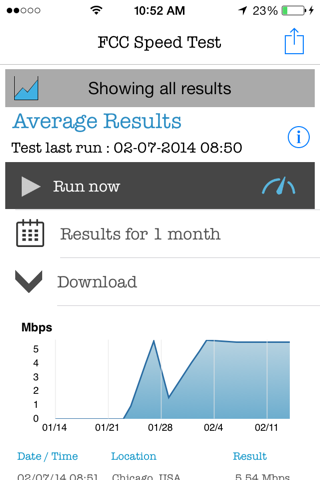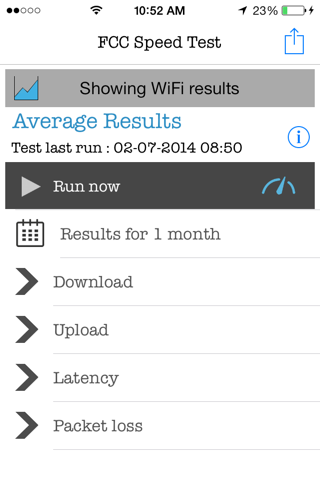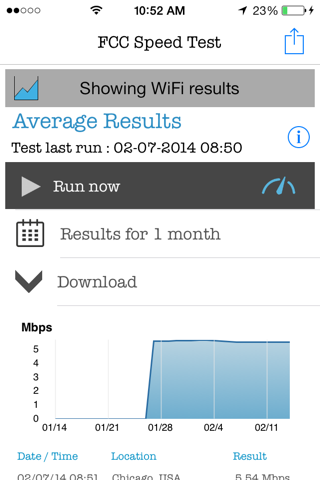What's New
Bug fix...
Bug fix...
Size:
2.8 MB
Category:
Utilities
Utilities
OS:
iOS
iOS
Price:
Free
Free
Compatible:
iPhone iPad
iPhone iPad
Requirements:
Requires iOS 7.0 or la
Requires iOS 7.0 or la
Version:
1.45
1.45
Description - FCC Speed Test
.
the app is ad free. found in 1 reviews
make sure to disable wi fi before testing cellular broadband speeds. found in 1 reviews
download and upload speed latency and packet loss. found in 2 reviews
historical results available at the touch of a screen. found in 1 reviews
keeping the cable companies honest. found in 1 reviews
Numbers are within a few percent of other tests. found in 1 reviews
Software up to date on both. found in 1 reviews
I like that it shows a graph of previous speed tests. found in 1 reviews
Hopefully it helps the FCC make its argument for net neutrality. found in 2 reviews
still curious read below for more detail. found in 1 reviews
Pretty scary how quickly you can reach a data cap. found in 1 reviews
access real time performance data on your device. found in 1 reviews
the default monthly data cap is 100 megabytes. found in 1 reviews
this app automatically measures your cellular data speed etc. found in 3 reviews
I don't have the cell data plan to support raising that limit. found in 1 reviews
Finally an impartial app with no adds for speed test. found in 1 reviews
Horrid interface and ios7 only. found in 1 reviews
I'd like to see a better history and comparison with others functions. found in 1 reviews
the FCC app is FAIL on all tests. found in 1 reviews
But I've already hit 100mbs after day 1. found in 1 reviews
The fonts annoying and it's overall helpful. found in 1 reviews
No use until fixed. found in 1 reviews
but seems to do quite well what it's intended to do. found in 1 reviews
But location services never shuts off. found in 1 reviews
Good app until July 9th update. found in 1 reviews
Haven't been able to launch since downloading. found in 1 reviews
Gives no info on how to debug/resolve it. found in 1 reviews
Crashes before opening on the iPhone 5S & the iPad Air. found in 2 reviews
after update the App no longer works. found in 1 reviews
If you are iPhone and iPad owner,you now can download FCC Speed Test for free from Apple Store. The application is designed for use in English language. It weighs in at only 2.8 MB to download. It is highly advisable to have the latest app version installed so that you don`t miss out on the fresh new features and improvements. The current app version 1.45 has been released on 2014-02-24. The Apple Store includes a very useful feature that will check if your device and iOS version are both compatible with the app. Most iPhone and iPad are compatible. Here is the app`s compatibility information: Requires iOS 7.0 or later. Compatible with iPhone, iPad, and iPod touch. This app is optimized for iPhone 5.
Bottom Line: For more information about FCC Speed Test check developer SamKnows`s website : http://www.measuringbroadbandamerica.com/
Bottom Line: For more information about FCC Speed Test check developer SamKnows`s website : http://www.measuringbroadbandamerica.com/
What does it do? The FCC Speed Test app accurately measures your mobile broadband performance and displays an in-depth view of its factors (e.g. download and upload speed, latency, and packet loss). Why download it? Learn about your ...
As with any speed test they can be rigged but why would the fcc do it I run a network shop and it seems to have the most explainable results One thing fcc if your listening Please flip the month and day in the charts They are backwards Seems to be the most realistic Johnny Money
All other tests are failing for me Other Speedtest apps function properly Only Download Test Working Cedric35
I was pleased to learn of a non commercial speed test for iOS But this is now two releases behind and barely works in iOS 11 Isn t there anyone at the FCC who can take time from the regulator s efforts to crush internet neutrality to fix this app for us Great tool the FCC has allowed to atrophy Yobyot
I like this speed test cause it gives you the average of the test results I really don t care that I got a burst speed of up to such and such for a fraction of a second like the other tests do if it s not going to be representative of actual data usage Average Speed FXwes
As soon as I downloaded the app I ran a test Download seemed slow then I realized that the best source it could find was in San Jose Calif I live in Portland Ore There is no way to change this in settings I ll stick with Speedtest Doesn t work for me Portore
Then this APPEARS to be the best speed test app Due to the nature of it being an iOS app I understand we re not gonna get to see a lot under the hood to begin with While the results and tests SEEM the most realistic and genuine in their reporting I don t know how any of us could know if it s truly legit If you can judge a book by its cover Steven Epix
The app does its job fine but where does the data go There hasn t been any data released about results from this app since 2013 Fine app MacBKin
I do wish this wasn t quite so data heavy for capped cellular data plans Maybe get in the traffic uses exempted in the name if public policy Use this often Watchdog corporations taroliw
Regarding reviewers questioning if this is a truly an app written by for the government Go to the fcc dot gov website Go to The FCC menu the encyclopedia menu then measuring mobile broadband speeds Select iPhone app You will be taken here That said the app is ok FCC App x.BigRedDog.x
It crashed while performing the upload test on my iPhone 6 running iOS 8 4 btw the resolution is not scaled for the iPhone 6 Decent but ThePanthah
Can you up date the app for the iPhone 6 and 6 plus Update James Terrell Johnson II
People are thinking the FCC for this app but where is the evidence that the publisher has any connection at all to the government agency Seems deceptive to me Who us Samknows Dark Clown
The app is simple and I love the concept of proving to the utility monopolies that they don t deliver what they advertise My provider is Frontier Communications and it may be the worst service in America and it s the only thing available without getting Satellite service that is 3x the cost and has super low bandwidth caps if I update my iPhone there goes half my cap for a month I just did a speed test and got 0 2 Mbps when they advertise and I pay for 6 0 Mbps with Frontier I would like to have this app performance tests 1 3x a day automatically to show the lack of service Need Auto Testing voosman12
Waited two plus years for the App to come back Simple and no ads FCC got it right Good App Ron's review
Well done FCC This is good government in action Useful app efficient design LavarBurton
As of today s newest update it is still broken Big nothing when attempting to run Now dead Doug S.
After recent update the stopped working it opens but it does not do anything The app is useless The Doesn t Do Anything VicBeny
No longer works on my iPad after the latest update Pressing run does nothing at all Broken AppleReviewer1900
Same here after update the App no longer works Stopped Working Jishie
Just upgraded the speed test app and now it s not working Can t run one single test And yes the app is activated Not working after upgrade Wmoylan
Servers limit download rating to 35 Mbps Other apps are twice as fast Probably done intentionally to allow government to give telecom welfare This overpaid Sam contractor should give taxpayer dollars back and shut down Poor servers jams frequently Buyphone
Never starts It used to look for a server now it just sits there and never starts the test on any device on wi fi No longer works MacSibby
The software downloads fine but does not do anything appears to have problems Good thing I did not purchase it Maybe that is the problem Speed testing JRC181a
Since I did the update the app doesn t work I select Run but nothing happens This is on my iPad works fine on my iPhone Problem Jemod
It doesn t do any test now I can see the history but tring to run any test gets no response at all Broken GreybeardCT
A good app gone south Does not work Can t run any tests Latest Version DOA R Sqrd
After upgrading to IOS8 I noticed that none of the tests would run I deleted the app and reloaded it but it still will not run any of the tests Tests do not run under IOS8 RoyMilano
Why can I only share mobile results with social media I can test wifi but not tell anyone how my provider stacks up to promised speed Uh Undecided but RulesOfTheRoad
About the gov starts going after internet providers Love it Frank in Miami
The fonts annoying and it s overall helpful Good but Djsjah
That font Change that font Good but andrew.conkling
this app automatically measures your cellular data speed etc not only when you want it to but automatically when you could be doing something else if you don t want the automatic measurements then set the monthly data cap to 1 or delete the app the default monthly data cap is 100 megabytes if you have very little data or even just a moderate amount of data on your cell plan then be sure to reduce the cap or delete this app otherwise if you want to help FCC get an idea of mobile broadband speeds around the USA on all the different cellular carriers then this is an app worth having this app automatically measures your iwantgizmos
Sometimes it works sometimes not Good concept for wanting to monitor internet speeds but needs work When is the next update Not consistent RPF2015
Haven t been able to launch since downloading Interesting concept poor execution Does Not Launch dfwjr
Compared to other speed test apps I ve found this app takes up to 10 seconds to show up Too slow felixcriv
Cellular test is broken Incorrect result Other speed test apps show 10 Mbps but this app shows 0 1 or 0 2 Mbps That s unforgivable for a speed test app Wifi test works but not cellular ohcomeonwiththenickname
The app never worked It locks up the ipad into a white screen Its almost as if Chairman Tom Wheel wrote the app Horrible Axitron
9 out of 10 times I run this App it just says everything failed When my browser is slow I try to check and this app just gives up on slow connections The Cisco speed test runs fine It seems like any time it s slow like 100 to 200 Kbps typical provider speed for the questionable 4g around here the FCC app is FAIL on all tests Given that it tosses out all slow connections and only works on fast connections I don t see how the data averages can really be very accurate I can t imagine this app is accurate statistically iseverynictaken
I measured the speed of my network But this app always says there is no data Please fix it Always there is no data D짜짜짜짜
With the latest upgrade it is only a very bright white screen Sorry It is now a flashlight Maine Street
This speed test reports to the FCC We should all use it to ensure the posted speed and support Net Neutrality Keep your ISP honest Hjhfddryhhxd
Won t run Tells me my data is all used up for the month I m using an iPad Air on Wi Fi at home Then when I say run it anyway the little circles go round and round and round and round and round Boo Hiss fred farquart
Even though I am in DC area app usually tests a New York server instead of a Washington server Speed results are very poor relative to other speed test apps even when using DC server Routinely gives upload speeds of 3 4 Mbps over wifi while other apps give 14 17 Down loads around 11 while other apps give 17 20 Poor performance Tom B42
Verizon FiOS ISP was having some issues that caused the app to hang forever several times when about 3 4 of the way through the download test Inconsistent upload results speedtest app shows 40Mbps upload but FCC shows 5Mbps It is possible that MBps is being displayed instead of the labeled Mbps Download speed seems to track pretty well though This app chooses the nearest test server inconsistently I am in NY it regularly chooses Washington and Chicago and sometimes NY Would be nice to have a real time indication of the measured throughput rather than having to wait until each test is completed I am happy to have the FCC get the speed data and wonder if they could include packet shaping tests and tests to common servers to keep tabs on peering health and ISP honesty Good start but room for improvement Nice start but softeky
I tried several times to get the test to complete on an iPad Air with Wi Fi but it never did All my other test apps work OK Deleted Newest version still no good bjshourt
Can you up date the app for the iPhone 6 and 6 plus Update
After upgrading to IOS8 I noticed that none of the tests would run I deleted the app and reloaded it but it still will not run any of the tests Tests do not run under IOS8
This app is pretty basic but seems to do quite well what its intended to do I like that it shows a graph of previous speed tests Unfortunately I could see the successadoption of this app being limited because of the design or lack of one Its very bland and utilitarian Some investment in the design probably would boost its download numbers Not Pretty But Works Well
Just upgraded the speed test app and now its not working Cant run one single test And yes the app is activated Not working after upgrade
Since I did the update the app doesnt work I select Run but nothing happens This is on my iPad works fine on my iPhone Problem
Havent been able to launch since downloading Interesting concept poor execution Does Not Launch
Well done FCC This is good government in action Useful app efficient design
This application is vastly inferior to the one from SpeedTestnet It only uses distant servers that have high ping and latency times I live in the Los Angeles area and it will only use a server in San Jose CA SpeedTestnet uses servers that are much closer and yield more accurate results Nice try but
Doesnt work for me iPhone 5S Says it cant find server OKLA Speedtest has no trouble finding a server and gives reliable results Would like to help out by using this app but it doesnt appear ready for Prime Time yet Doesnt work Cant find server
Fails all the time Says all tests failed because of nearest local server target Gives no info on how to debugresolve it FCC speed app is junk
No longer works on my iPad after the latest update Pressing run does nothing at all Broken
Servers limit download rating to 35 Mbps Other apps are twice as fast Probably done intentionally to allow government to give telecom welfare This overpaid Sam contractor should give taxpayer dollars back and shut down Poor servers jams frequently
People are thinking the FCC for this app but where is the evidence that the publisher has any connection at all to the government agency Seems deceptive to me Who us Samknows
The app is simple and I love the concept of proving to the utility monopolies that they dont deliver what they advertise My provider is Frontier Communications and it may be the worst service in America and its the only thing available without getting Satellite service that is 3x the cost and has super low bandwidth caps if I update my iPhone there goes half my cap for a month I just did a speed test and got 02 Mbps when they advertise and I pay for 60 Mbps with Frontier I would like to have this app performance tests 13x a day automatically to show the lack of service Need Auto Testing
Never starts It used to look for a server now it just sits there and never starts the test on any device on wifi No longer works
Sometimes it works sometimes not Good concept for wanting to monitor internet speeds but needs work When is the next update Not consistent
Couldnt we have different caps for wifi and cell I would happily publish data from my slow wifi every day But Ive already hit 100mbs after day 1 I dont have the cell data plan to support raising that limit Glad to help
This is OK and Im glad theyre interested but Speedtest from Ookla is better UI is better Speedtest from Xtreme Labs provides more info and local and worldwide comparisons Id like to see a better history and comparison with others functions Not bad but others better
My title says it all The lack of ios6 is a big minus for those of us with iphone4s Horrid interface and ios7 only
Waited two plus years for the App to come back Simple and no ads FCC got it right Good App
I measured the speed of my network But this app always says there is no data Please fix it Always there is no data
The software downloads fine but does not do anything appears to have problems Good thing I did not purchase it Maybe that is the problem Speed testing
I tried several times to get the test to complete on an iPad Air with WiFi but it never did All my other test apps work OK Deleted Newest version still no good
Regarding reviewers questioning if this is a truly an app written byfor the government Go to the fccdotgov website Go to The FCC menu the encyclopedia menu then measuring mobile broadband speeds Select iPhone app You will be taken here That said the app is ok FCC App
Continuous testing AND map if results I want
With the latest upgrade it is only a very bright white screen Sorry It is now a flashlight
Wont run Tells me my data is all used up for the month Im using an iPad Air on WiFi at home Then when I say run it anyway the little circles go round and round and round and round and round BooHiss
Why can I only share mobile results with social media I can test wifi but not tell anyone how my provider stacks up to promised speed Uh Undecided but
The fonts annoying and its overall helpful Good but
It crashed while performing the upload test on my iPhone 6 running iOS 84 btw the resolution is not scaled for the iPhone 6 Decent but
Verizon FiOS ISP was having some issues that caused the app to hang forever several times when about 34 of the way through the download test Inconsistent upload results speedtest app shows 40Mbps upload but FCC shows 5Mbps It is possible that MBps is being displayed instead of the labeled Mbps Download speed seems to track pretty well though This app chooses the nearest test server inconsistently I am in NY it regularly chooses Washington and Chicago and sometimes NY Would be nice to have a realtime indication of the measured throughput rather than having to wait until each test is completed I am happy to have the FCC get the speed data and wonder if they could include packet shaping tests and tests to common servers to keep tabs on peering health and ISP honesty Good start but room for improvement Nice start but
After recent update the stopped working it opens but it does not do anything The app is useless The Doesnt Do Anything
Cellular test is broken Incorrect result Other speed test apps show 10Mbps but this app shows 01 or 02 Mbps Thats unforgivable for a speed test app Wifi test works but not cellular
The app never worked It locks up the ipad into a white screen Its almost as if Chairman Tom Wheel wrote the app Horrible
Even though I am in DC area app usually tests a New York server instead of a Washington server Speed results are very poor relative to other speed test apps even when using DC server Routinely gives upload speeds of 34 Mbps over wifi while other apps give 1417 Down loads around 11 while other apps give 1720 Poor performance
Im 100 sure that the NSA isnt involved with this on any level LoL
I do wish this wasnt quite so data heavy for capped cellular data plans Maybe get in the traffic uses exempted in the name if public policy Use this often Watchdog corporations
As of todays newest update it is still broken Big nothing when attempting to run Now dead
Good app until July 9th update Download reporting throughput incorrectly by placing decimal 1 slot too far to left No use until fixed Needs Fixing
9 out of 10 times I run this App it just says everything failed When my browser is slow I try to check and this app just gives up on slow connections The Cisco speed test runs fine It seems like any time its slow like 100 to 200 Kbps typical provider speed for the questionable 4g around here the FCC app is FAIL on all tests Given that it tosses out all slow connections and only works on fast connections I dont see how the data averages can really be very accurate I cant imagine this app is accurate statistically
A good app gone south Does not work Cant run any tests Latest Version DOA
This speed test reports to the FCC We should all use it to ensure the posted speed and support Net Neutrality Keep your ISP honest
That font Change that font Good but
About the gov starts going after internet providers Love it
It doesnt do any test now I can see the history but tring to run any test gets no response at all Broken
It shares info from your device and not friendly like speedtest I will remove it and keep using speedtest Not good enough
Compared to other speed test apps Ive found this app takes up to 10 seconds to show up Too slow
For my ADSL connection this app reports an upload speed of 1 Mbps though my actual speed is about 600 Kbps Other speed testing apps and just netstat on the command line get this right Otherwise the app seems ok It wont win any prizes for design or features and unless you care about sending your results to the FCC others are prettier and seem more accurate Exaggerated upload speeds
Same here after update the App no longer works Stopped Working
this app automatically measures your cellular data speed etc not only when you want it to but automatically when you could be doing something else if you dont want the automatic measurements then set the monthly data cap to 1 or delete the app the default monthly data cap is 100 megabytes if you have very little data or even just a moderate amount of data on your cell plan then be sure to reduce the cap or delete this app otherwise if you want to help FCC get an idea of mobile broadband speeds around the USA on all the different cellular carriers then this is an app worth having this app automatically measures your
By Kostas Gar.