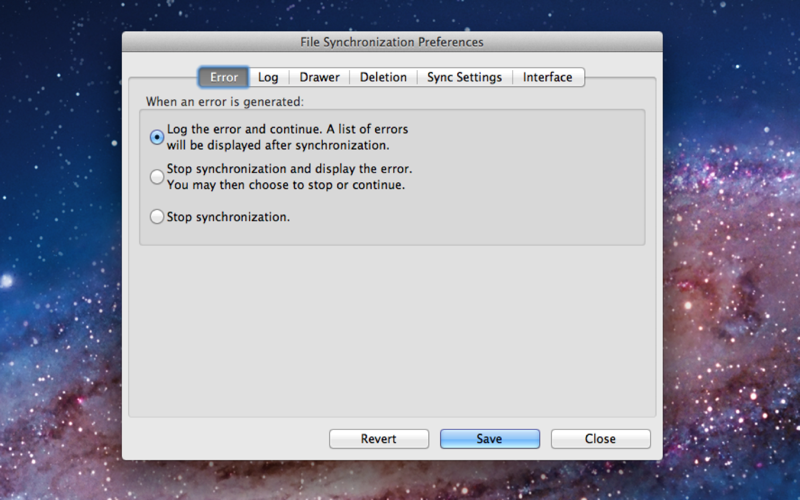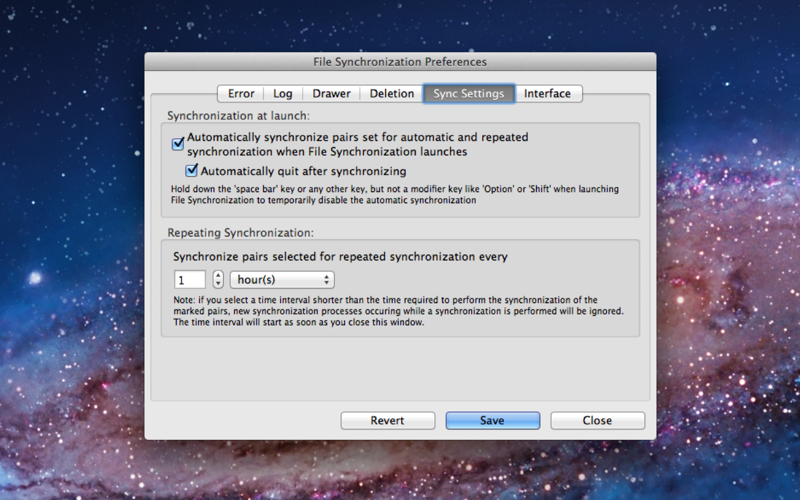What's New
Bug fix...
Bug fix...
Size:
4865526
Category:
Business
Business
OS:
iOS
iOS
Price:
7.990
7.990
Compatible:
iPhone iPad
iPhone iPad
Requirements:
Version:
1.6.4
1.6.4
Description - File Synchronization
.
If you are iPhone and iPad owner,you now can download File Synchronization for 7.990 from Apple Store. The application is designed for use in English language. It is a whopper, weighing in at 4865526, so make sure you have plenty of free space on your iOS device. It is highly advisable to have the latest app version installed so that you don`t miss out on the fresh new features and improvements. The current app version 1.6.4 has been released on 2014-11-19.
Bottom Line: For more information about File Synchronization check developer Nemesys Software, LLC`s website : http://www.nemesys-soft.com/
Bottom Line: For more information about File Synchronization check developer Nemesys Software, LLC`s website : http://www.nemesys-soft.com/
NOTE: please contact us with any problem. We have been supporting this application for 9 years. We can work with you to resolve any problem. FULLY COMPATIBLE WITH macOS Sierra (10.12). The real true bidirectional synchronization tool ...
I bought this app to sync files to an external 2TB drive I used this app four times The first two times this app performed as advertised Now the bad news the third time this app created those NASTY faded folders that are in NOT accessible I had to delete the faded folders and sync everything manually The fourth time the app went through the motions but no syncing occurred The destination folder had it s original contents And if you like an app that keeps you informed forget it This app DOES NOT show a progress bar while syncing So if you need to glance at the screen to see how far along it is forget it You are out of luck I contacted their tech support and expressed the issues above Their reply You re very funny Is that the kind of tech support you want Steer clear of this app and SAVE YOUR MONEY HORRIBLE APP Steer clear of it Gauntletwielder
I have only used a part of the features in this application so a five star might be warranted if all of the features were working and as useful as the one I am currently using My needs are quite simple To synchronize one way for now 300 600 GB movie and audio files from my desktop to an external drive The application is working perfectly in that regard The interface is author and Apple elegant and is easy to learn and navigate File Synchronization Map Junkie
This app used to work very good now after their update i dunno its beachbaling me the moment i select the pair i made for my backups there no way to add a new pair or delete the pair i tried deleting app restarting mac downloading the app restarting again I still get the same old pairs on the newly installed app and Support from the website theres no contact info to contact their support department no emails no phones listed on their site Hope they get the message from here other users who are thinking of buying read this before deciding to purchase this software its not working anymore Digi Videos
I use a WD External drive that I have connected to network through the router via USB The drive works for all of my PC s and I ve never had an issue until Itried to use this program After pairing the folders for 6 different backups I relaunched the program and in the destination folders I saw big question marks It seems that the program couldn t maintain the path when the backup was designated on the external drive Tried asking for help through tech support and after several emails back and forth still no resolution It seems the only way for it to work is to rebuild the paired folders everytime Obviously that s not going to happen So I ll go back to my previous program Sync Folders Pro which now in hindsight is a lot more stable and easier I thought the grass would be greener on the other side but I was wrong This was a waste of my money Doesn t work with external drive mruss34141
I was amazed at how helpful the customer support for this app was I had a problem that had to do with a strange setup I had But the developers responded to my email very shortly after I asked them for help They stayed with me until it was worked out and we found a solution It is really nice to be able to get in touch with someone when something goes wrong and not have to deal with endless unhelpful FAQ pages Amazing customer support StudyTime42
I like this app and for 8 I am still using it despite a BIG flaw I use the app for 2 way file sync between my Mac and an SD chip If new files appear on either device they are copied to the other If a file is modified on either device it is copied to the other If a file is deleted on either device it is deleted from the other Great so far exactly what I was looking for The BIG flaw is that if an old file is added to a folder or moved to a different folder instead of adding the file to the corresponding folder on the other device the app mistakenly deletes the file from source device The app mistakenly decides the old file has no corresponding match because the corresponding match was deleted and then it deletes the source file There is an excellent preview feature which is the saving grace You can use Preview to check for this bug before commiting to a sync Excellent except one BIG problem Carnac12
Very big disappointment It has yet to accomplish a full bi directional sync It did not even copy a store over to a network drive Boooo Beware This is Microsoft Sync Toy with an interface Ron Tozzie
I ve been using this app for more than 4 years and love it I have it installed on all my computers and wouldn t go anywhere without it Great sync app Greg Hughs
This application ignores its own sync schedule It syncs constantly despite the schedule you set in preferences There needs to be a Stop sync button These are basic functions that should work without fail Needs work RayK32
I can t get it to close without Force Closing it Other than that it works as promised No problem with adding files to one folder or the other as long as bidirectional sync is active do this all the time Consistently keeps most recent update Note for previous poster ther is an option to delete orphans or not Use carefully I make sure both drives have the same files and delete orphans is off Only when I want to delete files completely do I turn on delete orphans then the app accurately removes them from both drives Works well only one real issue ArizonaNorse
When attempting to sync 1TB of data this application took almost a week to get through 75 of the scanning process and never got around to syncing When attempting to discuss with the developer I was simply told it was working for others So I attempted on another machine using SSD drives to sync between with the same result This application does not do well with large amounts of data no matter what the authors claim I have gone to another program in the App store that does work better Not useful for large amounts of Data Dr Babaa
Select two folders start sync copying I can see this dialog maybe forever kill app Absolutely useless and I would like to get my money back even if this is only 8 Sync stops after a view files USELESS komede
OS X has files that are called packages They consist of components which are actually files themselves As a user you don t need to know that The Finder shows a package as a single file and treats it as if it was an indivisible unit If for instance you make a copy of the package file you get all the components The apps that store their data in these packages work on the individual components possibly changing some adding some and deleting some The app of course makes sure that all the components always relate to each other properly when the package is closed Repeating if you make a copy of the package file you get all the components at once and they are consistent because the app left them that way When a file sync is done it s important that a package be treated as a unit the same way that the file system treats it as a unit File Synchronization does not do that It works on components as if they were indvidual files Most of the time there s no problem but there are circumstances where it is not When I bought File Synchronization I was suspicious of its behavior I made a simple test doing things that any of us might do in normal use of a pair of computers and the program left me with inconsistent packages I did contact the developer He does not seem to understand the problem I will not use this program My data is too important to me One last comment If it happens to you you will probably blame the developer of the app that stores its data in the package file After all how could a file sync mess up the data inside a file It will corrupt your data wposwego
My setup is simple Have a portable Solid State Drive that I wish to carry my media TV Show Movies etc during travel I setup a sync between my home media drive and my portable media drive So anytime I add or delete movies from my home media drive the changes are replicated on my travel media drive Simple supported works and is much cheaper then other options out there Works For My Needs DaBunkster
Other reviewers notwithstanding it needs emphasis that most users just want an App that works to relieve their lives of mundane repeated procedures Nemesys developer Laurent Daudelin delivers a fine tool for syncing files across platforms I ve used several other file synchronization products on Mac and PC hardware with exceedingly poor results Unix is an exception with built in script tools if you know how to use them I needed a good tool to sync a 16GB flash drive between my Mac at home and my Windows 7 PC at work As an educator who teaches up to four different classes at a time you can imagine my need to keep test presentation and grading files in sync Also I never know which classroom I may be in and so idiosynchracies between PCs could be problematic But File Synchronization works without a hitch It s robust conceptually easy for first time users to understand and great quality for the money Buying this software was a good investment A Full featured Sync Solution czubad
This application purports full bi directional sync but it is hobbled by the fact that this is only true with files that have been recently modified If you happen to add a file to one folder that has not been modified since the last sync then that file will simply be deleted by the program as an orphan without so much as a dialog box or warning message Even when the warning message is enabled in the preferences menu If you re planning on syncing files one way the program works well And if you re planning on just trying to keep two sets of the same files in sync between folders without ever adding new files to one of those folders then it will also work for you But this is not what I understood when I read about a true bi directional sync I found another program on the app store that offers a free version and an upgrade to pro at the same cost as this one It achieves the true bi driectional sync includes a saved folder for deleted files in case something goes wrong and runs in the tray much more inconspicuously than this one a behavior I prefer The other may have problems that I m not yet aware of but of the two it s far closer to what I was looking for Not useful if you add files to one folder funes el memorioso
I am a DJ and use 4 different computers on my network and I only download and update music on one computer but wanted to mimic certain folders on all my machines without using Air Drop manual networking file transfers etc This app is awesome to say the least It s uni directional feature is unparalleled I update folders with files from other machines and it clones them completely on all other computers no matter which computer I m updating Great app and for the money it s unbeatable Thx Best file sync app yet DJ Trixter
UPDATE 25 january 2013 the problem below may have been fixed but now it seems to be scanning a folder that I didn t select to sync on the target drive a few months ago the developer told me they were aware of the problem but have yet to resolve it program seems to run fine but when I try and back up my mac user files docs pictures etc it reports that it it actually copying my old backup to my newer user file essentially erasing my current files with the older back ups I ve been assured that this is a bug they are aware of but it s troublesome to see your files seemingly being erased so I ve been using get back up 2 until this gets resolved hopefully this will motivate a revised version as this is the best designed back up software I ve seen since silverkeeper has given up a know bug bananaworks
I ve been using this app for quite some time now The program does what it is inteneded to do can t really ask for anything more Thank you for fixing the inverted source destination display during copy I thought I was going crazy It just works Angry Administrator
this app worked great till I updated to lion then it started syncing pairs BACKWARDS Jeez no biggie if the files and folders I was trying to backup were of no consequence But i find this bug to be pretty much the absolute most fatal flaw imaginable Waiting patiently for this to be fixed I don t to go dump money on some other program ahem waiting worked great but now there is a MAJOR flaw with lion spoonmeyer
as simple as can be imagined Use it to sync all of my files on an external SSD and flash drive took maybe 3 minutes in total and seconds to re sync all my file folders buy it You won t be disappointed Great app works exactly as described LouA_aka
I ve been using this app for a couple of weeks and it has works well for me for doing non routine folder syncing The main thing that bugs me is the info on display duing a sync For example I ve set up a pair with Folder A on the Left and Folder B on the Right When I copy the contents of Folder A to Folder B left to right the screen reads copying from folder A to Folder B When I do the reverse from Folder B to Folder A right to left it still reads copying from folder A to Folder B The process is always completed correctly but my heart skips several beats everytime I see that Please tell me if I m doing something wrong Works well but it don t clear state what going on dafilms
This app is perfect except that when sycrhonizing just one way it reverses the Copying from Copying to labels making it really confusing First time I saw this I panicked Get this fixed for 5 stars Remaining time for syc would be apreciated too It reverses the Copying from Copying to labels JChernandezCL
I have an external drive I plug in monthly I plug it up launch the app and done Short sweet simple Not 10 million bazillion features and settings Very intuitive app however Works great for me Monthly backups on external drive fradchad
I have been trying out several sync apps over the past year and this is the first app that actually does what I want simple easy to use and set up I read that some people had problems with the app crashing but it never crashed on my MacBookPro with Mountain Lion I m glad I finally found something that works better than SyncTwoFolders and SyncFoldersPro letmac
Wrote the company asking for a refund and did not even receive a reply Just use RSYNC its very easy to set up and is much better Search google for the commands I would beware of companies that don t respond to customers its not how you do business and I hope they come to find that out some day either the easy or the hard way Its a shame Apple lets unresponsive developers get away with stuff like this RSYNC IS YOUR FRIEND its FREE Makes my Mac crash Godfather703
This thing repeatedly crashes Never got it to do a sync copy Can t shut it down have to force quit Even after force quit it won t come back to life Hangs repeatedly Horrible I want my money back jeffmcneill
I needed to synchronize two folders on different computers my laptop running 10 8 and a desktop with an external FW drive running 10 7 The process went perfectly I especially like the Preview feature so you can see what s going to happen before it happens Smooth rapid transfer of files and no problems Well worth the Does a great job and compatible with 10 8 AV Doc
This app has crashed 100 of the time when I try to sync two folders 100 failure Mac Windows share Running ML I m requesting a refund SUPER UNSTABLE Catalyst
Pros Easy file transfer using rsync with a graphical interface I used to use Terminal before I found this easy to use app Cons Crashes when trying to synchronize Have to relaunch the app and try 2 3 times before it works Overall This is a great app when it does work Much easier then memorizing commands in Terminal and figuring the file folder paths I would give it 5 stars if it didn t crash Please fix the crashing and I will update my review to 5 stars System OS X 10 8 0 on a mid 2010 MacBook Pro with 8GB Memory Please fix the crashes imarkymark84
App works great The only problem i have had is that when I close the app with the red x it will remain open in the dock If I click on the icon in the dock the window does not appear I have to right click on the icon quit the app and reopen Other then that I love it I hope this isn t a widespread problem and is unique to my computer If it is i m sure they will fix it asap Brian PS I have updated to Mountain Lion and installed App after update App stays open in Dock theprofdude
Works well Quick fast Would be nice if it could detect deleted files and remove them from the remote file systems as well Also needs an option to turn off or make smaller the on screen notifications Works well OwlsCountWater
This is in effect a fancy interface on the Unix rsync command that s already present in Mac OS X Whether it s the spiffy interface that causes this program to be incredibly slow or something else in its code this isn t a great way to take care of synchronization A simple Bash script running rsync is fast and clean everything this program is not This was ultimately a waste of money Despite a lot of mixed reviews there have been no significant fixes to this software Slow scan slow sync then stops doing anything ds017
Developer replied quickly and even on weekends to assure what I need this app to do would work And it did Very satisfied Great two way synching and TERRIFIC support nevermind515
This app does a great job I recently lost a few files due to end of file errors and I need purchase a new time machine HD to backup to So I bought this app as a quick fix I hated all the notifications too but all you have to do is go into your Growl preferences and turn off the notifications It has been backing up all my files today without notifications popping up Now I have it automatically mirroring my job folder and it does everything in the background I would give it a 5 star if they had a feature for scheduled backups I don t want to pick a backup in minutes I would like to say at 3am every night backup Just a minor gripe Good simple app You wont be disappointed Good App You can disable notifications RyStein
There is this annoying fixing permissions issue Gets halfway done and stops The Stop button is greyed out and Quit is unresponsive The only option is to Force Quit and lose all your changes No option to deselect this process It does manage the copy process quite well Fix the Fixing Permissions and it s a 5 star app Great program but aminton
This app takes forever to sync my files and the second time i use it to update my file it just hang up on Fixing Permissions Something is wrong with it Mango2Mango
I got this application because i have a usb drive that i use for school and a copy of all the folders on my mac I would sometimes edit create files on the usb and sometimes at home The problem was i had to click and drag everything between the two devices everytime i added something my data was never in sync When i got this app all of the issues were solved It was very easy to set up too Now when i plug in my usb i just go to launchpad and click this app and everything is synced automatically it also has an auto quit feature which makes things simpler Also it doesnt matter whether you add files on your computer or external device first they will be copied either way 11 10 Awesome app It does what you want it to Italiakid14
This app works very smoothly doesn t take up a lot of the CPU like I thought it would The notifications are not nearly as annoying as some are making it out to be They pop up on Growl for a second and then disappear No worries Excellent work on this app Works smoothly and brilliantly PhilRippenclipple
This update make the app crashes on starting up a sync I m using a early 2011 MBP 13 Update I ve found out that the app would crush if the system language was set to Chinese When tuning to English it runs as usual Well this is still annoying Crushes tracyqin07
Synchronizes as advertised and has some good options However as one other commenter pointed out the notification bubble messages on the right for EVERY operation the program performs is quite annoying And I m not sure why it can t run as a service meaning it looks like the app is open all the time in the dock Does what it says but chrisc151
There was a notification system added that displays what the app is doing on the right side of the screen Every time a synchronization takes place the right half of my screen fills up with these notifications and there is no way to turn them off Other than that the app works decently Stupid new notifcation system ANNOYING someguyfromtexas
This app doesn t appear to start run in background otherwise appears to work fine Doesn t appear to run in background NotEvenAGame
I use this to keep about 8 GB of files and folders on a thumb drive in sync with a backup on my hard drive I work with the files on the thumb drive and when I make changes the copy on my hard drive stays in sync This utility does the job and is much less expensive than some other synchronization utilities out there Excellent for synchonizing files and folders and a bargain to boot MeanGreens
It s the best backup software around It does what it s supposed to and it s extremely easy to use This is an absolute must for anybody looking to back up their drives The best backup software around Dancing_InTheRain
I was looking for a file sync tool on Mac that was similar to Microsoft SyncToy or SyncBack Pro on Windows I use this to synchronize folders full of photos that are organized in sub folders from my Mac to my Windows share I have more than 70 000 photos and it was able to recognize the differences in both locations and synchronize them accordingly Some manual deleting of duplicates is necessary afterwards first time sync it assumes anything missing on either side needs to be copied over but once that is done future syncs worked great Make sure you select Delete orphaned files if you want it to sync deletions as well otherwise it will copy back the missing files every time Works great iohanr
I had hoped that this program would be more useful to me but what I was really after was a program that would operate well on an automatic basis Unfortunately this is not that program It does not operate well in the background when a backup starts it very intrusively launches a progress dialog reporting on the backup Additionally when I set the program to launch automatically it was unable to execute the synchronizations properly The app is a promising start but it needs a few more options to be truly useful Bare minimum functionality Rob_in_Aspen
I ve been using versions of this synchronization program for years It s now better than ever in terms of ease of use if you already have your files in folders flexibility I ve use it to synchronize files on a hard drive flash drive and have used it to synch my iTunes libraries backed up on several different drives reliability throughout the thousands of times I ve used it it has never frozen on me or corrupted anything and fast a new algorithm makes it lightneing fast even when I m synchronizing at the level of my whole Documents folder There is descent filtering capabilities too so you don t have to synch everything in a selected folder I work with two and sometimes three computers and have several external hard drives this is an invaluable utility for my situation Intuitive Flexible Reliable Fast Finitude