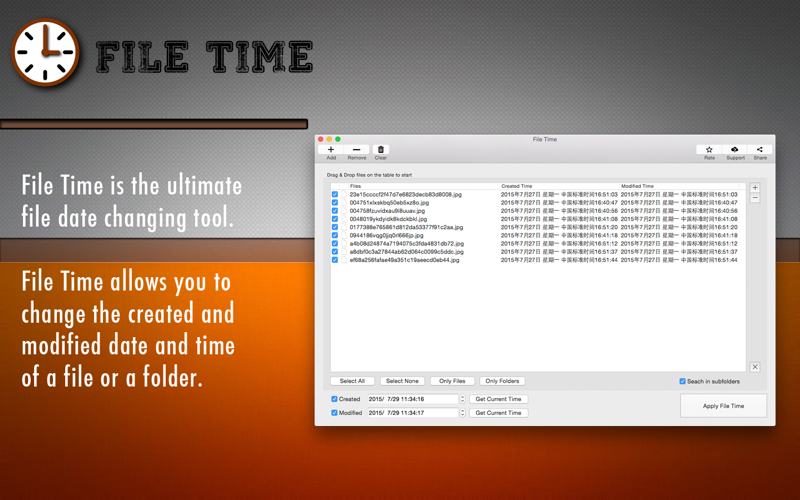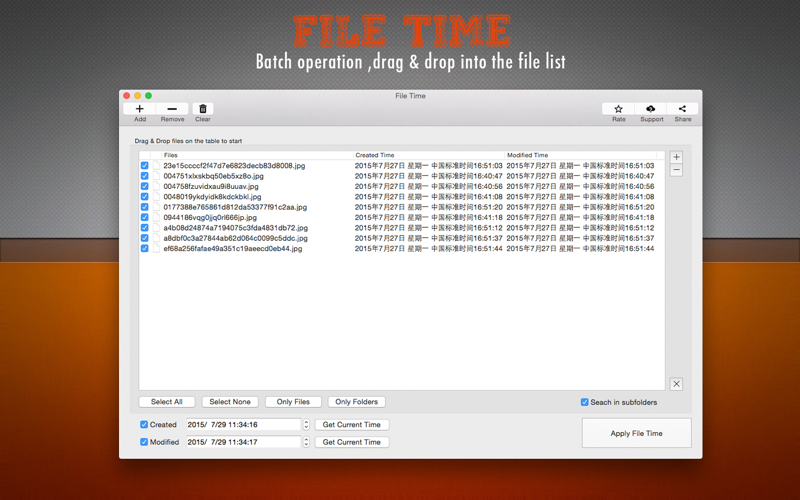What's New
Bug fix...
Bug fix...
Size:
485982
Category:
Business
Business
OS:
iOS
iOS
Price:
1.990
1.990
Compatible:
iPhone iPad
iPhone iPad
Requirements:
Version:
1.5.1
1.5.1
Description - File Time
.
The File Time is now available for 1.990 for both iPhone and iPad owners.The application is designed for use in English language. It weighs in at a hefty 485982, so make sure you have plenty of free space on your iOS device. It is highly advisable to have the latest app version installed so that you don`t miss out on the fresh new features and improvements. The current app version 1.5.1 has been released on 2014-11-19.
Bottom Line: For more information about File Time check developer Fangcheng Yin`s website : http://cokesoft.com
Bottom Line: For more information about File Time check developer Fangcheng Yin`s website : http://cokesoft.com
Time Limited Special Offer (reg. 9.99 USD) File Time is the ultimate file date changing tool. File Time allows you to batch change the created and modified date and time of files or folders. 1.set the new ...
I looked everywhere for an app to be able to change the original date in hundreds of my videos that messed up when I compressed them initially This app fixed my problem and now all my videos have the right dates when they were taken It would be great if when you have a batch of files that you can increase the time taken of something like that so that not all videos have the same exact time Works great jfly1977
My toy quadcopter drone has no idea what the date and time is and photos and videos from it are all dated 1999 This 1 99 program lets me easily correct the date and time with a drag and drop action and a click of the button Can change either created or modified date or both Works for me on toy drone photos and videos Peter D 123
I selected the file then I changed the creation date apply file time buttom and didnt work it keeps the original creation date Can you please refund Thanks Sorry to inform you that this didn t work for my pdf file Daveblix1
It s working good Pros convenient work no need termial work Cons little bit slow one file for 5 6sec Thank you Great very convenient lkh7511
I purchased this tool hoping that I could modify the dates of a series of videos to share on an instagram story The this tool will not work for that when I transfer the files to my iphone it still displays the original created date Doesn t Work for Instagram Stories kmac5033
I needed to change an incorrect file creation date time on a mov to use in iMovie It was simple easy to use and it worked iMovie displayed the new creation date The price was right for me and I am very happy with it Good work Worked perfectly with ease RustyMaui
Damaged my OSX system so that Preview will no longer recognize PDF files and after upgrade to El Capitan condition remains To boot the changes made by File Time disappear after the computer Mac Book Pro 2012 is turned off and restarted so all my work disappeared Not only useless but damaging and they don t respond to an email requesting information about the condition Useless damaging glenwf
Thanks simple and efficient Just what I needed rdouma
There are so many other options that does exactly what this app does for 1 99 I was able to completely redate an entire trip with thousands of images and different dates in a matter of minutes Quick Easy and Does what it s supposed to Wally wife
program does not work she Post date visibility zaneny file date bad programs Stefa.t
Did exactly what I wanted Was able to drag an entire folder and change all files to the same date Simply works pppppauly
You have to go into each file and change the permission to read and write for this to work Works with caveats Abundant Grace
It does what it claims to do but could use some enhancements You have to manually type in the date or increment the Month Day Year Time digits individually awkward It doesn t provide a Calendar picker Upon first time use the date starts with a predefined value from a long time ago Subsequent uses default to the last used Dates It should at least default to today s Date and Time Otherwise it s a nice little utility useful for programmers Works needs some enhancements Kenny.Gardner