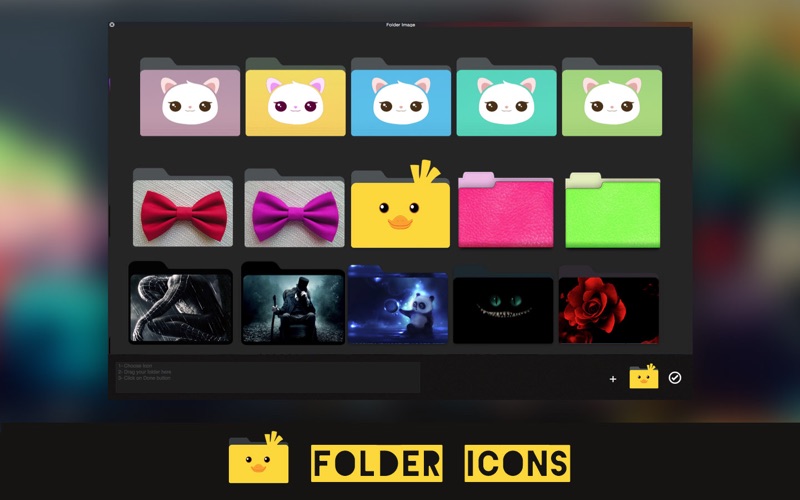What's New
Bug fix...
Bug fix...
Size:
115919487
Category:
Business
Business
OS:
iOS
iOS
Price:
1.990
1.990
Compatible:
iPhone iPad
iPhone iPad
Requirements:
Version:
1.1.8
1.1.8
Description - Folder Icons
Marian Raafat , the publisher behind many iOS app (Countdown ,Live Paradise ,Color Code ,Alive Wallpaper ,Mr Stopwatch ,Live Wallpapers), brings Folder Icons with a number of new features along with the usual bug fixes. Folder Icons app has been update to version 1.1.8 with several major changes and improvements. App release that improves performance, provides several new options.
.
If you are iPhone and iPad owner,you now can download Folder Icons for 1.990 from Apple Store. The application is supporting English language. It is a whopper, weighing in at 115919487, so make sure you have plenty of free space on your iOS device. The new Folder Icons app version 1.1.8 has been updated on 2015-02-27.
More Info: Find more info about Folder Icons in Marian Raafat`s Official Website : https://www.youtube.com/watch?v=mlZvUAjS9w8
More Info: Find more info about Folder Icons in Marian Raafat`s Official Website : https://www.youtube.com/watch?v=mlZvUAjS9w8
Video Preview & how to use : https://www.youtube.com/watch?v=W-ByyAQAleM Features: Add cool icon to your files/folders in 3 Steps Folder Icons brings a fresh look to your folders/files. Add your favourite customised icons to your folders, Add your ...
This app takes an existing graphic and superimposes it onto a folder outline It then creates a PNG image that you must then make into a folder I use Img2icns for that If you have an image you can bypass Folder Icons altogether They do have a large set of graphics to choose from It would be much better if it could actually create a folder It almost works joelheffner
It works and pretty folder icons Sometimes it doesn t update folder I quit and restart Reasonably efficient plenty of choices finally updated Teufic
This app was definitely promising It has a large collection of interesting icons everything from animals to pop culture Alas it will no longer open even after multiple reinstalls It might be a High Sierra compatibility thing but I m not sure Great BUT Pandybearzle
It crashed the first time I tried to use it Crashed immediately Rick@uga
Super easy to use and customizable Keep the good job Great App and simple GAB98
The Software has potential but it is not finished up to now If you need pre installed layouts it fine but if you want to create your one skins it s not the solution for you There ist no way to resize the picture you drag in to the folder That means you have to create the perfect size of the picture before you drop it I think it would be a nice addon if the picture could be flexible customized But if you need folders out of the box without your personal touch then the app is fine Unfiished Solution some steps to go Angus Rubinstein
Great app Love the folders Folder Icons Aquariusinlove
love this app very easy to use GREAT APP Mancave Man
Fun and easy to use Works great with Yosemite Love it BackInTheBarn
I just came across it by accident and I check all the reviews which are GREAT reviews I download it and I just fall in LOVE with it This is so so COOL It makes my desktop folders look so amazing I definitely would hight requiemend it AWESOME ESTEE'S
This app is great I was using another app called Folder Magic but it is no longer available in the app store came across this one looking for another application for folders Very simple instructions do not over think the steps choose your folder drag the folder you want to change into the black box in the lower left corner of the app and click done its s that simple Needs a little work though intermittently have to restart the app to change multiple folders and sometimes have to restart the computer in order to see the folder changes FYI if you see that the folder doesn t change immediatley just restart your computer and the changes will be there Love the App and folder pics Bandizzle
I had trouble figuring out how to use it but heres how it worked for me 1 open the app from your launchpad 2 Click Folder in the top left of your screen to the right of your apple icon 3 click Select file folder to change it s icon 4 Under favorites select desktop and then choose the desktop folder you want to change 5 Click open 6 Click on the style folder you like 7 Click the check box in the bottom right hand corner of the folder icons app Your desktop Folder should now be Awesome Really nice for a personalized look Instructions William Stahl
I found at first that the instructions were slightly vague Once I had figured our that they wanted me to put my folder into the black box to recieve its artwork then things got better I don t know if anything was changed from the older versions I m using 1 1 8 but perhaps a colored box around the area that I was to drag my folder into and instructions saying something like drag folder inside red box might have been clearer even if not as graphically appealing in appearence Folder Icons Yragappoc
Have been having trouble following the instructions but am able to use work arounds to utilize the folder Perhaps I m just rusty with new apps but I keep blowing away old icons that I ve used for a long time I may update my review down the road Vague Directions MajiAnanda
Works great and easy to use There are many different folders to select from Different style folders really help me to find them quickly Folder Icons Sue5647832
I like this app It is really easy The only thing I wish to be added is more specialty icons There are many in the library but there could be some specific banking investments etc included Very good Gmolloy
I love the variety of styles and how fun most of the folders are The ONLY thing that would make this perfect Is if new folder designs were added I just can t get enough of these I ve looked at other folder icon apps for my laptop and you end up having to pay a pretty hefty price for not a lot of variety or quality I wish I hadn t spent money on any of the other apps because this one ended up being my favorite Super easy to use And a fun way to organize your folders ALMOST Perfect BrinkmannChick
If you are looking for a quick way to change your Mac Folder icon from boring blue to something fun then Folder Iocns adds 316 folder icons to choose from for only 1 buck I REALLY wish there was a way to add new images to the folder collection The manual steps of opening a JPEG in preview select all and copy and then doing a get info on a folder and choosing paste into he upper left icon view aren t listed in the help The help screen should come up on the apps first launch because the step of dragging your folder to the lower left corner isn t intuitive Why can t you just drag the folder to the folder image you want The Folder Icon window floats on top and so it blocks you other windows including the finder window the about window but not help If you are looking for a more full featured folder app check out Folder Factory It doesn t have the 300 icons but it has full customizability to let you take any image and turn it into a folder icon Something this app should look at adding Too basic in functionality Riptide360