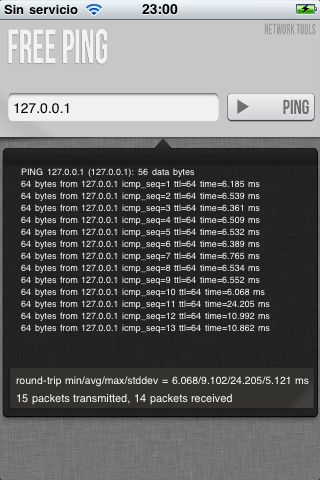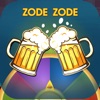What's New
Bug fix...
Bug fix...
Size:
0.7 MB
Category:
Utilities
Utilities
OS:
iOS
iOS
Price:
Free
Free
Compatible:
iPad
iPad
Requirements:
Compatible with iPad.
Compatible with iPad.
Version:
1.1.1
1.1.1
Description - Free Ping
.
If you are iPad owner,you now can download Free Ping for free from Apple Store. The application is supporting English language. It weighs in at only 0.7 MB to download. The new Free Ping app version 1.1.1 has been updated on 2014-11-19. For ensuring consistency with the device you should take into account the following app compatibility information: Compatible with iPad. Requires iOS 4.3 or later.
Bottom Line: For more information about Free Ping check developer pad2play`s website : http://www.motionthinks.com
Bottom Line: For more information about Free Ping check developer pad2play`s website : http://www.motionthinks.com
Free Ping es una implementaci n gratuita del comando ping, para iPad. Adem s de ser una simple utilidad para ver si hay comunicaci n con una direcci n IP. Un desarrollo sencillo, con una interface ...
Used to be perfect Now crashes Needs to be updated for current iOS s i e iOS 10 Crashes Now Tarsier2
I ve used this for years Thank you Easy and Free Sagan Carcinoma
This is the worst ping tool I ve ever seen It pings too fast and stops within a few seconds It has no option to keep pinging as you monitor latency It also misreports pings sometimes many times the actual latency and there are often 0ms pings reported which are impossible The application also loses state if the lock or home button is pressed if you touch any button on your phone you ll need to relaunch the app and re enter the address Not accurate DecimalDave
Only issue is the inability to set ping amounts Otherwise great Does its thing Pretty
Perfect for pinging except there s no way my lagging uverse connection with slow modem has a 1ms ping time on wifi for my iphone My desktop is 40ms at best Buggy SpamIsYummm
I needed a simple app to help me diagnose a networking issue This thing worked perfectly Thanks Perfect Jwwatts
not much thought went into the development of this app from my testing it also seems that the icmp packets are not timed correctly as the app gives incorrect packet response times hardly worth the download Sad finger
Perfect and fast app to do DNS lookups and pings Perfect and Simple normd
This is about as bare bones an app you could imagine There are no settings to adjust any variables regarding the test Pretty bare bones jasbur0
There s no way to configure how many packets to send It decides it s finished at around 13 15 packets There are no options of any kind The UI stutters Halfway through the ping it stops printing out the results which made me think packets were timing out but after 4 or 5 seconds it suddenly printed out a bunch of packets at once with round trip times indicating that it was receiving packets just not printing the info to the screen It s better than nothing but that s about it Yes it s free but ping has been a free and open source tool on desktop operating systems for decades There s really no reason to expect an iPad version to have a small fraction of the functionality while also including advertising Pretty limited Ian9891
I was looking for a way to test pinging to my MacBook running Windows through Parallels to make sure I could eventually access a website server in Windows over my wireless network from my iPad This program confirmed my iPad can reach the server And it did it for free Thanks Easy to use does the job WilliamMitchell
It would be great if continuously pinged until it is manually stopped Maybe on the next version Nice and simple Djsjsjs
It Pings It s free It works Does what it says ThisGameSucksDonkeyBalls
Great app Simple no ads after several tests and no issues with my ipad2 Great app Avintek
This is the worst ping tool Ive ever seen It pings too fast and stops within a few seconds It has no option to keep pinging as you monitor latency It also misreports pings sometimes many times the actual latency and there are often 0ms pings reported which are impossible The application also loses state if the lock or home button is pressed if you touch any button on your phone youll need to relaunch the app and reenter the address Not accurate
Great app Simple no ads after several tests and no issues with my ipad2 Great app
This is about as bare bones an app you could imagine There are no settings to adjust any variables regarding the test Pretty bare bones
I was looking for a way to test pinging to my MacBook running Windows through Parallels to make sure I could eventually access a website server in Windows over my wireless network from my iPad This program confirmed my iPad can reach the server And it did it for free Thanks Easy to use does the job
It Pings Its free It works Does what it says
Theres no way to configure how many packets to send It decides its finished at around 1315 packets There are no options of any kind The UI stutters Halfway through the ping it stops printing out the results which made me think packets were timing out but after 4 or 5 seconds it suddenly printed out a bunch of packets at once with round trip times indicating that it was receiving packets just not printing the info to the screen Its better than nothing but thats about it Yes its free but ping has been a free and open source tool on desktop operating systems for decades Theres really no reason to expect an iPad version to have a small fraction of the functionality while also including advertising Pretty limited
Perfect for pinging except theres no way my lagging uverse connection with slow modem has a 1ms ping time on wifi for my iphone My desktop is 40ms at best Buggy
Ive used this for yearsThank you Easy and Free
not much thought went into the development of this app from my testing it also seems that the icmp packets are not timed correctly as the app gives incorrect packet response times hardly worth the download
I needed a simple app to help me diagnose a networking issue This thing worked perfectly Thanks Perfect
Only issue is the inability to set ping amounts Otherwise great Does its thing
It would be great if continuously pinged until it is manually stopped Maybe on the next version Nice and simple
Perfect and fast app to do DNS lookups and pings Perfect and Simple
By Kostas Gar.