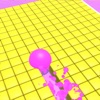What's New
Bug fix...
Bug fix...
Size:
0.9 MB
Category:
Utilities
Utilities
OS:
iOS
iOS
Price:
Free
Free
Compatible:
iPhone iPad
iPhone iPad
Requirements:
Requires iOS 7.1 or la
Requires iOS 7.1 or la
Version:
1.0
1.0
Description - Friends - fast access to favorite contacts
.
The Friends - fast access to favorite contacts is now available as a free download on Apple Store for both iPhone and iPad owners.The application is designed for use in English language. It weighs in at only 0.9 MB to download. It is highly advisable to have the latest app version installed so that you don`t miss out on the fresh new features and improvements. The current app version 1.0 has been released on 2015-05-14. The Apple Store includes a very useful feature that will check if your device and iOS version are both compatible with the app. Most iPhone and iPad are compatible. Here is the app`s compatibility information: Requires iOS 7.1 or later. Compatible with iPhone, iPad, and iPod touch.
More Info: Find more info about Friends - fast access to favorite contacts in Maksym Tereshchenko`s Official Website : http://ruslan.inf.ua/apps/
More Info: Find more info about Friends - fast access to favorite contacts in Maksym Tereshchenko`s Official Website : http://ruslan.inf.ua/apps/
PLEASE NOTE: App supports iPhone 5 and upper. Friends is the most ergonomic app for easy access to your favorites contacts. Built on conception of Digital Circle this app offers you easy to use interface, and ...
Ok the concept is good but its too difficult to use I got the names in but then trying to figure out how to set it took awhile Then once i did i was disappointed to find i couldnt put a picture its just their names written across a head outline Also theres no way to go back and edit or change out spmeone or change their phone number that I can see Huh
By Kostas Gar.