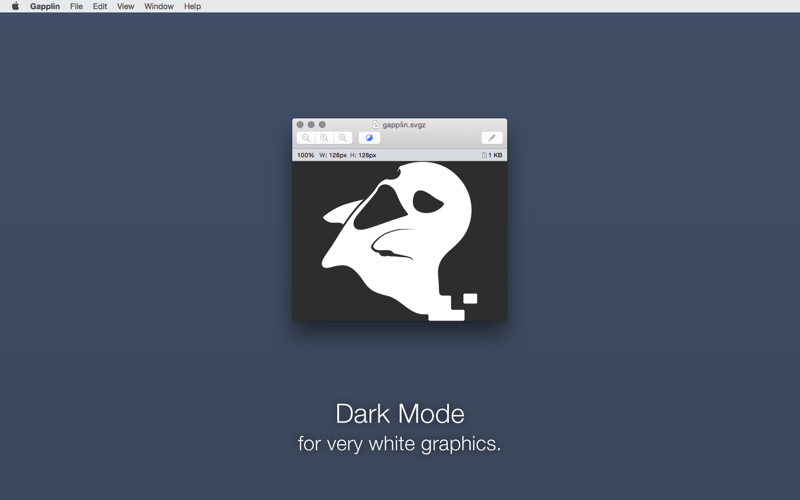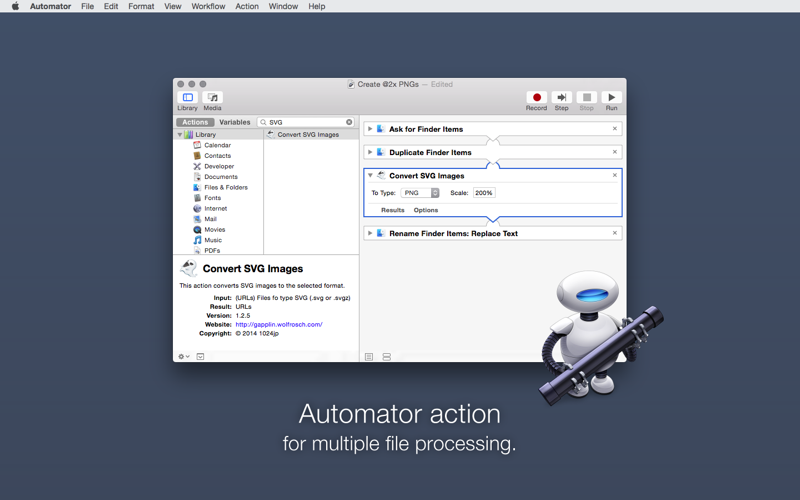What's New
Bug fix...
Bug fix...
Size:
8919648
Category:
Business
Business
OS:
iOS
iOS
Price:
Free
Free
Compatible:
iPhone iPad
iPhone iPad
Requirements:
Version:
1.3.0
1.3.0
Description - Gapplin
.
If you are iPhone and iPad owner,you now can download Gapplin for free from Apple Store. The application is supporting English language. It is a whopper, weighing in at 8919648, so make sure you have plenty of free space on your iOS device. The new Gapplin app version 1.3.0 has been updated on 2014-11-20.
Bottom Line: For more information about Gapplin check developer Mineko IMANISHI`s website : http://gapplin.wolfrosch.com/
Bottom Line: For more information about Gapplin check developer Mineko IMANISHI`s website : http://gapplin.wolfrosch.com/
Gapplin is a SVG image viewer/converter. This application has especially features for designers, who treat SVG images in their works. It's the perfect way to use Gapplin as a live-previewer for SVG images besides editing them ...
I mainly installed Gapplin to enable better thumbnails in Finder and it does that well on two of my three Macs But the one I ve upgraded to High Sierra doesn t show thumbnails I ve submitted an issue with the Gapplin but no response yet Great overall but doesn t show thumbnails on High Sierra Bikrrr
I had an SVG from work that I needed to convert to another format while keeping the transparency Free online sites didn t render the shadows correctly at all This free little app loaded the SVG immediately rendered the image perfectly and exported the image to a PNG perfectly 100 what I was looking for Exactly what I needed mapleleaf87
Works great as a previewer I use it to automatically display my result as I edit my svg files manually in my faviorite text editor As soon as I save my file Gapplin will update the preview Export also works great for me although I don t use it much as I prefer my files in the original svg format Great little app Captain Petter
Got this for one purpose convert svg s into something else The export command claims to work the dialog box goes away but when you switch to finder to see if the new file is actually there this app hangs and you have to force quit it Disappointed I could have really used this simple functionality dies upon export kbanon
I d been running into issues viewing and exporting a particular SVG with ToyViewer and with Illustrator but Gapplin nailed it worked like a charm kaolin fire
Works for simple svg files I produce for debugging things Zoom in and out seems to be greyed out and does not work which is really annoying It would also be nice if it had auto reloading Works for simple svg files robo-hamburger
Works quickly simply and effectively The user interface looks like something designed by Apple because it is minimal yet contains everything you need I can t think of any way you could improve upon this app Simple and Effective Mos Fett
I downloaded this application based on the reviews and my need to open an SVG file that won t open in Illustrator When I launch the application and select the file I want it shows a window and crashes Utterly useless USELESS Azfotoman
After successfully exporting a SVG if I go to export the same SVG again it will crash I basically have to close and reopen the SVG file to perform a second export Also when exporting it would be nice to be able to specify the dimensions of the image Right now I can adjust the size of the exported image using the scale property but it is annoying to have to calculate the scale percentage for my desired dimensions Needs some polishing daedalus97
I downloaded the tux svg file from Wikipedia and tried to open it in this program but I just got a blank screen Doesn t work at all for my needs Can t view SVG properly Trevor Sullivan
Exactly what it claims to be and exactly what it should be This functionality should have been part of Preview app It is a must for everyone that might have something to do with SVG files I d be happy to pay for it Exactly what it should be Mostafa Hajizadeh
Really faster when i do export to png thank you for this product Works really good nurkamol
It crashed shortly after an SVG image I downloaded from the internet it s first ever I find LibreOffice which I have already installed can open SVG image too So this app is no longer installed crashed seconds after its first SVG image wochenschau
Gapplin failed to render the simplest svg svg width 600 height 300 circle cx 300 cy 150 r 30 fill 26963c id a2324 svg It crashed while I was exploring menus to see if there was a switch to get it to not demand styling Shrug Couldn t render a green circle crashed Not a Gapplin fan.
Works as expected You can t beat the price Does what it says it does LDaudelin
Unfortunately Gapplin has failed to export a simple SVG with a single path element to PDF on multiple occasions I am unable to zoom in out or scroll when previewing the item too I hope development continues and I would be happy to pay for an application that allows me to simply open and export to a vector based PDF Unable to Export Simple Path Evil Closet Monkey
Sketch is at least able to open the files and show all of the images but it doesn t include text This app doesn t even show all of the images Doesn t work with multi page or multi image SVG files Sandman601
I need to download svg images for later viewing and it worked perfectly Great Anthony Lewis
I have a ton of SVGs that I would like to convert to PDF These SVGs load perfectly into Adobe Illustrator but when I load them into this ahem software it doesn t get the size right creating a small version with scroll bars and onlhy exports what is within that small scroll area Waste of time and space Disappointing TryingToGetWorkDone
And it crashes every time I try to use that feature export from SVG to different file type Bought this app for one reason RichST99
Running latest version of Gapplin on OSX 10 9 5 on a MacPro 2 x 3 GHz Quad Core Intel Xeons with 12 GB Ram SVG and SVGZ files open just fine However I am not able to extract either file type Crashes everytime I try to export Great in Theory but cannot export without crashing shawnhank
The quick look plugin is exactly what the default OS X plugin should have been It has consistent scaling of SVG documents and I will probably end up installing this on every Apple computer I own Not only is the quick look plugin great but the app itself is very useful to export SVG files to PNG TIFF PDF Excellent SVG viewer HeardTheWord
This is a great app for Web coders who are hand coding Scalable Vector Graphics SVG to create simple UI elements or icons or integrating SVG that they received from artists into their projects It enables you to view the SVG s both within Gapplin and also within other apps via Quick View for example browsing a folder of SVG in the Finder and it enables you to easily open the SVG for editing in your coding environment Gapplin can also convert an SVG to a compressed SVG SVGZ and to Portable Network Graphics PNG for fallback code One thing to keep in mind with any SVG app is that there are a lot of bad SVG graphics in the wild because app support for SVG in graphics and coding tools used to be really awful If the SVG you are working with doesn t work with Gapplin the fault may lie with the SVG itself not with Gapplin I ve used Gapplin with lots of SVG that were made in Illustrator iDraw and hand coded and they have all worked exactly as expected Gapplin is also a nicely made app It has a great icon it has Quick View support it has AppleScript support and it has a great user interface Really well done Great app for Web coders ComicBook
Gapplin converts SVG to PNG files quickly and easily even with huge scaling factors Works great for converting SVG to PNG Liquid Snow
Tried this app with a very simple image that had just a couple linear and radial gradients which it displayed fine but all I got in the PNG was a big black circle Export doesn t work Harsh But Fair
This is a very simple app with a simple goal to make it easy to preview SVG files on your mac I use it for editing tweaking SVG files using this workflow I open the SVG in Gapplin click the Edit button in the Gapplin toolbar to open it in my code editor of choice configurable in preferences and then keep the preview window and code editor window side by side It automatically updates the preview when I save changes to the SVG file in my code editor It also has an option to toggle the background between white and dark grey called Dark Mode All in all a nicely executed and very useful app Like Marked the markdown preview tool for SVG the great gonzo
It doesn t render a full version my images are splitted It s just capturing dantevvv