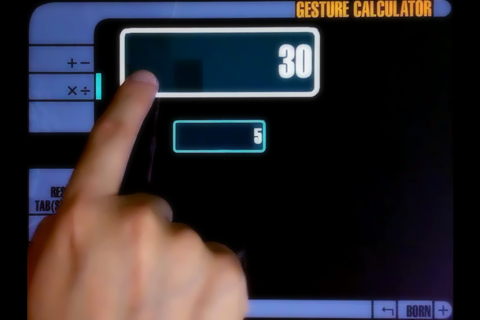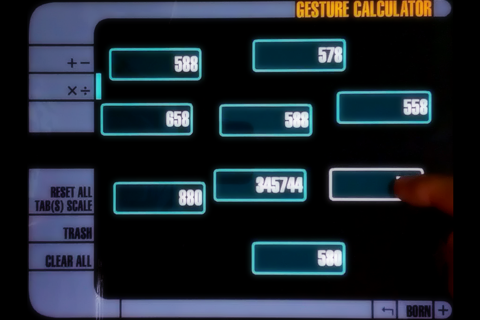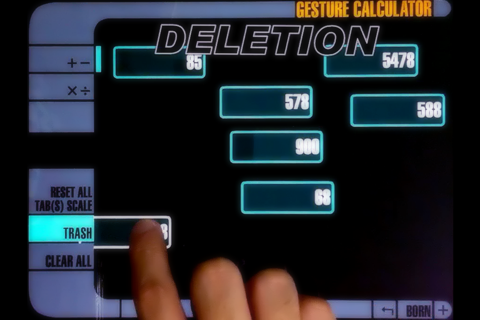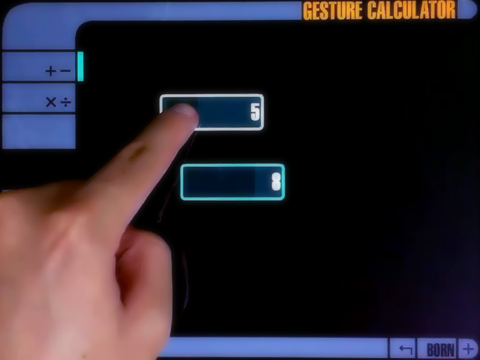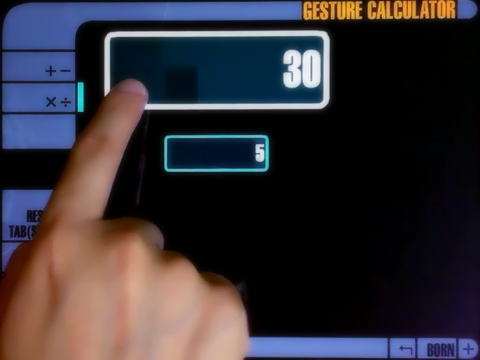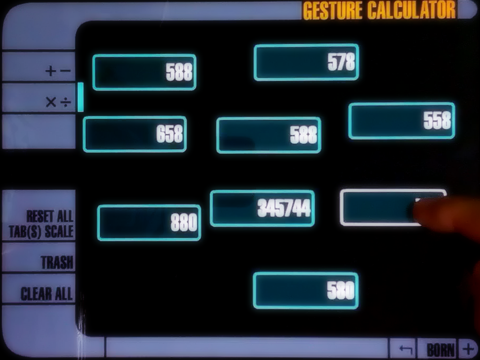What's New
Bug fix...
Bug fix...
Size:
7.9 MB
Category:
Productivity
Productivity
OS:
iOS
iOS
Price:
$1.99
$1.99
Compatible:
iPad
iPad
Requirements:
Compatible with iPad.R
Compatible with iPad.R
Version:
1.0.3
1.0.3
Description - Gesture Calculator
Dei Machiavelli , the publisher behind many iOS app (6 LCARS 2 ,LCARS ALARM iPhone Version ,6 LCARS ,Slush Monitor ,Indie Microphone ,Crypto_Alert), brings Gesture Calculator with a number of new features along with the usual bug fixes. Gesture Calculator app has been update to version 1.0.3 with several major changes and improvements. App release that improves performance, provides several new options.
.
The Gesture Calculator is now available for $1.99 for iPad owners. The application is supporting English language. It weighs in at only 7.9 MB to download. It is highly advisable to have the latest app version installed so that you don`t miss out on the fresh new features and improvements. The current app version 1.0.3 has been released on 2014-11-24. For ensuring consistency with the device you should take into account the following app compatibility information: Compatible with iPad.Requires iOS 3.2 or later
Bottom Line: For more information about Gesture Calculator check developer Dei Machiavelli`s website : http://
Bottom Line: For more information about Gesture Calculator check developer Dei Machiavelli`s website : http://
An innovative way of handling calculations via gesture, a new take on the conventional Calculator. Imagine moving the numbers by hand and see the numbers calculate and change in front of your eyes as you smash ...
Just a normal calculator the gesture feature doesn t work Does not work don t download silverKnight2020
Bought it and right out of the box it didn t work App was DOA EchoFoxtrot
I just downloaded this onto an iPad2 with iOS5 and found that the buttons do not display properly Not usable until this is fixed Does not work Robert Yule
The concept of coalescing numbers to perform math operations is natural intuitive and very appealing However in the context where I would use a conventional calculator I would not first opt for the Gesture Calculator for two reasons that I hope the developer would address 1 It takes too many keystrokes needed to obtain a result Consider 2 2 4 For a conventional calculator even with RPN 2 2 4 can be accomplished in 5 keystrokes Using Gesture Calculator it takes 9 keystrokes minimally The idea of giving birth to a number needs to be streamlined It is inefficient to create a keyboard enter a value born the value drag the value onto the calculation field enter an operator or adjust size enter another value born the value drag and coalesce the values make the inevitable mistake and start ALL OVER AGAIN 2 Round Off Accuracy Frequently at least 3 significant digits is needed in a calculation For example having an intermediate value of 0 0123 that rounds off precisely to 0 01 is a deal breaker in most uses In summary direct entry of numbers onto the calculation field maintaining at least 4 digits after the decimal with an UNDO REDO function would improve this prototype Love it But Bigstub
I really like this app I am a fan of the trek but that is not what makes it fun I also use this at a hit points tracker in games This could be a very useful calculator with the following enhancements Some type of undo A symbol of what function will happen when you drag the number to another Built in help An lcars type readout that is a ticker tape of done functions Like the tape on an adding machine I don t mean this to sound like complaints or armchair quarterback I hope it helps PLEASE BUY THIS APP and support the developer he has really made something innovative here Very enjoyable Dexmach
Not bad if your a Trekker The calculator only has basic functions too bad Ok I guess Friend of Bill W.
Very easy to use great sound effects beautiful interface Gotta love a trek ish theme Only 3 requests at this time for an update 1 Change the number sounds way too phone like 2 Add the option to choose number of decimal places upping support past 2 decimals 3 When assume new numbers make so you don t have to pull it out of the side Each new number should bump the previous one into an open slot on the screen Makes it more efficient Other then those 3 recommendations this app is awesome Will definitely recommend to others Amazing FirstRedemption
This app is definitely a good way to show off the iPad Finally I can hold a tablet device more advanced than my favorite series Star Trek Very very cool jtjdt
Soooooooo coooool So cooooool Bansith
This app is definitely a good way to show off the iPad Finally I can hold a tablet device more advanced than my favorite series Star Trek Very very cool
Bought it and right out of the box it didnt work App was DOA
Not bad if your a Trekker The calculator only has basic functionstoo bad Ok I guess
I just downloaded this onto an iPad2 with iOS5 and found that the buttons do not display properly Not usable until this is fixed Does not work
Very easy to use great sound effects beautiful interface Gotta love a trekish theme Only 3 requests at this time for an update 1 Change the number sounds way too phone like 2 Add the option to choose number of decimal places upping support past 2 decimals 3 When assume new numbers make so you dont have to pull it out of the side Each new number should bump the previous one into an open slot on the screen Makes it more efficient Other then those 3 recommendations this app is awesome Will definitely recommend to others Amazing
Its ok UI is pretty clean but the sound effects have a lot to be desired Pretty lame finish Fell at the finish line
I really like this app I am a fan of the trek but that is not what makes it fun I also use this at a hit points tracker in games This could be a very useful calculator with the following enhancements Some type of undo A symbol of what function will happen when you drag the number to another Built in help An lcars type readout that is a ticker tape of done functions Like the tape on an adding machine I dont mean this to sound like complaints or armchair quarterback I hope it helps PLEASE BUY THIS APP and support the developer he has really made something innovative here Very enjoyable
The concept of coalescing numbers to perform math operations is natural intuitive and very appealing However in the context where I would use a conventional calculator I would not first opt for the Gesture Calculator for two reasons that I hope the developer would address 1 It takes too many keystrokes needed to obtain a result Consider 224 For a conventional calculator even with RPN 224 can be accomplished in 5 keystrokes Using Gesture Calculator it takes 9 keystrokes minimally The idea of giving birth to a number needs to be streamlined It is inefficient to create a keyboard enter a value born the value drag the value onto the calculation field enter an operator or adjust size enter another value born the value drag and coalesce the values make the inevitable mistake and start ALL OVER AGAIN 2 Round Off Accuracy Frequently at least 3 significant digits is needed in a calculation For example having an intermediate value of 00123 that rounds off precisely to 001 is a deal breaker in most uses In summary direct entry of numbers onto the calculation field maintaining at least 4 digits after the decimal with an UNDOREDO function would improve this prototype Love it But
Soooooooo coooool So cooooool
By Kostas Gar.