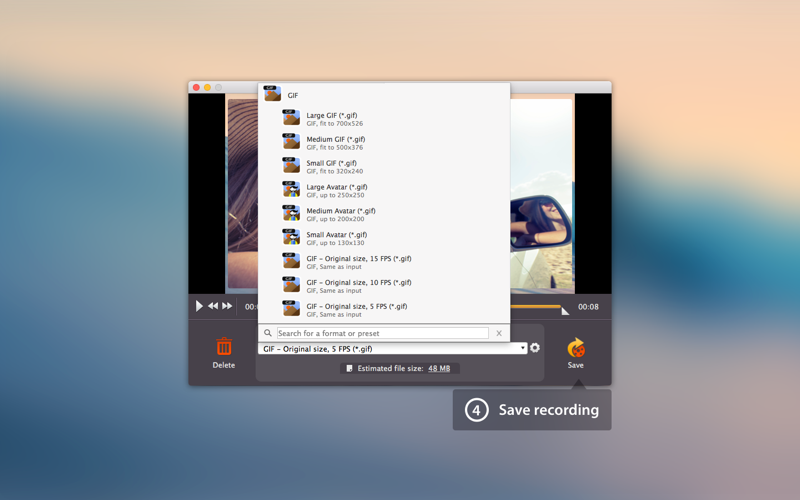What's New
Bug fix...
Bug fix...
Size:
47979118
Category:
Business
Business
OS:
iOS
iOS
Price:
14.990
14.990
Compatible:
iPhone iPad
iPhone iPad
Requirements:
Version:
1.0
1.0
Description - GIF Maker Movavi: Record Screen as Animated GIF
.
If you are iPhone and iPad owner,you now can download GIF Maker Movavi: Record Screen as Animated GIF for 14.990 from Apple Store. The application is supporting English language. It is a whopper, weighing in at 47979118, so make sure you have plenty of free space on your iOS device. The new GIF Maker Movavi: Record Screen as Animated GIF app version 1.0 has been updated on 2016-07-16.
More Info: Find more info about GIF Maker Movavi: Record Screen as Animated GIF in GOLDEN SOFTWARE INC.`s Official Website : http://www.movavi.com/support.html
More Info: Find more info about GIF Maker Movavi: Record Screen as Animated GIF in GOLDEN SOFTWARE INC.`s Official Website : http://www.movavi.com/support.html
Do you like to post GIFs in social networks, add them to your presentations, or use them in other projects? If you re looking for an easy-to-use program that will help you make animated GIF ...
I sure would like to actually use it but I cannot get any help All the words are in chinese and I cannot read it It is in CHINESE I think I cannot read it Eternity139
I have several apps for making GIFs and this is the best one I have a lot of options and keyboard commands can be recorded or all keystrokes At first it wasn t working for me and support got back with me right away After a restart all is working just fine There are a lot of size options with custom sizes I wish there were a way to have a custom target file size I just ended up exporting the output and uploading it to a website that reduced the colors and got it to the file size I needed it to be able to upload to a forum Great App with Great Support coryata