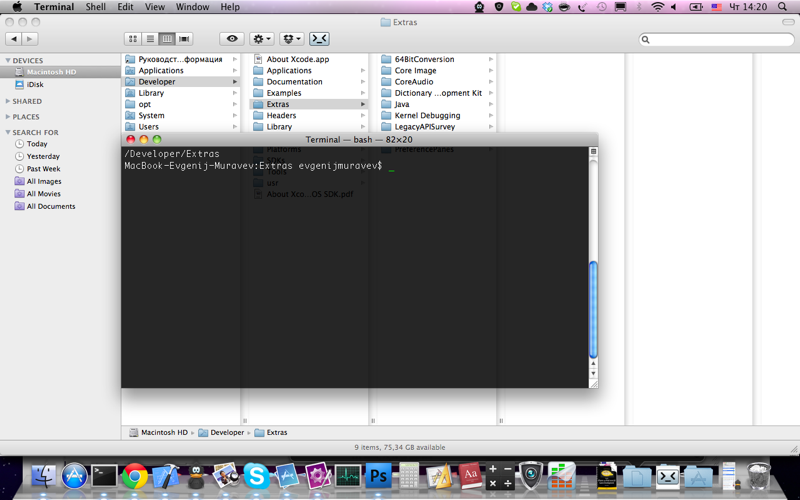What's New
Bug fix...
Bug fix...
Size:
1665627
Category:
Business
Business
OS:
iOS
iOS
Price:
Free
Free
Compatible:
iPhone iPad
iPhone iPad
Requirements:
Version:
1.2.2
1.2.2
Description - Go2Shell
.
The Go2Shell is now available as a free download on Apple Store for both iPhone and iPad owners.The application is designed for use in English language. It is a whopper, weighing in at 1665627, so make sure you have plenty of free space on your iOS device. It is highly advisable to have the latest app version installed so that you don`t miss out on the fresh new features and improvements. The current app version 1.2.2 has been released on 2014-11-19.
Bottom Line: For more information about Go2Shell check developer Yevgeniy Muravyev`s website : http://zipzapmac.com/support/go2shell
Bottom Line: For more information about Go2Shell check developer Yevgeniy Muravyev`s website : http://zipzapmac.com/support/go2shell
Go2Shell opens a terminal window to the current directory in Finder. The best way to use Go2Shell is to add it to the Finder toolbar, to do this just drag and drop the app onto the ...
A nice tool for when you want the opposite of running open in terminal Would be nice if it allowed for Other or Custom terminal clients so that one doesn t have to rely on App authors to updated tool Nice helper tool would be nice if they supported Hyper Omita
This has worked for me from Maverics through Sierra 10 1 6 Great app works as advertised twentyfourtracks
Works as expected This is great for developers Works great Srinivasl
Symptoms A Terminal window opens up in the home directory displaying the string cd but nothing else The PATH expansion does not seem to ever reach iTerm Please update go2shell compatible with iTerm2 ranio9
Dear Go2Shell developers thanks for creating such a great app It s so useful for developers But with the latest iTerm2 3 0 0 beta Go2Shell does not work properly as before I ve seen the issue report to iTerm2 developers and their suggestion is to reach out the Go2Shell developers to update Go2Shell for the new applescript syntax in iTerm2 Hopefully you guys can update it to make this great app better Please update Go2Shell for the new applescript syntax in iTerm2 jamesyin96
It s an incredibly simply tool that I use every day Multiple times a day Many multiple times every hour But please redo the icon to better match current design in OS X make the icon height match the other standard icons in the toolbar and make the icon fade when the window is inactive like all the other toolbar icons including my other 3rd party icons Redo the icon and I ll give 5 stars Convenient tool Redo the icon for 5 stars Christopher Whidden
I ve been using Go2Shell for years And it is no more working on my system since upgrading to El Capitan 10 11 Beta 15A279b Attempt to re install is unavailing Was good tool is now not working on El Capitan Beta guest19812
I cannot thank the person who created this enough It is absolutely perfect for my needs Thank you thank you thank you Itâs pronounced *zed*
Nope Same cd null error as michael2343 Something is broken in this version NMBob
you see this in terminal cd null clear pwd bash syntax error near unexpected token null script is no longer picking up the currently focused window Last version stopped working michael2390727
simple does one job and does it well An integral part of my workflow torsday
I ve been using Go2Shell for a few years now and couldn t think it could get any better THEN I downloaded the newer version from their website and MAN does it go fast Very impressive upgrade on a tool that I thought was already perfect The bestest simplest tool for geek access to the system ~ akadrew ~
Exactly what I needed Every Linux Desktop Environment lets you open a path in a shell easily having this available in OS X is a big help to me Yes diom3d3s
It s very useful Thank you very much Great ThaiTB
So glad I found this app Works perfectly and saves me a ton of time when I need to open up terminal and navigate to a directory without having to type or remember the entire path Never had any issues with this application and have been using it for several months now I don t know how I ever worked without it Perfect Solution QUICKSTEP-ATL
The application works extremely well Very useful when you re hopping around directories in Finder In Mavericks you can t drop Go2Shell on the Finder bar unless you press the keys Alt Command before your drop the icon Clarify installation on Mavericks BernFarr
Looks like Mavericks 10 9 has changed the behavior for adding application document shortcuts to the Finder toolbar Where before you could simply drag any icon up to the Finder toolbar and hold it there for a second to add it you now need to first hold down Option Command and then start dragging the desired icon to the toolbar You can still remove the icons the same way as before holding down Command dragging the icon away from the toolbar and then releasing Good app GameKiller007
Please match the style and size of other elements in the finder toolbar Also if possible detect focus and match out of focus style as well Please match style and size qwertykyle
It will be even more awesome if it can open in a tab instead of a new window e g for iTerm2 have been looking for sth like this blackmacmac
Is it broken on Mavericks broken on Mavericks __ag__
IMPORTANT For Mavericks users Just hold CMD while dragging to Finder toolbar IMPORTANT Viktorrtt
I use it all the time Great functional solution to an issue that is doable otherwise but was tricky to hack together and did not always work as desired Really great tool Scribbler23
The button is so ugly that I had to remove it Won t work in All My Files view I would rather just use the Open Terminal command in Services menu Ugly button buggy phatmann
Fantastic must have app for a programmer just fantastic aaaggdd
Go2Shell is just one of those little things that make life easier Not everyone wants fast access to the shell or needs it Heck I d guess that most Mac users don t even know about the shell But for those of us who use it on a regular basis all I can say is THANK YOU Perfect for those who need it RickC(LVWolfman)
Nice little to utility to jump to terminal from whatever directory you are in within Finder also works with PathFinder Plain and simple does as expected Does what it says it does mike.erickson
This is exactly what I needed though I didn t even know it was missing This is such a useful RedHat Linux feature and it is even more handy in the Mac Finder Toolbar Way to go Though now I have switched to iTerm2 I am unable to use this guy I ended up writing an applescript to do the same thing but I d love it if there was an option or preference somewhere to change what terminal app it opens Simple easy convenient great Nathan Daly
Perfect fast hop into the matrix when necessary divination23
Makes it very quick and easy to open a terminal window from a finder window Does What it Says davenelson
Install drag configure enjoy Just works Carlos Yakimov
Would be better if the new terminal could be attached to an existing tmux session Needs tmux integration Thag42
It certainly works as advertised which is good But why for the love of DIETY can t you make the icon look like it actually belongs in the Finder window It s the wrong size the coloring is off and it doesn t dim when the window is not the front most Great except for one thing simplyrandy
This saves me a few annoying minutes of navigating in the shell when I need to do something in a directory that s already open in Finder So slick Does one thing and does it well SanJoseScott
I remember that I used to use something like this or another in the past Now I use this and I can easily find it in my purchased apps list Oh and it works wonderful BTW frickin awesome Vnstr7
I did what the picture told me to draggin the app from my app folder and droping it on to the upper bar next to the search box of an open finder window That put the shortcut button in the right place Clicked on it and by default my Terminal app opened to that location Easy and extremely useful Just worked jstjohn
If there was a keyboard shortcut to launch it instead of having it attached to the toolbar Something like dterm for instance I usually hide the finder toolbar Thanks a lot KB shortcut will make very cool IamAziz
Does not work correctly Will not open a terminal in the root of the filesystem Also it will not work at all if you do not completely quit the Terminal app If for example you just close the terminal window but not quit the program the next time you try to use Go2Shell it will not switch to the correct directory and instead just dumps you in your home directory So all in all it is broken and does not work properly Buggy spookware
It d be better if it looked a bit more like Lion Mountain Lion but that s no biggie Definiteley a 5 star to my needs Awesome Meester Kite
It does one thing and it does it well I use it several times a day as I jump between different programming projects I browse to the project in finder make my changes open Go2Shell and then do all my source control commands from the newly opened terminal It s great Perfect brianpartridge
This application does exactly what it is supposed to do My job requires me to do work mostly on the Windows platform and I have been looking for a Mac equivalent to the Open Command Prompt Here function of Windows This gives me that functionallity Thanks for the awesome app Keeping it simple LHL Automation
coming from linux mint which had this feature by default I found this to be awesome and simple to install and use coming from linux Loran44
Works perfectly even on my highly custom shell in zsh using iTerm2 Very satisfied I was using another product before this that launched me into a Terminal shell using bash Now I can have my custom shell launched Like the other guy said read the install instructions or else you just get defaults not your custom stuff works with zsh on iTerm2 even mtho11
Can t ask for more from an app Super helpful Simple free RyanNystrom